iOS 防止charles抓包
方案一:检查手机Wifi是否设置了代理
public func fetchHttpProxy() -> Bool {
guard let proxy = CFNetworkCopySystemProxySettings()?.takeUnretainedValue() else { return false }
guard let dict = proxy as? [String: Any] else { return false }
guard let HTTPProxy = dict["HTTPProxy"] as? String else { return false }
if(HTTPProxy.count>0){
return true;
}
return false;
}
1.以场景接口为例,设置了代理检测,手机开启代理,存在代理就直接返回,请求失败。
func getSelectedFamilyDeviceSomeInfo(parameters : Any?, succeed : @escaping([String : Any]?) -> (), failure : @escaping(Error?) -> ()) {
let requestUrl:String = SEVER_URL.appending("/developStage/devicegroup/v2/group/someInfo").addingPercentEncoding(withAllowedCharacters: .urlQueryAllowed)!
print(parameters ?? "")
NSLog("RequestUrl : "+requestUrl)
if self.fetchHttpProxy() {
print("++++++++++++设置了代理,不让请求=======")
failure("设置了代理" as? Error)
return
}else{
print("++++++++++++没设置代理,自由请求=======")
}
// 成功闭包
let successBlock = { (task: URLSessionDataTask, responseObj: Any?) in
succeed(responseObj as? [String : Any])
}
// 失败的闭包
let failureBlock = { (task: URLSessionDataTask?, error: Error) in
failure(error)
}
//accesstoken 加入请求头
getAccessToken(success: {
self.setHttpHeaderBasicProperty()
self.post(requestUrl, parameters: parameters, progress: nil, success: successBlock, failure: failureBlock)
}) {
failure("Please sign in first" as? Error)
}
}
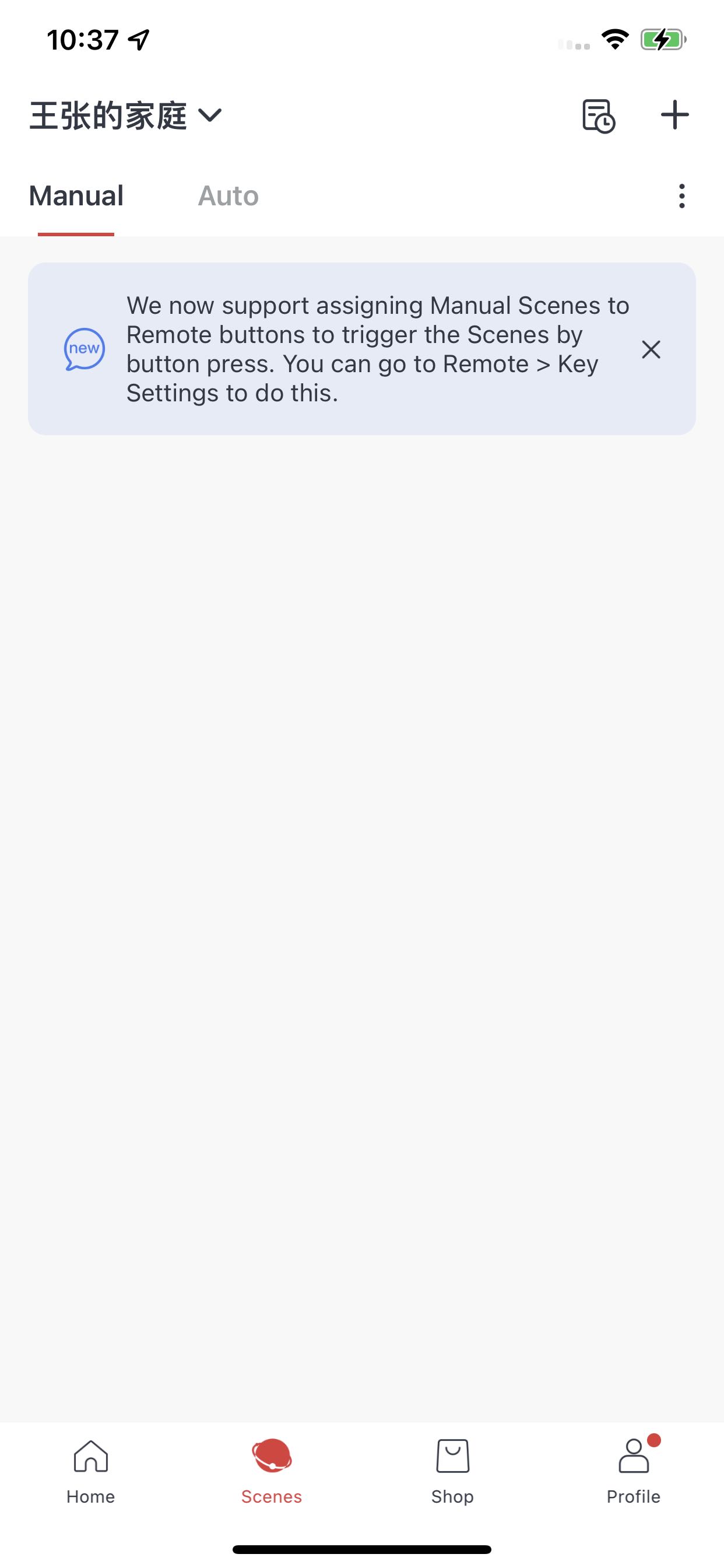
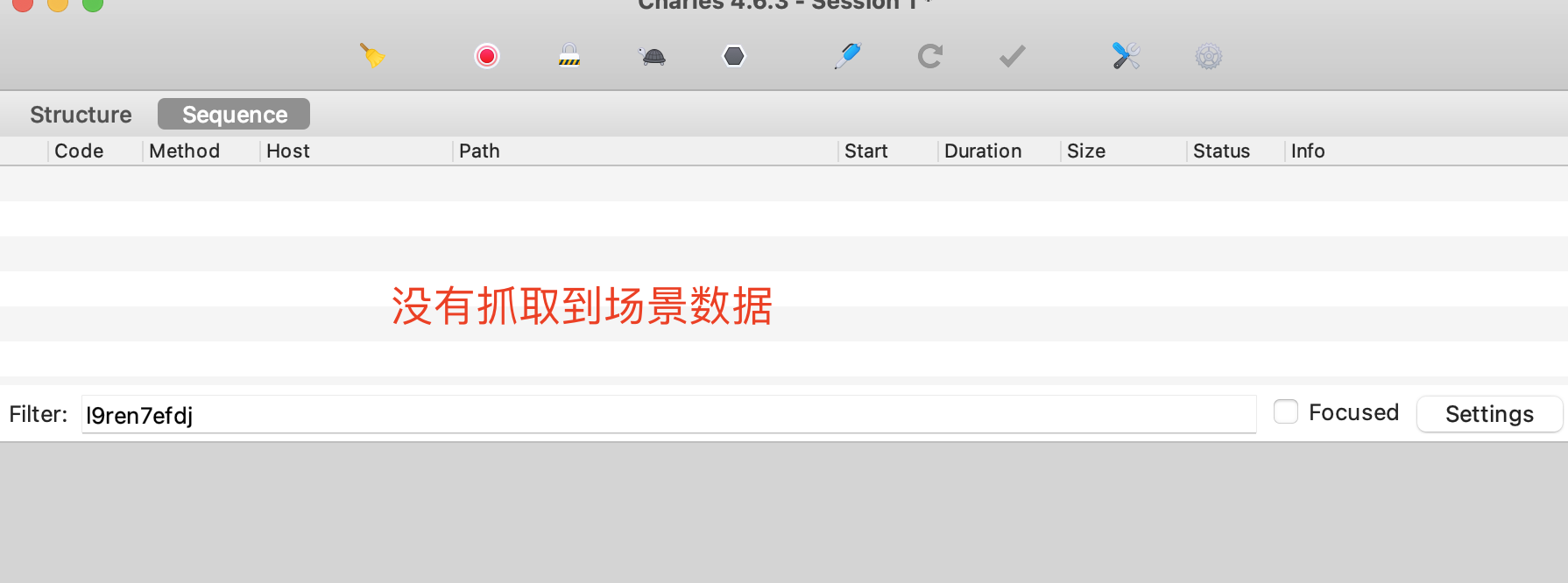
2.注释代理检测,请求正常,界面正常展示,能抓取到场景接口数据
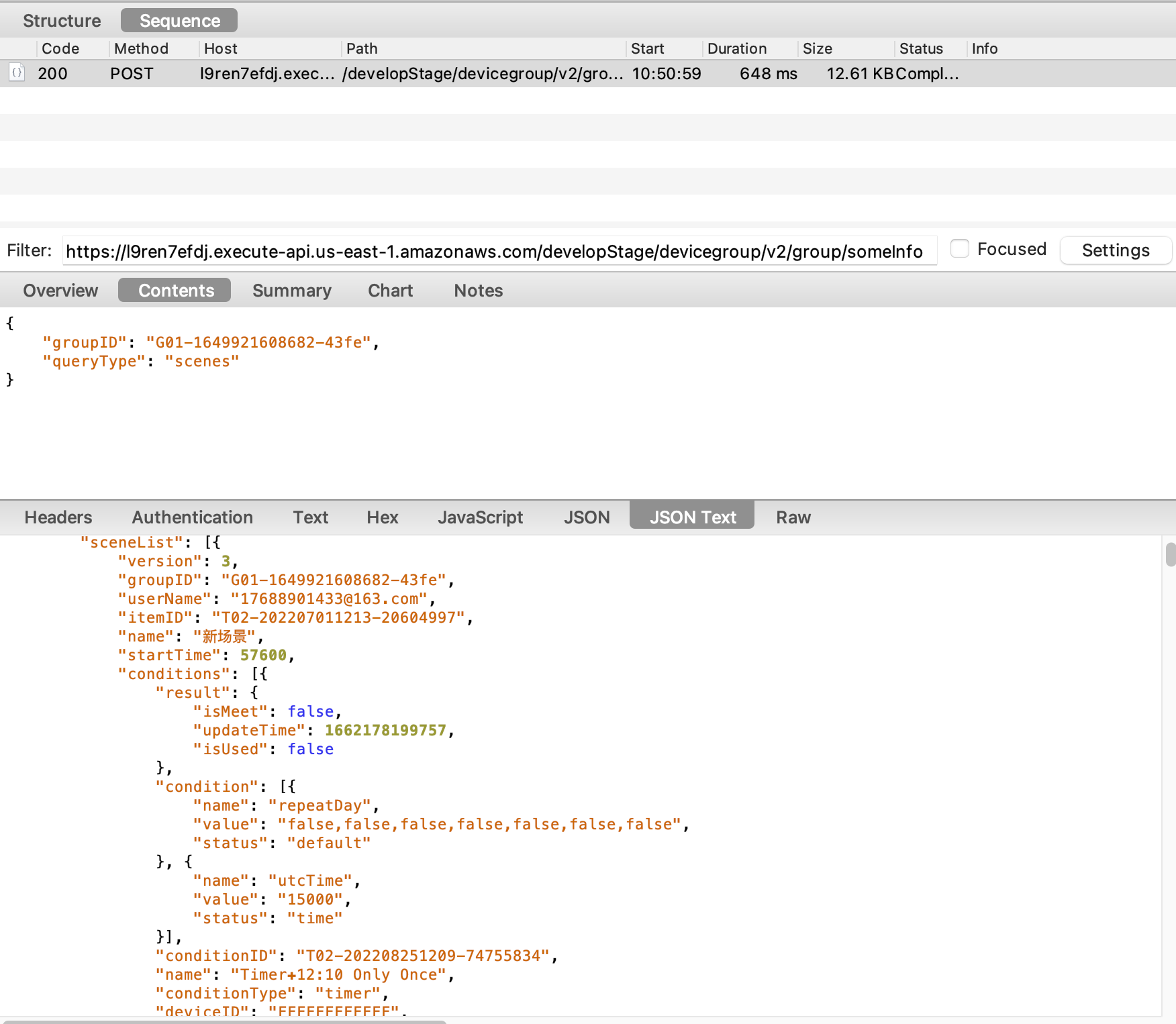
方案二:对证书的验证
1.客户端需要证书(Certification file), .cer格式的文件。(找服务器要,有可能需要转化证书格式)
2、把证书加进项目中,把生成的.cer证书文件直接拖到你项目的相关文件夹中,记得勾选Copy items if neede和Add to targets。
3、参数名意思
AFSecurityPolicy
SSLPinningMode
AFSecurityPolicy是AFNetworking中网络通信安全策略模块。它提供三种SSL Pinning Mode
/**
## SSL Pinning Modes
The following constants are provided by `AFSSLPinningMode` as possible SSL pinning modes.
enum {
AFSSLPinningModeNone,
AFSSLPinningModePublicKey,
AFSSLPinningModeCertificate,
}
`AFSSLPinningModeNone`
Do not used pinned certificates to validate servers.
`AFSSLPinningModePublicKey`
Validate host certificates against public keys of pinned certificates.
`AFSSLPinningModeCertificate`
Validate host certificates against pinned certificates.
*/
AFSSLPinningModeNone:完全信任服务器证书;
AFSSLPinningModePublicKey:只比对服务器证书和本地证书的Public Key是否一致,如果一致则信任服务器证书;
AFSSLPinningModeCertificate:比对服务器证书和本地证书的所有内容,完全一致则信任服务器证书;
选择那种模式呢?
AFSSLPinningModeCertificate:最安全的比对模式。但是也比较麻烦,因为证书是打包在APP中,如果服务器证书改变或者到期,旧版本无法使用了,我们就需要用户更新APP来使用最新的证书。
AFSSLPinningModePublicKey:只比对证书的Public Key,只要Public Key没有改变,证书的其他变动都不会影响使用。
如果你不能保证你的用户总是使用你的APP的最新版本,所以我们使用AFSSLPinningModePublicKey。
allowInvalidCertificates
|
1
2
3
4
|
/** Whether or not to trust servers with an invalid or expired SSL certificates. Defaults to `NO`. */@property (nonatomic, assign) BOOL allowInvalidCertificates; |
是否信任非法证书,默认是NO。
validatesDomainName
|
1
2
3
4
|
/** Whether or not to validate the domain name in the certificate's CN field. Defaults to `YES`. */@property (nonatomic, assign) BOOL validatesDomainName; |
是否校验证书中DomainName字段,它可能是IP,域名如*.google.com,默认为YES,严格保证安全性。
4、使用AFSecurityPolicy设置SLL Pinning
|
1
2
3
4
5
6
7
8
9
10
11
12
13
14
|
+ (AFHTTPSessionManager *)manager{ static AFHTTPSessionManager *manager = nil; static dispatch_once_t onceToken; dispatch_once(&onceToken, ^{ NSURLSessionConfiguration *config = [NSURLSessionConfiguration defaultSessionConfiguration]; manager = [[AFHTTPSessionManager alloc] initWithSessionConfiguration:config]; AFSecurityPolicy *securityPolicy = [AFSecurityPolicy policyWithPinningMode:AFSSLPinningModePublicKey withPinnedCertificates:[AFSecurityPolicy certificatesInBundle:[NSBundle mainBundle]]]; manager.securityPolicy = securityPolicy; }); return manager;} |



