第十七章.网络编程
Java的基本网络支持:
使用InetAddress:

1 import java.net.InetAddress; 2 3 public class InetAddressTest{ 4 public static void main(String[] args) throws Exception{ 5 //根据主机名来获取对应的InetAddress实例 6 InetAddress ip = InetAddress.getByName("www.lanshanxiao.cc"); 7 //判断是否可达 8 System.out.println("lanshanxiao是否可达:" + ip.isReachable(2000)); 9 //获取该InetAddress实例的IP字符串 10 System.out.println(ip.getHostAddress()); 11 //根据原始IP地址来获取对应的InetAddress实例 12 InetAddress local = InetAddress.getByAddress(new byte[] {127,0,0,1}); 13 System.out.println("本机是否可达:" + local.isReachable(5000)); 14 //获取该InetAddress实例对应的权限定域名 15 System.out.println(local.getCanonicalHostName()); 16 } 17 }
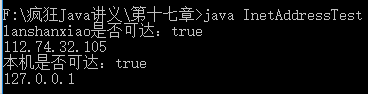
注意上面程序中:InetAddress local = InetAddress.getByAddress(new byte[] {127,0,0,1});大括号中的127,0,0,1之间的符号是逗号
使用URLDecoder和URLEncoder:
URLDecoder和URLEncoder用于完成普通字符串和application/x-www-form-urlencoded MIME字符串之间的相互转换。

1 import java.net.URLEncoder; 2 import java.net.URLDecoder; 3 4 public class URLDecoderTest{ 5 public static void main(String[] args) throws Exception{ 6 //将application/x-www-form-urlencoded字符串 7 //转换成普通字符串 8 String keyWord = URLDecoder.decode("%E7%96%AF%E7%8B%82java", "utf-8"); 9 System.out.println(keyWord); 10 //将普通字符串转换成 11 //application/x-www-form-urlencoded字符串 12 String urlStr = URLEncoder.encode("疯狂Android讲义", "GBK"); 13 System.out.println(urlStr); 14 } 15 }
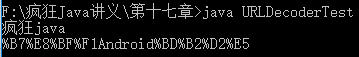
URL、URLConnection、URLPermission:
URL(Uniform Resource Locator)对象代表统一资源定位器,它是指向互联网“资源”的指针。资源可以是简单的文件或目录,也可以是复杂的对象的引用,如:对数据库
或搜索引擎的查询。
URL可以由协议名、主机、端口、资源组成:
protocol://host:port/resourceName
如下:
http://www.crazyit.org/index.php
多线程下载工具类:

1 import java.io.RandomAccessFile; 2 import java.io.InputStream; 3 import java.net.URL; 4 import java.net.HttpURLConnection; 5 6 public class DownUtil{ 7 //定义下载资源的路径 8 private String path; 9 //指定所下载的文件的保存位置 10 private String targetFile; 11 //定义需要使用多少个线程下载资源 12 private int threadNum; 13 //定义下载的线程对象 14 private DownThread[] threads; 15 //定义下载的文件的总大小 16 private int fileSize; 17 18 public DownUtil(String path, String targetFile, int threadNum){ 19 this.path = path; 20 this.threadNum = threadNum; 21 //初始化threads数组 22 threads = new DownThread[threadNum]; 23 this.targetFile = targetFile; 24 } 25 26 public void download() throws Exception{ 27 URL url = new URL(path); 28 HttpURLConnection conn = (HttpURLConnection) url.openConnection(); 29 conn.setConnectTimeout(5 * 1000); 30 conn.setRequestMethod("GET"); 31 conn.setRequestProperty( 32 "Accept", 33 "image/gif, image/jpeg, image/pjpeg, image/pjpeg, " 34 + "application/x-shockwave-flash, application/xaml+xml, " 35 + "application/vnd.ms-xpsdocument, application/x-ms-xbap, " 36 + "application/x-ms-application, application/vnd.ms-excel, " 37 + "application/vnd.ms-powerpoint, application/msword, */*"); 38 conn.setRequestProperty("Accept-Language", "zh-CN"); 39 conn.setRequestProperty("Charset", "UTF-8"); 40 conn.setRequestProperty("Connection", "Keep-Alive"); 41 //得到文件大小 42 fileSize = conn.getContentLength(); 43 conn.disconnect(); 44 int currentPartSize = fileSize / threadNum + 1; 45 RandomAccessFile file = new RandomAccessFile(targetFile, "rw"); 46 //设置本地文件大小 47 file.setLength(fileSize); 48 file.close(); 49 for (int i = 0; i < threadNum; i++) 50 { 51 // 计算每条线程的下载的开始位置 52 int startPos = i * currentPartSize; 53 // 每个线程使用一个RandomAccessFile进行下载 54 RandomAccessFile currentPart = new RandomAccessFile(targetFile, 55 "rw"); 56 // 定位该线程的下载位置 57 currentPart.seek(startPos); 58 // 创建下载线程 59 threads[i] = new DownThread(startPos, currentPartSize, 60 currentPart); 61 // 启动下载线程 62 threads[i].start(); 63 } 64 } 65 66 // 获取下载的完成百分比 67 public double getCompleteRate() 68 { 69 // 统计多条线程已经下载的总大小 70 int sumSize = 0; 71 for (int i = 0; i < threadNum; i++) 72 { 73 sumSize += threads[i].length; 74 } 75 // 返回已经完成的百分比 76 return sumSize * 1.0 / fileSize; 77 } 78 79 private class DownThread extends Thread 80 { 81 // 当前线程的下载位置 82 private int startPos; 83 // 定义当前线程负责下载的文件大小 84 private int currentPartSize; 85 // 当前线程需要下载的文件块 86 private RandomAccessFile currentPart; 87 // 定义已经该线程已下载的字节数 88 public int length; 89 90 public DownThread(int startPos, int currentPartSize, 91 RandomAccessFile currentPart) 92 { 93 this.startPos = startPos; 94 this.currentPartSize = currentPartSize; 95 this.currentPart = currentPart; 96 } 97 98 @Override 99 public void run() 100 { 101 try 102 { 103 URL url = new URL(path); 104 HttpURLConnection conn = (HttpURLConnection)url 105 .openConnection(); 106 conn.setConnectTimeout(5 * 1000); 107 conn.setRequestMethod("GET"); 108 conn.setRequestProperty( 109 "Accept", 110 "image/gif, image/jpeg, image/pjpeg, image/pjpeg, " 111 + "application/x-shockwave-flash, application/xaml+xml, " 112 + "application/vnd.ms-xpsdocument, application/x-ms-xbap, " 113 + "application/x-ms-application, application/vnd.ms-excel, " 114 + "application/vnd.ms-powerpoint, application/msword, */*"); 115 conn.setRequestProperty("Accept-Language", "zh-CN"); 116 conn.setRequestProperty("Charset", "UTF-8"); 117 InputStream inStream = conn.getInputStream(); 118 // 跳过startPos个字节,表明该线程只下载自己负责哪部分文件。 119 inStream.skip(this.startPos); 120 byte[] buffer = new byte[1024]; 121 int hasRead = 0; 122 // 读取网络数据,并写入本地文件 123 while (length < currentPartSize 124 && (hasRead = inStream.read(buffer)) != -1) 125 { 126 currentPart.write(buffer, 0, hasRead); 127 // 累计该线程下载的总大小 128 length += hasRead; 129 } 130 currentPart.close(); 131 inStream.close(); 132 } 133 catch (Exception e) 134 { 135 e.printStackTrace(); 136 } 137 } 138 } 139 }
程序中DownUtil类中的download()方法负责按如下步骤实现多线程下载:
1.创建URL对象
2.获取指定URL对象所指向资源的大小(通过getContentLength()方法获得),此处用到了URLConnection类,该类代表Java应用程序和URL之间的通信链接。
3.在本地磁盘上创建一个与网络资源具有相同大小的空文件。
4.计算每个线程应该下载网络资源的哪个部分(从哪个字节开始,到哪个字节结束)
5.依次创建、启动多个线程来下载网络资源的指定部分
上面程序已经实现了多线程下载的核心代码,若要实现断点下载,则需要额外增加一个配置文件(读者可以发现,所有的断点下载工具都会在下载开始时生成两个文件:一个是与网络资源具有相同大小的空文件,一个是配置文件),该配置文件分别记录每个线程已经下载到哪个字节,当网络断开后再次下载时,每个线程根据配置文件里记录的位置向后下载即可。

1 public class MultiThreadDown 2 { 3 public static void main(String[] args) throws Exception 4 { 5 // 初始化DownUtil对象 6 final DownUtil downUtil = new DownUtil("http://www.crazyit.org/" 7 + "attachments/month_1403/1403202355ff6cc9a4fbf6f14a.png" 8 , "ios.png", 4); 9 // 开始下载 10 downUtil.download(); 11 new Thread(() -> { 12 while(downUtil.getCompleteRate() < 1) 13 { 14 // 每隔0.1秒查询一次任务的完成进度, 15 // GUI程序中可根据该进度来绘制进度条 16 System.out.println("已完成:" 17 + downUtil.getCompleteRate()); 18 try 19 { 20 Thread.sleep(1000); 21 } 22 catch (Exception ex){} 23 } 24 }).start(); 25 } 26 }
通常创建一个和URL的连接,并发送请求、读取此URL引用的资源需要如下几个步骤:
1.通过调用URL对象的openConnection()方法来创建URLConnection对象
2.设置URLConnection的参数和普通请求属性
3.若只是发送GET方式请求,则使用connect()方法建立和远程资源之间的实际连接即可;若要发送POST方式的请求,则需要获取URLConnection实例对应的输出流来发
送请求参数
4.远程资源变为可用,程序可以访问远程资源的头字段或通过输入流读取远程资源的数据
若既要使用输入流读取URLConnection响应的内容又要使用输出流发送请求参数,则一定要先使用输出流,在使用输入流。
下面程序示范了如何向Web站点发送GET请求、POST请求,并从Web站点取得响应:

1 import java.net.URL; 2 import java.net.URLConnection; 3 import java.util.Map; 4 import java.util.List; 5 import java.io.BufferedReader; 6 import java.io.InputStreamReader; 7 import java.io.PrintWriter; 8 9 public class GetPostTest 10 { 11 /** 12 * 向指定URL发送GET方法的请求 13 * @param url 发送请求的URL 14 * @param param 请求参数,格式满足name1=value1&name2=value2的形式。 15 * @return URL所代表远程资源的响应 16 */ 17 public static String sendGet(String url , String param) 18 { 19 String result = ""; 20 String urlName = url + "?" + param; 21 try 22 { 23 URL realUrl = new URL(urlName); 24 // 打开和URL之间的连接 25 URLConnection conn = realUrl.openConnection(); 26 // 设置通用的请求属性 27 conn.setRequestProperty("accept", "*/*"); 28 conn.setRequestProperty("connection", "Keep-Alive"); 29 conn.setRequestProperty("user-agent" 30 , "Mozilla/4.0 (compatible; MSIE 6.0; Windows NT 5.1; SV1)"); 31 // 建立实际的连接 32 conn.connect(); 33 // 获取所有响应头字段 34 Map<String, List<String>> map = conn.getHeaderFields(); 35 // 遍历所有的响应头字段 36 for (String key : map.keySet()) 37 { 38 System.out.println(key + "--->" + map.get(key)); 39 } 40 try( 41 // 定义BufferedReader输入流来读取URL的响应 42 BufferedReader in = new BufferedReader( 43 new InputStreamReader(conn.getInputStream() , "utf-8"))) 44 { 45 String line; 46 while ((line = in.readLine())!= null) 47 { 48 result += "\n" + line; 49 } 50 } 51 } 52 catch(Exception e) 53 { 54 System.out.println("发送GET请求出现异常!" + e); 55 e.printStackTrace(); 56 } 57 return result; 58 } 59 /** 60 * 向指定URL发送POST方法的请求 61 * @param url 发送请求的URL 62 * @param param 请求参数,格式应该满足name1=value1&name2=value2的形式。 63 * @return URL所代表远程资源的响应 64 */ 65 public static String sendPost(String url , String param) 66 { 67 String result = ""; 68 try 69 { 70 URL realUrl = new URL(url); 71 // 打开和URL之间的连接 72 URLConnection conn = realUrl.openConnection(); 73 // 设置通用的请求属性 74 conn.setRequestProperty("accept", "*/*"); 75 conn.setRequestProperty("connection", "Keep-Alive"); 76 conn.setRequestProperty("user-agent", 77 "Mozilla/4.0 (compatible; MSIE 6.0; Windows NT 5.1; SV1)"); 78 // 发送POST请求必须设置如下两行 79 conn.setDoOutput(true); 80 conn.setDoInput(true); 81 try( 82 // 获取URLConnection对象对应的输出流 83 PrintWriter out = new PrintWriter(conn.getOutputStream())) 84 { 85 // 发送请求参数 86 out.print(param); 87 // flush输出流的缓冲 88 out.flush(); 89 } 90 try( 91 // 定义BufferedReader输入流来读取URL的响应 92 BufferedReader in = new BufferedReader(new InputStreamReader 93 (conn.getInputStream() , "utf-8"))) 94 { 95 String line; 96 while ((line = in.readLine())!= null) 97 { 98 result += "\n" + line; 99 } 100 } 101 } 102 catch(Exception e) 103 { 104 System.out.println("发送POST请求出现异常!" + e); 105 e.printStackTrace(); 106 } 107 return result; 108 } 109 // 提供主方法,测试发送GET请求和POST请求 110 public static void main(String args[]) 111 { 112 // 发送GET请求 113 String s = GetPostTest.sendGet("http://localhost:8888/abc/a.jsp" 114 , null); 115 System.out.println(s); 116 // 发送POST请求 117 String s1 = GetPostTest.sendPost("http://localhost:8888/abc/login.jsp" 118 , "name=crazyit.org&pass=leegang"); 119 System.out.println(s1); 120 } 121 }
这一部分需要创建Web应用,现在我还不会。但是会在接下来学习《轻量级Java EE企业应用实战》的时候创建Web应用。Web应用的代码我上传到GitHub网站(会在文章最后写出),是一个abc的文件夹。
基于TCP协议的网络编程:
使用ServerSocket创建TCP服务器端:
Java中能接收其他通信实体连接请求的类是ServerSocket,ServerSocket对象用于监听来自客户端的Socket连接,若没有连接,它将一直处于等待状态。ServerSocket包含
一个监听来自客户端连接请求的方法。
1.Socket accept():若接收到一个客户端Socket的连接请求,该方法返回一个与客户端Socket对应的Socket;否则该方法一直处于等待状态,线程也被阻塞
使用Socket进行通信:

1 import java.net.ServerSocket; 2 import java.net.Socket; 3 import java.io.PrintStream; 4 import java.io.IOException; 5 6 public class Server 7 { 8 public static void main(String[] args) 9 throws IOException 10 { 11 // 创建一个ServerSocket,用于监听客户端Socket的连接请求 12 ServerSocket ss = new ServerSocket(30000); 13 // 采用循环不断接受来自客户端的请求 14 while (true) 15 { 16 // 每当接受到客户端Socket的请求,服务器端也对应产生一个Socket 17 Socket s = ss.accept(); 18 // 将Socket对应的输出流包装成PrintStream 19 PrintStream ps = new PrintStream(s.getOutputStream()); 20 // 进行普通IO操作 21 ps.println("您好,您收到了服务器的新年祝福!"); 22 // 关闭输出流,关闭Socket 23 ps.close(); 24 s.close(); 25 } 26 } 27 }

1 import java.net.Socket; 2 import java.io.BufferedReader; 3 import java.io.InputStreamReader; 4 import java.io.IOException; 5 6 public class Client 7 { 8 public static void main(String[] args) 9 throws IOException 10 { 11 Socket socket = new Socket("127.0.0.1" , 30000); // ① 12 // 将Socket对应的输入流包装成BufferedReader 13 BufferedReader br = new BufferedReader( 14 new InputStreamReader(socket.getInputStream())); 15 // 进行普通IO操作 16 String line = br.readLine(); 17 System.out.println("来自服务器的数据:" + line); 18 // 关闭输入流、socket 19 br.close(); 20 socket.close(); 21 } 22 }
在Windows系统下分别用两个cmd,一个运行Server端,一个运行Client端,先运行Server端:
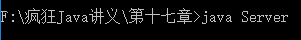
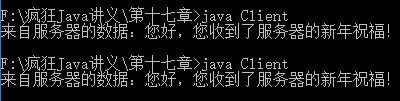
加入多线程:

1 import java.net.Socket; 2 import java.net.ServerSocket; 3 import java.io.IOException; 4 import java.util.ArrayList; 5 import java.util.Collections; 6 import java.util.List; 7 8 public class MyServer 9 { 10 // 定义保存所有Socket的ArrayList,并将其包装为线程安全的 11 public static List<Socket> socketList 12 = Collections.synchronizedList(new ArrayList<>()); 13 public static void main(String[] args) 14 throws IOException 15 { 16 ServerSocket ss = new ServerSocket(30000); 17 while(true) 18 { 19 // 此行代码会阻塞,将一直等待别人的连接 20 Socket s = ss.accept(); 21 socketList.add(s); 22 // 每当客户端连接后启动一条ServerThread线程为该客户端服务 23 new Thread(new ServerThread(s)).start(); 24 } 25 } 26 }

1 import java.io.BufferedReader; 2 import java.io.InputStreamReader; 3 import java.io.IOException; 4 import java.io.PrintStream; 5 import java.net.Socket; 6 7 // 负责处理每个线程通信的线程类 8 public class ServerThread implements Runnable 9 { 10 // 定义当前线程所处理的Socket 11 Socket s = null; 12 // 该线程所处理的Socket所对应的输入流 13 BufferedReader br = null; 14 public ServerThread(Socket s) 15 throws IOException 16 { 17 this.s = s; 18 // 初始化该Socket对应的输入流 19 br = new BufferedReader(new InputStreamReader(s.getInputStream())); 20 } 21 public void run() 22 { 23 try 24 { 25 String content = null; 26 // 采用循环不断从Socket中读取客户端发送过来的数据 27 while ((content = readFromClient()) != null) 28 { 29 // 遍历socketList中的每个Socket, 30 // 将读到的内容向每个Socket发送一次 31 for (Socket s : MyServer.socketList) 32 { 33 PrintStream ps = new PrintStream(s.getOutputStream()); 34 ps.println(content); 35 } 36 } 37 } 38 catch (IOException e) 39 { 40 e.printStackTrace(); 41 } 42 } 43 // 定义读取客户端数据的方法 44 private String readFromClient() 45 { 46 try 47 { 48 return br.readLine(); 49 } 50 // 如果捕捉到异常,表明该Socket对应的客户端已经关闭 51 catch (IOException e) 52 { 53 // 删除该Socket。 54 MyServer.socketList.remove(s); // ① 55 } 56 return null; 57 } 58 }

1 import java.io.PrintStream; 2 import java.io.BufferedReader; 3 import java.io.InputStreamReader; 4 import java.net.Socket; 5 6 public class MyClient 7 { 8 public static void main(String[] args)throws Exception 9 { 10 Socket s = new Socket("127.0.0.1" , 30000); 11 // 客户端启动ClientThread线程不断读取来自服务器的数据 12 new Thread(new ClientThread(s)).start(); // ① 13 // 获取该Socket对应的输出流 14 PrintStream ps = new PrintStream(s.getOutputStream()); 15 String line = null; 16 // 不断读取键盘输入 17 BufferedReader br = new BufferedReader( 18 new InputStreamReader(System.in)); 19 while ((line = br.readLine()) != null) 20 { 21 // 将用户的键盘输入内容写入Socket对应的输出流 22 ps.println(line); 23 } 24 } 25 }

1 import java.io.IOException; 2 import java.io.BufferedReader; 3 import java.io.InputStreamReader; 4 import java.net.Socket; 5 6 public class ClientThread implements Runnable 7 { 8 // 该线程负责处理的Socket 9 private Socket s; 10 // 该线程所处理的Socket所对应的输入流 11 BufferedReader br = null; 12 public ClientThread(Socket s) 13 throws IOException 14 { 15 this.s = s; 16 br = new BufferedReader( 17 new InputStreamReader(s.getInputStream())); 18 } 19 public void run() 20 { 21 try 22 { 23 String content = null; 24 // 不断读取Socket输入流中的内容,并将这些内容打印输出 25 while ((content = br.readLine()) != null) 26 { 27 System.out.println(content); 28 } 29 } 30 catch (Exception e) 31 { 32 e.printStackTrace(); 33 } 34 } 35 }
上面程序ServerSocket服务端MyServer创建了两个线程主线程用来接收每个客户端发送的Socket请求,ServerThread线程用来向每个客户端发送客户端发送的信息
Socket客户端MyClient创建了两个线程主线程用来接收用户键盘输入,ClientThread线程用来接收服务端发送的信息。
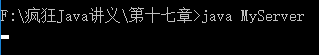
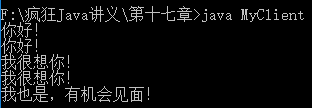
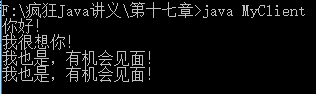
记录用户信息:
上面程序的每个客户端不知道显示的每条信息都是谁的。这是因为服务端没有记录用户信息,当客户端使用Socket连接到服务器端后,程序只是使用socketList集合保存了服
务器端对应生成的Socket,并没有保存该Socket关联的用户信息。

1 import java.net.ServerSocket; 2 import java.net.Socket; 3 import java.io.IOException; 4 import java.io.PrintStream; 5 6 public class Server 7 { 8 private static final int SERVER_PORT = 30000; 9 // 使用CrazyitMap对象来保存每个客户名字和对应输出流之间的对应关系。 10 public static CrazyitMap<String , PrintStream> clients 11 = new CrazyitMap<>(); 12 public void init() 13 { 14 try( 15 // 建立监听的ServerSocket 16 ServerSocket ss = new ServerSocket(SERVER_PORT)) 17 { 18 // 采用死循环来不断接受来自客户端的请求 19 while(true) 20 { 21 Socket socket = ss.accept(); 22 new ServerThread(socket).start(); 23 } 24 } 25 // 如果抛出异常 26 catch (IOException ex) 27 { 28 System.out.println("服务器启动失败,是否端口" 29 + SERVER_PORT + "已被占用?"); 30 } 31 } 32 public static void main(String[] args) 33 { 34 Server server = new Server(); 35 server.init(); 36 } 37 }

1 import java.net.Socket; 2 import java.io.BufferedReader; 3 import java.io.PrintStream; 4 import java.io.InputStreamReader; 5 import java.io.IOException; 6 7 public class ServerThread extends Thread 8 { 9 private Socket socket; 10 BufferedReader br = null; 11 PrintStream ps = null; 12 // 定义一个构造器,用于接收一个Socket来创建ServerThread线程 13 public ServerThread(Socket socket) 14 { 15 this.socket = socket; 16 } 17 public void run() 18 { 19 try 20 { 21 // 获取该Socket对应的输入流 22 br = new BufferedReader(new InputStreamReader(socket 23 .getInputStream())); 24 // 获取该Socket对应的输出流 25 ps = new PrintStream(socket.getOutputStream()); 26 String line = null; 27 while((line = br.readLine())!= null) 28 { 29 // 如果读到的行以CrazyitProtocol.USER_ROUND开始,并以其结束, 30 // 可以确定读到的是用户登录的用户名 31 if (line.startsWith(CrazyitProtocol.USER_ROUND) 32 && line.endsWith(CrazyitProtocol.USER_ROUND)) 33 { 34 // 得到真实消息 35 String userName = getRealMsg(line); 36 // 如果用户名重复 37 if (Server.clients.map.containsKey(userName)) 38 { 39 System.out.println("重复"); 40 ps.println(CrazyitProtocol.NAME_REP); 41 } 42 else 43 { 44 System.out.println("成功"); 45 ps.println(CrazyitProtocol.LOGIN_SUCCESS); 46 Server.clients.put(userName , ps); 47 } 48 } 49 // 如果读到的行以CrazyitProtocol.PRIVATE_ROUND开始,并以其结束, 50 // 可以确定是私聊信息,私聊信息只向特定的输出流发送 51 else if (line.startsWith(CrazyitProtocol.PRIVATE_ROUND) 52 && line.endsWith(CrazyitProtocol.PRIVATE_ROUND)) 53 { 54 // 得到真实消息 55 String userAndMsg = getRealMsg(line); 56 // 以SPLIT_SIGN分割字符串,前半是私聊用户,后半是聊天信息 57 String user = userAndMsg.split(CrazyitProtocol.SPLIT_SIGN)[0]; 58 String msg = userAndMsg.split(CrazyitProtocol.SPLIT_SIGN)[1]; 59 // 获取私聊用户对应的输出流,并发送私聊信息 60 Server.clients.map.get(user).println(Server.clients 61 .getKeyByValue(ps) + "悄悄地对你说:" + msg); 62 } 63 // 公聊要向每个Socket发送 64 else 65 { 66 // 得到真实消息 67 String msg = getRealMsg(line); 68 // 遍历clients中的每个输出流 69 for (PrintStream clientPs : Server.clients.valueSet()) 70 { 71 clientPs.println(Server.clients.getKeyByValue(ps) 72 + "说:" + msg); 73 } 74 } 75 } 76 } 77 // 捕捉到异常后,表明该Socket对应的客户端已经出现了问题 78 // 所以程序将其对应的输出流从Map中删除 79 catch (IOException e) 80 { 81 Server.clients.removeByValue(ps); 82 System.out.println(Server.clients.map.size()); 83 // 关闭网络、IO资源 84 try 85 { 86 if (br != null) 87 { 88 br.close(); 89 } 90 if (ps != null) 91 { 92 ps.close(); 93 } 94 if (socket != null) 95 { 96 socket.close(); 97 } 98 } 99 catch (IOException ex) 100 { 101 ex.printStackTrace(); 102 } 103 } 104 } 105 // 将读到的内容去掉前后的协议字符,恢复成真实数据 106 private String getRealMsg(String line) 107 { 108 return line.substring(CrazyitProtocol.PROTOCOL_LEN 109 , line.length() - CrazyitProtocol.PROTOCOL_LEN); 110 } 111 }

1 import java.util.Collections; 2 import java.util.Map; 3 import java.util.HashMap; 4 import java.util.HashSet; 5 import java.util.Set; 6 7 // 通过组合HashMap对象来实现CrazyitMap,CrazyitMap要求value也不可重复 8 public class CrazyitMap<K,V> 9 { 10 // 创建一个线程安全的HashMap 11 public Map<K ,V> map = Collections.synchronizedMap(new HashMap<K,V>()); 12 // 根据value来删除指定项 13 public synchronized void removeByValue(Object value) 14 { 15 for (Object key : map.keySet()) 16 { 17 if (map.get(key) == value) 18 { 19 map.remove(key); 20 break; 21 } 22 } 23 } 24 // 获取所有value组成的Set集合 25 public synchronized Set<V> valueSet() 26 { 27 Set<V> result = new HashSet<V>(); 28 // 将map中所有value添加到result集合中 29 map.forEach((key , value) -> result.add(value)); 30 return result; 31 } 32 // 根据value查找key。 33 public synchronized K getKeyByValue(V val) 34 { 35 // 遍历所有key组成的集合 36 for (K key : map.keySet()) 37 { 38 // 如果指定key对应的value与被搜索的value相同,则返回对应的key 39 if (map.get(key) == val || map.get(key).equals(val)) 40 { 41 return key; 42 } 43 } 44 return null; 45 } 46 // 实现put()方法,该方法不允许value重复 47 public synchronized V put(K key,V value) 48 { 49 // 遍历所有value组成的集合 50 for (V val : valueSet() ) 51 { 52 // 如果某个value与试图放入集合的value相同 53 // 则抛出一个RuntimeException异常 54 if (val.equals(value) 55 && val.hashCode()== value.hashCode()) 56 { 57 throw new RuntimeException("MyMap实例中不允许有重复value!"); 58 } 59 } 60 return map.put(key , value); 61 } 62 }

1 public interface CrazyitProtocol 2 { 3 // 定义协议字符串的长度 4 int PROTOCOL_LEN = 2; 5 // 下面是一些协议字符串,服务器和客户端交换的信息 6 // 都应该在前、后添加这种特殊字符串。 7 String MSG_ROUND = "§γ"; 8 String USER_ROUND = "∏∑"; 9 String LOGIN_SUCCESS = "1"; 10 String NAME_REP = "-1"; 11 String PRIVATE_ROUND = "★【"; 12 String SPLIT_SIGN = "※"; 13 }

1 import java.net.Socket; 2 import java.net.UnknownHostException; 3 import java.io.BufferedReader; 4 import java.io.InputStreamReader; 5 import java.io.PrintStream; 6 import java.io.IOException; 7 import javax.swing.JOptionPane; 8 9 public class Client 10 { 11 private static final int SERVER_PORT = 30000; 12 private Socket socket; 13 private PrintStream ps; 14 private BufferedReader brServer; 15 private BufferedReader keyIn; 16 public void init() 17 { 18 try 19 { 20 // 初始化代表键盘的输入流 21 keyIn = new BufferedReader( 22 new InputStreamReader(System.in)); 23 // 连接到服务器 24 socket = new Socket("127.0.0.1", SERVER_PORT); 25 // 获取该Socket对应的输入流和输出流 26 ps = new PrintStream(socket.getOutputStream()); 27 brServer = new BufferedReader( 28 new InputStreamReader(socket.getInputStream())); 29 String tip = ""; 30 // 采用循环不断地弹出对话框要求输入用户名 31 while(true) 32 { 33 String userName = JOptionPane.showInputDialog(tip 34 + "输入用户名"); //① 35 // 将用户输入的用户名的前后增加协议字符串后发送 36 ps.println(CrazyitProtocol.USER_ROUND + userName 37 + CrazyitProtocol.USER_ROUND); 38 // 读取服务器的响应 39 String result = brServer.readLine(); 40 // 如果用户重复,开始下次循环 41 if (result.equals(CrazyitProtocol.NAME_REP)) 42 { 43 tip = "用户名重复!请重新"; 44 continue; 45 } 46 // 如果服务器返回登录成功,结束循环 47 if (result.equals(CrazyitProtocol.LOGIN_SUCCESS)) 48 { 49 break; 50 } 51 } 52 } 53 // 捕捉到异常,关闭网络资源,并退出该程序 54 catch (UnknownHostException ex) 55 { 56 System.out.println("找不到远程服务器,请确定服务器已经启动!"); 57 closeRs(); 58 System.exit(1); 59 } 60 catch (IOException ex) 61 { 62 System.out.println("网络异常!请重新登录!"); 63 closeRs(); 64 System.exit(1); 65 } 66 // 以该Socket对应的输入流启动ClientThread线程 67 new ClientThread(brServer).start(); 68 } 69 // 定义一个读取键盘输出,并向网络发送的方法 70 private void readAndSend() 71 { 72 try 73 { 74 // 不断读取键盘输入 75 String line = null; 76 while((line = keyIn.readLine()) != null) 77 { 78 // 如果发送的信息中有冒号,且以//开头,则认为想发送私聊信息 79 if (line.indexOf(":") > 0 && line.startsWith("//")) 80 { 81 line = line.substring(2); 82 ps.println(CrazyitProtocol.PRIVATE_ROUND + 83 line.split(":")[0] + CrazyitProtocol.SPLIT_SIGN 84 + line.split(":")[1] + CrazyitProtocol.PRIVATE_ROUND); 85 } 86 else 87 { 88 ps.println(CrazyitProtocol.MSG_ROUND + line 89 + CrazyitProtocol.MSG_ROUND); 90 } 91 } 92 } 93 // 捕捉到异常,关闭网络资源,并退出该程序 94 catch (IOException ex) 95 { 96 System.out.println("网络通信异常!请重新登录!"); 97 closeRs(); 98 System.exit(1); 99 } 100 } 101 // 关闭Socket、输入流、输出流的方法 102 private void closeRs() 103 { 104 try 105 { 106 if (keyIn != null) 107 { 108 ps.close(); 109 } 110 if (brServer != null) 111 { 112 ps.close(); 113 } 114 if (ps != null) 115 { 116 ps.close(); 117 } 118 if (socket != null) 119 { 120 keyIn.close(); 121 } 122 } 123 catch (IOException ex) 124 { 125 ex.printStackTrace(); 126 } 127 } 128 public static void main(String[] args) 129 { 130 Client client = new Client(); 131 client.init(); 132 client.readAndSend(); 133 } 134 }

1 import java.io.BufferedReader; 2 import java.io.IOException; 3 4 public class ClientThread extends Thread 5 { 6 // 该客户端线程负责处理的输入流 7 BufferedReader br = null; 8 // 使用一个网络输入流来创建客户端线程 9 public ClientThread(BufferedReader br) 10 { 11 this.br = br; 12 } 13 public void run() 14 { 15 try 16 { 17 String line = null; 18 // 不断从输入流中读取数据,并将这些数据打印输出 19 while((line = br.readLine())!= null) 20 { 21 System.out.println(line); 22 /* 23 本例仅打印了从服务器端读到的内容。实际上,此处的情况可以更复杂: 24 如果希望客户端能看到聊天室的用户列表,则可以让服务器在 25 每次有用户登录、用户退出时,将所有用户列表信息都向客户端发送一遍。 26 为了区分服务器发送的是聊天信息,还是用户列表,服务器也应该 27 在要发送的信息前、后都添加一定的协议字符串,客户端此处则根据协议 28 字符串的不同而进行不同的处理! 29 更复杂的情况: 30 如果两端进行游戏,则还有可能发送游戏信息,例如两端进行五子棋游戏, 31 则还需要发送下棋坐标信息等,服务器同样在这些下棋坐标信息前、后 32 添加协议字符串后再发送,客户端就可以根据该信息知道对手的下棋坐标。 33 */ 34 } 35 } 36 catch (IOException ex) 37 { 38 ex.printStackTrace(); 39 } 40 // 使用finally块来关闭该线程对应的输入流 41 finally 42 { 43 try 44 { 45 if (br != null) 46 { 47 br.close(); 48 } 49 } 50 catch (IOException ex) 51 { 52 ex.printStackTrace(); 53 } 54 } 55 } 56 }
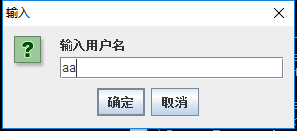
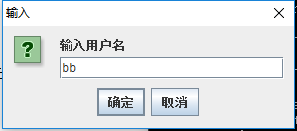
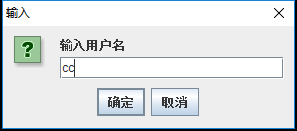
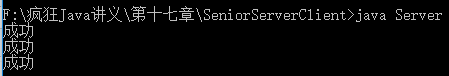
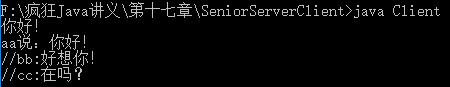
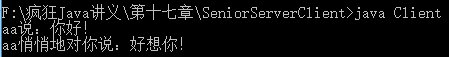
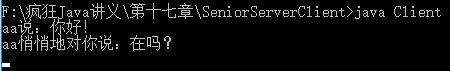
半关闭的Socket:
Socket提供如下两个半关闭方法,只关闭Socket的输入流或输出流,用来表示输出数据已经发送完成
1.shutdownInput():关闭该Socket的输入流,程序还可以通过该Socket的输出流输出数据
2.shutdownOutput():关闭该Socket的输出流,程序还可以通过该Socket的输入流读取数据
即使同一个Socket实例先后调用shutdownInput()、shutdownOutput()方法,该Socket实例依然没有关闭,只是Socket既不能输出数据,也不能读取数据而已。

1 import java.io.PrintStream; 2 import java.net.Socket; 3 import java.net.ServerSocket; 4 import java.util.Scanner; 5 6 public class Server 7 { 8 public static void main(String[] args) 9 throws Exception 10 { 11 ServerSocket ss = new ServerSocket(30000); 12 Socket socket = ss.accept(); 13 PrintStream ps = new PrintStream(socket.getOutputStream()); 14 ps.println("服务器的第一行数据"); 15 ps.println("服务器的第二行数据"); 16 // 关闭socket的输出流,表明输出数据已经结束 17 socket.shutdownOutput(); 18 // 下面语句将输出false,表明socket还未关闭。 19 System.out.println(socket.isClosed()); 20 Scanner scan = new Scanner(socket.getInputStream()); 21 while (scan.hasNextLine()) 22 { 23 System.out.println(scan.nextLine()); 24 } 25 scan.close(); 26 socket.close(); 27 ss.close(); 28 } 29 }

1 import java.io.PrintStream; 2 import java.net.Socket; 3 import java.util.Scanner; 4 5 public class Client 6 { 7 public static void main(String[] args) 8 throws Exception 9 { 10 Socket s = new Socket("localhost" , 30000); 11 Scanner scan = new Scanner(s.getInputStream()); 12 while (scan.hasNextLine()) 13 { 14 System.out.println(scan.nextLine()); 15 } 16 PrintStream ps = new PrintStream(s.getOutputStream()); 17 ps.println("客户端的第一行数据"); 18 ps.println("客户端的第二行数据"); 19 ps.close(); 20 scan.close(); 21 s.close(); 22 } 23 }
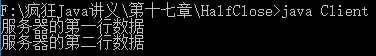
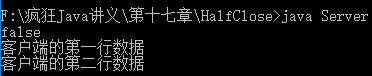
使用NIO实现非阻塞Socket通信:

1 import java.net.*; 2 import java.io.*; 3 import java.nio.*; 4 import java.nio.channels.*; 5 import java.nio.charset.*; 6 7 public class NServer 8 { 9 // 用于检测所有Channel状态的Selector 10 private Selector selector = null; 11 static final int PORT = 30000; 12 // 定义实现编码、解码的字符集对象 13 private Charset charset = Charset.forName("UTF-8"); 14 public void init()throws IOException 15 { 16 selector = Selector.open(); 17 // 通过open方法来打开一个未绑定的ServerSocketChannel实例 18 ServerSocketChannel server = ServerSocketChannel.open(); 19 InetSocketAddress isa = new InetSocketAddress("127.0.0.1", PORT); 20 // 将该ServerSocketChannel绑定到指定IP地址 21 server.bind(isa); 22 // 设置ServerSocket以非阻塞方式工作 23 server.configureBlocking(false); 24 // 将server注册到指定Selector对象 25 server.register(selector, SelectionKey.OP_ACCEPT); 26 while (selector.select() > 0) 27 { 28 // 依次处理selector上的每个已选择的SelectionKey 29 for (SelectionKey sk : selector.selectedKeys()) 30 { 31 // 从selector上的已选择Key集中删除正在处理的SelectionKey 32 selector.selectedKeys().remove(sk); // ① 33 // 如果sk对应的Channel包含客户端的连接请求 34 if (sk.isAcceptable()) // ② 35 { 36 // 调用accept方法接受连接,产生服务器端的SocketChannel 37 SocketChannel sc = server.accept(); 38 // 设置采用非阻塞模式 39 sc.configureBlocking(false); 40 // 将该SocketChannel也注册到selector 41 sc.register(selector, SelectionKey.OP_READ); 42 // 将sk对应的Channel设置成准备接受其他请求 43 sk.interestOps(SelectionKey.OP_ACCEPT); 44 } 45 // 如果sk对应的Channel有数据需要读取 46 if (sk.isReadable()) // ③ 47 { 48 // 获取该SelectionKey对应的Channel,该Channel中有可读的数据 49 SocketChannel sc = (SocketChannel)sk.channel(); 50 // 定义准备执行读取数据的ByteBuffer 51 ByteBuffer buff = ByteBuffer.allocate(1024); 52 String content = ""; 53 // 开始读取数据 54 try 55 { 56 while(sc.read(buff) > 0) 57 { 58 buff.flip(); 59 content += charset.decode(buff); 60 } 61 // 打印从该sk对应的Channel里读取到的数据 62 System.out.println("读取的数据:" + content); 63 // 将sk对应的Channel设置成准备下一次读取 64 sk.interestOps(SelectionKey.OP_READ); 65 } 66 // 如果捕捉到该sk对应的Channel出现了异常,即表明该Channel 67 // 对应的Client出现了问题,所以从Selector中取消sk的注册 68 catch (IOException ex) 69 { 70 // 从Selector中删除指定的SelectionKey 71 sk.cancel(); 72 if (sk.channel() != null) 73 { 74 sk.channel().close(); 75 } 76 } 77 // 如果content的长度大于0,即聊天信息不为空 78 if (content.length() > 0) 79 { 80 // 遍历该selector里注册的所有SelectionKey 81 for (SelectionKey key : selector.keys()) 82 { 83 // 获取该key对应的Channel 84 Channel targetChannel = key.channel(); 85 // 如果该channel是SocketChannel对象 86 if (targetChannel instanceof SocketChannel) 87 { 88 // 将读到的内容写入该Channel中 89 SocketChannel dest = (SocketChannel)targetChannel; 90 dest.write(charset.encode(content)); 91 } 92 } 93 } 94 } 95 } 96 } 97 } 98 public static void main(String[] args) 99 throws IOException 100 { 101 new NServer().init(); 102 } 103 }

1 import java.util.*; 2 import java.net.*; 3 import java.io.*; 4 import java.nio.*; 5 import java.nio.channels.*; 6 import java.nio.charset.*; 7 8 public class NClient 9 { 10 // 定义检测SocketChannel的Selector对象 11 private Selector selector = null; 12 static final int PORT = 30000; 13 // 定义处理编码和解码的字符集 14 private Charset charset = Charset.forName("UTF-8"); 15 // 客户端SocketChannel 16 private SocketChannel sc = null; 17 public void init()throws IOException 18 { 19 selector = Selector.open(); 20 InetSocketAddress isa = new InetSocketAddress("127.0.0.1", PORT); 21 // 调用open静态方法创建连接到指定主机的SocketChannel 22 sc = SocketChannel.open(isa); 23 // 设置该sc以非阻塞方式工作 24 sc.configureBlocking(false); 25 // 将SocketChannel对象注册到指定Selector 26 sc.register(selector, SelectionKey.OP_READ); 27 // 启动读取服务器端数据的线程 28 new ClientThread().start(); 29 // 创建键盘输入流 30 Scanner scan = new Scanner(System.in); 31 while (scan.hasNextLine()) 32 { 33 // 读取键盘输入 34 String line = scan.nextLine(); 35 // 将键盘输入的内容输出到SocketChannel中 36 sc.write(charset.encode(line)); 37 } 38 } 39 // 定义读取服务器数据的线程 40 private class ClientThread extends Thread 41 { 42 public void run() 43 { 44 try 45 { 46 while (selector.select() > 0) // ① 47 { 48 // 遍历每个有可用IO操作Channel对应的SelectionKey 49 for (SelectionKey sk : selector.selectedKeys()) 50 { 51 // 删除正在处理的SelectionKey 52 selector.selectedKeys().remove(sk); 53 // 如果该SelectionKey对应的Channel中有可读的数据 54 if (sk.isReadable()) 55 { 56 // 使用NIO读取Channel中的数据 57 SocketChannel sc = (SocketChannel)sk.channel(); 58 ByteBuffer buff = ByteBuffer.allocate(1024); 59 String content = ""; 60 while(sc.read(buff) > 0) 61 { 62 sc.read(buff); 63 buff.flip(); 64 content += charset.decode(buff); 65 } 66 // 打印输出读取的内容 67 System.out.println("聊天信息:" + content); 68 // 为下一次读取作准备 69 sk.interestOps(SelectionKey.OP_READ); 70 } 71 } 72 } 73 } 74 catch (IOException ex) 75 { 76 ex.printStackTrace(); 77 } 78 } 79 } 80 public static void main(String[] args) 81 throws IOException 82 { 83 new NClient().init(); 84 } 85 }
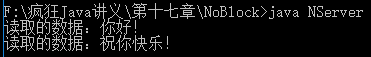
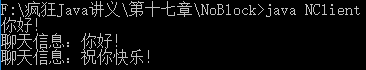
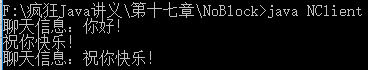
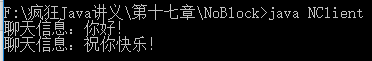
上面这段程序不太好理解,可以参考结果和注释。一定要吃透。
使用Java7的AIO实现非阻塞通信:

1 import java.nio.channels.AsynchronousServerSocketChannel; 2 import java.nio.channels.AsynchronousSocketChannel; 3 import java.net.InetSocketAddress; 4 import java.util.concurrent.Future; 5 import java.nio.ByteBuffer; 6 7 8 public class SimpleAIOServer{ 9 static final int PORT = 30000; 10 public static void main(String[] args) throws Exception{ 11 try( 12 //创建AsynchronousServerSocketChannel对象 13 AsynchronousServerSocketChannel serverChannel = AsynchronousServerSocketChannel.open() 14 ){ 15 //指定在指定地址、端口监听 16 serverChannel.bind(new InetSocketAddress(PORT)); 17 while(true){ 18 //采用循环接受来自客户端的连接 19 Future<AsynchronousSocketChannel> future = serverChannel.accept(); 20 //获取连接完成后返回的AsynchronousSocketChannel 21 AsynchronousSocketChannel socketChannel = future.get(); 22 //执行输出 23 socketChannel.write(ByteBuffer.wrap("欢迎你来到AIO的世界!".getBytes("UTF-8"))).get(); 24 } 25 } 26 } 27 }

1 import java.nio.channels.AsynchronousSocketChannel; 2 import java.nio.charset.Charset; 3 import java.net.InetSocketAddress; 4 import java.util.concurrent.Future; 5 import java.nio.ByteBuffer; 6 7 public class SimpleAIOClient{ 8 static final int PORT = 30000; 9 public static void main(String[] args) throws Exception{ 10 //用于读取数据的ByteBuffer 11 ByteBuffer buff = ByteBuffer.allocate(1024); 12 Charset utf = Charset.forName("utf-8"); 13 try( 14 //创建AsynchronousSocketChannel对象 15 AsynchronousSocketChannel clientChannel = AsynchronousSocketChannel.open() 16 ){ 17 //连接远程服务器 18 clientChannel.connect(new InetSocketAddress("127.0.0.1", PORT)).get(); 19 buff.clear(); 20 //从clientChannel中读取数据 21 clientChannel.read(buff).get(); 22 buff.flip(); 23 //将buff中的内容转换为字符串 24 String content = utf.decode(buff).toString(); 25 System.out.println("服务器信息:" + content); 26 } 27 } 28 }

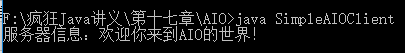

1 import java.net.*; 2 import java.io.*; 3 import java.util.*; 4 import java.nio.*; 5 import java.nio.channels.*; 6 import java.nio.charset.*; 7 import java.util.concurrent.*; 8 9 public class AIOServer 10 { 11 static final int PORT = 30000; 12 final static String UTF_8 = "utf-8"; 13 static List<AsynchronousSocketChannel> channelList 14 = new ArrayList<>(); 15 public void startListen() throws InterruptedException, 16 Exception 17 { 18 // 创建一个线程池 19 ExecutorService executor = Executors.newFixedThreadPool(20); 20 // 以指定线程池来创建一个AsynchronousChannelGroup 21 AsynchronousChannelGroup channelGroup = AsynchronousChannelGroup 22 .withThreadPool(executor); 23 // 以指定线程池来创建一个AsynchronousServerSocketChannel 24 AsynchronousServerSocketChannel serverChannel 25 = AsynchronousServerSocketChannel.open(channelGroup) 26 // 指定监听本机的PORT端口 27 .bind(new InetSocketAddress(PORT)); 28 // 使用CompletionHandler接受来自客户端的连接请求 29 serverChannel.accept(null, new AcceptHandler(serverChannel)); // ① 30 Thread.sleep(5000); 31 } 32 public static void main(String[] args) 33 throws Exception 34 { 35 AIOServer server = new AIOServer(); 36 server.startListen(); 37 } 38 } 39 // 实现自己的CompletionHandler类 40 class AcceptHandler implements 41 CompletionHandler<AsynchronousSocketChannel, Object> 42 { 43 private AsynchronousServerSocketChannel serverChannel; 44 public AcceptHandler(AsynchronousServerSocketChannel sc) 45 { 46 this.serverChannel = sc; 47 } 48 // 定义一个ByteBuffer准备读取数据 49 ByteBuffer buff = ByteBuffer.allocate(1024); 50 // 当实际IO操作完成时候触发该方法 51 @Override 52 public void completed(final AsynchronousSocketChannel sc 53 , Object attachment) 54 { 55 // 记录新连接的进来的Channel 56 AIOServer.channelList.add(sc); 57 // 准备接受客户端的下一次连接 58 serverChannel.accept(null , this); 59 sc.read(buff , null 60 , new CompletionHandler<Integer,Object>() // ② 61 { 62 @Override 63 public void completed(Integer result 64 , Object attachment) 65 { 66 buff.flip(); 67 // 将buff中内容转换为字符串 68 String content = StandardCharsets.UTF_8 69 .decode(buff).toString(); 70 // 遍历每个Channel,将收到的信息写入各Channel中 71 for(AsynchronousSocketChannel c : AIOServer.channelList) 72 { 73 try 74 { 75 c.write(ByteBuffer.wrap(content.getBytes( 76 AIOServer.UTF_8))).get(); 77 } 78 catch (Exception ex) 79 { 80 ex.printStackTrace(); 81 } 82 } 83 buff.clear(); 84 // 读取下一次数据 85 sc.read(buff , null , this); 86 } 87 @Override 88 public void failed(Throwable ex, Object attachment) 89 { 90 System.out.println("读取数据失败: " + ex); 91 // 从该Channel读取数据失败,就将该Channel删除 92 AIOServer.channelList.remove(sc); 93 } 94 }); 95 } 96 @Override 97 public void failed(Throwable ex, Object attachment) 98 { 99 System.out.println("连接失败: " + ex); 100 } 101 }

1 import java.awt.*; 2 import java.awt.event.*; 3 import javax.swing.*; 4 import java.net.*; 5 import java.nio.*; 6 import java.nio.channels.*; 7 import java.nio.charset.*; 8 import java.util.concurrent.*; 9 10 public class AIOClient 11 { 12 final static String UTF_8 = "utf-8"; 13 final static int PORT = 30000; 14 // 与服务器端通信的异步Channel 15 AsynchronousSocketChannel clientChannel; 16 JFrame mainWin = new JFrame("多人聊天"); 17 JTextArea jta = new JTextArea(16 , 48); 18 JTextField jtf = new JTextField(40); 19 JButton sendBn = new JButton("发送"); 20 public void init() 21 { 22 mainWin.setLayout(new BorderLayout()); 23 jta.setEditable(false); 24 mainWin.add(new JScrollPane(jta), BorderLayout.CENTER); 25 JPanel jp = new JPanel(); 26 jp.add(jtf); 27 jp.add(sendBn); 28 // 发送消息的Action,Action是ActionListener的子接口 29 Action sendAction = new AbstractAction() 30 { 31 public void actionPerformed(ActionEvent e) 32 { 33 String content = jtf.getText(); 34 if (content.trim().length() > 0) 35 { 36 try 37 { 38 // 将content内容写入Channel中 39 clientChannel.write(ByteBuffer.wrap(content 40 .trim().getBytes(UTF_8))).get(); //① 41 } 42 catch (Exception ex) 43 { 44 ex.printStackTrace(); 45 } 46 } 47 // 清空输入框 48 jtf.setText(""); 49 } 50 }; 51 sendBn.addActionListener(sendAction); 52 // 将Ctrl+Enter键和"send"关联 53 jtf.getInputMap().put(KeyStroke.getKeyStroke('\n' 54 , java.awt.event.InputEvent.CTRL_MASK) , "send"); 55 // 将"send"和sendAction关联 56 jtf.getActionMap().put("send", sendAction); 57 mainWin.setDefaultCloseOperation(JFrame.EXIT_ON_CLOSE); 58 mainWin.add(jp , BorderLayout.SOUTH); 59 mainWin.pack(); 60 mainWin.setVisible(true); 61 } 62 public void connect() 63 throws Exception 64 { 65 // 定义一个ByteBuffer准备读取数据 66 final ByteBuffer buff = ByteBuffer.allocate(1024); 67 // 创建一个线程池 68 ExecutorService executor = Executors.newFixedThreadPool(80); 69 // 以指定线程池来创建一个AsynchronousChannelGroup 70 AsynchronousChannelGroup channelGroup = 71 AsynchronousChannelGroup.withThreadPool(executor); 72 // 以channelGroup作为组管理器来创建AsynchronousSocketChannel 73 clientChannel = AsynchronousSocketChannel.open(channelGroup); 74 // 让AsynchronousSocketChannel连接到指定IP、指定端口 75 clientChannel.connect(new InetSocketAddress("127.0.0.1" 76 , PORT)).get(); 77 jta.append("---与服务器连接成功---\n"); 78 buff.clear(); 79 clientChannel.read(buff, null 80 , new CompletionHandler<Integer,Object>() //② 81 { 82 @Override 83 public void completed(Integer result, Object attachment) 84 { 85 buff.flip(); 86 // 将buff中内容转换为字符串 87 String content = StandardCharsets.UTF_8 88 .decode(buff).toString(); 89 // 显示从服务器端读取的数据 90 jta.append("某人说:" + content + "\n"); 91 buff.clear(); 92 clientChannel.read(buff , null , this); 93 } 94 @Override 95 public void failed(Throwable ex, Object attachment) 96 { 97 System.out.println("读取数据失败: " + ex); 98 } 99 }); 100 } 101 public static void main(String[] args) 102 throws Exception 103 { 104 AIOClient client = new AIOClient(); 105 client.init(); 106 client.connect(); 107 } 108 }
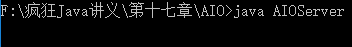
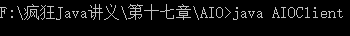
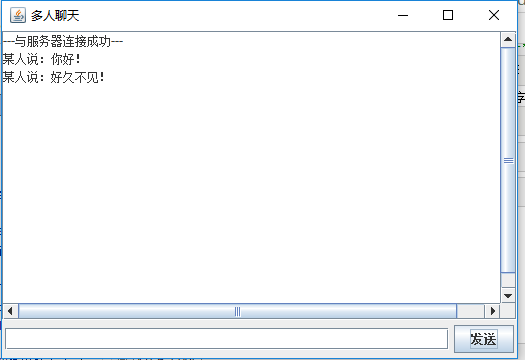
这里运行先运行AIOServer.java代码的时候,过5S后会自动关闭,因为程序中有Thread.sleep(5000);这么一行代码导致的。
基于UDP协议的网络编程:
UDP是一种不可靠的网络协议,它在通信实例的两端各建立一个Socket,但这两个Socket之间并没有虚链路,这两个Socket只是发送、接收数据报的对象。Java提供
了DatagramSocket对象作为基于UDP协议的Socket,使用DatagramSocket发送、接收的数据报。
对于UDP协议的通信双方而言,没有所谓的客户端和服务器端的概念。
TCP协议:可靠,传输大小无限制,但是需要连接建立时间,差错控制开销大
UDP协议:不可靠,差错控制开销小,传输大小限制在64KB以下,不需要建立连接。
Java中使用DatagramSocket来接收和发送数据报,使用DatagramPacket来代表数据报。

1 import java.net.*; 2 import java.io.*; 3 4 public class UdpServer 5 { 6 public static final int PORT = 30000; 7 // 定义每个数据报的最大大小为4K 8 private static final int DATA_LEN = 4096; 9 // 定义接收网络数据的字节数组 10 byte[] inBuff = new byte[DATA_LEN]; 11 // 以指定字节数组创建准备接受数据的DatagramPacket对象 12 private DatagramPacket inPacket = 13 new DatagramPacket(inBuff , inBuff.length); 14 // 定义一个用于发送的DatagramPacket对象 15 private DatagramPacket outPacket; 16 // 定义一个字符串数组,服务器发送该数组的的元素 17 String[] books = new String[] 18 { 19 "疯狂Java讲义", 20 "轻量级Java EE企业应用实战", 21 "疯狂Android讲义", 22 "疯狂Ajax讲义" 23 }; 24 public void init()throws IOException 25 { 26 try( 27 // 创建DatagramSocket对象 28 DatagramSocket socket = new DatagramSocket(PORT)) 29 { 30 // 采用循环接受数据 31 for (int i = 0; i < 1000 ; i++ ) 32 { 33 // 读取Socket中的数据,读到的数据放入inPacket封装的数组里。 34 socket.receive(inPacket); 35 // 判断inPacket.getData()和inBuff是否是同一个数组 36 System.out.println(inBuff == inPacket.getData()); 37 // 将接收到的内容转成字符串后输出 38 System.out.println(new String(inBuff 39 , 0 , inPacket.getLength())); 40 // 从字符串数组中取出一个元素作为发送的数据 41 byte[] sendData = books[i % 4].getBytes(); 42 // 以指定字节数组作为发送数据、以刚接受到的DatagramPacket的 43 // 源SocketAddress作为目标SocketAddress创建DatagramPacket。 44 outPacket = new DatagramPacket(sendData 45 , sendData.length , inPacket.getSocketAddress()); 46 // 发送数据 47 socket.send(outPacket); 48 } 49 } 50 } 51 public static void main(String[] args) 52 throws IOException 53 { 54 new UdpServer().init(); 55 } 56 }

1 import java.net.*; 2 import java.io.*; 3 import java.util.*; 4 5 public class UdpClient 6 { 7 // 定义发送数据报的目的地 8 public static final int DEST_PORT = 30000; 9 public static final String DEST_IP = "127.0.0.1"; 10 // 定义每个数据报的最大大小为4K 11 private static final int DATA_LEN = 4096; 12 // 定义接收网络数据的字节数组 13 byte[] inBuff = new byte[DATA_LEN]; 14 // 以指定字节数组创建准备接受数据的DatagramPacket对象 15 private DatagramPacket inPacket = 16 new DatagramPacket(inBuff , inBuff.length); 17 // 定义一个用于发送的DatagramPacket对象 18 private DatagramPacket outPacket = null; 19 public void init()throws IOException 20 { 21 try( 22 // 创建一个客户端DatagramSocket,使用随机端口 23 DatagramSocket socket = new DatagramSocket()) 24 { 25 // 初始化发送用的DatagramSocket,它包含一个长度为0的字节数组 26 outPacket = new DatagramPacket(new byte[0] , 0 27 , InetAddress.getByName(DEST_IP) , DEST_PORT); 28 // 创建键盘输入流 29 Scanner scan = new Scanner(System.in); 30 // 不断读取键盘输入 31 while(scan.hasNextLine()) 32 { 33 // 将键盘输入的一行字符串转换字节数组 34 byte[] buff = scan.nextLine().getBytes(); 35 // 设置发送用的DatagramPacket里的字节数据 36 outPacket.setData(buff); 37 // 发送数据报 38 socket.send(outPacket); 39 // 读取Socket中的数据,读到的数据放在inPacket所封装的字节数组里。 40 socket.receive(inPacket); 41 System.out.println(new String(inBuff , 0 42 , inPacket.getLength())); 43 } 44 } 45 } 46 public static void main(String[] args) 47 throws IOException 48 { 49 new UdpClient().init(); 50 } 51 }
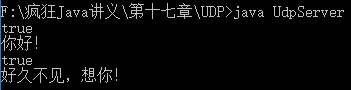
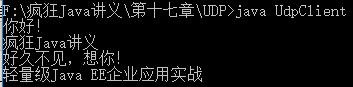
使用MulticastSocket实现多点广播:
DatagramSocket只允许数据报发送给指定的目标地址,而MulticastSocket可以将数据报以广播的方式发送到多个客户端。
若要使用多点广播,则需要让一个数据报有一组目标主机地址,当数据报发出后,整个组的所有主机都能收到该数据报。
局域网聊天软件:

1 public interface YeekuProtocol 2 { 3 String PRESENCE = "⊿⊿"; 4 String SPLITTER = "▓"; 5 }

1 import java.net.*; 2 3 public class UserInfo 4 { 5 // 该用户的图标 6 private String icon; 7 // 该用户的名字 8 private String name; 9 // 该用户的MulitcastSocket所在的IP和端口 10 private SocketAddress address; 11 // 该用户失去联系的次数 12 private int lost; 13 // 该用户对应的交谈窗口 14 private ChatFrame chatFrame; 15 public UserInfo(){} 16 // 有参数的构造器 17 public UserInfo(String icon , String name 18 , SocketAddress address , int lost) 19 { 20 this.icon = icon; 21 this.name = name; 22 this.address = address; 23 this.lost = lost; 24 } 25 26 // 省略所有成员变量的setter和getter方法 27 28 // icon的setter和getter方法 29 public void setIcon(String icon) 30 { 31 this.icon = icon; 32 } 33 public String getIcon() 34 { 35 return this.icon; 36 } 37 38 // name的setter和getter方法 39 public void setName(String name) 40 { 41 this.name = name; 42 } 43 public String getName() 44 { 45 return this.name; 46 } 47 48 // address的setter和getter方法 49 public void setAddress(SocketAddress address) 50 { 51 this.address = address; 52 } 53 public SocketAddress getAddress() 54 { 55 return this.address; 56 } 57 58 // lost的setter和getter方法 59 public void setLost(int lost) 60 { 61 this.lost = lost; 62 } 63 public int getLost() 64 { 65 return this.lost; 66 } 67 68 // chatFrame的setter和getter方法 69 public void setChatFrame(ChatFrame chatFrame) 70 { 71 this.chatFrame = chatFrame; 72 } 73 public ChatFrame getChatFrame() 74 { 75 return this.chatFrame; 76 } 77 78 // 使用address作为该用户的标识,所以根据address作为 79 // 重写hashCode()和equals方法的标准 80 public int hashCode() 81 { 82 return address.hashCode(); 83 } 84 public boolean equals(Object obj) 85 { 86 if (obj != null && obj.getClass() == UserInfo.class) 87 { 88 UserInfo target = (UserInfo)obj; 89 if (address != null) 90 { 91 return address.equals(target.getAddress()); 92 } 93 } 94 return false; 95 } 96 }

1 import java.util.*; 2 import java.awt.*; 3 import java.awt.event.*; 4 import javax.swing.*; 5 import javax.swing.event.*; 6 7 // 登录用的对话框 8 public class LoginFrame extends JDialog 9 { 10 public JLabel tip; 11 public JTextField userField = new JTextField("李刚" , 20); 12 public JComboBox<Integer> iconList = new JComboBox<>( 13 new Integer[]{1, 2, 3, 4, 5 , 6, 7, 8 ,9 ,10}); 14 private JButton loginBn = new JButton("登录"); 15 // 聊天的主界面 16 private LanTalk chatFrame; 17 // 聊天通信的工具实例 18 public static ComUtil comUtil; 19 // 构造器,用于初始化的登录对话框 20 public LoginFrame(LanTalk parent , String msg) 21 { 22 super(parent , "输入名字后登录" , true); 23 this.chatFrame = parent; 24 setLayout(new GridLayout(5, 1)); 25 JPanel jp = new JPanel(); 26 tip = new JLabel(msg); 27 tip.setFont(new Font("Serif" , Font.BOLD , 16)); 28 jp.add(tip); 29 add(jp); 30 add(getPanel("用户名" , userField)); 31 iconList.setPreferredSize(new Dimension(224, 20)); 32 add(getPanel("图 标" , iconList)); 33 JPanel bp = new JPanel(); 34 loginBn.addActionListener(new MyActionListener(this)); 35 bp.add(loginBn); 36 add(bp); 37 pack(); 38 setVisible(true); 39 } 40 // 工具方法,该方法将一个字符串和组件组合成JPanel对象 41 private JPanel getPanel(String name , JComponent jf) 42 { 43 JPanel jp = new JPanel(); 44 jp.add(new JLabel(name + ":")); 45 jp.add(jf); 46 return jp; 47 } 48 // 该方法用于改变登录窗口最上面的提示信息 49 public void setTipMsg(String tip) 50 { 51 this.tip.setText(tip); 52 } 53 // 定义一个事件监听器 54 class MyActionListener implements ActionListener 55 { 56 private LoginFrame loginFrame; 57 public MyActionListener(LoginFrame loginFrame) 58 { 59 this.loginFrame = loginFrame; 60 } 61 // 当鼠标单击事件发生时 62 public void actionPerformed(ActionEvent evt) 63 { 64 try 65 { 66 // 初始化聊天通信类 67 comUtil = new ComUtil(chatFrame); 68 final String loginMsg = YeekuProtocol.PRESENCE + userField.getText() 69 + YeekuProtocol.SPLITTER + iconList.getSelectedObjects()[0] 70 + YeekuProtocol.PRESENCE; 71 comUtil.broadCast(loginMsg); 72 // 启动定时器每20秒广播一次在线信息 73 javax.swing.Timer timer = new javax.swing.Timer(1000 * 10 74 , event-> comUtil.broadCast(loginMsg)); 75 timer.start(); 76 loginFrame.setVisible(false); 77 chatFrame.setVisible(true); 78 } 79 catch (Exception ex) 80 { 81 loginFrame.setTipMsg("确认30001端口空闲,且网络正常!"); 82 } 83 } 84 } 85 }

1 import java.text.*; 2 import java.util.Date; 3 import java.awt.*; 4 import java.awt.event.*; 5 import javax.swing.*; 6 import java.net.*; 7 8 public class LanTalk extends JFrame 9 { 10 private DefaultListModel<UserInfo> listModel 11 = new DefaultListModel<>(); 12 // 定义一个JList对象 13 private JList<UserInfo> friendsList = new JList<>(listModel); 14 // 定义一个用于格式化日期的格式器 15 private DateFormat formatter = DateFormat.getDateTimeInstance(); 16 public LanTalk() 17 { 18 super("局域网聊天"); 19 // 设置该JList使用ImageCellRenderer作为单元格绘制器 20 friendsList.setCellRenderer(new ImageCellRenderer()); 21 listModel.addElement(new UserInfo("all" , "所有人" 22 , null , -2000)); 23 friendsList.addMouseListener(new ChangeMusicListener()); 24 add(new JScrollPane(friendsList)); 25 setDefaultCloseOperation(JFrame.EXIT_ON_CLOSE); 26 setBounds(2, 2, 160 , 600); 27 } 28 // 根据地址来查询用户 29 public UserInfo getUserBySocketAddress(SocketAddress address) 30 { 31 for (int i = 1 ; i < getUserNum() ; i++) 32 { 33 UserInfo user = getUser(i); 34 if (user.getAddress() != null 35 && user.getAddress().equals(address)) 36 { 37 return user; 38 } 39 } 40 return null; 41 } 42 // ------下面四个方法是对ListModel的包装------ 43 // 向用户列表中添加用户 44 public void addUser(UserInfo user) 45 { 46 listModel.addElement(user); 47 } 48 // 从用户列表中删除用户 49 public void removeUser(int pos) 50 { 51 listModel.removeElementAt(pos); 52 } 53 // 获取该聊天窗口的用户数量 54 public int getUserNum() 55 { 56 return listModel.size(); 57 } 58 // 获取指定位置的用户 59 public UserInfo getUser(int pos) 60 { 61 return listModel.elementAt(pos); 62 } 63 // 实现JList上的鼠标双击事件的监听器 64 class ChangeMusicListener extends MouseAdapter 65 { 66 public void mouseClicked(MouseEvent e) 67 { 68 // 如果鼠标的击键次数大于2 69 if (e.getClickCount() >= 2) 70 { 71 // 取出鼠标双击时选中的列表项 72 UserInfo user = (UserInfo)friendsList.getSelectedValue(); 73 // 如果该列表项对应用户的交谈窗口为null 74 if (user.getChatFrame() == null) 75 { 76 // 为该用户创建一个交谈窗口,并让该用户引用该窗口 77 user.setChatFrame(new ChatFrame(null , user)); 78 } 79 // 如果该用户的窗口没有显示,则让该用户的窗口显示出来 80 if (!user.getChatFrame().isShowing()) 81 { 82 user.getChatFrame().setVisible(true); 83 } 84 } 85 } 86 } 87 /** 88 * 处理网络数据报,该方法将根据聊天信息得到聊天者, 89 * 并将信息显示在聊天对话框中。 90 * @param packet 需要处理的数据报 91 * @param single 该信息是否为私聊信息 92 */ 93 public void processMsg(DatagramPacket packet , boolean single) 94 { 95 // 获取该发送该数据报的SocketAddress 96 InetSocketAddress srcAddress = (InetSocketAddress) 97 packet.getSocketAddress(); 98 // 如果是私聊信息,则该Packet获取的是DatagramSocket的地址, 99 // 将端口减1才是对应的MulticastSocket的地址 100 if (single) 101 { 102 srcAddress = new InetSocketAddress(srcAddress.getHostName() 103 , srcAddress.getPort() - 1); 104 } 105 UserInfo srcUser = getUserBySocketAddress(srcAddress); 106 if (srcUser != null) 107 { 108 // 确定消息将要显示到哪个用户对应窗口上。 109 UserInfo alertUser = single ? srcUser : getUser(0); 110 // 如果该用户对应的窗口为空,显示该窗口 111 if (alertUser.getChatFrame() == null) 112 { 113 alertUser.setChatFrame(new ChatFrame(null , alertUser)); 114 } 115 // 定义添加的提示信息 116 String tipMsg = single ? "对您说:" : "对大家说:"; 117 try{ 118 // 显示提示信息 119 alertUser.getChatFrame().addString(srcUser.getName() 120 + tipMsg + "......................(" 121 + formatter.format(new Date()) + ")\n" 122 + new String(packet.getData() , 0 , packet.getLength() 123 , ComUtil.CHARSET) + "\n"); 124 } catch (Exception ex) { ex.printStackTrace(); } 125 if (!alertUser.getChatFrame().isShowing()) 126 { 127 alertUser.getChatFrame().setVisible(true); 128 } 129 } 130 } 131 // 主方法,程序的入口 132 public static void main(String[] args) 133 { 134 LanTalk lanTalk = new LanTalk(); 135 new LoginFrame(lanTalk , "请输入用户名、头像后登录"); 136 } 137 } 138 // 定义用于改变JList列表项外观的类 139 class ImageCellRenderer extends JPanel 140 implements ListCellRenderer<UserInfo> 141 { 142 private ImageIcon icon; 143 private String name; 144 // 定义绘制单元格时的背景色 145 private Color background; 146 // 定义绘制单元格时的前景色 147 private Color foreground; 148 @Override 149 public Component getListCellRendererComponent(JList list 150 , UserInfo userInfo , int index 151 , boolean isSelected , boolean cellHasFocus) 152 { 153 // 设置图标 154 icon = new ImageIcon("ico/" + userInfo.getIcon() + ".gif"); 155 name = userInfo.getName(); 156 // 设置背景色、前景色 157 background = isSelected ? list.getSelectionBackground() 158 : list.getBackground(); 159 foreground = isSelected ? list.getSelectionForeground() 160 : list.getForeground(); 161 // 返回该JPanel对象作为单元格绘制器 162 return this; 163 } 164 // 重写paintComponent方法,改变JPanel的外观 165 public void paintComponent(Graphics g) 166 { 167 int imageWidth = icon.getImage().getWidth(null); 168 int imageHeight = icon.getImage().getHeight(null); 169 g.setColor(background); 170 g.fillRect(0, 0, getWidth(), getHeight()); 171 g.setColor(foreground); 172 // 绘制好友图标 173 g.drawImage(icon.getImage() , getWidth() / 2 - imageWidth / 2 174 , 10 , null); 175 g.setFont(new Font("SansSerif" , Font.BOLD , 18)); 176 // 绘制好友用户名 177 g.drawString(name, getWidth() / 2 - name.length() * 10 178 , imageHeight + 30 ); 179 } 180 // 通过该方法来设置该ImageCellRenderer的最佳大小 181 public Dimension getPreferredSize() 182 { 183 return new Dimension(60, 80); 184 } 185 }

1 import java.util.*; 2 import java.net.*; 3 import java.io.*; 4 import javax.swing.*; 5 6 // 聊天交换信息的工具类 7 public class ComUtil 8 { 9 // 定义本程序通信所使用的字符集 10 public static final String CHARSET = "utf-8"; 11 // 使用常量作为本程序的多点广播IP地址 12 private static final String BROADCAST_IP 13 = "230.0.0.1"; 14 // 使用常量作为本程序的多点广播目的的端口 15 // DatagramSocket所用的的端口为该端口+1。 16 public static final int BROADCAST_PORT = 30000; 17 // 定义每个数据报的最大大小为4K 18 private static final int DATA_LEN = 4096; 19 // 定义本程序的MulticastSocket实例 20 private MulticastSocket socket = null; 21 // 定义本程序私聊的Socket实例 22 private DatagramSocket singleSocket = null; 23 // 定义广播的IP地址 24 private InetAddress broadcastAddress = null; 25 // 定义接收网络数据的字节数组 26 byte[] inBuff = new byte[DATA_LEN]; 27 // 以指定字节数组创建准备接受数据的DatagramPacket对象 28 private DatagramPacket inPacket = 29 new DatagramPacket(inBuff , inBuff.length); 30 // 定义一个用于发送的DatagramPacket对象 31 private DatagramPacket outPacket = null; 32 // 聊天的主界面程序 33 private LanTalk lanTalk; 34 // 构造器,初始化资源 35 public ComUtil(LanTalk lanTalk) throws Exception 36 { 37 this.lanTalk = lanTalk; 38 // 创建用于发送、接收数据的MulticastSocket对象 39 // 因为该MulticastSocket对象需要接收,所以有指定端口 40 socket = new MulticastSocket(BROADCAST_PORT); 41 // 创建私聊用的DatagramSocket对象 42 singleSocket = new DatagramSocket(BROADCAST_PORT + 1); 43 broadcastAddress = InetAddress.getByName(BROADCAST_IP); 44 // 将该socket加入指定的多点广播地址 45 socket.joinGroup(broadcastAddress); 46 // 设置本MulticastSocket发送的数据报被回送到自身 47 socket.setLoopbackMode(false); 48 // 初始化发送用的DatagramSocket,它包含一个长度为0的字节数组 49 outPacket = new DatagramPacket(new byte[0] 50 , 0 , broadcastAddress , BROADCAST_PORT); 51 // 启动两个读取网络数据的线程 52 new ReadBroad().start(); 53 Thread.sleep(1); 54 new ReadSingle().start(); 55 } 56 // 广播消息的工具方法 57 public void broadCast(String msg) 58 { 59 try 60 { 61 // 将msg字符串转换字节数组 62 byte[] buff = msg.getBytes(CHARSET); 63 // 设置发送用的DatagramPacket里的字节数据 64 outPacket.setData(buff); 65 // 发送数据报 66 socket.send(outPacket); 67 } 68 // 捕捉异常 69 catch (IOException ex) 70 { 71 ex.printStackTrace(); 72 if (socket != null) 73 { 74 // 关闭该Socket对象 75 socket.close(); 76 } 77 JOptionPane.showMessageDialog(null 78 , "发送信息异常,请确认30000端口空闲,且网络连接正常!" 79 , "网络异常", JOptionPane.ERROR_MESSAGE); 80 System.exit(1); 81 } 82 } 83 // 定义向单独用户发送消息的方法 84 public void sendSingle(String msg , SocketAddress dest) 85 { 86 try 87 { 88 // 将msg字符串转换字节数组 89 byte[] buff = msg.getBytes(CHARSET); 90 DatagramPacket packet = new DatagramPacket(buff 91 , buff.length , dest); 92 singleSocket.send(packet); 93 } 94 // 捕捉异常 95 catch (IOException ex) 96 { 97 ex.printStackTrace(); 98 if (singleSocket != null) 99 { 100 // 关闭该Socket对象 101 singleSocket.close(); 102 } 103 JOptionPane.showMessageDialog(null 104 , "发送信息异常,请确认30001端口空闲,且网络连接正常!" 105 , "网络异常", JOptionPane.ERROR_MESSAGE); 106 System.exit(1); 107 } 108 } 109 // 不断从DatagramSocket中读取数据的线程 110 class ReadSingle extends Thread 111 { 112 // 定义接收网络数据的字节数组 113 byte[] singleBuff = new byte[DATA_LEN]; 114 private DatagramPacket singlePacket = 115 new DatagramPacket(singleBuff , singleBuff.length); 116 public void run() 117 { 118 while (true) 119 { 120 try 121 { 122 // 读取Socket中的数据。 123 singleSocket.receive(singlePacket); 124 // 处理读到的信息 125 lanTalk.processMsg(singlePacket , true); 126 } 127 // 捕捉异常 128 catch (IOException ex) 129 { 130 ex.printStackTrace(); 131 if (singleSocket != null) 132 { 133 // 关闭该Socket对象 134 singleSocket.close(); 135 } 136 JOptionPane.showMessageDialog(null 137 , "接收信息异常,请确认30001端口空闲,且网络连接正常!" 138 , "网络异常", JOptionPane.ERROR_MESSAGE); 139 System.exit(1); 140 } 141 } 142 } 143 } 144 // 持续读取MulticastSocket的线程 145 class ReadBroad extends Thread 146 { 147 public void run() 148 { 149 while (true) 150 { 151 try 152 { 153 // 读取Socket中的数据。 154 socket.receive(inPacket); 155 // 打印输出从socket中读取的内容 156 String msg = new String(inBuff , 0 157 , inPacket.getLength() , CHARSET); 158 // 读到的内容是在线信息 159 if (msg.startsWith(YeekuProtocol.PRESENCE) 160 && msg.endsWith(YeekuProtocol.PRESENCE)) 161 { 162 String userMsg = msg.substring(2 163 , msg.length() - 2); 164 String[] userInfo = userMsg.split(YeekuProtocol 165 .SPLITTER); 166 UserInfo user = new UserInfo(userInfo[1] 167 , userInfo[0] , inPacket.getSocketAddress(), 0); 168 // 控制是否需要添加该用户的旗标 169 boolean addFlag = true; 170 ArrayList<Integer> delList = new ArrayList<>(); 171 // 遍历系统中已有的所有用户,该循环必须循环完成 172 for (int i = 1 ; i < lanTalk.getUserNum() ; i++ ) 173 { 174 UserInfo current = lanTalk.getUser(i); 175 // 将所有用户失去联系的次数加1 176 current.setLost(current.getLost() + 1); 177 // 如果该信息由指定用户发送过来 178 if (current.equals(user)) 179 { 180 current.setLost(0); 181 // 设置该用户无须添加 182 addFlag = false; 183 } 184 if (current.getLost() > 2) 185 { 186 delList.add(i); 187 } 188 } 189 // 删除delList中的所有索引对应的用户 190 for (int i = 0; i < delList.size() ; i++) 191 { 192 lanTalk.removeUser(delList.get(i)); 193 } 194 if (addFlag) 195 { 196 // 添加新用户 197 lanTalk.addUser(user); 198 } 199 } 200 // 读到的内容是公聊信息 201 else 202 { 203 // 处理读到的信息 204 lanTalk.processMsg(inPacket , false); 205 } 206 } 207 // 捕捉异常 208 catch (IOException ex) 209 { 210 ex.printStackTrace(); 211 if (socket != null) 212 { 213 // 关闭该Socket对象 214 socket.close(); 215 } 216 JOptionPane.showMessageDialog(null 217 , "接收信息异常,请确认30000端口空闲,且网络连接正常!" 218 , "网络异常", JOptionPane.ERROR_MESSAGE); 219 System.exit(1); 220 } 221 } 222 } 223 } 224 }

1 import java.util.*; 2 import java.awt.*; 3 import java.awt.event.*; 4 import javax.swing.*; 5 import javax.swing.event.*; 6 import java.net.InetSocketAddress; 7 8 // 定义交谈的对话框 9 public class ChatFrame extends JDialog 10 { 11 // 聊天信息区 12 JTextArea msgArea = new JTextArea(12 , 45); 13 // 聊天输入区 14 JTextField chatField = new JTextField(30); 15 // 发送聊天信息的按钮 16 JButton sendBn = new JButton("发送"); 17 // 该交谈窗口对应的用户 18 UserInfo user; 19 // 构造器,用于初始化交谈对话框的界面 20 public ChatFrame(LanTalk parent , final UserInfo user) 21 { 22 super(parent , "和" + user.getName() + "聊天中" , false); 23 this.user = user; 24 msgArea.setEditable(false); 25 add(new JScrollPane(msgArea)); 26 JPanel buttom = new JPanel(); 27 buttom.add(new JLabel("输入信息:")); 28 buttom.add(chatField); 29 buttom.add(sendBn); 30 add(buttom , BorderLayout.SOUTH); 31 // 发送消息的Action,Action是ActionListener的子接口 32 Action sendAction = new AbstractAction() 33 { 34 @Override 35 public void actionPerformed(ActionEvent evt) 36 { 37 InetSocketAddress dest = (InetSocketAddress)user.getAddress(); 38 // 在聊友列表中,所有人项的SocketAddress是null 39 // 这表明是向所有人发送消息 40 if (dest == null) 41 { 42 LoginFrame.comUtil.broadCast(chatField.getText()); 43 msgArea.setText("您对大家说:" 44 + chatField.getText() + "\n" + msgArea.getText()); 45 } 46 // 向私人发送信息 47 else 48 { 49 // 获取发送消息的目的 50 dest = new InetSocketAddress(dest.getHostName(), 51 dest.getPort() + 1); 52 LoginFrame.comUtil.sendSingle(chatField.getText(), dest); 53 msgArea.setText("您对" + user.getName() + "说:" 54 + chatField.getText() + "\n" + msgArea.getText()); 55 56 } 57 chatField.setText(""); 58 } 59 }; 60 sendBn.addActionListener(sendAction); 61 // 将Ctrl+Enter键和"send"关联 62 chatField.getInputMap().put(KeyStroke.getKeyStroke('\n' 63 , java.awt.event.InputEvent.CTRL_MASK) , "send"); 64 // 将"send"与sendAction关联 65 chatField.getActionMap().put("send", sendAction); 66 pack(); 67 } 68 // 定义向聊天区域添加消息的方法 69 public void addString(String msg) 70 { 71 msgArea.setText(msg + "\n" + msgArea.getText()); 72 } 73 }
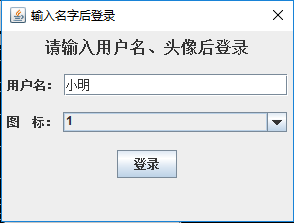
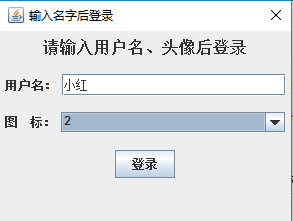
由于实现这个局域网组播的聊天软件,必须在两台电脑之间有一台支持组播通信的路由器,查看自己电脑连接的路由器是否支持组播:
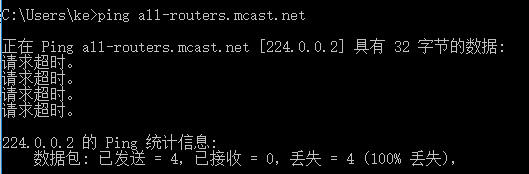
因为我电脑所连接的路由器不支持组播通信,所以没有看到局域网组播通信。这里就没有结果的截图。
但是代码一定是对的。

