1、微服务下的分布式配置中心
简介:讲解什么是配置中心及使用前后的好处 (画图)
什么是配置中心:
一句话:统一管理配置, 快速切换各个环境的配置
相关产品:
百度的disconf
地址:https://github.com/knightliao/disconf
阿里的diamand
地址:https://github.com/takeseem/diamond
springcloud的configs-server:
地址:http://cloud.spring.io/spring-cloud-config/
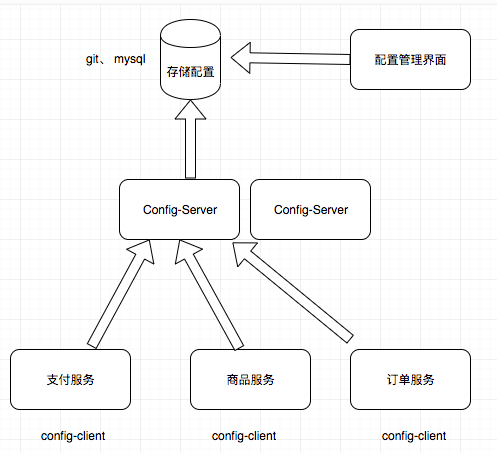
总结:服务启动时主动去配置中心config-Server拿到相应的配置,config-client就是一个jar包
配置中心说明的好文章
推荐干货文章:http://jm.taobao.org/2016/09/28/an-article-about-config-center/
2、SpringCloud的配置中心组件config-server实战
简介:讲解SpringCloud配置中心config-server实战
1、新建项目,创建config-server
1)同其他服务一样
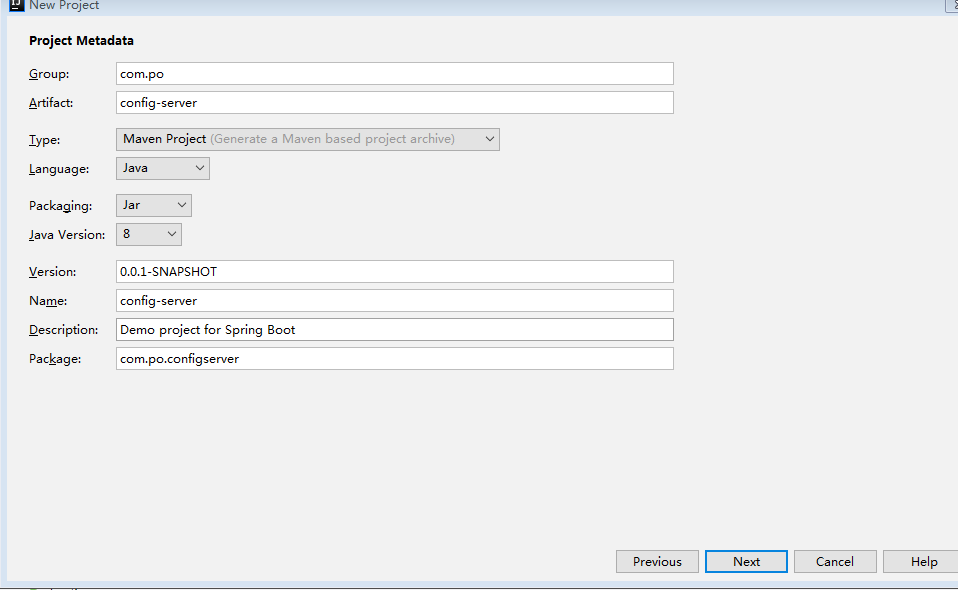
2)
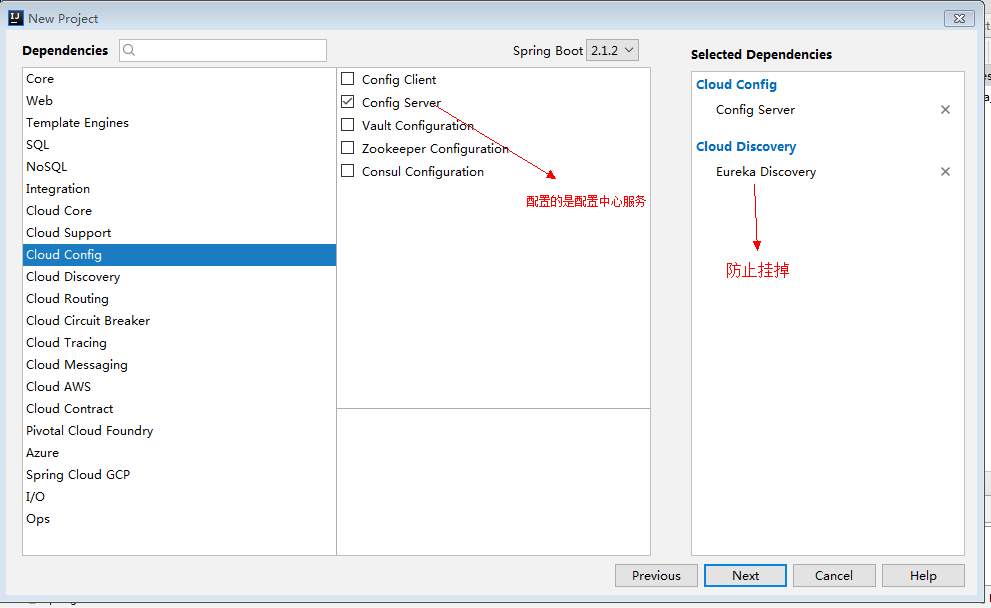
Pom
1 <?xml version="1.0" encoding="UTF-8"?> 2 <project xmlns="http://maven.apache.org/POM/4.0.0" xmlns:xsi="http://www.w3.org/2001/XMLSchema-instance" 3 xsi:schemaLocation="http://maven.apache.org/POM/4.0.0 http://maven.apache.org/xsd/maven-4.0.0.xsd"> 4 <modelVersion>4.0.0</modelVersion> 5 <parent> 6 <groupId>org.springframework.boot</groupId> 7 <artifactId>spring-boot-starter-parent</artifactId> 8 <version>2.0.4.RELEASE</version> 9 <relativePath/> <!-- lookup parent from repository --> 10 </parent> 11 <groupId>com.po</groupId> 12 <artifactId>config-server</artifactId> 13 <version>0.0.1-SNAPSHOT</version> 14 <name>config-server</name> 15 <description>Demo project for Spring Boot</description> 16 17 <properties> 18 <project.build.sourceEncoding>UTF-8</project.build.sourceEncoding> 19 <project.reporting.outputEncoding>UTF-8</project.reporting.outputEncoding> 20 <java.version>1.8</java.version> 21 <spring-cloud.version>Finchley.SR1</spring-cloud.version> 22 </properties> 23 24 <dependencies> 25 <dependency> 26 <groupId>org.springframework.cloud</groupId> 27 <artifactId>spring-cloud-config-server</artifactId> 28 </dependency> 29 <dependency> 30 <groupId>org.springframework.cloud</groupId> 31 <artifactId>spring-cloud-starter-netflix-eureka-client</artifactId> 32 </dependency> 33 34 <dependency> 35 <groupId>org.springframework.boot</groupId> 36 <artifactId>spring-boot-starter-test</artifactId> 37 <scope>test</scope> 38 </dependency> 39 </dependencies> 40 41 <dependencyManagement> 42 <dependencies> 43 <dependency> 44 <groupId>org.springframework.cloud</groupId> 45 <artifactId>spring-cloud-dependencies</artifactId> 46 <version>${spring-cloud.version}</version> 47 <type>pom</type> 48 <scope>import</scope> 49 </dependency> 50 </dependencies> 51 </dependencyManagement> 52 53 <build> 54 <plugins> 55 <plugin> 56 <groupId>org.springframework.boot</groupId> 57 <artifactId>spring-boot-maven-plugin</artifactId> 58 </plugin> 59 </plugins> 60 </build> 61 62 63 </project>
2、启动类增加注解
@EnableConfigServer
yml
spring: application: name: config-server #端口号 server: port: 9100 eureka: client: serviceUrl: defaultZone: http://localhost:8761/eureka/
现在启动config-server服务会报错,原因是我们还要配置仓库
3、使用git服务器结合Config搭建分布式配置中心
简介:讲解使用git服务器结合Config搭建分布式配置中心
1、默认使用git存储配置中心
使用git服务器,可以自己搭建gitlab服务器
或者使用github、开源中国git、阿里云git
794666918@qq.com
https://gitee.com/waitforxy/config_cloud.git
开发前的准备:这里用码云
1) 在码云上新建仓库


2)获取地址

https://gitee.com/LANPOPO/config-server.git
3)config-service服务配置
1 spring: 2 application: 3 name: config-server 4 cloud: 5 config: 6 server: 7 git: 8 uri: https://gitee.com/LANPOPO/config-server 9 username: LANPOPO 10 password: llj152443 11 12 #端口号 13 server: 14 port: 9100 15 16 eureka: 17 client: 18 serviceUrl: 19 defaultZone: http://localhost:8761/eureka/
4)

5)然后提交

6)多出来的配置文件

现在我们的config-server可以启动了
2.我们访问一下仓库的配置文件product-service.yml
http://localhost:9100/product-service.yml
结果如下
1 eureka: 2 client: 3 serviceUrl: 4 defaultZone: http://localhost:8761/eureka/ 5 server: 6 port: 8771 7 spring: 8 application: 9 name: product-service
3、访问方式(一定要注意语法,如果有问题,会出错)
多种访问路径,可以通过启动日志去查看
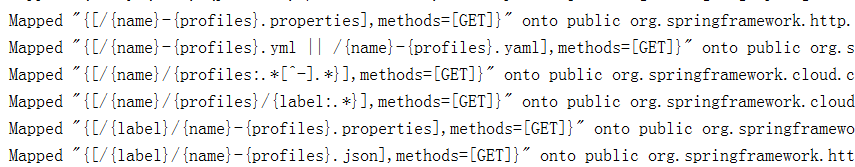
例子 http://localhost:9100/product-service.yml
/{name}-{profiles}.properties
/{name}-{profiles}.yml
/{name}-{profiles}.json
/{label}/{name}-{profiles}.yml
name :服务器名称
profile: 环境名称,开发、测试、生产
lable :仓库分支、默认master分支(我们选的也是master)
1)yml 》》》properties

2)加master分支
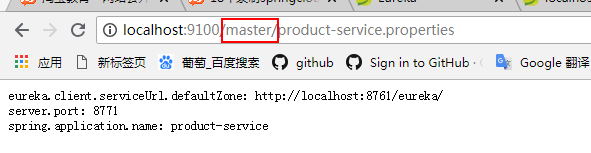
4)继续在仓库上新建文件,访问

5)点击分支》》 管理 新建一些分支
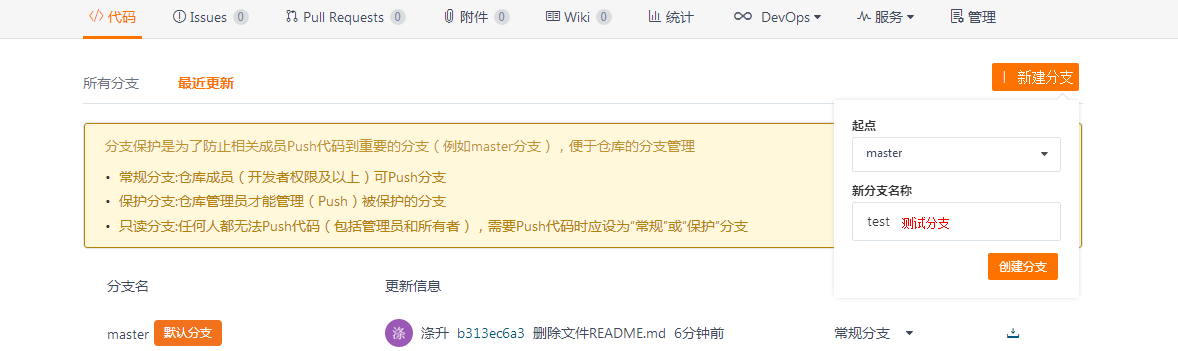
6)然后我们分别修改master和test分支下的配置文件
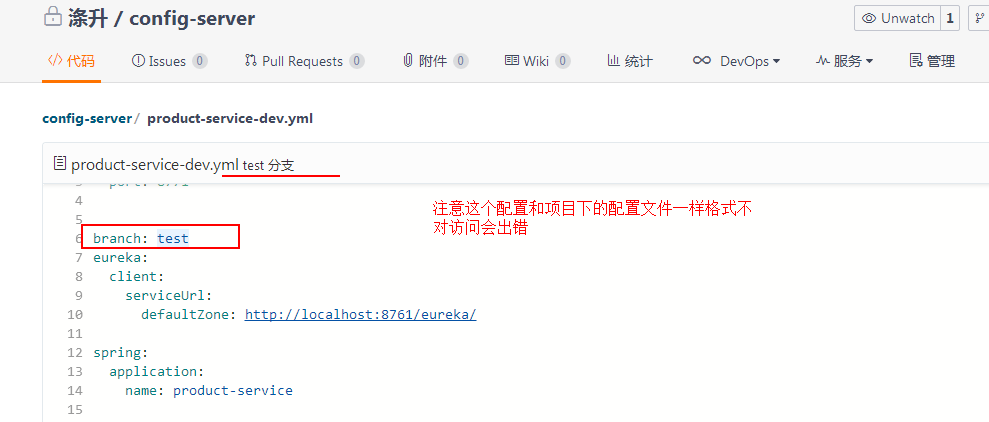
同理其他分拣也是如此
访问
http://localhost:9100/test/product-service-dev.yml
1 branch: test 2 env: dev 3 eureka: 4 client: 5 serviceUrl: 6 defaultZone: http://localhost:8761/eureka/ 7 server: 8 port: 8771 9 spring: 10 application: 11 name: product-service
http://localhost:9100/master/product-service-dev.yml
1 branch: master 2 env: dev 3 eureka: 4 client: 5 serviceUrl: 6 defaultZone: http://localhost:8761/eureka/ 7 server: 8 port: 8771 9 spring: 10 application: 11 name: product-service
http://localhost:9100/test/product-service-test.yml
1 branch: test 2 env: test 3 eureka: 4 client: 5 serviceUrl: 6 defaultZone: http://localhost:8761/eureka/ 7 server: 8 port: 8771 9 spring: 10 application: 11 name: product-service
http://localhost:9100/master/product-service-test.yml
1 branch: master 2 env: test 3 eureka: 4 client: 5 serviceUrl: 6 defaultZone: http://localhost:8761/eureka/ 7 server: 8 port: 8771 9 spring: 10 application: 11 name: product-service
我们的配置还是改一下
1 spring: 2 application: 3 name: config-server 4 cloud: 5 config: 6 server: 7 git: 8 uri: https://gitee.com/LANPOPO/config-server 9 username: LANPOPO 10 password: llj152443 11 timeout: 5 12 default-label: master 13 #端口号 14 server: 15 port: 9100 16 17 eureka: 18 client: 19 serviceUrl: 20 defaultZone: http://localhost:8761/eureka/
4、分布式配置中心客户端使用实战
简介:微服务里面客户端接入配置中心实战
官方文档:http://cloud.spring.io/spring-cloud-config/single/spring-cloud-config.html#_spring_cloud_config_client
1、加入依赖到product-service
<dependency> <groupId>org.springframework.cloud</groupId> <artifactId>spring-cloud-config-client</artifactId> </dependency>
2、修改对应服务的配置文件,把application.yml 改为 bootstrap.yml
1 #服务注册中心 2 eureka: 3 client: 4 serviceUrl: 5 defaultZone: http://localhost:8761/eureka/ 6 #服务名 7 spring: 8 application: 9 name: product-service 10 cloud: 11 config: 12 discovery: 13 service-id: config-server #指定配置中心 14 enabled: true #开启发现的功能 15 profile: test #配置环境 默认是master分支
#建议用lable去区分环境,默认是lable是master分支
#label: test
此时启动product-server服务报错,找不到port端口号
音因为controller下面配置了
1 @Value("${server.port}") 2 private String port;
将配置文件改为bootstrap.yml启动成功
这样服务启动时先去配置中心拿到配置
如何证明访问的是仓库中哪一个分支呢?
我们改一下test分支再启动product-server服务

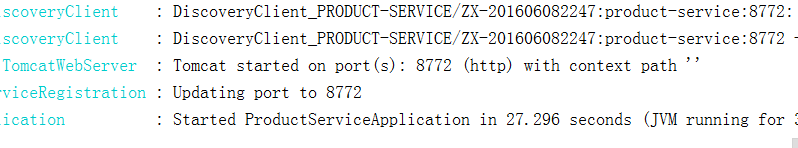
注意点:
1.配置文件要用bootstrap.yml
2.默认读取文件名是 服务名称
3,。实际开发中用lable去区分环境好,profile容易有坑



 浙公网安备 33010602011771号
浙公网安备 33010602011771号