EntityFramework 学习 一 Colored Entity in Entity Framework 5.0
You can change the color of an entity in the designer so that it would be easy to see related groups of entities in the designer from Visual Studio 2012 onwards. To change the color of an entity, select entity in the designer → go to property window (press F4) → change the Fill Color property. For example:
To change the color of multiple entities at once, select multiple entities and change Fill Color from the property window:
Additionally, you can also change the property format of entities to either Display name or Display name and type. Right click on designer → select 'Scalar Property format' → select 'Display Name and Type':
Properties will be displayed with its type as shown below:
This way, you can change the color and display of entities in the EDM designer.

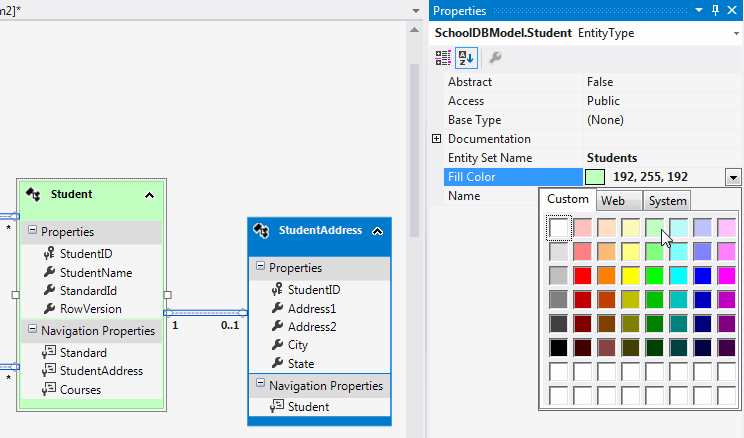

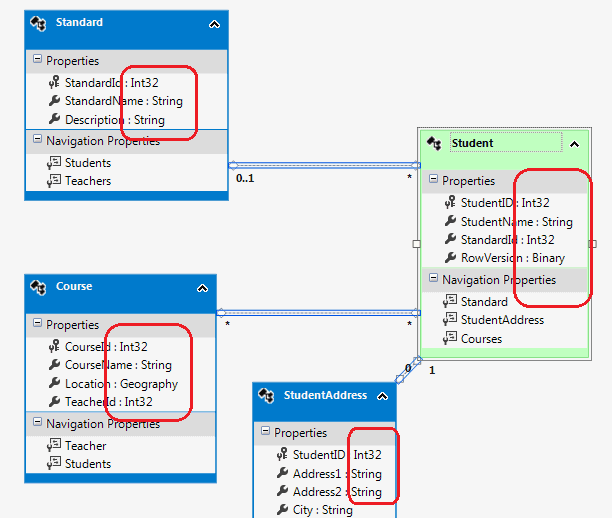

 浙公网安备 33010602011771号
浙公网安备 33010602011771号