python gui 之熟悉tkinter部分控件使用。一个简单的excel暴力密码破解,核心很简单,基本就是一个函数外面加了GUI,写的很啰嗦,希望大家可以在优化改良下,主要是为了再熟悉下tkinter的部分控件怎么使用,tk打包后的文件比较小。仅限于个人忘记密码时使用,请勿用于其它用途。如想转载,请联系本人,或贴上本博客地址。
程序截图如下:
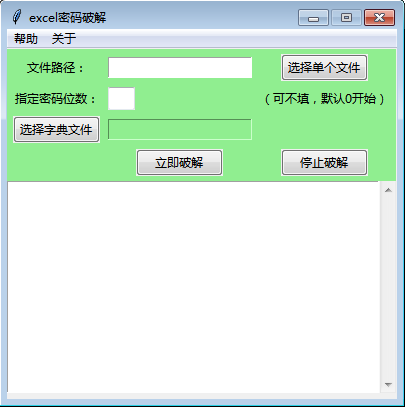
import os,sys,subprocess from tkinter import * import socket import threading import time import queue import tkinter.messagebox as msgbox import win32com.client #多线程调用win32com模块打开excel,报错,加下面 import pythoncom import tkinter as tk from tkinter import ttk from tkinter import * from tkinter import scrolledtext #选择文件 from tkinter import filedialog #窗体居中 def center_window(root, width, height): screenwidth = root.winfo_screenwidth() screenheight = root.winfo_screenheight() size = '%dx%d+%d+%d' % (width, height, (screenwidth - width)/2, (screenheight - height)/2) #print(size) root.geometry(size) class MyGui(): def __init__(self, init_window_name): self.init_window_name = init_window_name def set_init_window(self): #初始化窗口 self.k = 0 self.init_window_name.title("excel密码破解") self.window_center(390, 350) self.init_window_name.resizable(0,0) #固定窗口,禁止拖拉 #参数是父级控件 self.menubar = Menu(self.init_window_name) #新增2个级联菜单 self.cascadehelp=Menu(self.menubar,tearoff=False)#tearoff=False 表示这个菜单不可以被拖出来 self.cascadeabout=Menu(self.menubar,tearoff=False)#tearoff=False 表示这个菜单不可以被拖出来 #向父控件添加help级联菜单 self.menubar.add_cascade(label='帮助', menu = self.cascadehelp) #级联菜单增加选项 self.cascadehelp.add_command(label='使用说明',command = self.howuse) self.menubar.add_cascade(label='关于', menu = self.cascadeabout) self.cascadeabout.add_command(label='关于本工具',command = self.about) self.init_window_name.config(menu = self.menubar) self.frame_top = Frame(self.init_window_name, width=390, height=350,borderwidth = 1,bd=2,bg='lightgreen') self.frame_top.grid(row=0, column=0) self.PortScan = ttk.Button(self.frame_top, text="立即破解", command= self.runing).grid(row=4, column=1) #停止 self.StopScan = ttk.Button(self.frame_top, text="停止破解",command=self.stop).grid(row=4, column=2) self.select_path = tk.StringVar() # 初始化Label控件的textvariable属性值 self.select_dic_path = tk.StringVar() # 布局控件 tk.Label(self.frame_top, text="文件路径:",bg='lightgreen').grid(column=0, row=0)#columnspan和rowspan分别可以设置控件在行和列方向的合并数量 tk.Entry(self.frame_top, textvariable = self.select_path).grid(column=1, row=0) ttk.Button(self.frame_top, text="选择单个文件", command=self.select_file).grid(row=0, column=2) #指定数字位数 tk.Label(self.frame_top, text="指定密码位数:",bg='lightgreen').grid(column=0, row=1) self.feet = StringVar() feet_entry = ttk.Entry(self.frame_top, width=3, textvariable=self.feet).grid(column=1, row=1,sticky=(W))#sticky=(W)左对齐, sticky=(W, E))左右对齐,控件占满行列 #feet_entry.bind('', self.keyPress) tk.Label(self.frame_top, text="(可不填,默认0开始)",bg='lightgreen').grid(column=2, row=1,sticky=(W)) #选择字典文件 ttk.Button(self.frame_top, text="选择字典文件", command=self.select_dic).grid(row=3, column=0) tk.Entry(self.frame_top, textvariable = self.select_dic_path,bg='lightgreen').grid(column=1, row=3) #历史记录 scrolW = 30; scrolH = 16 scr = scrolledtext.ScrolledText(width=scrolW, height=scrolH, wrap=tk.WORD) #monty, scr.grid(column=0, row=1, sticky='WE', columnspan=1) scr.config(state=DISABLED) for child in self.frame_top.winfo_children(): child.grid_configure(padx=3, pady=3) # padx表示在x轴方向上的边距,一般用法是padx=10,表示距离左右两边组件的长度都为10 def about(self): messagebox.showinfo('关于','欢迎使用本工具,本工具开源免费,仅限于个人忘记密码时使用,请勿用于商业用途。') def close_handler(self): # 在colse_handler函数中,使得父窗口重新变得可用 self.init_window_name.attributes('-disabled', 0) def howuse(self): help_text1 = '1、破解数字密码,可直接选择文件,点击 “立即破解”,如果直接数字密码大概是几位,可以指定密码位数,可加快破解效率。' help_text2 = '2、如有常用密码的txt字典,可选择文件,再选择字典文件,点击“立即破解”。' top = Toplevel() top.title('使用帮助') #顶级窗口也屏幕居中显示 center_window(top,700,60) #窗口置顶 top.wm_attributes('-topmost',1) top.resizable(0,0) #固定窗口,禁止拖拉 tk.Label(top, text=help_text1).grid(row=1,column=1,padx=1,pady=1) tk.Label(top, text=help_text2).grid(row=2,column=1,padx=1,pady=1,sticky=(W)) #左对齐 # 窗口居中 def window_center(self, width, height): screenwidth = self.init_window_name.winfo_screenwidth() screenheight = self.init_window_name.winfo_screenheight() size = '%dx%d+%d+%d' % (width, height, (screenwidth - width) / 2, (screenheight - height) / 2) self.init_window_name.geometry(size) # 获取当前时间 def get_current_time(self): current_time = time.strftime('%Y-%m-%d %H:%M:%S', time.localtime(time.time())) return current_time # 单个文件选择 #指定文件类型 def select_file(self): # 使用askopenfilename函数选择单个文件 selected_file_path = filedialog.askopenfilename(title='选择表格文件', filetypes=[('All Files', '*'), ('表格', '*.xlsx')]) self.select_path.set(selected_file_path) #选择字典文件 def select_dic(self): selected_dic = filedialog.askopenfilename(title='选择字典文件', filetypes=[('All Files', '*'), ('txt', '*.txt')]) self.select_dic_path.set(selected_dic) class MyThread(threading.Thread): def __init__(self, func, *args): super().__init__() self.func = func self.args = args self.setDaemon(True) self.start() #开始 def run(self): self.func(*self.args) def stop(self): self.k = 0 msgbox.showinfo(title='提示', message='停止破解。') ttk.Button(self.frame_top, text="立即破解", command= self.runing).grid(row=4, column=1) def runing(self): pythoncom.CoInitialize() if self.select_path.get() =='': msgbox.showinfo(title="提示", message="请先选择文件!") else: ttk.Button(self.frame_top, text="立即破解", command= self.runing, state=tk.DISABLED).grid(row=4, column=1)#, padx=15, pady=20) self.k = 1 self.MyThread(self.get_sheetpw) def get_sheetpw(self): pythoncom.CoInitialize() cmdwps ='taskkill /F /IM wps.exe' cmdexcel = 'taskkill /F /IM EXCEL.exe' p = subprocess.Popen(cmdwps) p.wait() p2 = subprocess.Popen(cmdexcel) p2.wait() #历史记录 scrolW = 30; scrolH = 16 scr = scrolledtext.ScrolledText(width=scrolW, height=scrolH, wrap=tk.WORD) #monty, scr.grid(column=0, row=1, sticky='WE', columnspan=1) scr.config(state=DISABLED) for child in self.frame_top.winfo_children(): child.grid_configure(padx=3, pady=3) file_path = self.select_path.get() dic_path = self.select_dic_path.get() print(file_path) try: xls = win32com.client.Dispatch("Excel.Application") except: xls = win32com.client.Dispatch("ket.Application") xls.DisplayAlerts=0 if dic_path!='': with open(dic_path,'r',encoding='utf-8') as f: flag=0 for i in f.readlines(): print('破解中......') start_time = time.time() if self.k == 1: try: xlsheet = xls.Workbooks.Open(file_path, False, True, None, Password=i.strip()) print('破解成功!') print("文档密码是:{}".format(i.strip())) xlsheet.Close() end_time = time.time() use_time = end_time - start_time use_time = round(use_time,2) print('共耗时:' + str(use_time) +'秒') flag=1 msgbox.showinfo(title="提示", message="破解成功!excel密码是:%s。共耗时: %s秒" %(i.strip(),use_time)) ttk.Button(self.frame_top, text="立即破解", command= self.runing).grid(row=4, column=1) break #return True except Exception as e: print('完成一次,'+'当前测试的密码是'+ str(i.strip())) info = '完成一次,当前测试的密码是'+ str(i.strip()) scr.config(state=NORMAL) value = info value=value.replace("'\n'","") oldvalue=scr.get(0.0,tk.END) delvalue=scr.delete(0.0,tk.END) scr.insert(tk.INSERT,value +'\n'+oldvalue) scr.config(state=DISABLED) if flag==0: msgbox.showinfo(title="提示", message='破解失败,此字典未破解出密码!') ttk.Button(self.frame_top, text="立即破解", command= self.runing).grid(row=4, column=1) else: num = int(self.feet.get()) if self.feet.get()!='' else 0 #num = int(self.feet.get()) if num!='': if int(num)==1: p=0 elif int(num)==2: p=10 elif int(num)==3: p=100 elif int(num)==4: p=1000 elif int(num)==5: p=10000 elif int(num)==6: p=100000 elif int(num)==7: p=1000000 elif int(num)==8: p=10000000 elif int(num)==9: p=100000000 elif int(num)==10: p=1000000000 elif int(num)==11: p=10000000000 elif int(num)==11: p=100000000000 elif int(num)==12: p=1000000000000 else: p=0 else: p=0 print('破解中......') start_time = time.time() while True: if self.k == 1: try: xlsheet = xls.Workbooks.Open(file_path, False, True, None, Password=p) print('破解成功!') print("文档密码是:{}".format(p)) xlsheet.Close() end_time = time.time() use_time = end_time - start_time use_time = round(use_time,2) print('共耗时:' + str(use_time) +'秒') msgbox.showinfo(title="提示", message="破解成功!excel密码是:%s。共耗时: %s秒" %(p,use_time)) ttk.Button(self.frame_top, text="立即破解", command= self.runing).grid(row=4, column=1)#, padx=15, pady=20) break #return True except Exception as e: print('完成一次,'+'当前测试的密码是'+ str(p)) info = '完成一次,当前测试的密码是'+ str(p) scr.config(state=NORMAL) value = info value=value.replace("'\n'","") oldvalue=scr.get(0.0,tk.END) delvalue=scr.delete(0.0,tk.END) scr.insert(tk.INSERT,value +'\n'+oldvalue) scr.config(state=DISABLED) p=p+1 else: breakpoint if __name__ == "__main__": pygui=Tk() #窗口置顶 pygui.wm_attributes('-topmost',1) init_window = MyGui(pygui) init_window.set_init_window() pygui.mainloop()


