(如想转载,请联系博主或贴上本博地址)
此为学习pyqt5的第一个程序,图像压缩工具。
因为比较简单,下面直接贴上代码。
效果图如下:
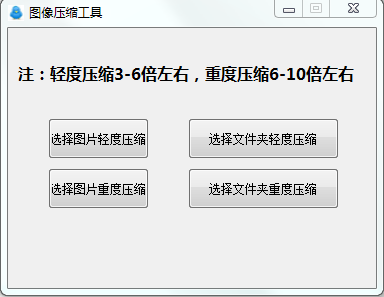
# -*- coding: utf-8 -*- import sys #import resource 图标资源可不要 from os import path from PIL import Image from glob import glob from PyQt5 import QtWidgets from PyQt5.QtGui import QIcon from PyQt5 import QtCore,QtGui from PyQt5.QtWidgets import QMessageBox from PyQt5.QtWidgets import QMainWindow from PyQt5.QtWidgets import QFileDialog class Ui_Form(QMainWindow): def __init__(self): super(QtWidgets.QMainWindow,self).__init__() self.setupUi(self) self.retranslateUi(self) def setupUi(self, MainWindow): MainWindow.setObjectName("MainWindow") MainWindow.resize(368, 260) MainWindow.setFixedSize(368, 260) MainWindow.setWindowTitle('图像压缩工具') MainWindow.setWindowIcon(QIcon(':/1.png')) #label标签 self.label = QtWidgets.QLabel(MainWindow) self.label.setGeometry(QtCore.QRect(10, 30, 341, 31)) self.label.setObjectName("label") self.label.setText("注:轻度压缩3-6倍左右,重度压缩6-10倍左右") font = QtGui.QFont() font.setFamily('微软雅黑') font.setPointSize(12) font.setBold(True) font.setWeight(85) self.label.setFont(font) self.pushButton = QtWidgets.QPushButton(MainWindow) self.pushButton.setGeometry(QtCore.QRect(40, 140, 101, 41)) self.pushButton.setCheckable(False) self.pushButton.setObjectName("pushButton") self.pushButton.setText("选择图片重度压缩") self.pushButton.clicked.connect(self.openfileZ) self.pushButton_2 = QtWidgets.QPushButton(MainWindow) self.pushButton_2.setGeometry(QtCore.QRect(180, 140, 151, 41)) self.pushButton_2.setCheckable(False) self.pushButton_2.setText("选择文件夹重度压缩") self.pushButton_2.clicked.connect(self.opendicZ) self.pushButton_3 = QtWidgets.QPushButton(MainWindow) self.pushButton_3.setGeometry(QtCore.QRect(40, 90, 101, 41)) self.pushButton_3.setObjectName("pushButton_3") self.pushButton_3.setText("选择图片轻度压缩") self.pushButton_3.clicked.connect(self.openfile) self.pushButton_4 = QtWidgets.QPushButton(MainWindow) self.pushButton_4.setGeometry(QtCore.QRect(180, 90, 151, 41)) self.pushButton_4.setObjectName("pushButton_4") self.pushButton_4.setText("选择文件夹轻度压缩") self.pushButton_4.clicked.connect(self.opendic) self.label = QtWidgets.QLabel(MainWindow) self.label.setGeometry(QtCore.QRect(70, 140, 61, 21)) self.label.setText("") self.label.setObjectName("label") def retranslateUi(self,MainWindow): _translate = QtCore.QCoreApplication.translate self.setWindowTitle(_translate("MainWindow", "图像压缩")) def openfile(self): filename ,filetype = QFileDialog.getOpenFileName(self,"选择文件","./","All Files (*);;Image Files (*.jpg)") if filename != '': path=filename.replace(r'/',r'\\') size = (1024,600) # 定义要调整成为的尺寸(PIL会自动根据原始图片的长宽比来缩放适应设置的尺寸) try: img = Image.open(path) # 打开图片文件 if img.width>5: img.thumbnail(size, Image.ANTIALIAS) # 使用抗锯齿模式生成缩略图(压缩图片) f=os.path.splitext(path) newname=f[0] + '-已压缩' newname=newname+f[1] img.save(newname, "JPEG") # 保存成与原文件名一致的文件,会自动覆盖源文件 else: print(file + "宽度小于1200px,无需处理,已忽略") except OSError: print(file + "文件错误,忽略") QMessageBox.information(self,"恭喜,成功了!", "已成功压缩图片到原有目录",QMessageBox.Yes | QMessageBox.No) def openfileZ(self): filename ,filetype = QFileDialog.getOpenFileName(self,"选择文件","./","All Files (*);;Image Files (*.jpg)") if filename != '': path=filename.replace(r'/',r'\\') size = (835,470) try: img = Image.open(path) if img.width>5: img.thumbnail(size, Image.ANTIALIAS) f=os.path.splitext(path) newname=f[0] + '-已压缩' newname=newname+f[1] img.save(newname, "JPEG") else: print(file + "宽度小于1200px,无需处理,已忽略") except OSError: print(file + "文件错误,忽略") QMessageBox.information(self,"恭喜,成功了!", "已成功压缩图片到原有目录",QMessageBox.Yes | QMessageBox.No) def opendic(self): dic = QFileDialog.getExistingDirectory(self,"选择文件夹", "./") if dic != '': path=dic.replace(r'/',r'\\') size = (1024, 600) files = glob( path + "**/*.JPG", recursive=True) + glob(path + "**/*.jpg", recursive=True) total = len(files) cur = 1 for infile in files: try: print("进度:" + str(cur) + "/" + str(total) + " " + infile) img = Image.open(infile) if img.width>5: img.thumbnail(size, Image.ANTIALIAS) f=os.path.splitext(infile) newname=f[0] + '-已压缩' newname=newname+f[1] img.save(newname, "JPEG") else: print(infile + "宽度小于1200px,无需处理,已忽略") cur = cur + 1 except OSError: print(infile + "文件错误,忽略") QMessageBox.information(self,"恭喜,成功了!", "已成功压缩图片到原有目录",QMessageBox.Yes | QMessageBox.No) def opendicZ(self): dic = QFileDialog.getExistingDirectory(self,"选择文件夹", "./") if dic != '': path=dic.replace(r'/',r'\\') size = (835, 470) # glob.glob()用来进行模糊查询,增加参数recursive=True后可以使用**/来匹配所有子目录 files = glob( path + "**/*.JPG", recursive=True) + glob(path + "**/*.jpg", recursive=True) total = len(files) cur = 1 for infile in files: try: print("进度:" + str(cur) + "/" + str(total) + " " + infile) img = Image.open(infile) if img.width>5: img.thumbnail(size, Image.ANTIALIAS) # 分离文件名和后缀 f=os.path.splitext(infile) newname=f[0] + '-已压缩' newname=newname+f[1] img.save(newname, "JPEG") else: print(infile + "宽度小于1200px,无需处理,已忽略") cur = cur + 1 except OSError: print(infile + "文件错误,忽略") QMessageBox.information(self,"恭喜,成功了!", "已成功压缩图片到原有目录",QMessageBox.Yes | QMessageBox.No) if __name__ == '__main__': app = QtWidgets.QApplication(sys.argv) MainWindow = QtWidgets.QMainWindow() ui = Ui_Form() ui.setupUi(MainWindow) MainWindow.show() sys.exit(app.exec_())


