ExtJS+SpringMVC文件上传与下载
说到文件上传、下载功能,网络上大多介绍的是采用JSP、SpringMVC或者Struts等开源框架的功能,通过配置达到文件上传、下载的目地。可是最近项目要用到文件上传与下载的功能,因为本项目框架采用开源框架SpringMVC、ExtJS、Hibernate写成的,当然借助SpringMVC框架本身的文件上传与下载也可以,但是同样需要和以前一样,编写一些配置文件,所以最近自己搞了一下关于ExtJS、SpringMVC的免配置文件上传与下载的功能研究。
提起文件上传,免不了客户端(提交文件)和服务器端(接收文件)的结合。
首先定义全局相关变量:
- /**
- * @author:limingzhong
- * @desc:定义相关全局静态变量
- * @Date:2012-02-28
- */
- private final static String UPLOAD_SUCCESS = "{success:true,mess:'文件上传成功!'}";
- private final static String UPLOAD_FAILURE = "{success:false,mess:'文件上传失败!'}";
- private final static String FILE_NO = "{success:false,mess:'文件不存在!'}";
- private final static String FILE_YES = "{success:true,mess:'文件存在!'}";
- private final static String CONTENT_TYPE = "text/html;charset=gb2312";
- private final static String APPLICATION = "application/octet-stream";
客户端:采用ExtJS的formPanel提交功能
- var excelUpload = new Ext.form.TextField({
- id:'excelUpload',
- anchor:'90%',
- height:30,
- width:350,
- name:'file',
- inputType:'file',
- fieldLabel:'文件选择'
- });
- var formPanel = new Ext.form.FormPanel({
- labelWidth:80,
- bodyStyle:'padding:5 5 5 5',
- height:515,
- width:200,
- frame:true,
- fileUpload:true,
- items:[excelUpload]
- });
- // 定义按钮
- var upLoadFile = new Ext.Toolbar.Button({
- text:'上传'
- });
- // 下载数据功能
- var up = function(bt) {
- var excelName = Ext.getCmp('excelUpload').getRawValue();// 上传文件名称的路径
- if (excelName == ""){
- Ext.Msg.show({title:'提示',msg:'请选择文件!',buttons:Ext.Msg.OK,icon:Ext.MessageBox.INFOR});
- return;
- }else {
- var array = new Array();
- array = excelName.split("\\");
- var length = array.length;
- var fileName = "";
- var index = 0;
- for (index = 0; index < length; index++) {
- if (fileName == "") {
- fileName = array[index];
- } else {
- fileName = fileName + "/" + array[index];
- }
- }
- formPanel.getForm().submit({
- url:'http://localhost:8080/pro/upload.json',
- method:'POST',
- waitMsg:'数据上传中, 请稍等...',
- success:function(form, action, o) {
- Ext.MessageBox.alert("提示信息",action.result.mess);
- },
- failure : function(form, action) {
- Ext.MessageBox.alert("提示信息","请求失败,文件上传失败");
- }
- });
- }
- }
- // 添加按钮的响应事件
- upLoadFile.addListener('click', up, false);
- var window = new Ext.Window({
- title:'上传文件',
- width:500,
- height:200,
- minWidth:500,
- minHeight:200,
- layout:'fit',
- plain:true,
- modal:true,
- //closeAction:'hide',
- bodyStyle:'padding:5px;',
- buttonAlign:'center',
- items:formPanel,
- buttons:[upLoadFile]
- });
- window.show();
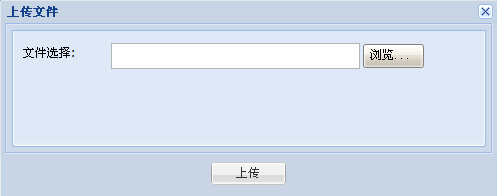
服务器端:根据SpringMVC注解直接调用对应方法,采用流的形式上传文件,这样直接避免配置xml等文件的麻烦。
- /**
- * @author:limingzhong
- * @throws:IOException
- * @desc:上传文件
- * @params:自带参数,客户端不传入实参
- * @Date:2012-02-28
- */
- @RequestMapping(value = "/upload.json")
- public void upLoad(HttpServletRequest request,HttpServletResponse response) throws IOException {
- response.setContentType(CONTENT_TYPE);
- PrintWriter out = response.getWriter();
- if (!ServletFileUpload.isMultipartContent(request)){
- out.println(UPLOAD_FAILURE);
- }
- String name = null;
- try {
- DiskFileItemFactory factory = new DiskFileItemFactory();
- factory.setSizeThreshold(4096);
- ServletFileUpload upload = new ServletFileUpload(factory);
- upload.setSizeMax(4 * 1024 * 1024);
- Iterator<?> iter = upload.parseRequest(request).iterator();
- while (iter.hasNext()) {
- FileItem item = (FileItem) iter.next();
- if (item.isFormField()) {
- name = item.getFieldName();
- out.println(UPLOAD_FAILURE);
- } else {
- name = item.getName();
- String path = getPath();
- if(path==null || path==""){
- out.println(UPLOAD_FAILURE);
- }else{
- item.write(new File(path+name.substring(name.lastIndexOf(File.separator)+1,name.length()))); //保存上传文件
- out.println(UPLOAD_SUCCESS);
- }
- }
- }
- out.close();
- } catch (Exception e) {
- out.println(UPLOAD_FAILURE);
- out.close();
- }
- }
至此,文件上传的功能已结束。
下面把下载功能的客户端和服务器端的代码贴出来,以供大家拍砖:
客户端:
- window.location.href = 'http://127.0.0.1:8080/pro/down.json?fileName='+encodeURI(encodeURI(fileName));
服务器端:
- /**
- * @author:limingzhong
- * @throws:IOException
- * @desc:下载文件
- * @params:fileName-文件名称
- * @Date:2012-02-28
- */
- @RequestMapping(value = "/down.json")
- public void down(@RequestParam("fileName") String fileName,HttpServletRequest request,HttpServletResponse response) throws IOException {
- response.setContentType(APPLICATION);
- fileName = URLDecoder.decode(fileName, "utf-8");
- String path = getPath()+fileName;
- path = path.replace("%20", " ");
- File file = new File(path);
- // 清空response
- response.reset();
- // 设置response的Header
- response.addHeader("Content-Disposition", "attachment;filename=" + new String(fileName.getBytes("gbk"),"iso8859-1"));
- response.addHeader("Content-Length", "" + file.length());
- try{
- //以流的形式下载文件
- InputStream fis = new BufferedInputStream(new FileInputStream(path));
- byte[] buffer = new byte[fis.available()];
- fis.read(buffer);
- fis.close();
- OutputStream toClient = new BufferedOutputStream(response.getOutputStream());
- toClient.write(buffer);
- toClient.flush();
- toClient.close();
- }catch(Exception e){
- e.printStackTrace();
- }
- }
至此,文件下载的功能已结束。
来自:http://blog.csdn.net/limingzhong198/article/details/7324570



