shell 脚本实现yum安装 LAMP 架构的 wordpress
请提前将wordpress包下载好,放到root目录下(下载地址:https://cn.wordpress.org/latest-zh_CN.zip)
曾尝试 wget https://cn.wordpress.org/latest-zh_CN.zip 未成功,迫于无奈,只能手动下载并完成
#!/bin/bash # #************************************************************************************ #Auther: zc #QQ: 194679342 #Date: 2020-10-31 #FileName: wordpress.sh #URL: http://www.magedu.com #Description: The test script #Copyrignt (C): 2020 All rights reseaved #*********************************************************************************** COLOR="\e[1;32m" END="\e[0m" WORDPRESS="wordpress-*" echo -e "${COLOR}开始安装稍等${END}" dnf -y install httpd php php-json php-mysqlnd mariadb-server unzip &> /dev/null systemctl enable --now httpd mariadb &> /dev/null && echo -e "${COLOR}httpd mariadb已启动${END}" mysql -e 'create database wordpress' #如果数据库有密码加个 -p后面加密码 mysql -e 'grant all on wordpress.* to wordpress@"localhost" identified by "123456"' echo -e "${COLOR}正在解压稍等${END}" unzip /root/${WORDPRESS} &> /dev/null mv /root/wordpress/* /var/www/html/ chown -R apache.apache /var/www/html/ echo -e "${COLOR}完事了请用浏览器访问:`hostname -I`${END}"
浏览器访问,操作步骤如下(图)
点击右下角:现在就开始!
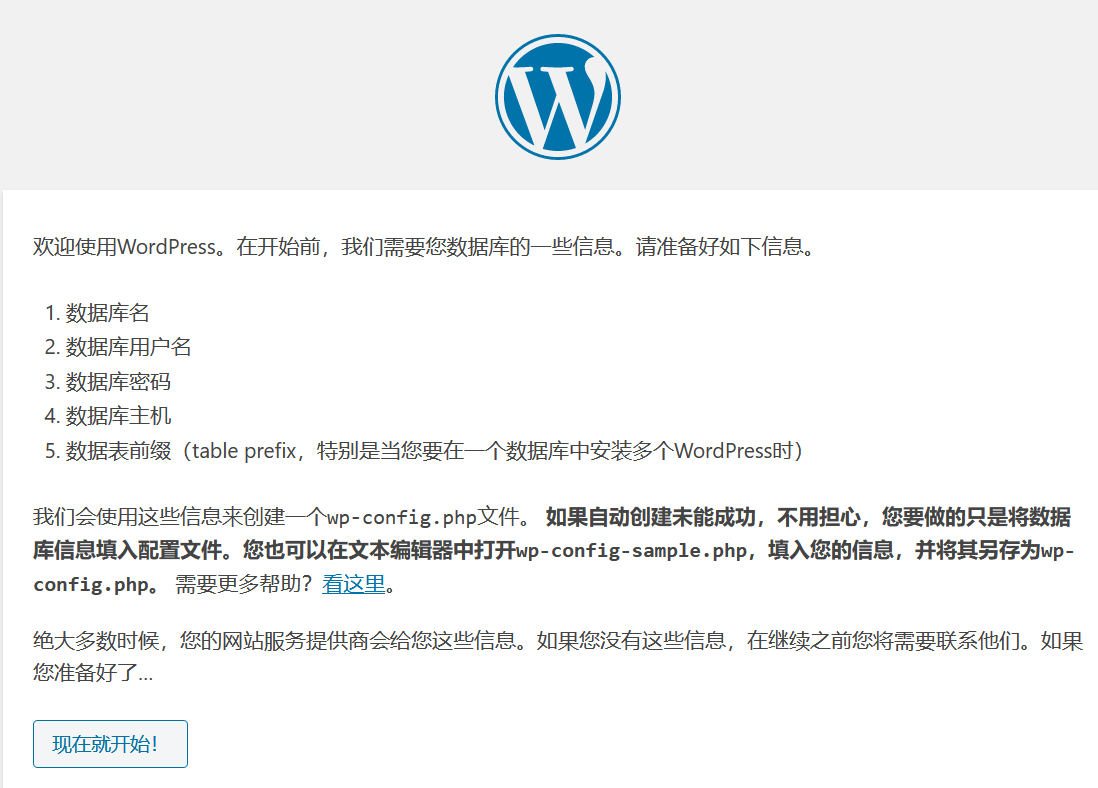
脚本中定义得用户名及密码等信息,输入正确后点击提交

提交后,这里得信息,都看心情设置--------之后在点击安装

点击登录


然后就可以玩了



