怎么去解决platformio在vs中网络访问慢的问题
官方文档说:
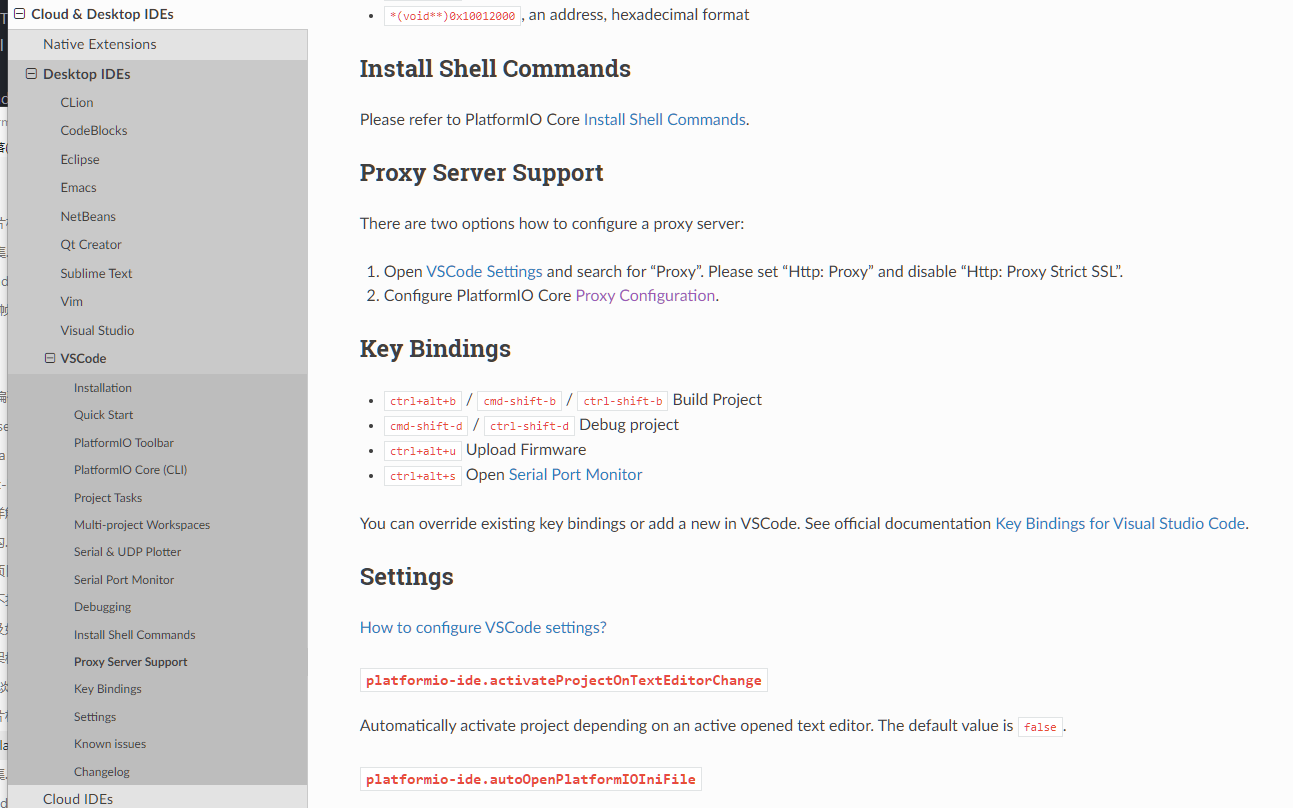

去看platfrom core说用的是py底层requests库来处理 HTTP 请求
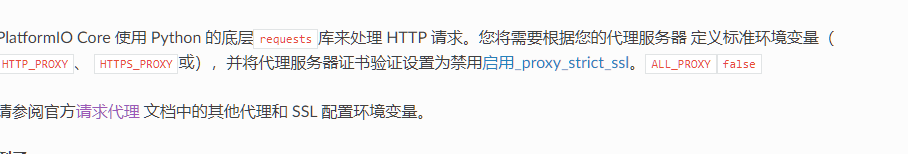
解决方法:设置两个系统环境变量:
形式为:
HTTP_PROXY:http://代理地址:端口
HTTPS_PROXY:http://代理地址:端口
在clash中怎么找代理地址和端口?
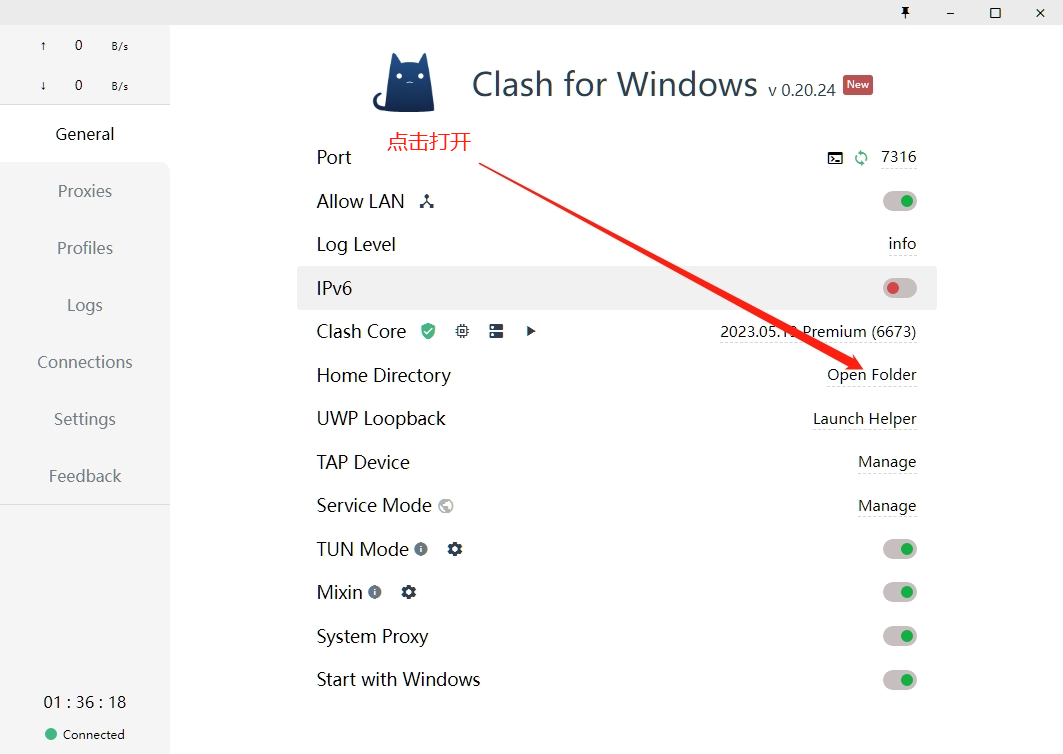
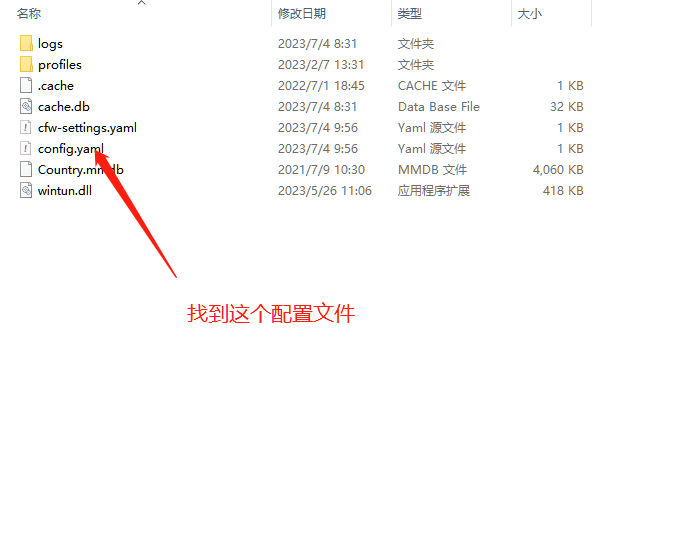
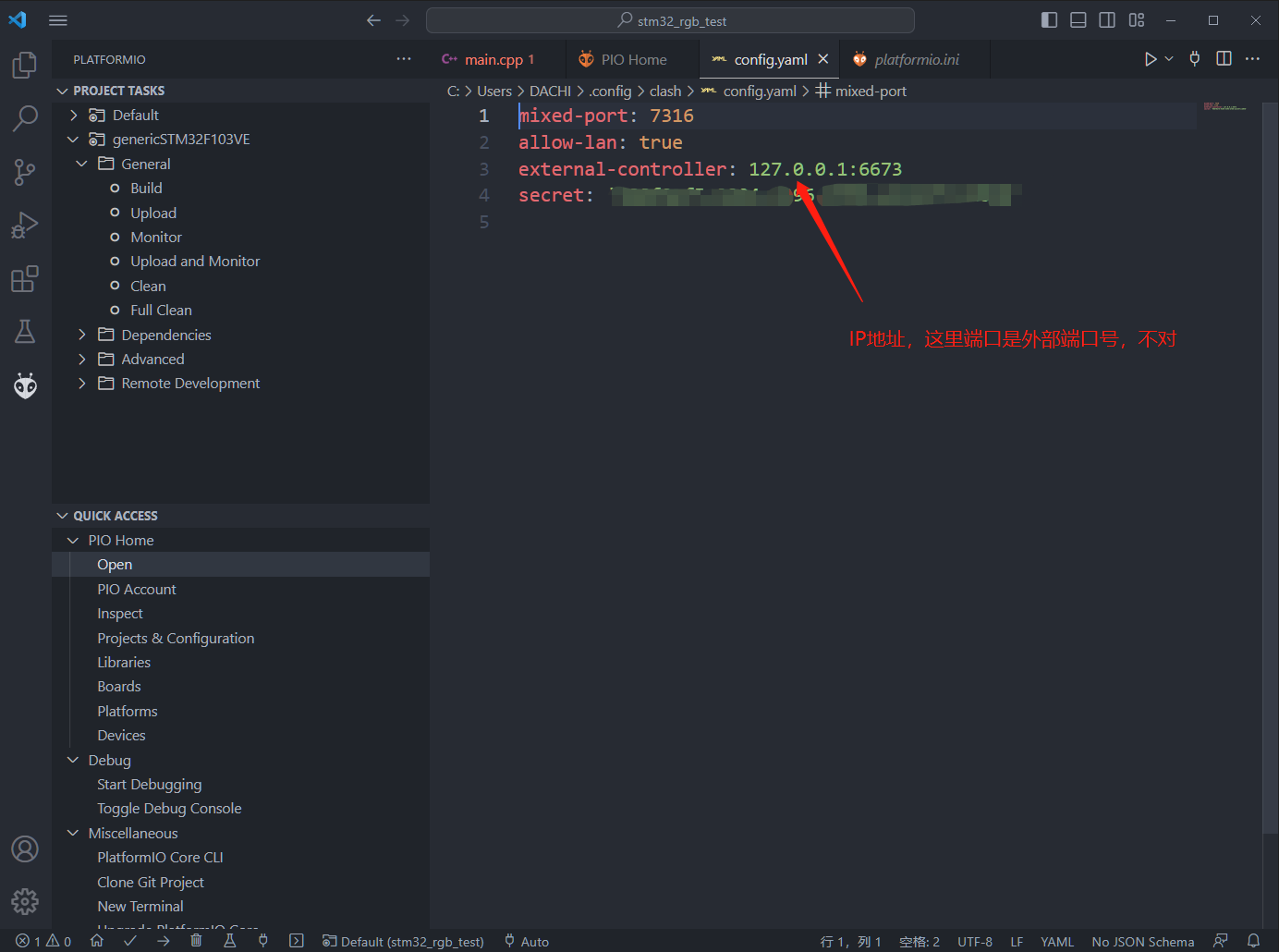
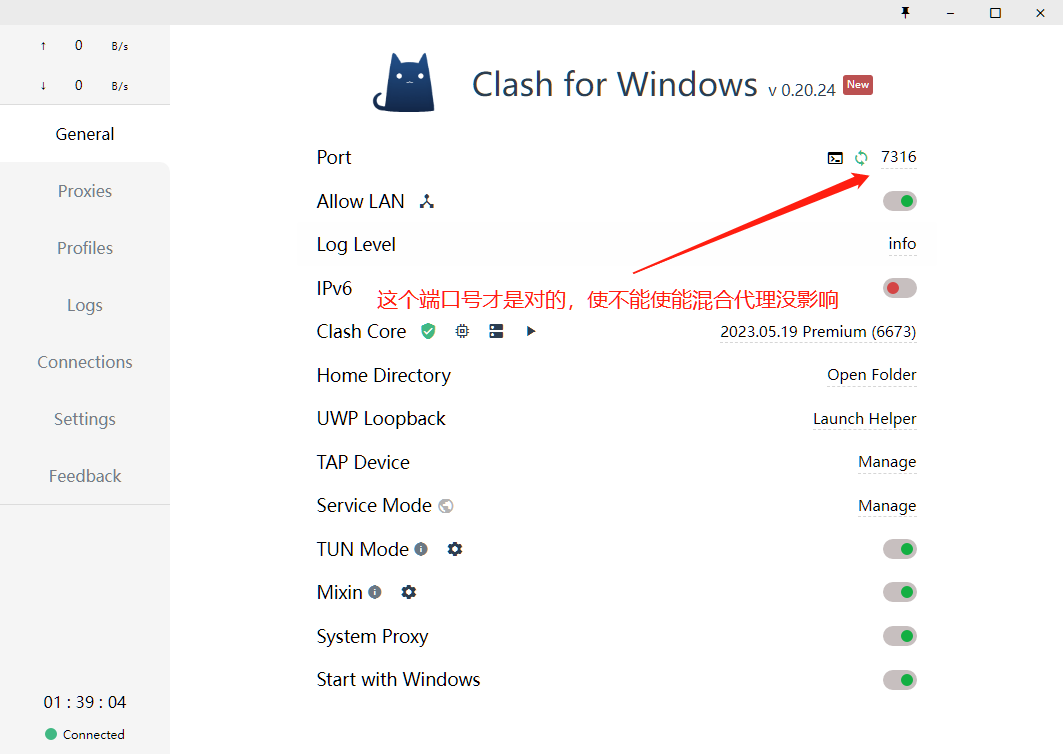
测试:
win的shell输入
curl https://www.google.com
已经没问题了:
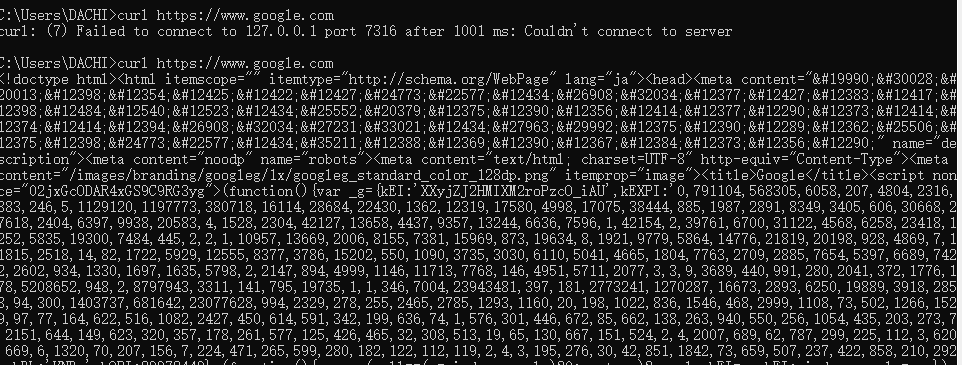
platformio中搜索库能够快速打开
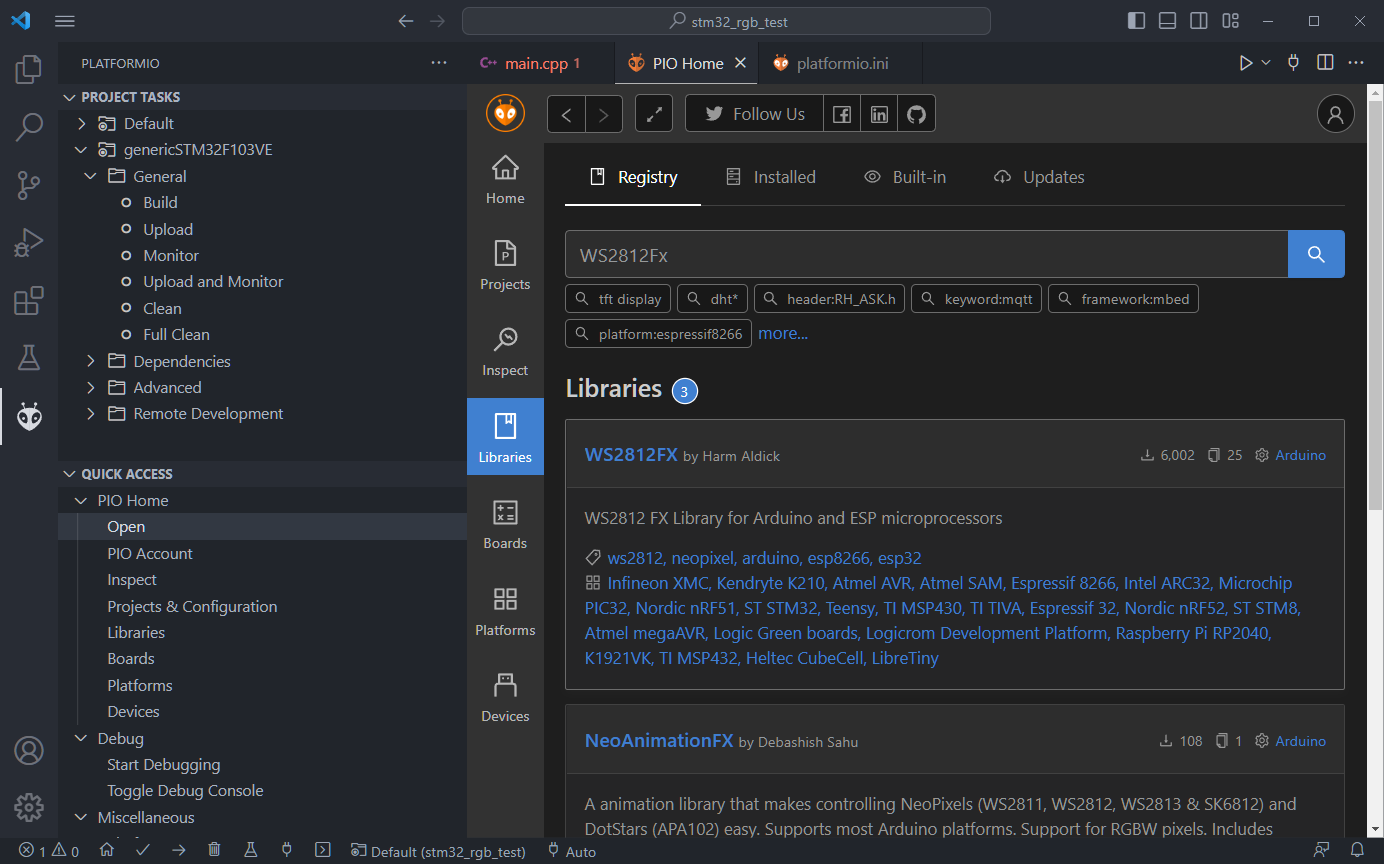
本文中涉及的链接:
PlatformIO使用中遇到的坑:
https://nu-ll.github.io/2021/02/24/PlatformIO%E4%BD%BF%E7%94%A8%E4%B8%AD%E9%81%87%E5%88%B0%E7%9A%84%E5%9D%91/
官方文档:
https://docs.platformio.org/en/latest/core/installation/proxy-configuration.html#piocore-install-proxy-configuration
https://docs.platformio.org/en/latest/core/installation/proxy-configuration.html#piocore-install-proxy-configuration
官方的FQA也有提到
https://community.platformio.org/t/how-to-set-a-proxy-for-platformio-cli/403/2
声明:转发请注明出处



