说明:首先在实体类中定义Attribute对象(主要包括表、字段信息),然后通过反射读取该对象信息,再进行数据处理
一、类关系图如下:
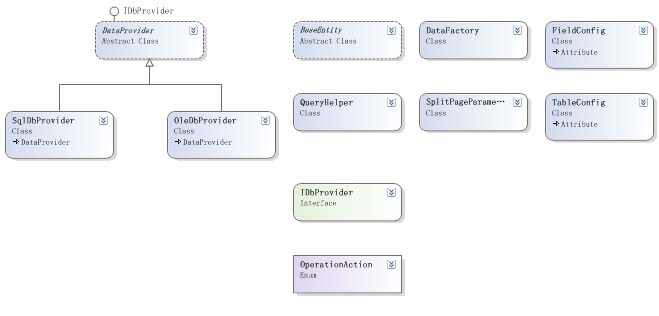
二、各类用途说明
BaseEntity:实体类的基类,实体类必须继承该类。
TableConfig/FieldConfig:描述表及字段配置信息,其中FieldConfig包括FieldName(字段名称)、DataType(数据类型)、Size(字段大小)、IsInsert(是否Insert操作)、IsUpdate(是否Update操作)五个字段信息。
QueryHelper:查询对象。
SplitPageParameter:分页对象。
IDbProvider:数据处理接口。
OperationAction:数据操作枚举。
DataProvider:实现IDbProvider接口,并提供基础数据操作。
SqlDbProvider/OleDbProvider:继承自DataProvider并提供相应操作。
DataFactory:向外部提供IDbProvider服务。
三、配置文件需提供如下信息:

 Code
Code
<add key="CNT" value="Data Source=192.168.1.4;User ID=sa;Password=pw;Initial Catalog=DB;Pooling=true"/>
<add key="DBTYPE" value="MSSQL"/>
<add key="EntityFile" value="App.Entity,version=1.0.0.0"/>
CNT:数据连接字符串
DBTYPE:数据库类型(目前只支持MSSQL/OLEDB)
EntityFile:实体类程序集信息
四、接口说明:
void Save(BaseEntity info):保存实体类
void Update(BaseEntity info, QueryHelper query):根据条件更新实体类
void Delete(QueryHelper query):根据条件删除数据
BaseEntity Find(QueryHelper query):根据条件读取一条数据
List<BaseEntity> Finds(QueryHelper query):根据条件读取多条数据
List<BaseEntity> Finds(SplitPageParameter sp):根据条件分页读取数据
void UpdateFields(string tableName, string[] fieldNames, object[] fieldValues, QueryHelper query):根据条件更新指定表的指定字段
五、核心函数说明
(1)、DataProvider.cs

 Code
Code
1
 /**//// <summary>
/**//// <summary>
2 /// 准备生成DbCommand命令
/// 准备生成DbCommand命令
3 /// </summary>
/// </summary>
4 /// <param name="o">实体类对象</param>
/// <param name="o">实体类对象</param>
5 /// <param name="type">数据类型</param>
/// <param name="type">数据类型</param>
6 /// <param name="action">数据操作动作</param>
/// <param name="action">数据操作动作</param>
7 /// <param name="query">条件对象</param>
/// <param name="query">条件对象</param>
8 /// <returns></returns>
/// <returns></returns>
9 protected IDbCommand PrepareCommand(object o, Type type, OperationAction action, QueryHelper query)
protected IDbCommand PrepareCommand(object o, Type type, OperationAction action, QueryHelper query)
10

 {
{
11 IDbCommand cmd = Factory.CreateCommand();
IDbCommand cmd = Factory.CreateCommand();
12
13 //获取当前类型的表配置信息
//获取当前类型的表配置信息
14 TableConfig configInfo = null;
TableConfig configInfo = null;
15 if (type == null)
if (type == null)
16

 {
{
17 type = query.TypeInfo;
type = query.TypeInfo;
18 }
}
19 configInfo = getTableConfigByType(type);
configInfo = getTableConfigByType(type);
20
21 FieldInfo fldInfo = null;
FieldInfo fldInfo = null;
22
23 IDataParameter parameter = null;
IDataParameter parameter = null;
24
25 if (action == OperationAction.Insert)
if (action == OperationAction.Insert)
26

 {
{
27
 insert config#region insert config
insert config#region insert config
28
29 StringBuilder sqlInsert = new StringBuilder();
StringBuilder sqlInsert = new StringBuilder();
30 StringBuilder sqlValues = new StringBuilder();
StringBuilder sqlValues = new StringBuilder();
31
32 for (int i = 0; i < configInfo.Fields.Count; ++i)
for (int i = 0; i < configInfo.Fields.Count; ++i)
33

 {
{
34 if (!configInfo.Fields[i].IsInsert)
if (!configInfo.Fields[i].IsInsert)
35 continue;
continue;
36 if (sqlInsert.Length > 0)
if (sqlInsert.Length > 0)
37

 {
{
38 sqlInsert.Append(",");
sqlInsert.Append(",");
39 sqlValues.Append(",");
sqlValues.Append(",");
40 }
}
41 sqlInsert.Append(configInfo.Fields[i].FieldName);
sqlInsert.Append(configInfo.Fields[i].FieldName);
42 sqlValues.Append("@").Append(configInfo.Fields[i].FieldName);
sqlValues.Append("@").Append(configInfo.Fields[i].FieldName);
43
44 parameter = MakeParameter(configInfo.Fields[i]);
parameter = MakeParameter(configInfo.Fields[i]);
45
46 //获取字段信息
//获取字段信息
47 fldInfo = type.GetField(configInfo.Fields[i].FieldName);
fldInfo = type.GetField(configInfo.Fields[i].FieldName);
48 //从对象中获取该字段的值
//从对象中获取该字段的值
49 if (fldInfo != null)
if (fldInfo != null)
50

 {
{
51 parameter.Value = fldInfo.GetValue(o);
parameter.Value = fldInfo.GetValue(o);
52 }
}
53 cmd.Parameters.Add(parameter);
cmd.Parameters.Add(parameter);
54 }
}
55 //设置Command的命令文本
//设置Command的命令文本
56 cmd.CommandText = string.Format("INSERT INTO {0}({1}) VALUES({2})", configInfo.TableName, sqlInsert.ToString(), sqlValues.ToString());
cmd.CommandText = string.Format("INSERT INTO {0}({1}) VALUES({2})", configInfo.TableName, sqlInsert.ToString(), sqlValues.ToString());
57
58 #endregion
#endregion
59 }
}
60 else if (action == OperationAction.Update)
else if (action == OperationAction.Update)
61

 {
{
62
 update config#region update config
update config#region update config
63
64 StringBuilder sqlUpdate = new StringBuilder();
StringBuilder sqlUpdate = new StringBuilder();
65
66 for (int i = 0; i < configInfo.Fields.Count; ++i)
for (int i = 0; i < configInfo.Fields.Count; ++i)
67

 {
{
68 if (!configInfo.Fields[i].IsUpdate)
if (!configInfo.Fields[i].IsUpdate)
69 continue;
continue;
70 if (sqlUpdate.Length > 0)
if (sqlUpdate.Length > 0)
71

 {
{
72 sqlUpdate.Append(",");
sqlUpdate.Append(",");
73 }
}
74 sqlUpdate.Append(string.Format(" {0}=@{0}", configInfo.Fields[i].FieldName));
sqlUpdate.Append(string.Format(" {0}=@{0}", configInfo.Fields[i].FieldName));
75 parameter = MakeParameter(configInfo.Fields[i]);
parameter = MakeParameter(configInfo.Fields[i]);
76 //获取字段信息
//获取字段信息
77 fldInfo = type.GetField(configInfo.Fields[i].FieldName);
fldInfo = type.GetField(configInfo.Fields[i].FieldName);
78 //从对象中获取该字段的值
//从对象中获取该字段的值
79 if (fldInfo != null)
if (fldInfo != null)
80

 {
{
81 parameter.Value = fldInfo.GetValue(o);
parameter.Value = fldInfo.GetValue(o);
82 }
}
83 cmd.Parameters.Add(parameter);
cmd.Parameters.Add(parameter);
84 }
}
85 //设置Command的命令文本
//设置Command的命令文本
86 cmd.CommandText = string.Format("UPDATE {0} SET {1} ", configInfo.TableName, sqlUpdate.ToString());
cmd.CommandText = string.Format("UPDATE {0} SET {1} ", configInfo.TableName, sqlUpdate.ToString());
87
88 if (query != null)
if (query != null)
89 cmd.CommandText += string.Format(" WHERE 1=1 {0}", query.getSQLString);
cmd.CommandText += string.Format(" WHERE 1=1 {0}", query.getSQLString);
90
91 #endregion
#endregion
92 }
}
93 else if (action == OperationAction.Delete)
else if (action == OperationAction.Delete)
94

 {
{
95
 delete config#region delete config
delete config#region delete config
96
97 cmd.CommandText = string.Format("DELETE {0}", configInfo.TableName);
cmd.CommandText = string.Format("DELETE {0}", configInfo.TableName);
98
99 if (query != null)
if (query != null)
100 cmd.CommandText += string.Format(" WHERE 1=1 {0}", query.getSQLString);
cmd.CommandText += string.Format(" WHERE 1=1 {0}", query.getSQLString);
101
102 #endregion
#endregion
103 }
}
104 else if (action == OperationAction.Select)
else if (action == OperationAction.Select)
105

 {
{
106
 select config#region select config
select config#region select config
107 if (query != null)
if (query != null)
108

 {
{
109 if (query.Top > 0)
if (query.Top > 0)
110

 {
{
111 cmd.CommandText = string.Format("SELECT TOP {0} * FROM {1} WHERE 1=1 {2}", query.Top, configInfo.TableName, query.getSQLString);
cmd.CommandText = string.Format("SELECT TOP {0} * FROM {1} WHERE 1=1 {2}", query.Top, configInfo.TableName, query.getSQLString);
112 }
}
113 else
else
114

 {
{
115 cmd.CommandText = string.Format("SELECT * FROM {0} WHERE 1=1 {1}", configInfo.TableName, query.getSQLString);
cmd.CommandText = string.Format("SELECT * FROM {0} WHERE 1=1 {1}", configInfo.TableName, query.getSQLString);
116 }
}
117 }
}
118 else
else
119

 {
{
120 cmd.CommandText = string.Format("SELECT * FROM {0}", configInfo.TableName);
cmd.CommandText = string.Format("SELECT * FROM {0}", configInfo.TableName);
121 }
}
122
123 #endregion
#endregion
124 }
}
125 return cmd;
return cmd;
126 }
} 此函数根据对象类型,通过反射获取实体类信息及实体类字段值,然后组织SQL语句为IDbCommand赋值
源码下载
应用场景:
适合数据处理较小的应用
使用:

 Code
Code
/// <summary>
/// 用户表标识
/// </summary>
[TableConfig("ml_user","用户表标识")]
public class user : BaseEntity
{
/// <summary>
/// 用户表标识
/// </summary>
[FieldConfig("PID",(DbType)SqlDbType.Int,4,false,true)]
public int PID = 0;
/// <summary>
/// 用户登陆名称
/// </summary>
[FieldConfig("UserID",(DbType)SqlDbType.NVarChar,16,true,true)]
public string UserID = String.Empty;
/// <summary>
/// 用户密码
/// </summary>
[FieldConfig("UserPW",(DbType)SqlDbType.NVarChar,16,true,true)]
public string UserPW = String.Empty;
/// <summary>
/// 邮件地址
/// </summary>
[FieldConfig("Mail",(DbType)SqlDbType.NVarChar,32,true,true)]
public string Mail = String.Empty;
/// <summary>
/// 姓名
/// </summary>
[FieldConfig("TrueName",(DbType)SqlDbType.NVarChar,50,true,true)]
public string TrueName = String.Empty;
}
//调用
public class Demo
{
void Demo()
{
//插入
user info = new user();
info.TrueName = "demo";
DataFactory.getDbProvider.Save(info);
//更新
DataFactory.getDbProvider.Update(info,new QueryHelper(string.Format("AND PID={0}",info.PID),typeof(user)));
//删除
DataFactory.getDbProvider.Delete(new QueryHelper("AND PID=1",typeof(user)));
//读取一条数据
DataFactory.getDbProvider.Find(new QueryHelper("AND PID=1",typeof(user)));
}
}
欢迎大家拍砖
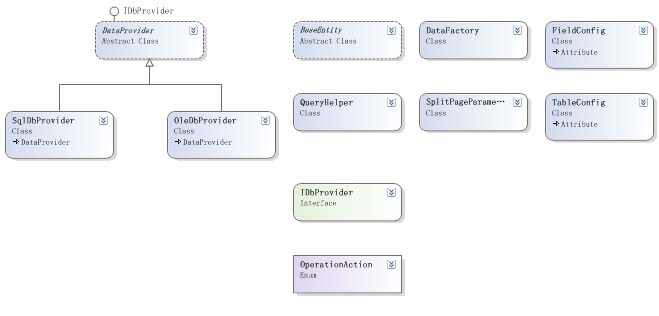
![]()










 }
}
