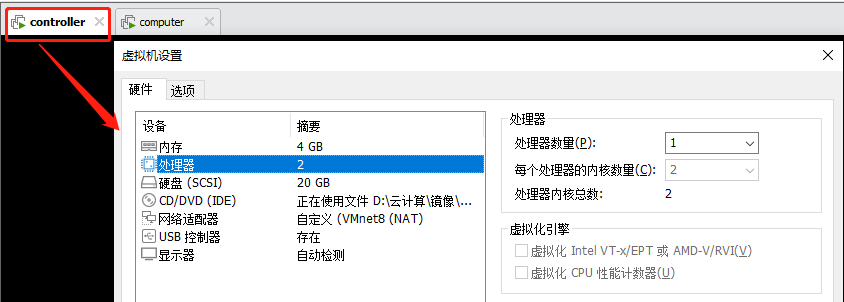两台虚拟机搭建openstack-stein
centos7 搭建openstack-stein
openstack 官网地址:https://docs.openstack.org/2023.1.antelope/
1.主机准备
|
名称 |
IP地址 |
主机名称 |
备注 |
|
控制节点 |
192.168.10.11 |
controller |
最小4G,开启虚拟化 |
|
计算节点 |
192.168.10.31 |
computer |
最小2G,开启虚拟化 |
1.2.控制节点
1.3.计算节点
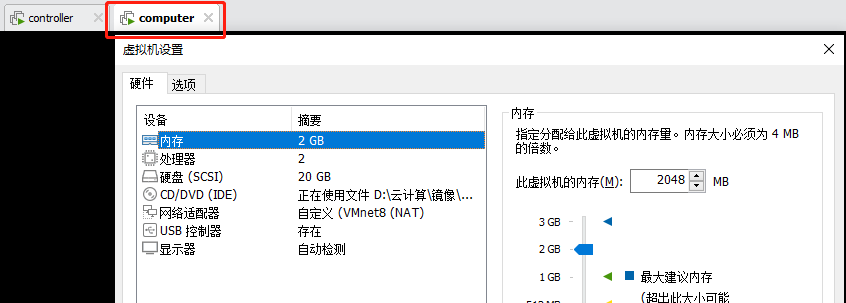
2.基础配置
#修改主机IP地址,主机名称,做hosts解析,关闭selinux,关闭防火墙
2.1.控制节点
#修改主机IP地址
vim /etc/sysconfig/network-scripts/ifcfg-eth0 TYPE=Ethernet BOOTPROTO=static NAME=eth0 DEVICE=eth0 ONBOOT=yes IPADDR=192.168.10.11 ##修改为指定IP地址 NETMASK=255.255.255.0 GATEWAY=192.168.10.2 DNS1=223.5.5.5 systemctl restart network #修改完成后重启网卡
#修改主机名称
hostnamectl set-hostname controller bash
#做hosts解析
vim /etc/hosts 127.0.0.1 localhost localhost.localdomain localhost4 localhost4.localdomain4 ::1 localhost localhost.localdomain localhost6 localhost6.localdomain6 192.168.10.11 controller 192.168.10.31 computer
#做完hosts解析可以使用scp发送到另一台机器上
scp -rp /etc/hosts root@192.168.10.31:/etc/hosts
2.2.计算节点
#修改主机IP地址
vim /etc/sysconfig/network-scripts/ifcfg-eth0 TYPE=Ethernet BOOTPROTO=static NAME=eth0 DEVICE=eth0 ONBOOT=yes IPADDR=192.168.10.31 ##修改为指定IP地址 NETMASK=255.255.255.0 GATEWAY=192.168.10.2 DNS1=223.5.5.5 systemctl restart network #修改完成后重启网卡
#修改主机名称
hostnamectl set-hostname compute1 bash
#做hosts解析
vim /etc/hosts 127.0.0.1 localhost localhost.localdomain localhost4 localhost4.localdomain4 ::1 localhost localhost.localdomain localhost6 localhost6.localdomain6 192.168.10.11 controller 192.168.10.31 computer
2.3.密码参考
|
密码名称 |
描述 |
|
ADMIN_PASS |
admin用户密码admin123 |
|
CINDER_DBPASS |
块设备存储服务的数据库密码 |
|
CINDER_PASS |
块设备存储服务的cinder密码 |
|
DEMO_PASS |
demo用户的密码 |
|
glance123 |
镜像服务的数据库密码glance123 |
|
glance123 |
镜像服务的glance用户密码glance123 |
|
KEYSTONE_DBPASS |
认证服务的数据库密码 |
|
NEUTRON_DBPASS |
网络服务的数据库密码 |
|
NEUTRON_PASS |
网络服务的neutron用户密码 |
|
nova123 |
计算服务的数据库密码nova123 |
|
nova123 |
计算服务中nova用户的密码nova123 |
|
RABBIT_PASS |
RabbitMQ的guest用户密码 |
2.4.时间同步
2.4.1控制节点
#下载安装chrony
yum -y install chrony #修改配置文件/etc/chrony.conf vim /etc/chrony.conf #修改第三行 server time1.aliyun.com iburst #修改allow allow 192.168.10.0/24 #启动并加入开机自启 systemctl enable chronyd.service systemctl start chronyd.service
2.4.2计算节点
#下载安装chrony
yum -y install chrony #修改配置文件/etc/chrony.conf vim /etc/chrony.conf #修改第三行 server controller iburst #启动并加入开机自启 systemctl enable chronyd.service systemctl start chronyd.service
2.5.安装通用包
#所有节点上执行(控制节点+计算节点)
#下载openstack源 yum install centos-release-openstack-stein -y #下载所需要的软件 yum install python-openstackclient openstack-selinux -y
2.6.安装SQL数据库
#控制节点安装即可
yum install mariadb mariadb-server python2-PyMySQL -y vim /etc/my.cnf.d/openstack.cnf [mysqld] bind-address = 192.168.10.11 default-storage-engine = innodb innodb_file_per_table max_connections = 4096 collation-server = utf8_general_ci character-set-server = utf8 #启动并加入开机自启 systemctl enable mariadb.service systemctl start mariadb.service #查看端口验证 netstat -tnulp|grep 3306 #跳坑 mysql_secure_installation 回车-N-Y-Y-Y-Y
2.7.控制节点安装rabbitmq消息队列
#下载并且安装rabbitmq yum install rabbitmq-server -y #启动并加入开机自启 systemctl enable rabbitmq-server.service systemctl start rabbitmq-server.service #验证端口是否存在 netstat -lntp|grep 5672 #创建用户并且设置权限 rabbitmqctl add_user openstack RABBIT_PASS rabbitmqctl set_permissions openstack ".*" ".*" ".*" #这里三个.*代表可读可写可配置 rabbitmqctl list_users systemctl restart rabbitmq-server.service #安装监控插件 rabbitmq-plugins enable rabbitmq_management #安装成功会出现15672端口 netstat -tnulp|grep 15672 #可以访问web页面查看 http://192.168.10.11:15672/ 默认用户名:guest 默认密码:guest
##注:监控是运维最主要的工作之一.
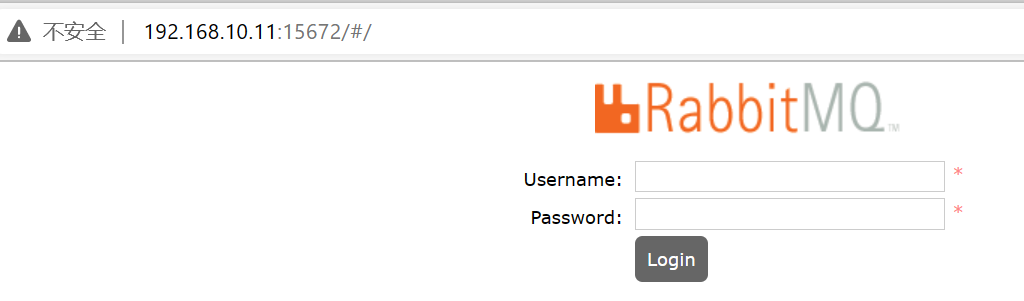
2.8.安装memcached缓存token
#下载并且安装memcached
yum install memcached python-memcached -y #sed -i 's#127.0.0.1#0.0.0.0#g' /etc/sysconfig/memcached #启动并加入开机自启 systemctl enable memcached.service systemctl start memcached.service
2.9.认证服务keystone
2.9.1创库,授权
#进入数据库 mysql #创建数据库并且授权 CREATE DATABASE keystone; GRANT ALL PRIVILEGES ON keystone.* TO 'keystone'@'localhost' \ IDENTIFIED BY 'KEYSTONE_DBPASS'; GRANT ALL PRIVILEGES ON keystone.* TO 'keystone'@'%' \ IDENTIFIED BY 'KEYSTONE_DBPASS';
2.9.2安装软件包
yum install openstack-keystone httpd mod_wsgi -y
2.9.3自动配置
#复制备份配置文件 cp /etc/keystone/keystone.conf{,.bak} #先把手动配置的配置文件删除掉 grep '^[a-Z\[]' /etc/keystone/keystone.conf.bak >/etc/keystone/keystone.conf #下载并且安装自动配置工具(openstack专门用来自动修改配置文件的工具) yum install openstack-utils -y #执行下列命令即可完成自动配置 #复制备份配置文件 cp /etc/keystone/keystone.conf{,.bak} #清理空行与注释掉的行 grep '^[a-Z\[]' /etc/keystone/keystone.conf.bak >/etc/keystone/keystone.conf #执行下列语句自动修改配置文件 openstack-config --set /etc/keystone/keystone.conf DEFAULT admin_token ADMIN_TOKEN openstack-config --set /etc/keystone/keystone.conf database connection mysql+pymysql://keystone:KEYSTONE_DBPASS@controller/keystone openstack-config --set /etc/keystone/keystone.conf token provider fernet #生成MD5验证 [root@controller ~]# md5sum /etc/keystone/keystone.conf 6784beebe33b43d2f771f655431c6cbe /etc/keystone/keystone.conf
2.10 同步数据库
#同步数据库 su -s /bin/sh -c "keystone-manage db_sync" keystone #验证 mysql -e 'use keystone;show tables;'
2.11初始化Fernet keys
# keystone-manage fernet_setup --keystone-user keystone --keystone-group keystone
# keystone-manage credential_setup --keystone-user keystone --keystone-group keystone
2.12 配置httpd服务器
echo "ServerName controller" >> /etc/httpd/conf/httpd.conf
#创建文件并且写配置
vi /etc/httpd/conf.d/wsgi-keystone.conf #这里直接可以复制粘贴 Listen 5000 Listen 35357 <VirtualHost *:5000> WSGIDaemonProcess keystone-public processes=5 threads=1 user=keystone group=keystone display-name=%{GROUP} WSGIProcessGroup keystone-public WSGIScriptAlias / /usr/bin/keystone-wsgi-public WSGIApplicationGroup %{GLOBAL} WSGIPassAuthorization On ErrorLogFormat "%{cu}t %M" ErrorLog /var/log/httpd/keystone-error.log CustomLog /var/log/httpd/keystone-access.log combined <Directory /usr/bin> Require all granted </Directory> </VirtualHost> <VirtualHost *:35357> WSGIDaemonProcess keystone-admin processes=5 threads=1 user=keystone group=keystone display-name=%{GROUP} WSGIProcessGroup keystone-admin WSGIScriptAlias / /usr/bin/keystone-wsgi-admin WSGIApplicationGroup %{GLOBAL} WSGIPassAuthorization On ErrorLogFormat "%{cu}t %M" ErrorLog /var/log/httpd/keystone-error.log CustomLog /var/log/httpd/keystone-access.log combined <Directory /usr/bin> Require all granted </Directory> </VirtualHost> #启动httpd systemctl enable httpd.service systemctl start httpd.service #验证端口是否存在 netstat -lntp|grep -E '80|5000|35357'
2.13 创建服务实体和API端点
#创建 export OS_TOKEN=ADMIN_TOKEN export OS_URL=http://controller:35357/v3 export OS_IDENTITY_API_VERSION=3 #验证 env|grep OS
#自动配置
openstack service create \ --name keystone --description "OpenStack Identity" identity openstack endpoint create --region RegionOne \ identity public http://controller:5000/v3 openstack endpoint create --region RegionOne \ identity internal http://controller:5000/v3 openstack endpoint create --region RegionOne \ identity admin http://controller:35357/v3
#创建域,项目(租户),用户,角色
openstack domain create --description "Default Domain" default openstack project create --domain default \ --description "Admin Project" admin openstack user create --domain default \ --password ADMIN_PASS admin openstack role create admin
#关联项目,用户,角色
openstack role add --project admin --user admin admin #在admin项目上,给admin用户赋予admin角色 openstack project create --domain default \ --description "Service Project" service #验证 unset OS_TOKEN OS_URL #使用unset删除环境变量 env|grep OS
openstack --os-auth-url http://controller:35357/v3 \ --os-project-domain-name default --os-user-domain-name default \ --os-project-name admin --os-username admin --os-password ADMIN_PASS token issue # openstack --os-auth-url http://controller:35357/v3 --os-project-domain-name default --os-user-domain-name default --os-project-name admin --os-username admin --os-password ADMIN_PASS user list #创建脚本(变量) vi admin-openrc iexport OS_PROJECT_DOMAIN_NAME=default export OS_USER_DOMAIN_NAME=default export OS_PROJECT_NAME=admin export OS_USERNAME=admin export OS_PASSWORD=ADMIN_PASS export OS_AUTH_URL=http://controller:35357/v3 export OS_IDENTITY_API_VERSION=3 export OS_IMAGE_API_VERSION=2 #刷新变量 [root@controller ~]# source admin-openrc [root@controller ~]# env|grep OS #写入开机自启 Vim .bashrc source admin-openrc #验证keystone服务是否正常的命令 openstack token issue

2.14镜像服务
2.14.1创库,授权
CREATE DATABASE glance; GRANT ALL PRIVILEGES ON glance.* TO 'glance'@'localhost' \ IDENTIFIED BY 'glance123'; GRANT ALL PRIVILEGES ON glance.* TO 'glance'@'%' \ IDENTIFIED BY 'glance123';
2.14.2创建glance用户并关联角色
openstack user create --domain default --password glance123 glance
openstack role add --project service --user glance admin
2.14.3创建服务实体和后端api
openstack service create --name glance \ --description "OpenStack Image" image openstack endpoint create --region RegionOne \ image public http://controller:9292 openstack endpoint create --region RegionOne \ image internal http://controller:9292 openstack endpoint create --region RegionOne \ image admin http://controller:9292
2.14.4安装软件
yum install openstack-glance -y
2.14.5自动配置
#配置glance-api.conf cp /etc/glance/glance-api.conf{,.bak} grep '^[a-Z\[]' /etc/glance/glance-api.conf.bak >/etc/glance/glance-api.conf openstack-config --set /etc/glance/glance-api.conf database connection mysql+pymysql://glance:glance123@controller/glance openstack-config --set /etc/glance/glance-api.conf glance_store stores file,http openstack-config --set /etc/glance/glance-api.conf glance_store default_store file openstack-config --set /etc/glance/glance-api.conf glance_store filesystem_store_datadir /var/lib/glance/images/ openstack-config --set /etc/glance/glance-api.conf keystone_authtoken auth_uri http://controller:5000 openstack-config --set /etc/glance/glance-api.conf keystone_authtoken auth_url http://controller:35357 openstack-config --set /etc/glance/glance-api.conf keystone_authtoken memcached_servers controller:11211 openstack-config --set /etc/glance/glance-api.conf keystone_authtoken auth_type password openstack-config --set /etc/glance/glance-api.conf keystone_authtoken project_domain_name default openstack-config --set /etc/glance/glance-api.conf keystone_authtoken user_domain_name default openstack-config --set /etc/glance/glance-api.conf keystone_authtoken project_name service openstack-config --set /etc/glance/glance-api.conf keystone_authtoken username glance openstack-config --set /etc/glance/glance-api.conf keystone_authtoken password glance123 openstack-config --set /etc/glance/glance-api.conf paste_deploy flavor keystone
#配置glance-registry.conf
cp /etc/glance/glance-registry.conf{,.bak} grep '^[a-Z\[]' /etc/glance/glance-registry.conf.bak > /etc/glance/glance-registry.conf openstack-config --set /etc/glance/glance-registry.conf database connection mysql+pymysql://glance:glance123@controller/glance openstack-config --set /etc/glance/glance-registry.conf keystone_authtoken auth_uri http://controller:5000 openstack-config --set /etc/glance/glance-registry.conf keystone_authtoken auth_url http://controller:35357 openstack-config --set /etc/glance/glance-registry.conf keystone_authtoken memcached_servers controller:11211 openstack-config --set /etc/glance/glance-registry.conf keystone_authtoken auth_type password openstack-config --set /etc/glance/glance-registry.conf keystone_authtoken project_domain_name default openstack-config --set /etc/glance/glance-registry.conf keystone_authtoken user_domain_name default openstack-config --set /etc/glance/glance-registry.conf keystone_authtoken project_name service openstack-config --set /etc/glance/glance-registry.conf keystone_authtoken username glance openstack-config --set /etc/glance/glance-registry.conf keystone_authtoken password glance123 openstack-config --set /etc/glance/glance-registry.conf paste_deploy flavor keystone
2.14.6同步数据库
su -s /bin/sh -c "glance-manage db_sync" glance #验证 mysql -e 'use glance;show tables;'
2.14.7启动
systemctl enable openstack-glance-api.service \ openstack-glance-registry.service systemctl start openstack-glance-api.service \ openstack-glance-registry.service #验证tcp端口 netstat -lntp|grep -E '9191|9292'
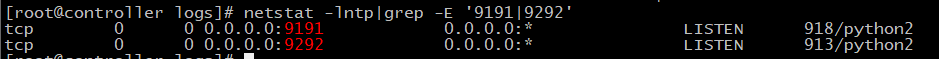
2.14.8上传镜像验证
#下载镜像 wget http://download.cirros-cloud.net/0.3.4/cirros-0.3.4-x86_64-disk.img #上传镜像 openstack image create "cirros" \ --file cirros-0.3.4-x86_64-disk.img \ --disk-format qcow2 --container-format bare \ --public #查看镜像 openstack image list

2.15 nova计算服务
nova-api:接受并响应所有的计算服务请求,管理虚拟机(云主机)生命周期 nova-compute (多个)):真正管理虚拟机(nova-compute调用libvist) nova-scheduler:nova调度器(挑选出最合适的nova-compute来创建虚机) nova-conductor:帮助nova-compute代理修改数据库中虚拟机的状态 nova-network:早期openstack版本管理虚拟机的网络(已弃用,neutron) nova-consoleauth和nova-novncproxy: web版的vnc来直接操作云主机 novncproxy:web版vnc客户端 nova-api-metadata:接受来自虚拟机发送的元数据请求
2.15.1控制节点创库,授权
CREATE DATABASE nova_api; CREATE DATABASE nova; GRANT ALL PRIVILEGES ON nova_api.* TO 'nova'@'localhost' \ IDENTIFIED BY 'nova123'; GRANT ALL PRIVILEGES ON nova_api.* TO 'nova'@'%' \ IDENTIFIED BY 'nova123'; GRANT ALL PRIVILEGES ON nova.* TO 'nova'@'localhost' \ IDENTIFIED BY 'nova123'; GRANT ALL PRIVILEGES ON nova.* TO 'nova'@'%' \ IDENTIFIED BY 'nova123';
2.15.2创建nova用户,关联角色
# openstack user create --domain default \ --password nova123 nova # openstack role add --project service --user nova admin # openstack service create --name nova \ --description "OpenStack Compute" compute # openstack endpoint create --region RegionOne \ compute public http://controller:8774/v2.1

# openstack endpoint create --region RegionOne \ compute internal http://controller:8774/v2.1
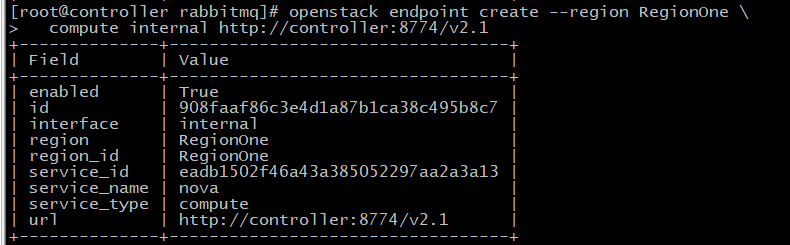
# openstack endpoint create --region RegionOne \ compute admin http://controller:8774/v2.1

2.15.3安装软件
yum install openstack-nova-api openstack-nova-conductor \ openstack-nova-console openstack-nova-novncproxy \ openstack-nova-scheduler -y
2.15.4自动配置
cp /etc/nova/nova.conf{,.bak} grep '^[a-Z\[]' /etc/nova/nova.conf.bak >/etc/nova/nova.conf openstack-config --set /etc/nova/nova.conf DEFAULT enabled_apis osapi_compute,metadata openstack-config --set /etc/nova/nova.conf DEFAULT rpc_backend rabbit openstack-config --set /etc/nova/nova.conf DEFAULT auth_strategy keystone openstack-config --set /etc/nova/nova.conf DEFAULT my_ip 192.168.10.11 openstack-config --set /etc/nova/nova.conf DEFAULT use_neutron True openstack-config --set /etc/nova/nova.conf DEFAULT firewall_driver nova.virt.firewall.NoopFirewallDriver openstack-config --set /etc/nova/nova.conf api_database connection mysql+pymysql://nova:nova123@controller/nova_api openstack-config --set /etc/nova/nova.conf database connection mysql+pymysql://nova:nova123@controller/nova openstack-config --set /etc/nova/nova.conf glance api_servers http://controller:9292 openstack-config --set /etc/nova/nova.conf keystone_authtoken auth_uri http://controller:5000 openstack-config --set /etc/nova/nova.conf keystone_authtoken auth_url http://controller:35357 openstack-config --set /etc/nova/nova.conf keystone_authtoken memcached_servers controller:11211 openstack-config --set /etc/nova/nova.conf keystone_authtoken auth_type password openstack-config --set /etc/nova/nova.conf keystone_authtoken project_domain_name default openstack-config --set /etc/nova/nova.conf keystone_authtoken user_domain_name default openstack-config --set /etc/nova/nova.conf keystone_authtoken project_name service openstack-config --set /etc/nova/nova.conf keystone_authtoken username nova openstack-config --set /etc/nova/nova.conf keystone_authtoken password nova123 openstack-config --set /etc/nova/nova.conf oslo_concurrency lock_path /var/lib/nova/tmp openstack-config --set /etc/nova/nova.conf oslo_messaging_rabbit rabbit_host controller openstack-config --set /etc/nova/nova.conf oslo_messaging_rabbit rabbit_userid openstack openstack-config --set /etc/nova/nova.conf oslo_messaging_rabbit rabbit_password RABBIT_PASS openstack-config --set /etc/nova/nova.conf vnc vncserver_listen '$my_ip' openstack-config --set /etc/nova/nova.conf vnc vncserver_proxyclient_address '$my_ip'
2.15.6同步数据库
su -s /bin/sh -c "nova-manage api_db sync" nova su -s /bin/sh -c "nova-manage db sync" nova
2.15.7 加入开机自启并启动
systemctl enable openstack-nova-api.service \ openstack-nova-consoleauth.service openstack-nova-scheduler.service \ openstack-nova-conductor.service openstack-nova-novncproxy.service systemctl start openstack-nova-api.service \ openstack-nova-consoleauth.service openstack-nova-scheduler.service \ openstack-nova-conductor.service openstack-nova-novncproxy.service
2.15.8 验证
netstat -tnulp|grep -E '6080|8774|8775'
附:controller节点的nova配置文件

[DEFAULT] #vif_plugging_is_fatal=false enabled_apis = osapi_compute,metadata rpc_backend = rabbit auth_strategy = keystone my_ip = 192.168.10.11 use_neutron = true firewall_driver = nova.virt.firewall.NoopFirewallDriver transport_url = rabbit://openstack:RABBIT_PASS@controller [api] [api_database] connection = mysql+pymysql://nova:nova123@controller/nova_api [barbican] [cache] [cells] [cinder] [compute] [conductor] [console] [consoleauth] [cors] [database] connection = mysql+pymysql://nova:nova123@controller/nova [devices] [ephemeral_storage_encryption] [filter_scheduler] [glance] api_servers = http://controller:9292 [guestfs] [healthcheck] [hyperv] [ironic] [key_manager] [keystone] [keystone_authtoken] auth_uri = http://controller:5000 auth_url = http://controller:35357 memcached_servers = controller:11211 auth_type = password project_domain_name = default user_domain_name = default project_name = service username = nova password = nova123 [libvirt] [metrics] [mks] [neutron] url = http://controller:9696 auth_url = http://controller:35357 auth_type = password project_domain_name = default user_domain_name = default region_name = RegionOne project_name = service username = neutron password = NEUTRON_PASS service_metadata_proxy = True metadata_proxy_shared_secret = METADATA_SECRET [notifications] [osapi_v21] [oslo_concurrency] lock_path = /var/lib/nova/tmp [oslo_messaging_amqp] [oslo_messaging_kafka] [oslo_messaging_notifications] [oslo_messaging_rabbit] rabbit_host = controller rabbit_userid = openstack rabbit_password = RABBIT_PASS [oslo_middleware] [oslo_policy] [pci] [placement] [placement_database] [powervm] [privsep] [profiler] [quota] [rdp] [remote_debug] [scheduler] [serial_console] [service_user] [spice] [upgrade_levels] [vault] [vendordata_dynamic_auth] [vmware] [vnc] enabled = true vncserver_listen = $my_ip vncserver_proxyclient_address = $my_ip [workarounds] [wsgi] [xenserver] [xvp] [zvm]
2.15.9计算节点
#安装所需软件
yum install openstack-nova-compute openstack-utils -y
2.15.10自动配置
#cp /etc/nova/nova.conf{,.bak} #grep '^[a-Z\[]' /etc/nova/nova.conf.bak >/etc/nova/nova.conf #openstack-config --set /etc/nova/nova.conf DEFAULT enabled_apis osapi_compute,metadata openstack-config --set /etc/nova/nova.conf DEFAULT rpc_backend rabbit openstack-config --set /etc/nova/nova.conf DEFAULT auth_strategy keystone openstack-config --set /etc/nova/nova.conf DEFAULT my_ip 192.168.10.31 openstack-config --set /etc/nova/nova.conf DEFAULT use_neutron True openstack-config --set /etc/nova/nova.conf DEFAULT firewall_driver nova.virt.firewall.NoopFirewallDriver openstack-config --set /etc/nova/nova.conf DEFAULT transport_url rabbit://openstack:RABBIT_PASS@controller openstack-config --set /etc/nova/nova.conf glance api_servers http://controller:9292 openstack-config --set /etc/nova/nova.conf keystone_authtoken auth_uri http://controller:5000 openstack-config --set /etc/nova/nova.conf keystone_authtoken auth_url http://controller:35357 openstack-config --set /etc/nova/nova.conf keystone_authtoken memcached_servers controller:11211 openstack-config --set /etc/nova/nova.conf keystone_authtoken auth_type password openstack-config --set /etc/nova/nova.conf keystone_authtoken project_domain_name default openstack-config --set /etc/nova/nova.conf keystone_authtoken user_domain_name default openstack-config --set /etc/nova/nova.conf keystone_authtoken project_name service openstack-config --set /etc/nova/nova.conf keystone_authtoken username nova openstack-config --set /etc/nova/nova.conf keystone_authtoken password nova123 openstack-config --set /etc/nova/nova.conf oslo_concurrency lock_path /var/lib/nova/tmp openstack-config --set /etc/nova/nova.conf oslo_messaging_rabbit rabbit_host controller openstack-config --set /etc/nova/nova.conf oslo_messaging_rabbit rabbit_userid openstack openstack-config --set /etc/nova/nova.conf oslo_messaging_rabbit rabbit_password RABBIT_PASS openstack-config --set /etc/nova/nova.conf vnc enabled True openstack-config --set /etc/nova/nova.conf vnc vncserver_listen 0.0.0.0 openstack-config --set /etc/nova/nova.conf vnc vncserver_proxyclient_address '$my_ip' openstack-config --set /etc/nova/nova.conf vnc novncproxy_base_url http://controller:6080/vnc_auto.html
附:computer节点的nova配置文件

[root@computer tmp]# cat /etc/nova/nova.conf [DEFAULT] #vif_plugging_is_fatal=false enabled_apis = osapi_compute,metadata rpc_backend = rabbit auth_strategy = keystone my_ip = 192.168.10.31 use_neutron = true firewall_driver = nova.virt.firewall.NoopFirewallDriver transport_url = rabbit://openstack:RABBIT_PASS@controller #rpc_backend = rabbit [api] auth_strategy = keystone [api_database] [barbican] [cache] [cells] [cinder] [compute] [conductor] [console] [consoleauth] [cors] [database] [devices] [ephemeral_storage_encryption] [filter_scheduler] [glance] api_servers = http://controller:9292 [guestfs] [healthcheck] [hyperv] [ironic] [key_manager] [keystone] [keystone_authtoken] auth_url = http://controller:5000/v3 auth_url = http://controller:35357 memcached_servers = controller:11211 auth_type = password project_domain_name = default user_domain_name = default project_name = service username = nova password = nova123 [libvirt] virt_type = qemu [metrics] [mks] [neutron] url = http://controller:9696 auth_url = http://controller:35357 auth_type = password project_domain_name = default user_domain_name = default region_name = RegionOne project_name = service username = neutron password = NEUTRON_PASS [notifications] [osapi_v21] [oslo_concurrency] lock_path = /var/lib/nova/tmp [oslo_messaging_amqp] [oslo_messaging_kafka] [oslo_messaging_notifications] [oslo_messaging_rabbit] rabbit_host = controller rabbit_userid = openstack rabbit_password = RABBIT_PASS [oslo_middleware] [oslo_policy] [pci] [placement] [placement_database] [powervm] [privsep] [profiler] [quota] [rdp] [remote_debug] [scheduler] [serial_console] [service_user] [spice] [upgrade_levels] [vault] [vendordata_dynamic_auth] [vmware] [vnc] enabled = True vncserver_listen = 0.0.0.0 vncserver_proxyclient_address = $my_ip novncproxy_base_url = http://controller:6080/vnc_auto.html [workarounds] [wsgi] [xenserver] [xvp] [zvm]
2.15.11加入开机自启并启动
systemctl enable libvirtd.service openstack-nova-compute.service
systemctl start libvirtd.service openstack-nova-compute.service
2.15.12验证操作
#回到控制节点
nova service-list 或者openstack compute service list
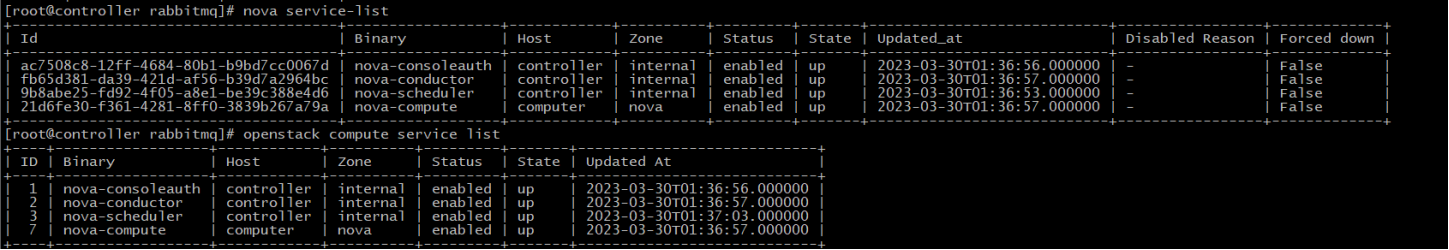
2.16 neutron网络服务
neutron-server端口(9696)api:接受和响应外部的网络管理请求 neutron-linuzbridge-agent :负责创建桥接网卡 neutron-dhcp-agent:负责分配IP neutron-metadata-agent:配合nova-metadata-api实现虚拟机的定制化操作
2.16.1登录控制节点
2.16.1.1创库,授权
mysql CREATE DATABASE neutron; GRANT ALL PRIVILEGES ON neutron.* TO 'neutron'@'localhost' \ IDENTIFIED BY 'NEUTRON_DBPASS'; GRANT ALL PRIVILEGES ON neutron.* TO 'neutron'@'%' \ IDENTIFIED BY 'NEUTRON_DBPASS';
2.16.1.2创建用户,关联角色
openstack user create --domain default --password NEUTRON_PASS neutron

openstack role add --project service --user neutron admin #添加``admin`` 角色到``neutron`` 用户: openstack service create --name neutron \ --description "OpenStack Networking" network #创建``neutron``服务实体:

openstack endpoint create --region RegionOne \ network public http://controller:9696 #创建网络服务API端点:

openstack endpoint create --region RegionOne \ network internal http://controller:9696
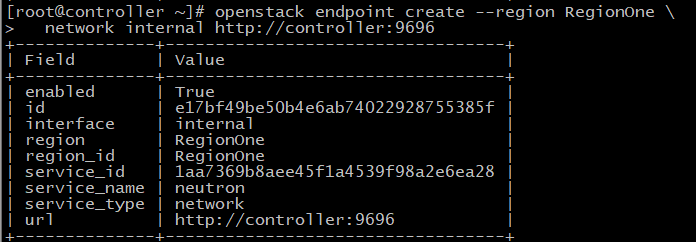
openstack endpoint create --region RegionOne \ network admin http://controller:9696
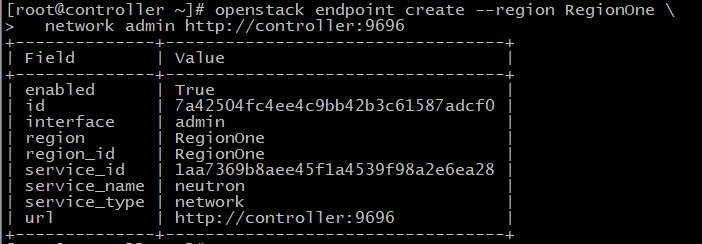
2.16.1.3控制节点安装组件
yum install openstack-neutron openstack-neutron-ml2 \ openstack-neutron-linuxbridge ebtables -y
2.16.1.4自动配置
#/etc/neutron/neutron.conf cp /etc/neutron/neutron.conf{,.bak} grep '^[a-Z\[]' /etc/neutron/neutron.conf.bak >/etc/neutron/neutron.conf openstack-config --set /etc/neutron/neutron.conf DEFAULT core_plugin ml2 openstack-config --set /etc/neutron/neutron.conf DEFAULT service_plugins openstack-config --set /etc/neutron/neutron.conf DEFAULT rpc_backend rabbit openstack-config --set /etc/neutron/neutron.conf DEFAULT auth_strategy keystone openstack-config --set /etc/neutron/neutron.conf DEFAULT notify_nova_on_port_status_changes True openstack-config --set /etc/neutron/neutron.conf DEFAULT notify_nova_on_port_data_changes True openstack-config --set /etc/neutron/neutron.conf database connection mysql+pymysql://neutron:NEUTRON_DBPASS@controller/neutron openstack-config --set /etc/neutron/neutron.conf keystone_authtoken auth_uri http://controller:5000 openstack-config --set /etc/neutron/neutron.conf keystone_authtoken auth_url http://controller:35357 openstack-config --set /etc/neutron/neutron.conf keystone_authtoken memcached_servers controller:11211 openstack-config --set /etc/neutron/neutron.conf keystone_authtoken auth_type password openstack-config --set /etc/neutron/neutron.conf keystone_authtoken project_domain_name default openstack-config --set /etc/neutron/neutron.conf keystone_authtoken user_domain_name default openstack-config --set /etc/neutron/neutron.conf keystone_authtoken project_name service openstack-config --set /etc/neutron/neutron.conf keystone_authtoken username neutron openstack-config --set /etc/neutron/neutron.conf keystone_authtoken password NEUTRON_PASS openstack-config --set /etc/neutron/neutron.conf nova auth_url http://controller:35357 openstack-config --set /etc/neutron/neutron.conf nova auth_type password openstack-config --set /etc/neutron/neutron.conf nova project_domain_name default openstack-config --set /etc/neutron/neutron.conf nova user_domain_name default openstack-config --set /etc/neutron/neutron.conf nova region_name RegionOne openstack-config --set /etc/neutron/neutron.conf nova project_name service openstack-config --set /etc/neutron/neutron.conf nova username nova openstack-config --set /etc/neutron/neutron.conf nova password nova123 openstack-config --set /etc/neutron/neutron.conf oslo_concurrency lock_path /var/lib/neutron/tmp openstack-config --set /etc/neutron/neutron.conf oslo_messaging_rabbit rabbit_host controller openstack-config --set /etc/neutron/neutron.conf oslo_messaging_rabbit rabbit_userid openstack openstack-config --set /etc/neutron/neutron.conf oslo_messaging_rabbit rabbit_password RABBIT_PASS #/etc/neutron/plugins/ml2/ml2_conf.ini cp /etc/neutron/plugins/ml2/ml2_conf.ini{,.bak} grep '^[a-Z\[]' /etc/neutron/plugins/ml2/ml2_conf.ini.bak >/etc/neutron/plugins/ml2/ml2_conf.ini openstack-config --set /etc/neutron/plugins/ml2/ml2_conf.ini ml2 type_drivers flat,vlan openstack-config --set /etc/neutron/plugins/ml2/ml2_conf.ini ml2 tenant_network_types openstack-config --set /etc/neutron/plugins/ml2/ml2_conf.ini ml2 mechanism_drivers linuxbridge openstack-config --set /etc/neutron/plugins/ml2/ml2_conf.ini ml2 extension_drivers port_security openstack-config --set /etc/neutron/plugins/ml2/ml2_conf.ini ml2_type_flat flat_networks provider openstack-config --set /etc/neutron/plugins/ml2/ml2_conf.ini securitygroup enable_ipset True #/etc/neutron/plugins/ml2/linuxbridge_agent.ini cp /etc/neutron/plugins/ml2/linuxbridge_agent.ini{,.bak} grep '^[a-Z\[]' /etc/neutron/plugins/ml2/linuxbridge_agent.ini.bak >/etc/neutron/plugins/ml2/linuxbridge_agent.ini openstack-config --set /etc/neutron/plugins/ml2/linuxbridge_agent.ini linux_bridge physical_interface_mappings provider:eth0 openstack-config --set /etc/neutron/plugins/ml2/linuxbridge_agent.ini securitygroup enable_security_group True openstack-config --set /etc/neutron/plugins/ml2/linuxbridge_agent.ini securitygroup firewall_driver neutron.agent.linux.iptables_firewall.IptablesFirewallDriver openstack-config --set /etc/neutron/plugins/ml2/linuxbridge_agent.ini vxlan enable_vxlan False cp /etc/neutron/dhcp_agent.ini{,.bak} grep '^[a-Z\[]' /etc/neutron/dhcp_agent.ini.bak >/etc/neutron/dhcp_agent.ini openstack-config --set /etc/neutron/dhcp_agent.ini DEFAULT interface_driver neutron.agent.linux.interface.BridgeInterfaceDriver openstack-config --set /etc/neutron/dhcp_agent.ini DEFAULT dhcp_driver neutron.agent.linux.dhcp.Dnsmasq openstack-config --set /etc/neutron/dhcp_agent.ini DEFAULT enable_isolated_metadata True cp /etc/neutron/metadata_agent.ini{,.bak} grep '^[a-Z\[]' /etc/neutron/metadata_agent.ini.bak >/etc/neutron/metadata_agent.ini openstack-config --set /etc/neutron/metadata_agent.ini DEFAULT nova_metadata_ip controller openstack-config --set /etc/neutron/metadata_agent.ini DEFAULT metadata_proxy_shared_secret METADATA_SECRET #再次修改/etc/nova/nova.conf openstack-config --set /etc/nova/nova.conf neutron url http://controller:9696 openstack-config --set /etc/nova/nova.conf neutron auth_url http://controller:35357 openstack-config --set /etc/nova/nova.conf neutron auth_type password openstack-config --set /etc/nova/nova.conf neutron project_domain_name default openstack-config --set /etc/nova/nova.conf neutron user_domain_name default openstack-config --set /etc/nova/nova.conf neutron region_name RegionOne openstack-config --set /etc/nova/nova.conf neutron project_name service openstack-config --set /etc/nova/nova.conf neutron username neutron openstack-config --set /etc/nova/nova.conf neutron password NEUTRON_PASS openstack-config --set /etc/nova/nova.conf neutron service_metadata_proxy True openstack-config --set /etc/nova/nova.conf neutron metadata_proxy_shared_secret METADATA_SECRET
2.16.1.5同步数据库
ln -s /etc/neutron/plugins/ml2/ml2_conf.ini /etc/neutron/plugin.ini su -s /bin/sh -c "neutron-db-manage --config-file /etc/neutron/neutron.conf \ --config-file /etc/neutron/plugins/ml2/ml2_conf.ini upgrade head" neutron
2.16.1.6加入开机自启并启动
systemctl restart openstack-nova-api.service systemctl enable neutron-server.service \ neutron-linuxbridge-agent.service neutron-dhcp-agent.service \ neutron-metadata-agent.service systemctl start neutron-server.service \ neutron-linuxbridge-agent.service neutron-dhcp-agent.service \ neutron-metadata-agent.service
2.16.2计算节点
2.16.2.1安装软件
yum install openstack-neutron-linuxbridge ebtables ipset -y
2.16.2.2自动配置
#配置neutron.conf
cp /etc/neutron/neutron.conf{,.bak} grep '^[a-Z\[]' /etc/neutron/neutron.conf.bak >/etc/neutron/neutron.conf openstack-config --set /etc/neutron/neutron.conf DEFAULT rpc_backend rabbit openstack-config --set /etc/neutron/neutron.conf DEFAULT auth_strategy keystone openstack-config --set /etc/neutron/neutron.conf keystone_authtoken auth_uri http://controller:5000 openstack-config --set /etc/neutron/neutron.conf keystone_authtoken auth_url http://controller:35357 openstack-config --set /etc/neutron/neutron.conf keystone_authtoken memcached_servers controller:11211 openstack-config --set /etc/neutron/neutron.conf keystone_authtoken auth_type password openstack-config --set /etc/neutron/neutron.conf keystone_authtoken project_domain_name default openstack-config --set /etc/neutron/neutron.conf keystone_authtoken user_domain_name default openstack-config --set /etc/neutron/neutron.conf keystone_authtoken project_name service openstack-config --set /etc/neutron/neutron.conf keystone_authtoken username neutron openstack-config --set /etc/neutron/neutron.conf keystone_authtoken password NEUTRON_PASS openstack-config --set /etc/neutron/neutron.conf oslo_concurrency lock_path /var/lib/neutron/tmp openstack-config --set /etc/neutron/neutron.conf oslo_messaging_rabbit rabbit_host controller openstack-config --set /etc/neutron/neutron.conf oslo_messaging_rabbit rabbit_userid openstack openstack-config --set /etc/neutron/neutron.conf oslo_messaging_rabbit rabbit_password RABBIT_PASS #配置linuxbridge_agent.ini cp /etc/neutron/plugins/ml2/linuxbridge_agent.ini{,.bak} grep '^[a-Z\[]' /etc/neutron/plugins/ml2/linuxbridge_agent.ini.bak >/etc/neutron/plugins/ml2/linuxbridge_agent.ini openstack-config --set /etc/neutron/plugins/ml2/linuxbridge_agent.ini linux_bridge physical_interface_mappings provider:eth0 openstack-config --set /etc/neutron/plugins/ml2/linuxbridge_agent.ini securitygroup enable_security_group True openstack-config --set /etc/neutron/plugins/ml2/linuxbridge_agent.ini securitygroup firewall_driver neutron.agent.linux.iptables_firewall.IptablesFirewallDriver openstack-config --set /etc/neutron/plugins/ml2/linuxbridge_agent.ini vxlan enable_vxlan False #配置nova.conf openstack-config --set /etc/nova/nova.conf neutron url http://controller:9696 openstack-config --set /etc/nova/nova.conf neutron auth_url http://controller:35357 openstack-config --set /etc/nova/nova.conf neutron auth_type password openstack-config --set /etc/nova/nova.conf neutron project_domain_name default openstack-config --set /etc/nova/nova.conf neutron user_domain_name default openstack-config --set /etc/nova/nova.conf neutron region_name RegionOne openstack-config --set /etc/nova/nova.conf neutron project_name service openstack-config --set /etc/nova/nova.conf neutron username neutron openstack-config --set /etc/nova/nova.conf neutron password NEUTRON_PASS
2.16.2.3加入开机自启并启动
systemctl restart openstack-nova-compute.service systemctl enable neutron-linuxbridge-agent.service systemctl start neutron-linuxbridge-agent.service
2.16.2.4验证
#在控制节点上验证
neutron agent-list
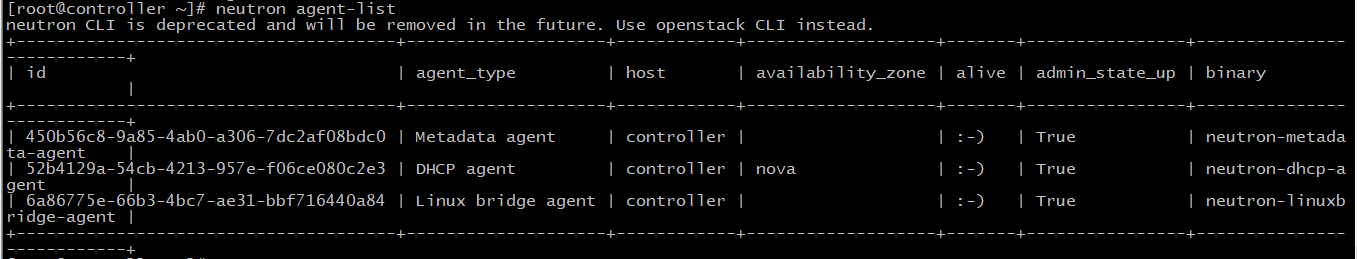
2.17安装dashboard(web操作界面)
OpenStack仪表板Dashboard服务的项目名称是Horizon,它所需的唯一服务是身份服务keystone,开发语言是python的web框架Django
2.17.1控制节点安装
yum install openstack-dashboard -y
2.17.2编写配置文件
vim /etc/openstack-dashboard/local_settings import os from django.utils.translation import ugettext_lazy as _ from openstack_dashboard.settings import HORIZON_CONFIG DEBUG = False ALLOWED_HOSTS = ['*'] LOCAL_PATH = '/tmp' SECRET_KEY='60eeac4448ab9733b7d8' SESSION_ENGINE = 'django.contrib.sessions.backends.cache' CACHES = { 'default': { 'BACKEND': 'django.core.cache.backends.memcached.MemcachedCache', 'LOCATION': 'controller:11211', } } EMAIL_BACKEND = 'django.core.mail.backends.console.EmailBackend' OPENSTACK_HOST = "controller" OPENSTACK_KEYSTONE_URL = "http://%s:5000/v3" % OPENSTACK_HOST OPENSTACK_KEYSTONE_MULTIDOMAIN_SUPPORT = True OPENSTACK_API_VERSIONS = { "identity": 3, "image": 2, "volume": 3, } OPENSTACK_KEYSTONE_DEFAULT_DOMAIN = "Default" OPENSTACK_KEYSTONE_DEFAULT_ROLE = "user" OPENSTACK_NEUTRON_NETWORK = { 'enable_auto_allocated_network': False, 'enable_distributed_router': False, 'enable_fip_topology_check': False, 'enable_ha_router': False, 'enable_lb': False, 'enable_firewall': False, 'enable_vpn': False, 'enable_ipv6': True, 'enable_quotas': False, 'enable_rbac_policy': True, 'enable_router': False, 'default_dns_nameservers': [], 'supported_provider_types': ['*'], 'segmentation_id_range': {}, 'extra_provider_types': {}, 'supported_vnic_types': ['*'], 'physical_networks': [], } TIME_ZONE = "Asia/Shanghai" LOGGING = { 'version': 1, 'disable_existing_loggers': False, 'formatters': { 'console': { 'format': '%(levelname)s %(name)s %(message)s' }, 'operation': { 'format': '%(message)s' }, }, 'handlers': { 'null': { 'level': 'DEBUG', 'class': 'logging.NullHandler', }, 'console': { 'level': 'DEBUG' if DEBUG else 'INFO', 'class': 'logging.StreamHandler', 'formatter': 'console', }, 'operation': { 'level': 'INFO', 'class': 'logging.StreamHandler', 'formatter': 'operation', }, }, 'loggers': { 'horizon': { 'handlers': ['console'], 'level': 'DEBUG', 'propagate': False, }, 'horizon.operation_log': { 'handlers': ['operation'], 'level': 'INFO', 'propagate': False, }, 'openstack_dashboard': { 'handlers': ['console'], 'level': 'DEBUG', 'propagate': False, }, 'novaclient': { 'handlers': ['console'], 'level': 'DEBUG', 'propagate': False, }, 'cinderclient': { 'handlers': ['console'], 'level': 'DEBUG', 'propagate': False, }, 'keystoneauth': { 'handlers': ['console'], 'level': 'DEBUG', 'propagate': False, }, 'keystoneclient': { 'handlers': ['console'], 'level': 'DEBUG', 'propagate': False, }, 'glanceclient': { 'handlers': ['console'], 'level': 'DEBUG', 'propagate': False, }, 'neutronclient': { 'handlers': ['console'], 'level': 'DEBUG', 'propagate': False, }, 'swiftclient': { 'handlers': ['console'], 'level': 'DEBUG', 'propagate': False, }, 'oslo_policy': { 'handlers': ['console'], 'level': 'DEBUG', 'propagate': False, }, 'openstack_auth': { 'handlers': ['console'], 'level': 'DEBUG', 'propagate': False, }, 'django': { 'handlers': ['console'], 'level': 'DEBUG', 'propagate': False, }, 'django.db.backends': { 'handlers': ['null'], 'propagate': False, }, 'requests': { 'handlers': ['null'], 'propagate': False, }, 'urllib3': { 'handlers': ['null'], 'propagate': False, }, 'chardet.charsetprober': { 'handlers': ['null'], 'propagate': False, }, 'iso8601': { 'handlers': ['null'], 'propagate': False, }, 'scss': { 'handlers': ['null'], 'propagate': False, }, }, } SECURITY_GROUP_RULES = { 'all_tcp': { 'name': _('All TCP'), 'ip_protocol': 'tcp', 'from_port': '1', 'to_port': '65535', }, 'all_udp': { 'name': _('All UDP'), 'ip_protocol': 'udp', 'from_port': '1', 'to_port': '65535', }, 'all_icmp': { 'name': _('All ICMP'), 'ip_protocol': 'icmp', 'from_port': '-1', 'to_port': '-1', }, 'ssh': { 'name': 'SSH', 'ip_protocol': 'tcp', 'from_port': '22', 'to_port': '22', }, 'smtp': { 'name': 'SMTP', 'ip_protocol': 'tcp', 'from_port': '25', 'to_port': '25', }, 'dns': { 'name': 'DNS', 'ip_protocol': 'tcp', 'from_port': '53', 'to_port': '53', }, 'http': { 'name': 'HTTP', 'ip_protocol': 'tcp', 'from_port': '80', 'to_port': '80', }, 'pop3': { 'name': 'POP3', 'ip_protocol': 'tcp', 'from_port': '110', 'to_port': '110', }, 'imap': { 'name': 'IMAP', 'ip_protocol': 'tcp', 'from_port': '143', 'to_port': '143', }, 'ldap': { 'name': 'LDAP', 'ip_protocol': 'tcp', 'from_port': '389', 'to_port': '389', }, 'https': { 'name': 'HTTPS', 'ip_protocol': 'tcp', 'from_port': '443', 'to_port': '443', }, 'smtps': { 'name': 'SMTPS', 'ip_protocol': 'tcp', 'from_port': '465', 'to_port': '465', }, 'imaps': { 'name': 'IMAPS', 'ip_protocol': 'tcp', 'from_port': '993', 'to_port': '993', }, 'pop3s': { 'name': 'POP3S', 'ip_protocol': 'tcp', 'from_port': '995', 'to_port': '995', }, 'ms_sql': { 'name': 'MS SQL', 'ip_protocol': 'tcp', 'from_port': '1433', 'to_port': '1433', }, 'mysql': { 'name': 'MYSQL', 'ip_protocol': 'tcp', 'from_port': '3306', 'to_port': '3306', }, 'rdp': { 'name': 'RDP', 'ip_protocol': 'tcp', 'from_port': '3389', 'to_port': '3389', }, }
2.17.3重建apache的dashboard配置文件
#以下两步官方文档中没有,但是需要执行,否则dashboard打不开或显示不对
cd /usr/share/openstack-dashboard
python manage.py make_web_conf --apache > /etc/httpd/conf.d/openstack-dashboard.conf
2.17.4加入开机自启并启动
systemctl enable httpd.service
systemctl restart httpd.service
由于dashboard的运行机制是把网站下的所有文件删除之后再重新复制,所以重启httpd需要等待一段时间。
systemctl restart memcached.service
2.17.5 验证
#修改window的hosts文件
C:\Windows\System32\drivers\etc\hosts文件
#添加控制节点的解析
192.168.10.11 controller
#使用浏览器访问
http://controller或者192.168.10.11

#域
default
#用户名
admin
#密码
admin123