SpringBoot自动配置原理再理解以及自定义starter
自动配置原理:
先总结下结论:
自动配置的原理大致是Springboot在启动时通过spring.factories中的xxxAutoConfiguration找到xxxProperties类进行
默认自动配置(xxxAutoConfiguration类中有很多@Conditional的派生类作用是:当条件不成立时,自动配置会失败),由于xxxProperties类中有@ConfigurationProperties注解会与application.yml配置文件绑定,因此我们可以在application.yml中覆盖掉某些默认配置!
分析自动配置原理:
通过依次点开@SpringBootApplication->@EnableAutoConfiguration->AutoConfigurationImportSelector.class->getAutoConfigurationEntry方法->getCandidateConfigurations方法->loadFactoryNames方法->loadSpringFactories方法
->找到FACTORIES_RESOURCE_LOCATION变量:"META-INF/spring.factories";
我们找到了spring-boot-autoconfigure-2.5.2下的spring.factories文件,如下图所示:

我们以HttpEncodingAutoConfiguration(Http编码自动配置)为例解释自动配置原理;
//表示这是一个配置类,和以前编写的配置文件一样,也可以给容器中添加组件;
@Configuration
//启动指定类的ConfigurationProperties功能;
//进入这个HttpProperties查看,将配置文件中对应的值和HttpProperties绑定起来;
//并把HttpProperties加入到ioc容器中
@EnableConfigurationProperties({HttpProperties.class})
//Spring底层@Conditional注解
//根据不同的条件判断,如果满足指定的条件,整个配置类里面的配置就会生效;
//这里的意思就是判断当前应用是否是web应用,如果是,当前配置类生效
@ConditionalOnWebApplication(
type = Type.SERVLET
)
//判断当前项目有没有这个类CharacterEncodingFilter;SpringMVC中进行乱码解决的过滤器;
@ConditionalOnClass({CharacterEncodingFilter.class})
//判断配置文件中是否存在某个配置:spring.http.encoding.enabled;
//如果不存在,判断也是成立的
//即使我们配置文件中不配置pring.http.encoding.enabled=true,也是默认生效的;
@ConditionalOnProperty(
prefix = "spring.http.encoding",
value = {"enabled"},
matchIfMissing = true
)
public class HttpEncodingAutoConfiguration {
//他已经和SpringBoot的配置文件映射了
private final Encoding properties;
//只有一个有参构造器的情况下,参数的值就会从容器中拿
public HttpEncodingAutoConfiguration(HttpProperties properties) {
this.properties = properties.getEncoding();
}
//给容器中添加一个组件,这个组件的某些值需要从properties中获取
@Bean
@ConditionalOnMissingBean //判断容器没有这个组件?
public CharacterEncodingFilter characterEncodingFilter() {
CharacterEncodingFilter filter = new OrderedCharacterEncodingFilter();
filter.setEncoding(this.properties.getCharset().name());
filter.setForceRequestEncoding(this.properties.shouldForce(org.springframework.boot.autoconfigure.http.HttpProperties.Encoding.Type.REQUEST));
filter.setForceResponseEncoding(this.properties.shouldForce(org.springframework.boot.autoconfigure.http.HttpProperties.Encoding.Type.RESPONSE));
return filter;
}
//。。。。。。。
}
一句话总结 :根据当前不同的条件判断,决定这个配置类是否生效!
- 一但这个配置类生效;这个配置类就会给容器中添加各种组件;
- 这些组件的属性是从对应的properties类中获取的,这些类里面的每一个属性又是和配置文件绑定的;
- 所有在配置文件中能配置的属性都是在xxxxProperties类中封装着;
- 配置文件能配置什么就可以参照某个功能对应的这个属性类
//从配置文件中获取指定的值和bean的属性进行绑定
@ConfigurationProperties(prefix = "spring.http")
public class HttpProperties {
// .....
}
我们去配置文件里面试试前缀,看提示!
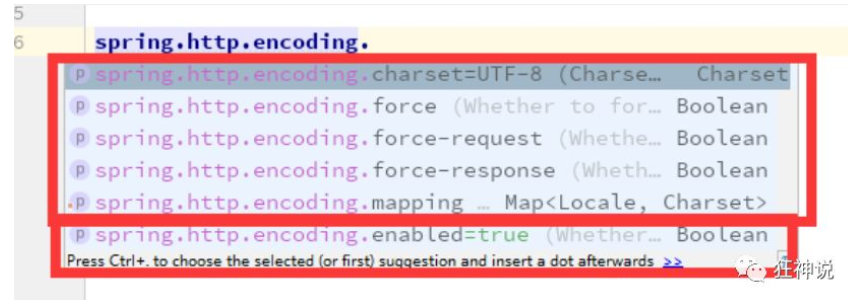
这就是自动装配的原理!
总结:
1、SpringBoot启动会加载大量的自动配置类
2、我们看我们需要的功能有没有在SpringBoot默认写好的自动配置类当中;
3、我们再来看这个自动配置类中到底配置了哪些组件;(只要我们要用的组件存在在其中,我们就不需要再手动配置了)
4、给容器中自动配置类添加组件的时候,会从properties类中获取某些属性。我们只需要在配置文件中指定这些属性的值即可;
xxxxAutoConfigurartion:自动配置类;给容器中添加组件
xxxxProperties:封装配置文件中相关属性;
了解:@Conditional
了解完自动装配的原理后,我们来关注一个细节问题,自动配置类必须在一定的条件下才能生效;
@Conditional派生注解(Spring注解版原生的@Conditional作用)
作用:必须是@Conditional指定的条件成立,才给容器中添加组件,配置配里面的所有内容才生效;

那么多的自动配置类,必须在一定的条件下才能生效;也就是说,我们加载了这么多的配置类,但不是所有的都生效了。
我们怎么知道哪些自动配置类生效?
我们可以通过在application.yaml/properties中启用 debug=true属性;来让控制台打印自动配置报告,这样我们就可以很方便的知道哪些自动配置类生效;
#开启springboot的调试类
debug=true
Positive matches:(自动配置类启用的:正匹配)
Negative matches:(没有启动,没有匹配成功的自动配置类:负匹配)
Unconditional classes: (没有条件的类)
自定义starter
我们分析完毕了源码以及自动装配的过程,我们可以尝试自定义一个启动器来玩玩!
说明:
启动器模块是一个 空 jar 文件,仅提供辅助性依赖管理,这些依赖可能用于自动装配或者其他类库;
命名归约:
官方命名:
- 前缀:spring-boot-starter-xxx
- 比如:spring-boot-starter-web....
自定义命名:
- xxx-spring-boot-starter
- 比如:mybatis-spring-boot-starter
编写启动器
1、在IDEA中新建一个空项目 spring-boot-starter-diy
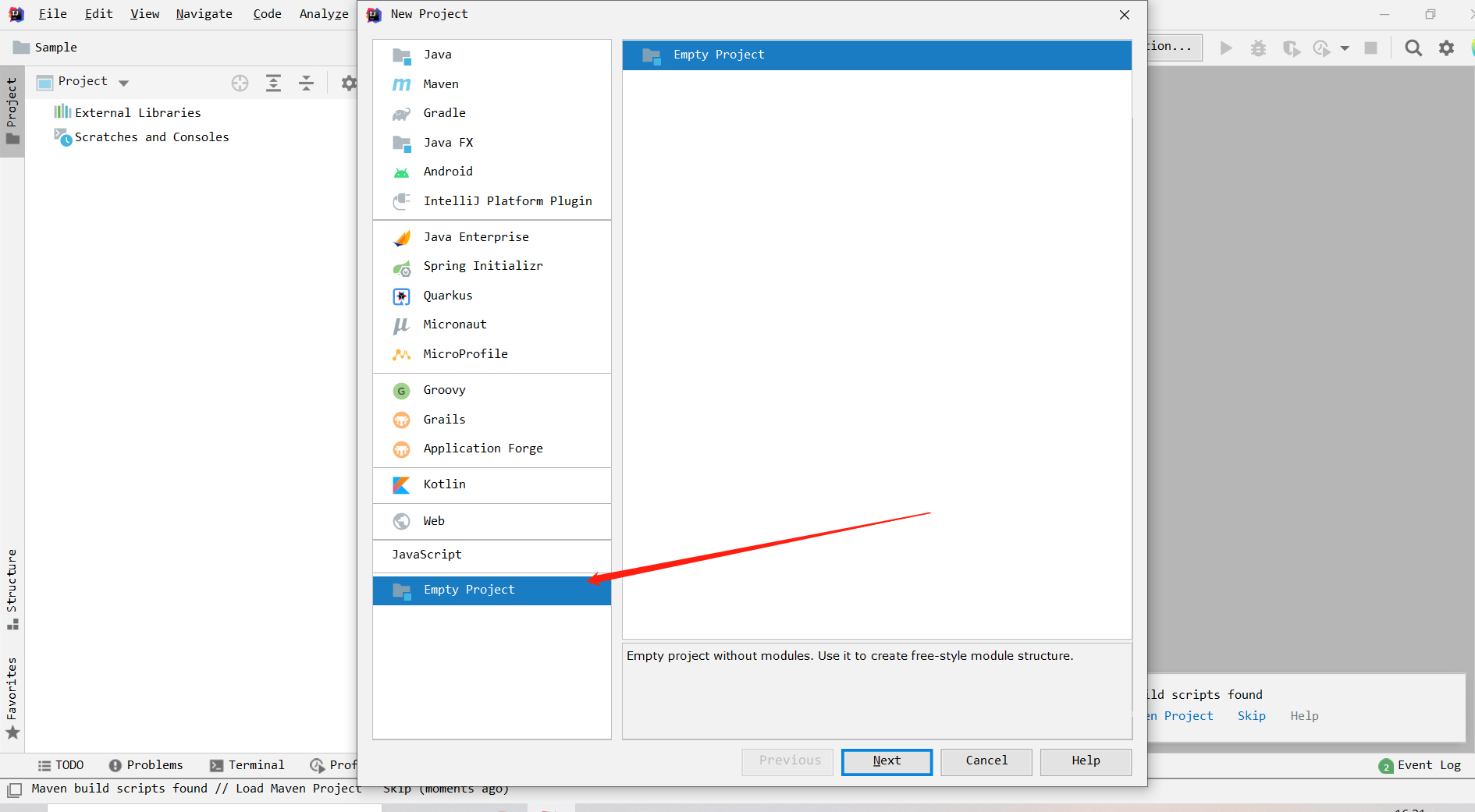
2、新建一个普通Maven模块:kuang-spring-boot-starter
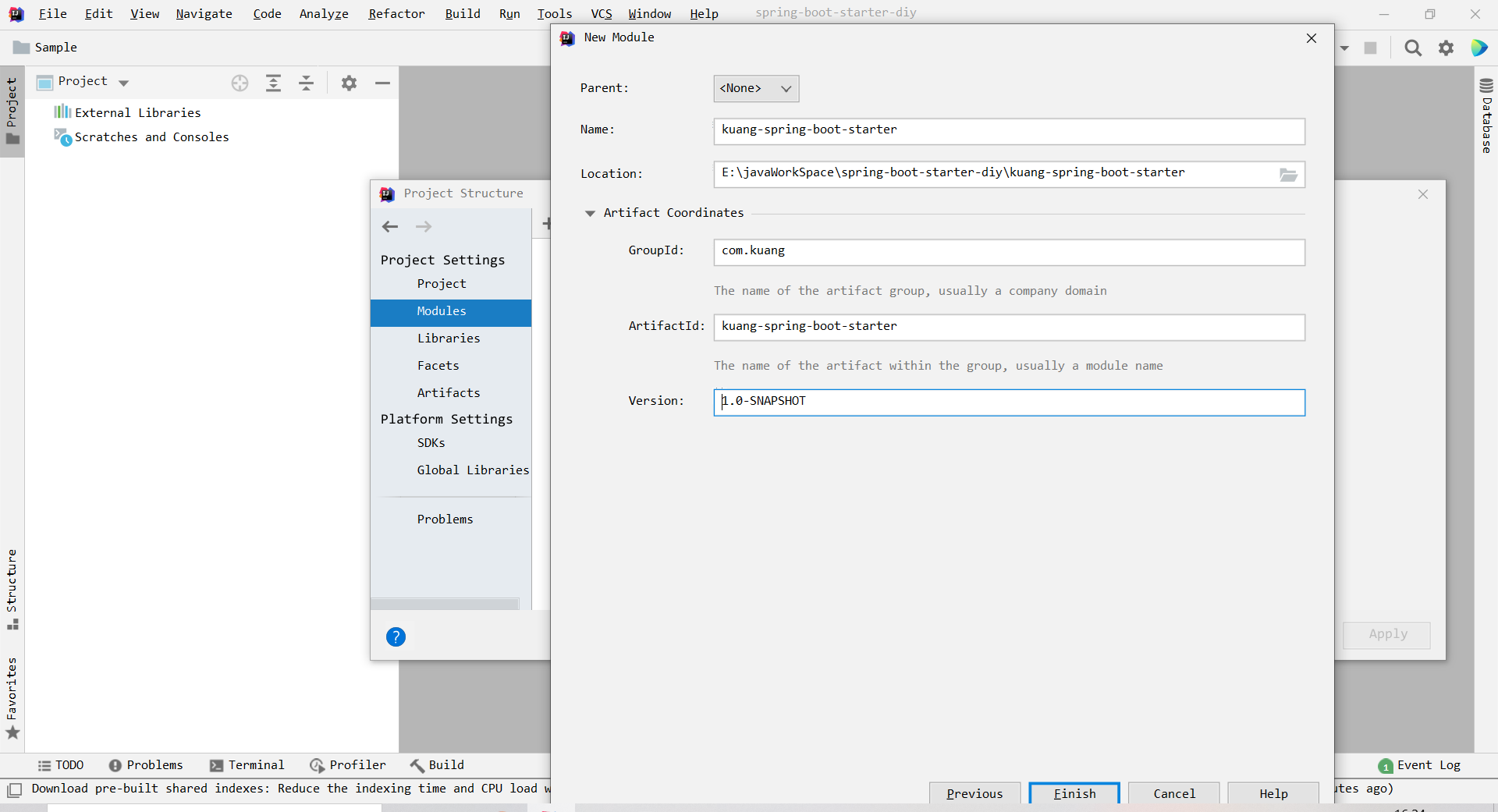
3、新建一个Springboot模块:kuang-spring-boot-starter-autoconfigure
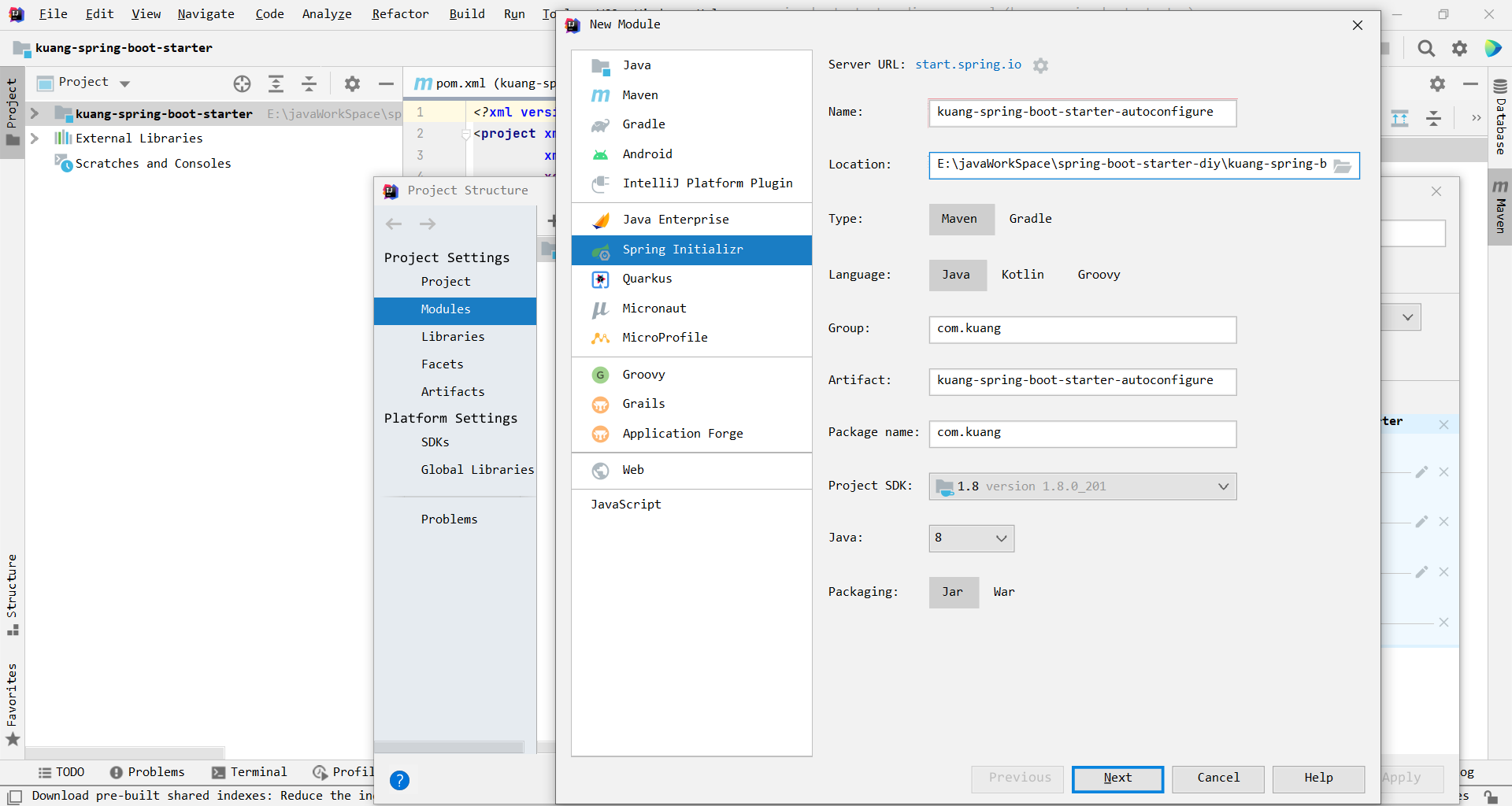
4、在我们的 starter 中 导入 autoconfigure 的依赖!
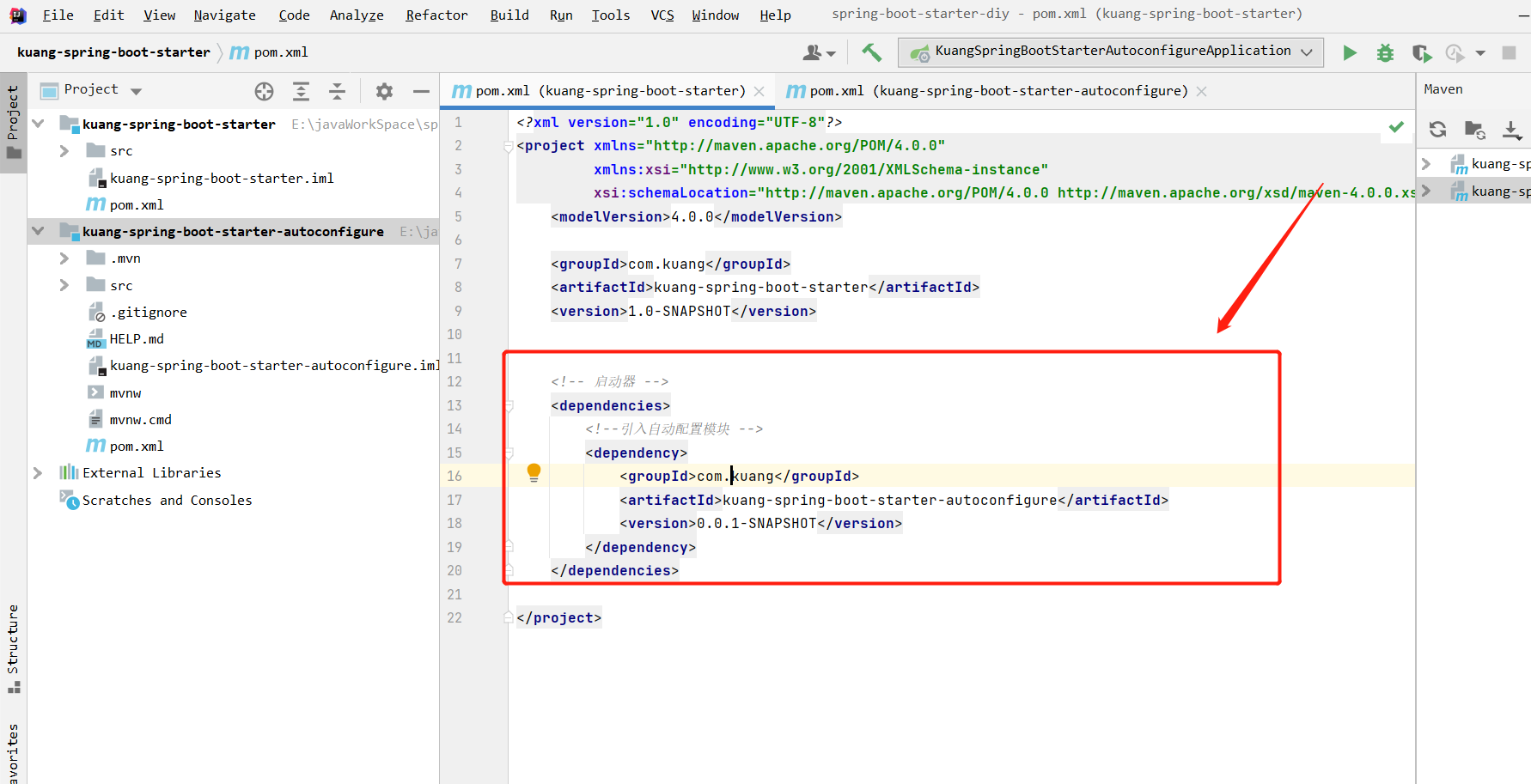
5、将 autoconfigure 项目下多余的文件都删掉,Pom中只留下一个 starter,这是所有的启动器基本配置!
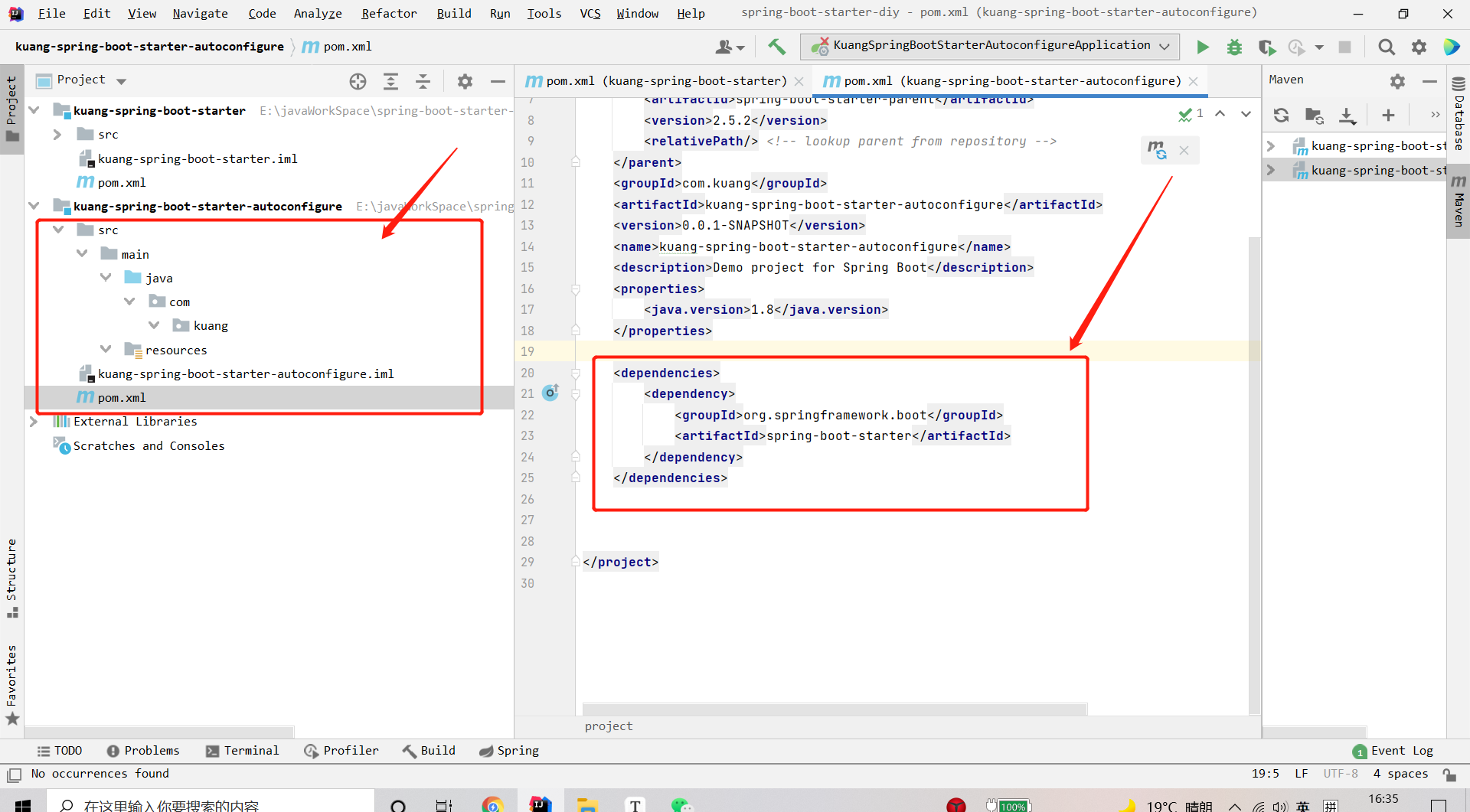
6、首先在autoconfigure 项目中编写一个自己的服务HelloService :
package com.kuang;
public class HelloService {
HelloProperties helloProperties;
public HelloProperties getHelloProperties() {
return helloProperties;
}
public void setHelloProperties(HelloProperties helloProperties) {
this.helloProperties = helloProperties;
}
public String sayHello(String name){
return helloProperties.getPrefix() + name + helloProperties.getSuffix();
}
}
7、再编写一个HelloProperties 配置类
package com.kuang;
import org.springframework.boot.context.properties.ConfigurationProperties;
// 前缀 kuang.hello
@ConfigurationProperties(prefix = "kuang.hello")
public class HelloProperties {
private String prefix;
private String suffix;
public String getPrefix() {
return prefix;
}
public void setPrefix(String prefix) {
this.prefix = prefix;
}
public String getSuffix() {
return suffix;
}
public void setSuffix(String suffix) {
this.suffix = suffix;
}
}
8、最后编写我们的自动配置类HelloServiceAutoConfiguration:
package com.kuang;
import org.springframework.beans.factory.annotation.Autowired;
import org.springframework.boot.autoconfigure.condition.ConditionalOnWebApplication;
import org.springframework.boot.context.properties.EnableConfigurationProperties;
import org.springframework.context.annotation.Bean;
import org.springframework.context.annotation.Configuration;
@Configuration
@ConditionalOnWebApplication //web应用生效
@EnableConfigurationProperties(HelloProperties.class)
public class HelloServiceAutoConfiguration {
@Autowired
HelloProperties helloProperties;
@Bean
public HelloService helloService(){
HelloService service = new HelloService();
service.setHelloProperties(helloProperties);
return service;
}
}
9、最后在autoconfigure 项目中的resources目录下编写一个自己的 META-INF\spring.factories:
# Auto Configure
org.springframework.boot.autoconfigure.EnableAutoConfiguration=\
com.kuang.HelloServiceAutoConfiguration
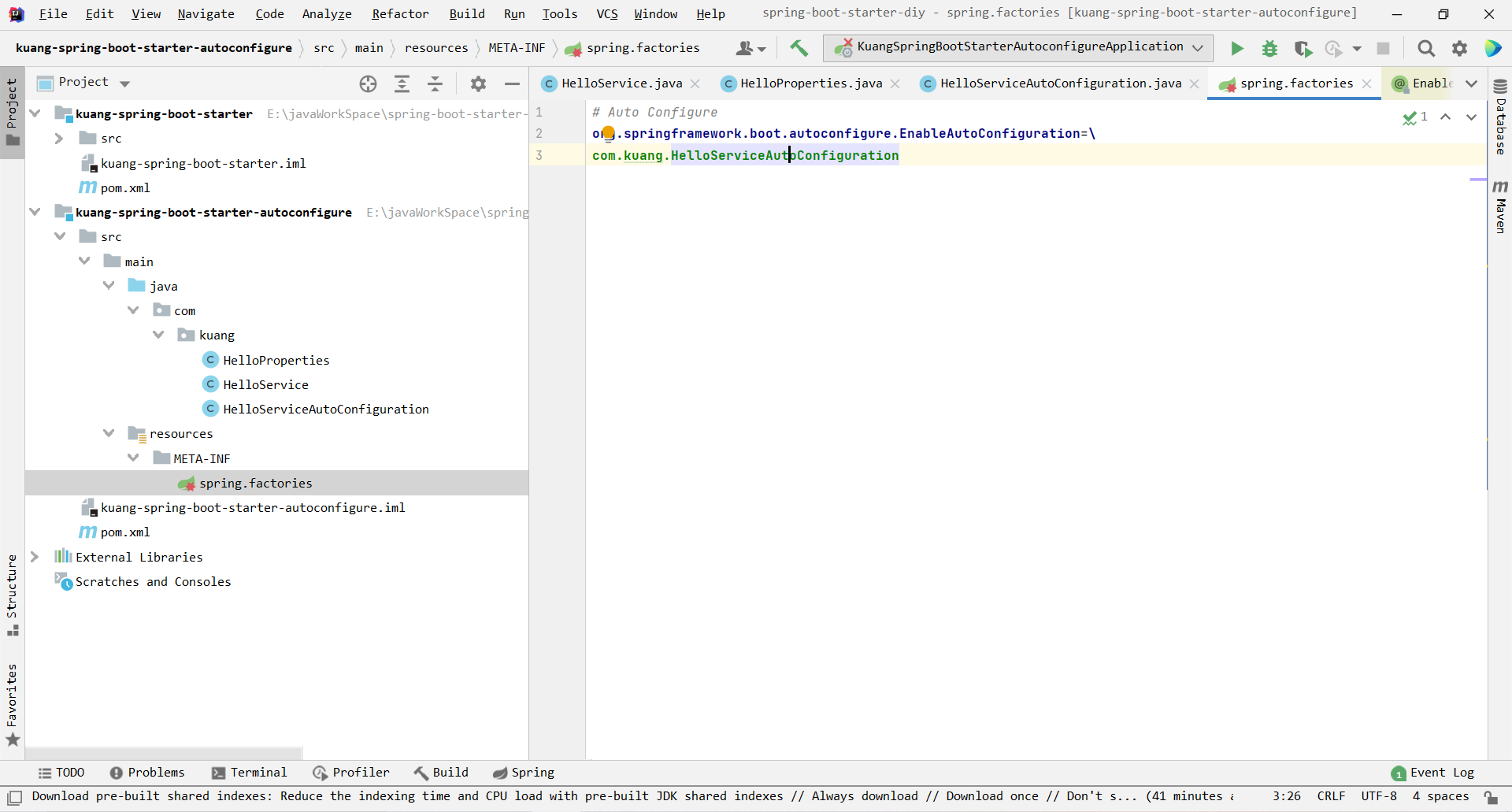
10、编写完成后,可以安装到maven仓库中!
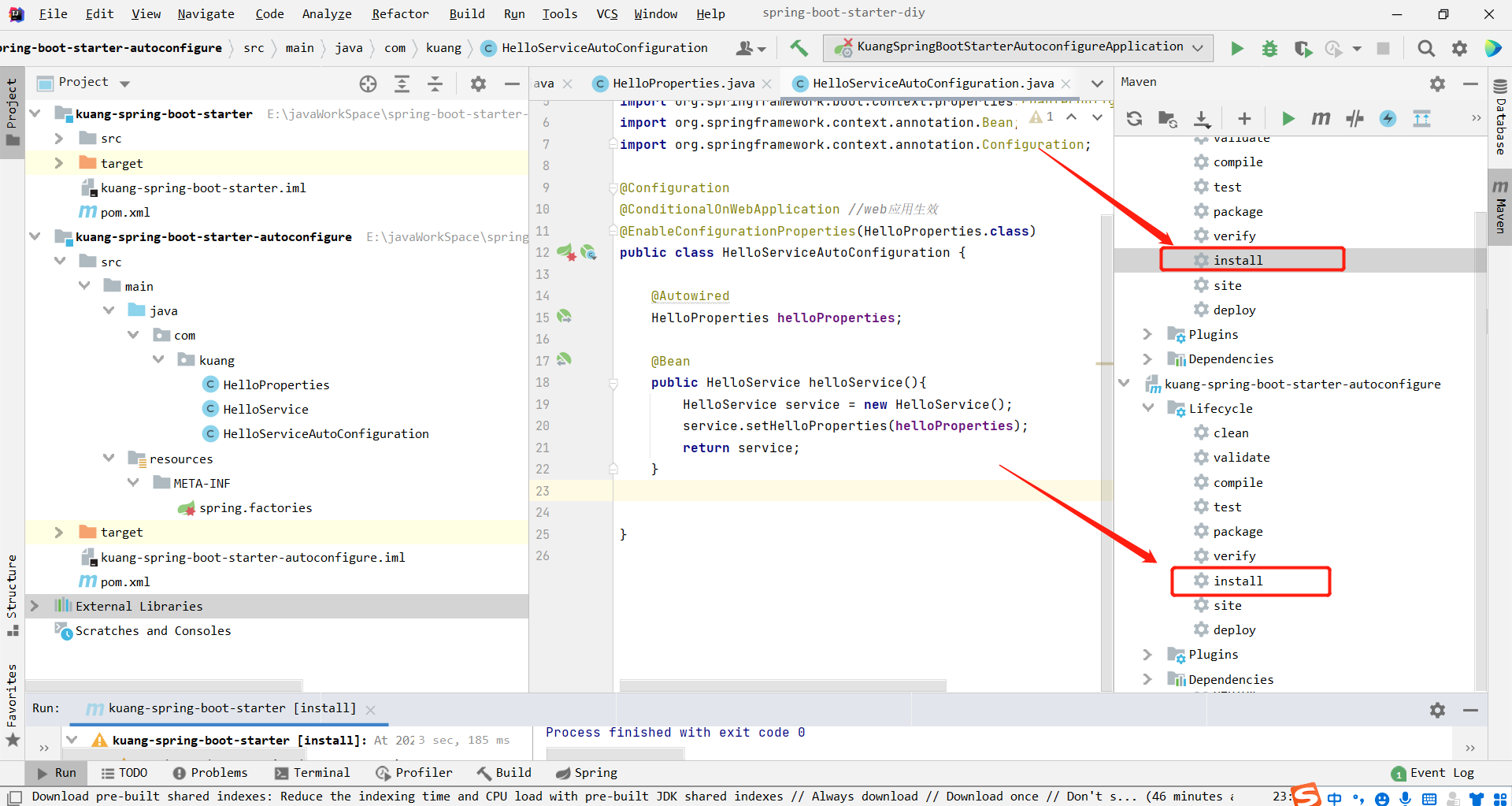
总结:
个人总结来说:自定义一个starter需要起一个空的项目,然后再里面新建一个普通maven项目模块和一个springboot项目模块,maven项目的pom中国要引入springboot项目依赖,而在springboot项目里要写xxxAutoConfiguration类、xxxProperties类以及自己要对外提供的服务,最后别忘了在resources目录下的META-INF/spring.factories中写上想对应的xxxAutoConfiguration就行!
新建一个项目测试我们自己写的启动器
1、新建一个SpringBoot 项目
2、导入我们自己写的启动器
<dependency>
<groupId>com.kuang</groupId>
<artifactId>kuang-spring-boot-starter</artifactId>
<version>1.0-SNAPSHOT</version>
</dependency>
3、编写一个 HelloController 进行测试我们自己的写的接口!
package com.kuang.testautocongure;
import com.kuang.HelloService;
import org.springframework.beans.factory.annotation.Autowired;
import org.springframework.web.bind.annotation.RequestMapping;
import org.springframework.web.bind.annotation.RestController;
@RestController
public class HelloController {
@Autowired
HelloService helloService;
@RequestMapping("/hello")
public String hello(){
return helloService.sayHello("zxc");
}
}
4、编写配置文件 application.properties
kuang.hello.prefix="ppp"
kuang.hello.suffix="sss"
5.启动项目进行测试,结果成功!
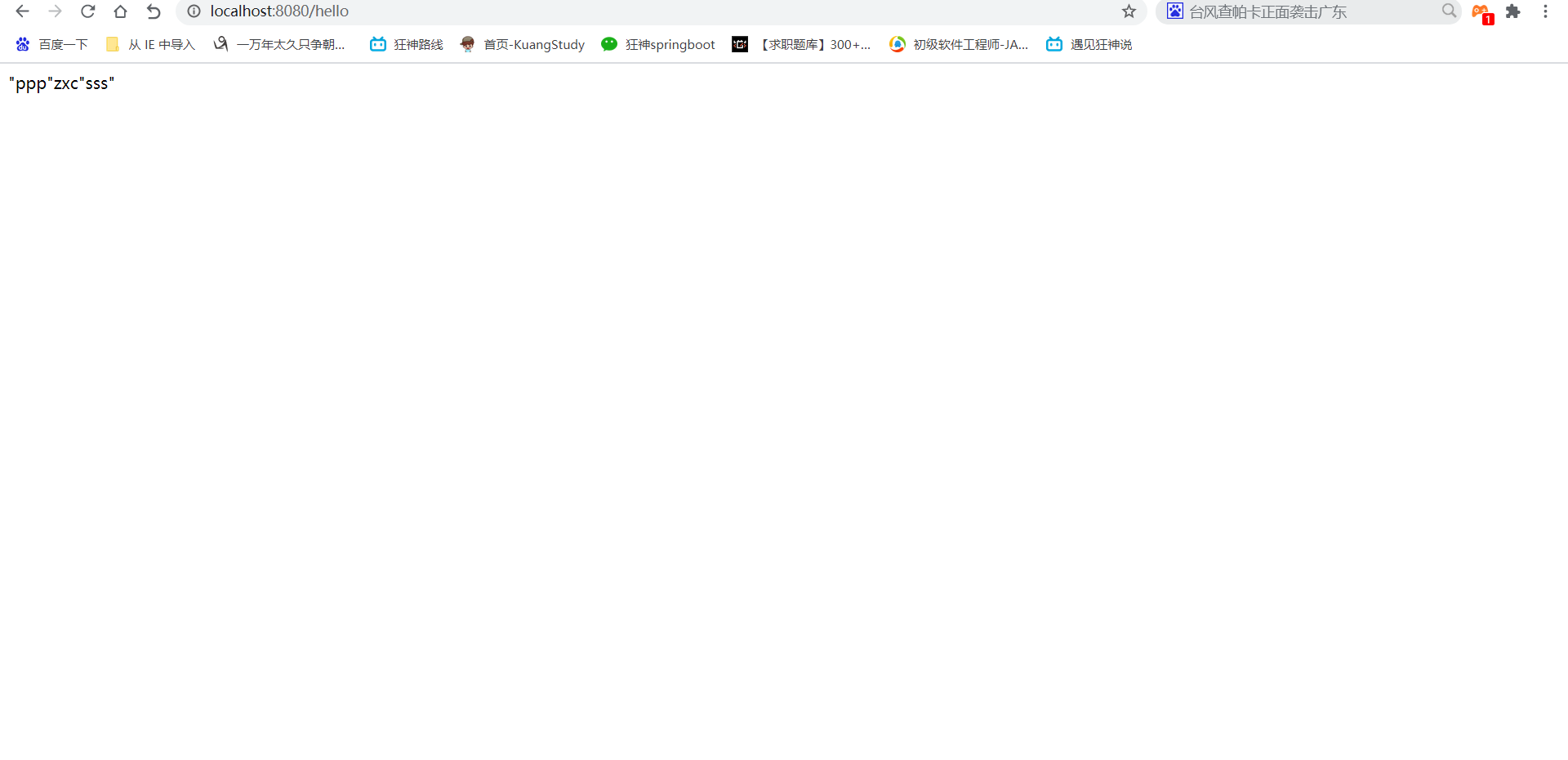
这就是自定义starter!
本项目代码在码云的spring-boot-starter-diy项目和testAutoCongure项目中,之后会给出码云地址!



 浙公网安备 33010602011771号
浙公网安备 33010602011771号