Git使用SSH配置多环境
准备
- git下载安装 https://blog.csdn.net/sanxd/article/details/82624127
- 配置环境变量
$ where git
D:\Program Files\Git\mingw64\bin\git.exe
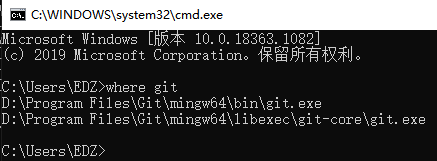
系统变量Path中添加 D:\Program Files\Git\mingw64\bin;D:\Program Files\Git\mingw64\libexec\git-core - Github访问慢?
修改host https://www.cnblogs.com/liuchao888/p/11733996.html
SSH多环境配置
- 熟悉ssh
gitlab ssh://git@IP:port/组名/项目名.git
github git@github.com:用户名/项目名.git - 新建密钥 完整步骤链接: https://www.cnblogs.com/popfisher/p/5731232.html
注意: 没有.ssh文件夹就新建,把生成的密钥对放进.ssh中
EDZ@WIN-4451K6L42EA MINGW64 ~
$ **ssh-keygen -t rsa -C 邮箱** //这是输入的
Generating public/private rsa key pair.
Enter file in which to save the key (/c/Users/EDZ/.ssh/id_rsa): #直接回车密钥在 /用户名/.ssh/下,否则直接 /用户名/下 这是输入的
Created directory '/c/Users/EDZ/.ssh'.
Enter passphrase (empty for no passphrase):
Enter same passphrase again:
Your identification has been saved in /c/Users/EDZ/.ssh/id_rsa
Your public key has been saved in /c/Users/EDZ/.ssh/id_rsa.pub
The key fingerprint is:
SHA256:lr/H9b/BUwCNJgWc8bKuLF+z8EDcRedh14BEIuIWx6w 邮箱值
The key's randomart image is:
+---[RSA 3072]----+
| ooo.+B*+=.o|
| . +o.+++=.o.|
| o. .oo o |
| .E. o + . |
| S o .|
| o o o .|
| o =. . = |
| .. * +o +|
| o+ +. .+|
+----[SHA256]-----+
$** ssh-keygen -t rsa -C 邮箱** //这是输入的
Generating public/private rsa key pair.
Enter file in which to save the key (/c/Users/EDZ/.ssh/id_rsa): **id_rsa_github** #/用户名/下 这是输入的
Enter passphrase (empty for no passphrase):
Enter same passphrase again:
Your identification has been saved in id_rsa_github
Your public key has been saved in id_rsa_github.pub
The key fingerprint is:
SHA256:l/i05dz6rLzMkEB7PCHGZBVgnHNFzFr1TKOWhCuHYUw 邮箱值
The key's randomart image is:
+---[RSA 3072]----+
| .BEo*+o...|
| =++..= o+.|
| *o+o.+ o|
| o B.=. |
| S X . |
| * B . |
| = o . |
| = o |
| B+o |
+----[SHA256]-----+
- 添加公钥到服务器上
- 针对不同的密钥对使用不同的设置,需要配置known_hosts文件
使用命令将私钥添加到配置列表 known_hosts 中
$ssh-agent bash
$ssh-add ~/.ssh/id_rsa_github # id_rsa_github是私钥名 命令运行完毕后,会在.ssh下生成known_hosts 文件
- 配置不同环境下默认的登录用户.在用户目录下 C:\Users\EDZ.ssh下,没有config文本文件就新建。
Host 域名别名,简短,使用别名后,ssh://git@IP:port/gdicbc/estage.git。gitlab.hrfax.cn直接用别名
HostName 真实的域名地址 域名/github.com
IdentityFile id_rsa的地址
PreferredAuthentications 配置登录时用什么权限认证--可设为publickey,password publickey,keyboard-interactive等
User 配置使用用户名
config配置文件内容如下
# 配置github.com
Host github.com
HostName github.com
IdentityFile C:\\Users\\popfisher\\.ssh\\id_rsa_github
PreferredAuthentications publickey
User username1
# 配置git.oschina.net
Host git.oschina.net
HostName git.oschina.net
IdentityFile C:\\Users\\popfisher\\.ssh\\id_rsa_oschina
PreferredAuthentications publickey
User username2
测试git配置成功 -T:不显示终端,只显示连接成功信息 完整提示链接:https://www.cnblogs.com/hanguozhi/p/10878043.html
ssh -T git@github.com
在使用ssh -T时,gitlab提示connection timeout. 但ping域名是能ping通的。最后尝试 git clone服务器上的代码,就好啦,提示如下:
The authenticity of host '[IP]:port ([IP]:port)' can't be established.
RSA key fingerprint is SHA256:kVqyxRfS0owcnjaxxsTx55IYOUii9sZi1EywGUsPrfE.
Are you sure you want to continue connecting (yes/no/[fingerprint])?
填yes后让你输入密码,就可以用了。
画外题
查看当前用户名和邮箱
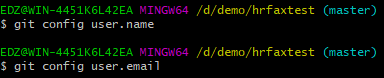
可以看到是没有全局的用户名和密码的。
当然,你可以设置,也可以不设置全局用户名和邮箱,命令如下:
git config --global user.name "yourname"
git config --global user.email "mygitlab@mali.cn"

