WPF自定义控件开发实例 - ColorPicker
开发环境:Win10 + VS2017 + .Net4.5
这个 ColorPicker 是<<WPF编程宝典:使用C#2012和.NET4.5>>这本书中的例子.这里我记录一下,主要是为了加深印象,防止以后要开发自定义控件的时候忘记一些基本的步骤,可以随时来查一下.
调到博文的最后可以先查看一下效果图.
-
建立ColorPicker类继承自 Control类

为什么继承自 Control,Control类继承自UIElement -> FrameworkElement -> ColorPicker,同时 Control 类提供了 Template 功能. -
通知WPF,将为控件提供新的样式.
方法是在静态构造函数中调用 OverrideMetadata()方法.static ColorPicker() { DefaultStyleKeyProperty.OverrideMetadata( typeof(ColorPicker), new FrameworkPropertyMetadata(typeof(ColorPicker))); } -
编写控件逻辑,添加一些必要的属性|事件|方法 ...
-
重写 OnApplyTemplate 方法,为模板中的元素添加数据绑定或者关联事件处理程序
-
ColorPicker类的完整代码:
using System; using System.Windows; using System.Windows.Controls; using System.Windows.Controls.Primitives; using System.Windows.Data; using System.Windows.Media;namespace Demo.DIYControl.Controls.DeepInDIY
{
[TemplatePart(Name = RedSliderName,Type = typeof(RangeBase))]
[TemplatePart(Name = GreenSliderName, Type = typeof(RangeBase))]
[TemplatePart(Name = BlueSliderName, Type = typeof(RangeBase))]
[TemplatePart(Name = PreviewBrushName, Type = typeof(SolidColorBrush))]
public class ColorPicker:Control
{
private const string RedSliderName = "PART_RedSlider";
private const string GreenSliderName = "PART_GreenSlider";
private const string BlueSliderName = "PART_BlueSlider";
private const string PreviewBrushName = "PART_PreviewBrush";private Brush _initializeBorderBrush; public const byte RGBMaxValue = 255; public byte Red { get { return (byte)GetValue(RedProperty); } set { SetValue(RedProperty, value); } } // Using a DependencyProperty as the backing store for Red. This enables animation, styling, binding, etc... public static readonly DependencyProperty RedProperty = DependencyProperty.Register( nameof(Red), typeof(byte), typeof(ColorPicker), new FrameworkPropertyMetadata(OnColorRGBChanged)); public byte Green { get { return (byte)GetValue(GreenProperty); } set { SetValue(GreenProperty, value); } } // Using a DependencyProperty as the backing store for Green. This enables animation, styling, binding, etc... public static readonly DependencyProperty GreenProperty = DependencyProperty.Register( nameof(Green), typeof(byte), typeof(ColorPicker), new FrameworkPropertyMetadata(OnColorRGBChanged)); public byte Blue { get { return (byte)GetValue(BlueProperty); } set { SetValue(BlueProperty, value); } } // Using a DependencyProperty as the backing store for Blue. This enables animation, styling, binding, etc... public static readonly DependencyProperty BlueProperty = DependencyProperty.Register( nameof(Blue), typeof(byte), typeof(ColorPicker), new FrameworkPropertyMetadata(OnColorRGBChanged)); public Color Color { get { return (Color)GetValue(ColorProperty); } set { SetValue(ColorProperty, value); } } // Using a DependencyProperty as the backing store for Color. This enables animation, styling, binding, etc... public static readonly DependencyProperty ColorProperty = DependencyProperty.Register(nameof(Color), typeof(Color), typeof(ColorPicker), new FrameworkPropertyMetadata(Colors.Black,OnColorChanged)); public CornerRadius CornerRadius { get { return (CornerRadius)GetValue(CornerRadiusProperty); } set { SetValue(CornerRadiusProperty, value); } } // Using a DependencyProperty as the backing store for CornerRadius. This enables animation, styling, binding, etc... public static readonly DependencyProperty CornerRadiusProperty = DependencyProperty.Register("CornerRadius", typeof(CornerRadius), typeof(ColorPicker), new FrameworkPropertyMetadata(default(CornerRadius))); public bool UseDynamicBorder { get { return (bool)GetValue(UseDynamicBorderProperty); } set { SetValue(UseDynamicBorderProperty, value); } } // Using a DependencyProperty as the backing store for UseDynamicBorder. This enables animation, styling, binding, etc... public static readonly DependencyProperty UseDynamicBorderProperty = DependencyProperty.Register( "UseDynamicBorder", typeof(bool), typeof(ColorPicker), new FrameworkPropertyMetadata(true, OnUseDynamicBorderChanged)); public static readonly RoutedEvent ColorChangedEvent = EventManager.RegisterRoutedEvent( "ColorChangedEvent", RoutingStrategy.Bubble, typeof(RoutedPropertyChangedEventHandler<Color>), typeof(ColorPicker)); public event RoutedPropertyChangedEventHandler<Color> ColorChanged { add { AddHandler(ColorChangedEvent, value); } remove { RemoveHandler(ColorChangedEvent, value); } } static ColorPicker() { DefaultStyleKeyProperty.OverrideMetadata( typeof(ColorPicker), new FrameworkPropertyMetadata(typeof(ColorPicker))); } public ColorPicker() { Loaded += (sender, args) => { _initializeBorderBrush = BorderBrush; //save initial borderbrush BorderBrush = UseDynamicBorder? new SolidColorBrush(Color) : BorderBrush; }; } private static void OnColorRGBChanged(DependencyObject sender, DependencyPropertyChangedEventArgs args) { ColorPicker colorPicker = sender as ColorPicker; colorPicker = colorPicker ?? throw new ArgumentException(); Color color = colorPicker.Color; if (args.Property == RedProperty) color.R = (byte)args.NewValue; else if (args.Property == GreenProperty) color.G = (byte)args.NewValue; else if (args.Property == BlueProperty) color.B = (byte)args.NewValue; colorPicker.Color = color; } private static void OnColorChanged(DependencyObject d, DependencyPropertyChangedEventArgs e) { ColorPicker colorPicker = d as ColorPicker; d = d ?? throw new ArgumentException(); colorPicker.Red = colorPicker.Color.R; colorPicker.Green = colorPicker.Color.G; colorPicker.Blue = colorPicker.Color.B; //set border color if (colorPicker.UseDynamicBorder) colorPicker.BorderBrush = new SolidColorBrush(colorPicker.Color); colorPicker.RaiseEvent( new RoutedEventArgs(ColorChangedEvent, e.NewValue)); } private static void OnUseDynamicBorderChanged( DependencyObject d, DependencyPropertyChangedEventArgs args) { ColorPicker colorPicker = d as ColorPicker; colorPicker = colorPicker ?? throw new ArgumentException(); colorPicker.BorderBrush = (bool)args.NewValue ? new SolidColorBrush(colorPicker.Color) : colorPicker._initializeBorderBrush; } public override void OnApplyTemplate() { base.OnApplyTemplate(); RangeBase slider = GetTemplateChild("PART_RedSlider") as RangeBase; if (slider != null) { Binding binding = new Binding() { Path = new PropertyPath("Red"), Source = this, Mode = BindingMode.TwoWay }; slider.SetBinding(RangeBase.ValueProperty, binding); slider.Maximum = RGBMaxValue; } slider = GetTemplateChild("PART_GreenSlider") as RangeBase; if (slider != null) { Binding binding = new Binding() { Path = new PropertyPath(nameof(Green)), Source = this, Mode = BindingMode.TwoWay }; slider.SetBinding(RangeBase.ValueProperty, binding); slider.Maximum = RGBMaxValue; } slider = GetTemplateChild("PART_BlueSlider") as RangeBase; if (slider != null) { Binding binding = new Binding() { Path = new PropertyPath(nameof(Blue)), Source = this, Mode = BindingMode.TwoWay }; slider.SetBinding(RangeBase.ValueProperty, binding); slider.Maximum = RGBMaxValue; } SolidColorBrush brush = GetTemplateChild("PART_PreviewBrush") as SolidColorBrush; if (brush != null) { Binding bd = new Binding { Path = new PropertyPath(nameof(brush.Color)), Source = brush, Mode = BindingMode.OneWayToSource }; SetBinding(ColorPicker.ColorProperty, bd); } } }}
-
差不多就是这样一个简单的ColorPicker就出来了.另外增加一个UseDynamicBorder,来控制控件边框的颜色是否动态改变.
看一下效果图
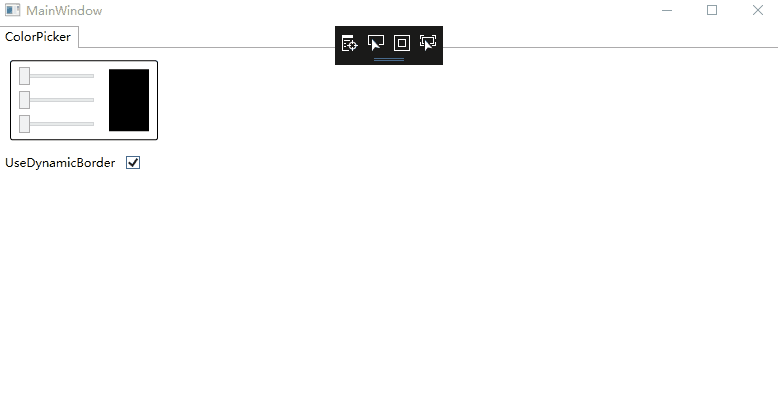
</div>



