Rancher 安装 Longhorn 报错解决办法
一、Rancher 安装 Longhorn
至于 Longhorn 的概念这里就不赘述了,主要记录安装 Longhorn 的时候longhorn-driver-deployer和longhorn-manager无法成功启动问题。
在应用商店搜索Longhorn
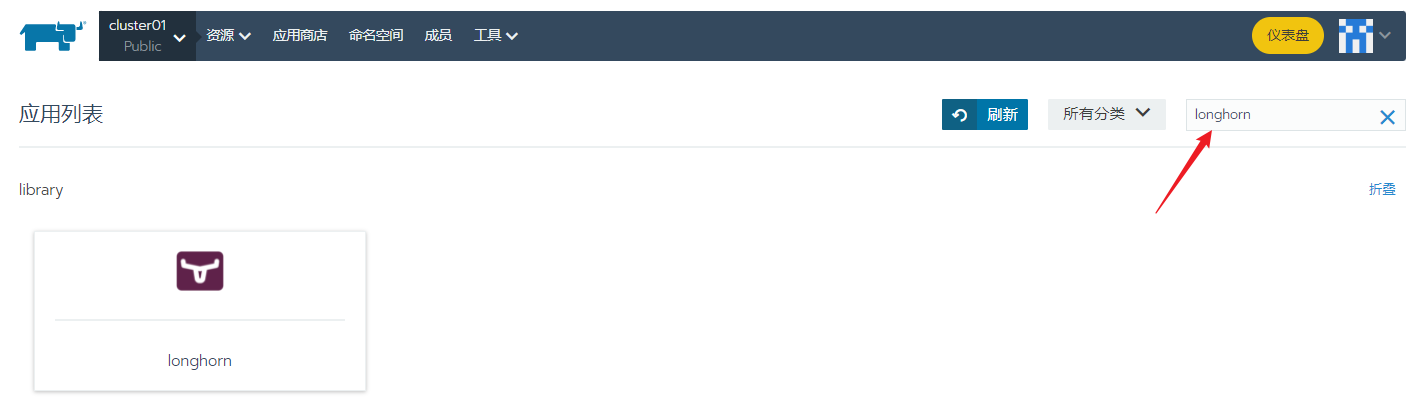
其他的保持默认,点击启动即可
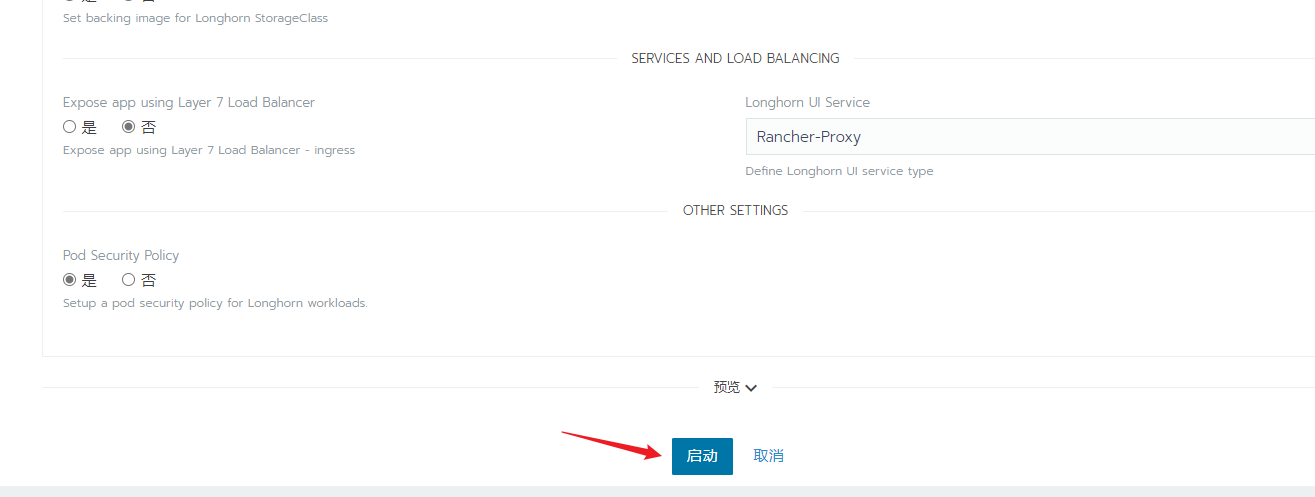
二、报错解决方法
查看longhorn-manager其中一个 Pod 日志如下:
2022/02/22 02:45:53 proto: duplicate proto type registered: VersionResponse
time="2022-02-22T02:45:53Z" level=error msg="Failed environment check, please make sure you have iscsiadm/open-iscsi installed on the host"
time="2022-02-22T02:45:53Z" level=fatal msg="Error starting manager: Environment check failed: Failed to execute: nsenter [--mount=/host/proc/1/ns/mnt --net=/host/proc/1/ns/net iscsiadm --version], output , stderr, nsenter: failed to execute iscsiadm: No such file or directory\n, error exit status 127"
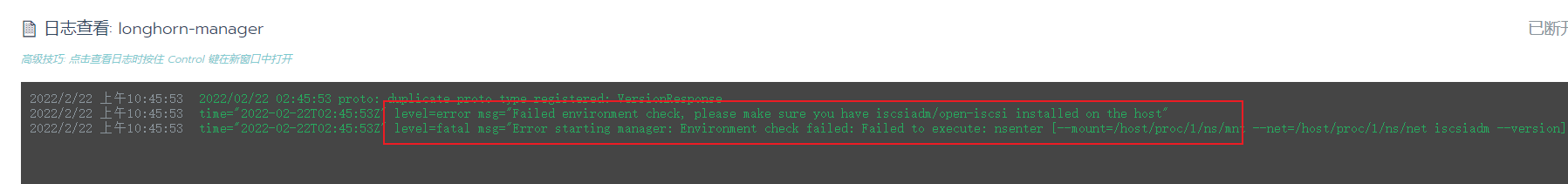
通过日志报错得知缺少iscsiadm命令,根据你的系统安装该命令即可,查询到的相关资料如下:
https://github.com/longhorn/longhorn/issues/1493
https://longhorn.io/docs/0.8.0/install/requirements/
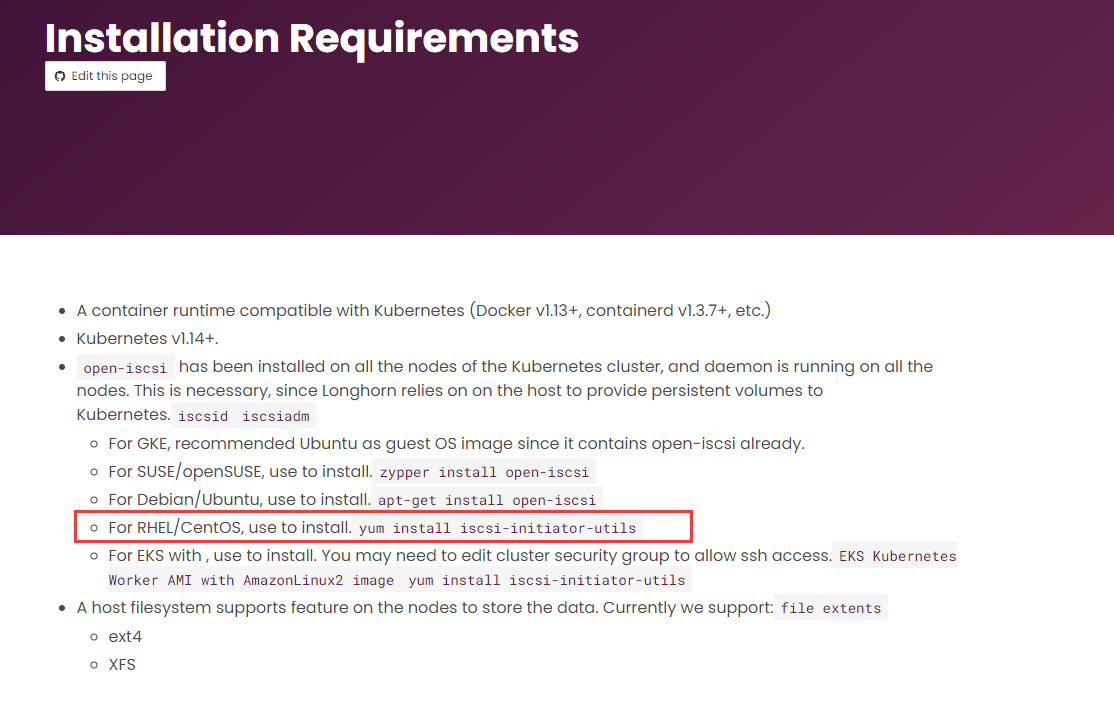
我的系统是 CentOS,每个节点都需要安装:
[root@k8s-master01 ~]# yum install iscsi-initiator-utils
安装好之后,选择不能成功启动的 Pod 重新部署一下即可。
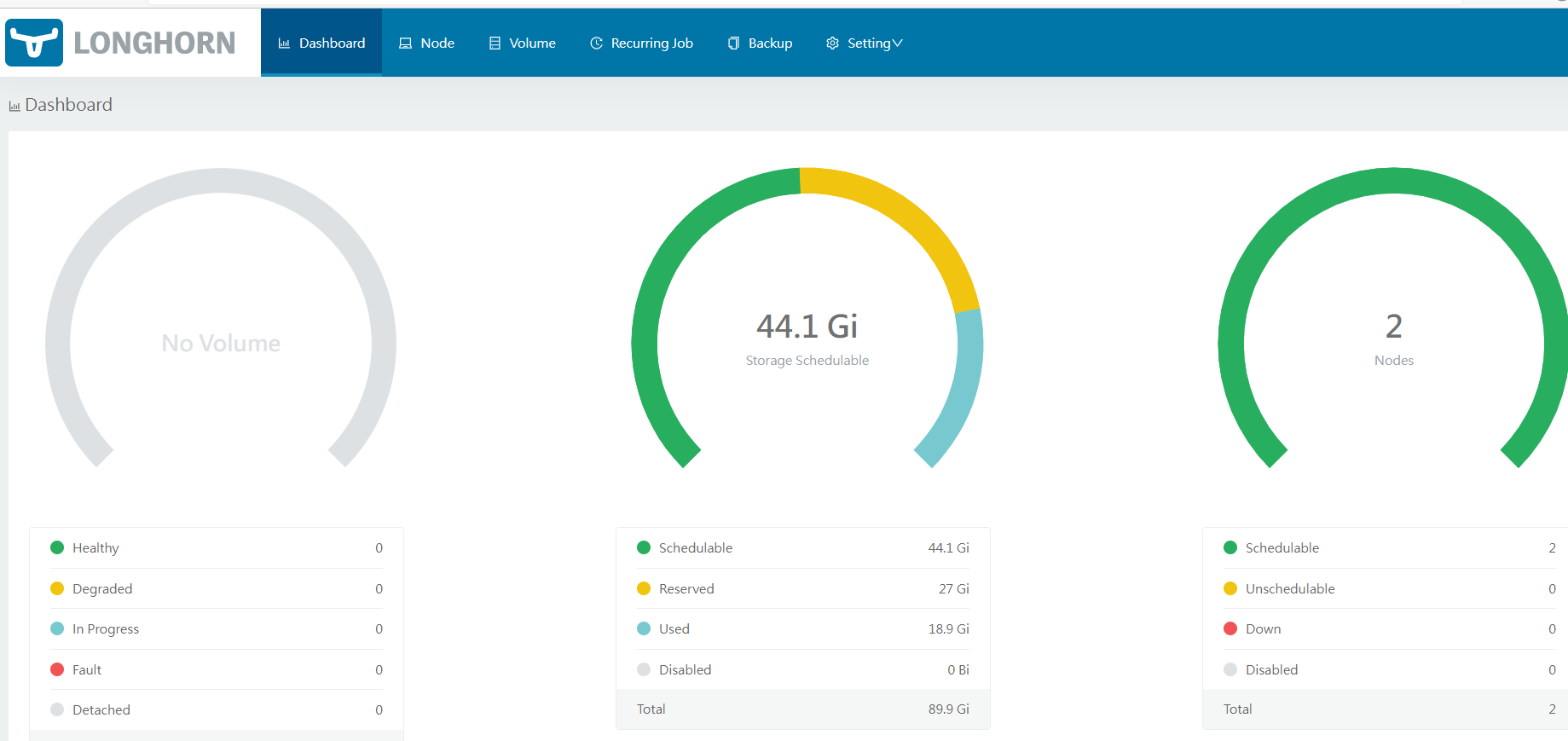
作者:神奇二进制
文章出处:https://www.cnblogs.com/l-hh/
本文版权归作者和博客园共有,欢迎转载,但未经作者同意必须保留此段声明,且在文章页面明显位置给出原文链接,否则保留追究法律责任的权利。
文章如有叙述不当的地方,欢迎指正。如果觉得文章对你有帮助,可以精神上的支持 [推荐] 或者 [关注我] ,一起交流,共同进步!


