M5Stack使用GUIslice库
主页

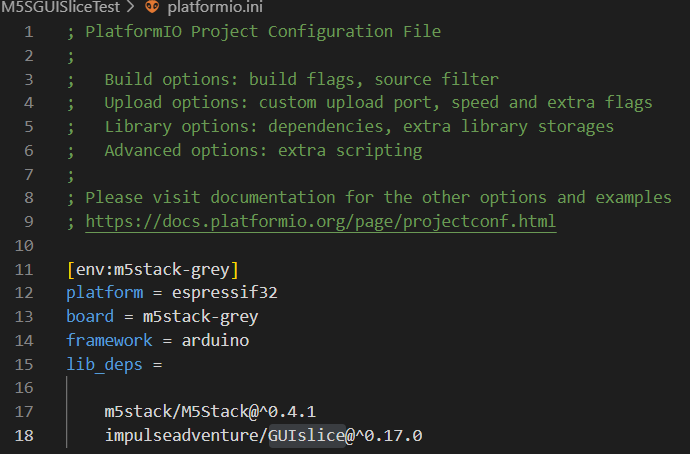
https://github.com/ImpulseAdventure/GUIslice 文档写的很好,用谷歌翻译基本就能看懂, 支持linux,arduino,m5stack tft-espi 基本开源的嵌入式平台都支持
这里我实验用m5stack gray 有三个实体按键 主控esp32 屏幕ili9341

在vscode里pio内新建一个工程 平台 esp32 开发板 m5stack-grey 架构arduino 引入两个库 M5Stack GUIslice(因为网的原因引入github上得库有时很很慢,需要等)
如图
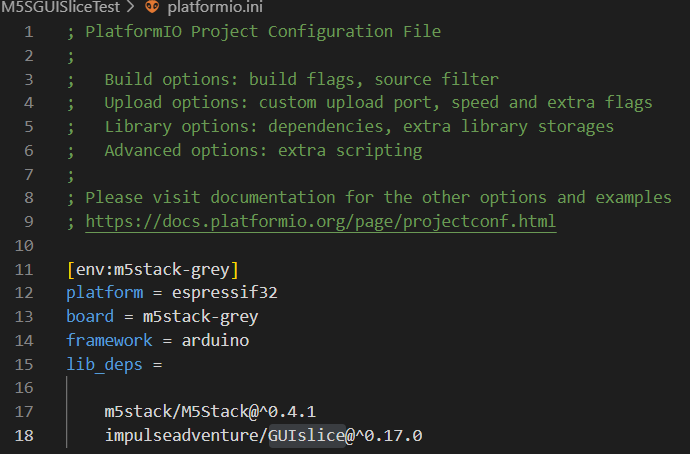
在库文件.pio\libdeps\m5stack-grey\GUIslice\src\GUIslice_config.h 中反注释这一行
#include "../configs/esp-shld-m5stack.h" 这样就给GUIslice配置了设备驱动
如图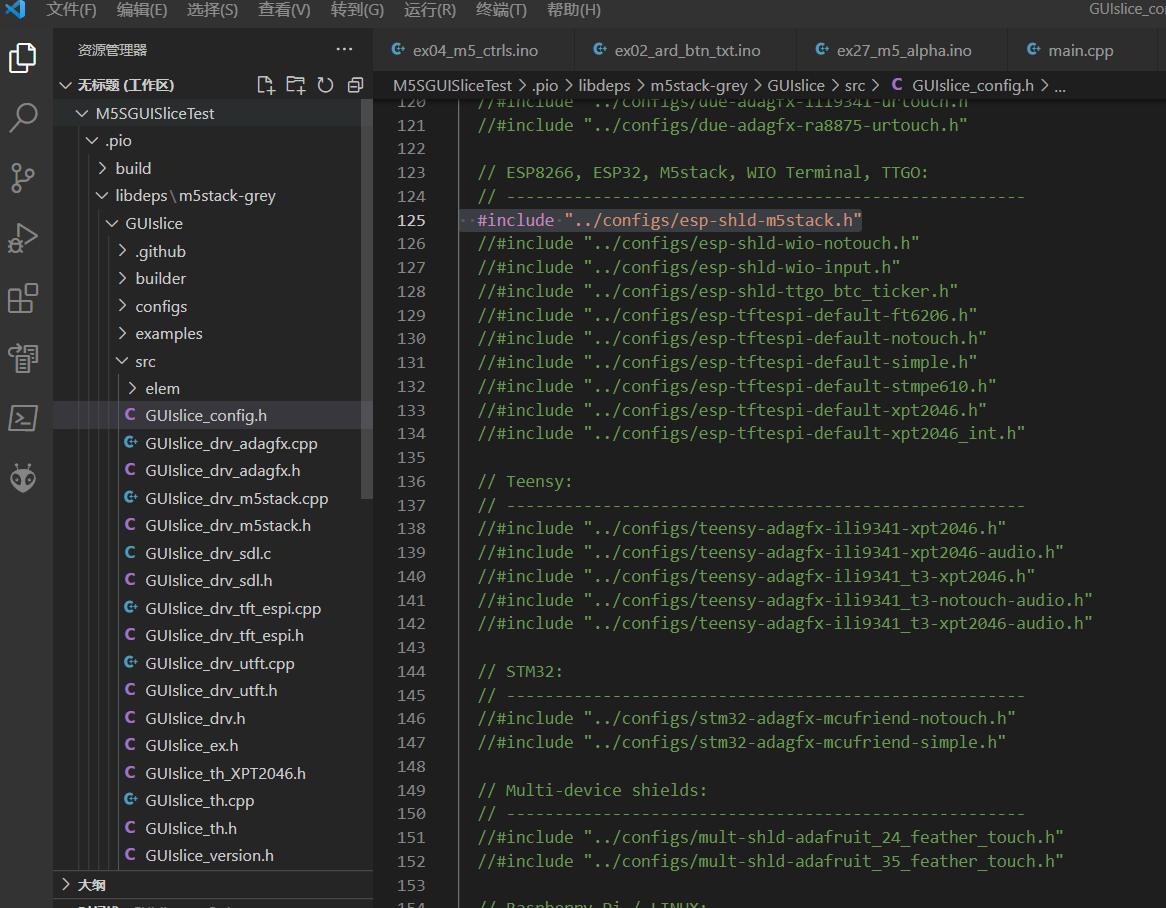
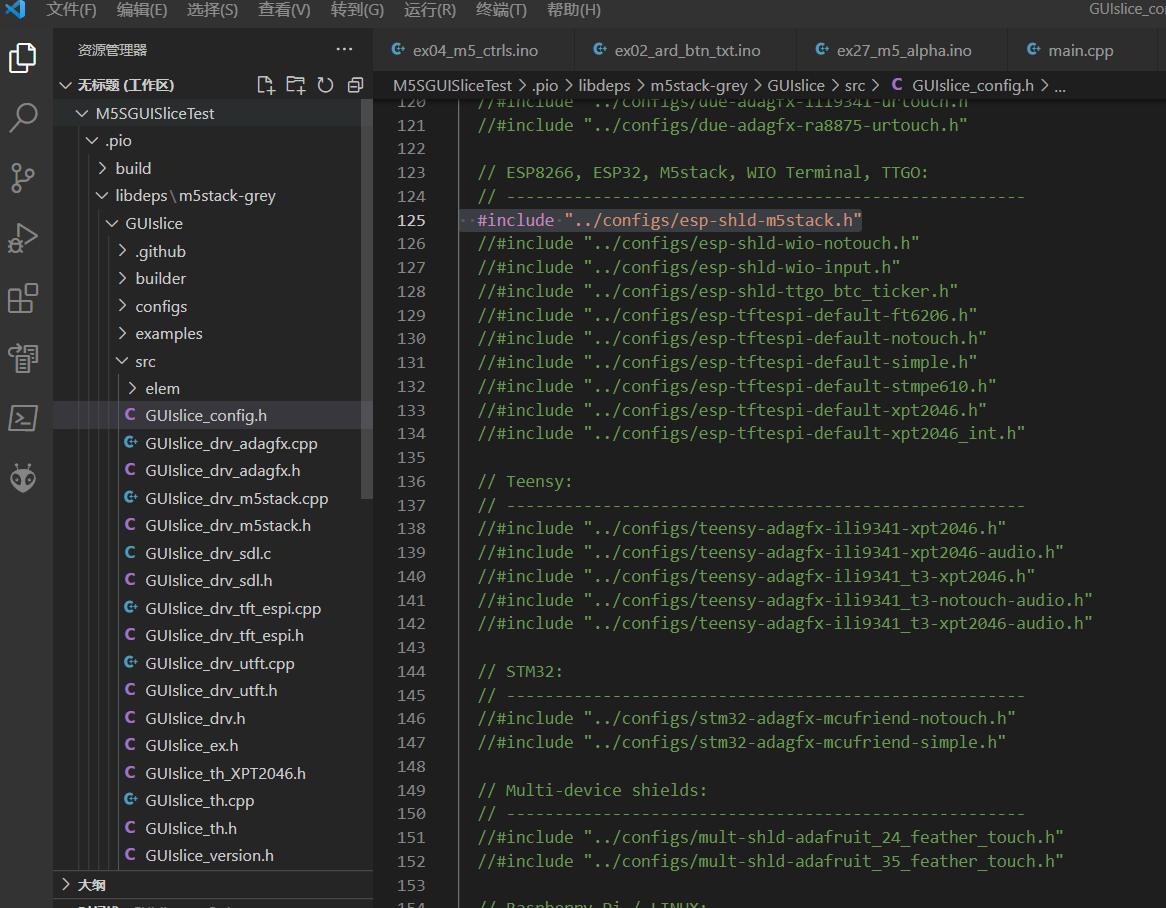
选择一个例子复制到main.cpp里,记得加入 #include <arduino.h> 这里选择 ex04_m5_ctrls
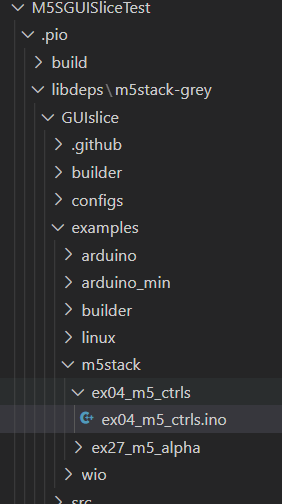
内容
#include <Arduino.h>
//
// GUIslice Library Examples
// - Calvin Hass
// - https://www.impulseadventure.com/elec/guislice-gui.html
// - https://github.com/ImpulseAdventure/GUIslice
// - Example 04 (M5stack): Dynamic content with integrated button control
// - Same as Example 04 (Arduino), except adds GPIO pin input control
// IMPORTANT: See notes under Button Control
// - Demonstrates push buttons, checkboxes and slider controls
// - NOTE: This is the simple version of the example without
// optimizing for memory consumption. Therefore, it may not
// run on Arduino devices with limited memory. A "minimal"
// version is located in the "arduino_min" folder which includes
// FLASH memory optimization for reduced memory devices.
//
// ARDUINO NOTES:
// - GUIslice_config.h must be edited to match the pinout connections
// between the Arduino CPU and the display controller (see ADAGFX_PIN_*).
//
//GUIslice 库示例
// - 卡尔文哈斯
// - https://www.impulseadventure.com/elec/guislice-gui.html
// - https://github.com/ImpulseAdventure/GUIslice
// - 示例 04 (M5stack): 带有集成按钮控制的动态内容
// - 与示例 04 (Arduino) 相同,除了添加 GPIO 引脚输入控制
// 重要:请参阅按钮控件下的注释
// - 演示按钮、复选框和滑块控件
// - 注意:这是示例的简单版本,没有
// 优化内存消耗。 因此,它可能不会
// 在内存有限的 Arduino 设备上运行。 一个“最小”
// 版本位于“arduino_min”文件夹中,其中包括
// 闪存优化减少内存设备。
//
// ARDUINO 注释:
// - 必须编辑 GUIslice_config.h 以匹配引脚连接
// 在 Arduino CPU 和显示控制器之间(参见 ADAGFX_PIN_*)。
//
#include "GUIslice.h"
#include "GUIslice_drv.h"
// Include any extended elements 包括任何扩展元素
#include "elem/XCheckbox.h"
#include "elem/XProgress.h"
#include "elem/XSlider.h"
// Ensure config settings are correct for the sketch 确保配置设置对于草图是正确的
#if !defined(DRV_DISP_M5STACK) || !defined(DRV_TOUCH_M5STACK) || !(GSLC_FEATURE_INPUT)
#warning "This sketch requires config: #define DRV_TOUCH_M5TACK, #define DRV_TOUCH_M5STACK, #define GSLC_FEATURE_INPUT 1"
#endif
// Defines for resources
// Enumerations for pages, elements, fonts, images 页面、元素、字体、图像的枚举
enum {E_PG_MAIN};
enum {E_ELEM_BOX,E_ELEM_BTN_QUIT,E_ELEM_TXT_COUNT,E_ELEM_PROGRESS,E_ELEM_PROGRESS1,
E_ELEM_CHECK1,E_ELEM_RADIO1,E_ELEM_RADIO2,E_ELEM_SLIDER,E_ELEM_TXT_SLIDER};
enum {E_FONT_BTN,E_FONT_TXT,MAX_FONT}; // Use separate enum for fonts, MAX_FONT at end 对字体使用单独的枚举,最后使用 MAX_FONT
enum {E_GROUP1};
bool m_bQuit = false;
// Free-running counter for display 用于显示的自由运行计数器
unsigned m_nCount = 0;
// Instantiate the GUI 实例化 GUI
#define MAX_PAGE 1
// Define the maximum number of elements per page 定义每页的最大元素数
#define MAX_ELEM_PG_MAIN 16 // # Elems total
#define MAX_ELEM_PG_MAIN_RAM MAX_ELEM_PG_MAIN // # Elems in RAM
gslc_tsGui m_gui;
gslc_tsDriver m_drv;
gslc_tsFont m_asFont[MAX_FONT];
gslc_tsPage m_asPage[MAX_PAGE];
gslc_tsElem m_asPageElem[MAX_ELEM_PG_MAIN_RAM];
gslc_tsElemRef m_asPageElemRef[MAX_ELEM_PG_MAIN];
gslc_tsXProgress m_sXGauge,m_sXGauge1;
gslc_tsXCheckbox m_asXCheck[3];
gslc_tsXSlider m_sXSlider;
#define MAX_INPUT_MAP 5
gslc_tsInputMap m_asInputMap[MAX_INPUT_MAP];
#define MAX_STR 15
// Save some element references for quick access 保存一些元素参考以便快速访问
gslc_tsElemRef* m_pElemCnt = NULL;
gslc_tsElemRef* m_pElemProgress = NULL;
gslc_tsElemRef* m_pElemProgress1 = NULL;
gslc_tsElemRef* m_pElemSlider = NULL;
gslc_tsElemRef* m_pElemSliderTxt = NULL;
// Define debug message function 定义调试消息函数
static int16_t DebugOut(char ch) { Serial.write(ch); return 0; }
// Button callbacks 按键回调
bool CbBtnQuit(void* pvGui, void *pvElem, gslc_teTouch eTouch, int16_t nX, int16_t nY)
{
if (eTouch == GSLC_TOUCH_UP_IN) {
m_bQuit = true;
}
return true;
}
// Create page elements创建页面元素
bool InitOverlays()
{
gslc_tsElemRef* pElemRef;
gslc_PageAdd(&m_gui,E_PG_MAIN,m_asPageElem,MAX_ELEM_PG_MAIN_RAM,m_asPageElemRef,MAX_ELEM_PG_MAIN);
// Background flat color 背景平面颜色
gslc_SetBkgndColor(&m_gui,GSLC_COL_GRAY_DK2);
// Create background box 创建背景框
pElemRef = gslc_ElemCreateBox(&m_gui,E_ELEM_BOX,E_PG_MAIN,(gslc_tsRect){10,50,300,150});
gslc_ElemSetCol(&m_gui,pElemRef,GSLC_COL_WHITE,GSLC_COL_BLACK,GSLC_COL_BLACK);
// Create Quit button with text label 创建带有文本标签的退出按钮
pElemRef = gslc_ElemCreateBtnTxt(&m_gui,E_ELEM_BTN_QUIT,E_PG_MAIN,
(gslc_tsRect){160,80,80,40},(char*)"Quit",0,E_FONT_BTN,&CbBtnQuit);
// Create counter 创建计数器
pElemRef = gslc_ElemCreateTxt(&m_gui,GSLC_ID_AUTO,E_PG_MAIN,(gslc_tsRect){20,60,50,10},
(char*)"Count:",0,E_FONT_TXT);
static char mstr1[8] = "";
pElemRef = gslc_ElemCreateTxt(&m_gui,E_ELEM_TXT_COUNT,E_PG_MAIN,(gslc_tsRect){80,60,50,10},
mstr1,sizeof(mstr1),E_FONT_TXT);
gslc_ElemSetTxtCol(&m_gui,pElemRef,GSLC_COL_YELLOW);
m_pElemCnt = pElemRef; // Save for quick access
// Create progress bar (horizontal)创建进度条(水平)
pElemRef = gslc_ElemCreateTxt(&m_gui,GSLC_ID_AUTO,E_PG_MAIN,(gslc_tsRect){20,80,50,10},
(char*)"Progress:",0,E_FONT_TXT);
pElemRef = gslc_ElemXProgressCreate(&m_gui,E_ELEM_PROGRESS,E_PG_MAIN,&m_sXGauge,
(gslc_tsRect){80,80,50,10},0,100,0,GSLC_COL_GREEN,false);
m_pElemProgress = pElemRef; // Save for quick access
// Second progress bar (vertical)第二个进度条(垂直)
// - Demonstration of vertical bar with offset zero-pt showing both positive and negative range
// - 带有偏移零点的垂直条的演示,显示正负范围
pElemRef = gslc_ElemXProgressCreate(&m_gui,E_ELEM_PROGRESS1,E_PG_MAIN,&m_sXGauge1,
(gslc_tsRect){280,80,10,100},-25,75,-15,GSLC_COL_RED,true);
gslc_ElemSetCol(&m_gui,pElemRef,GSLC_COL_BLUE_DK3,GSLC_COL_BLACK,GSLC_COL_BLACK);
m_pElemProgress1 = pElemRef; // Save for quick access
// Create checkbox 1 创建复选框 1
pElemRef = gslc_ElemCreateTxt(&m_gui,GSLC_ID_AUTO,E_PG_MAIN,(gslc_tsRect){20,100,20,20},
(char*)"Check1:",0,E_FONT_TXT);
pElemRef = gslc_ElemXCheckboxCreate(&m_gui,E_ELEM_CHECK1,E_PG_MAIN,&m_asXCheck[0],
(gslc_tsRect){80,100,20,20},false,GSLCX_CHECKBOX_STYLE_X,GSLC_COL_BLUE_LT2,false);
// Create radio 1单选按钮 1
pElemRef = gslc_ElemCreateTxt(&m_gui,GSLC_ID_AUTO,E_PG_MAIN,(gslc_tsRect){20,135,20,20},
(char*)"Radio1:",0,E_FONT_TXT);
pElemRef = gslc_ElemXCheckboxCreate(&m_gui,E_ELEM_RADIO1,E_PG_MAIN,&m_asXCheck[1],
(gslc_tsRect){80,135,20,20},true,GSLCX_CHECKBOX_STYLE_ROUND,GSLC_COL_ORANGE,false);
gslc_ElemSetGroup(&m_gui,pElemRef,E_GROUP1);
// Create radio 2
pElemRef = gslc_ElemCreateTxt(&m_gui,GSLC_ID_AUTO,E_PG_MAIN,(gslc_tsRect){20,160,20,20},
(char*)"Radio2:",0,E_FONT_TXT);
pElemRef = gslc_ElemXCheckboxCreate(&m_gui,E_ELEM_RADIO2,E_PG_MAIN,&m_asXCheck[2],
(gslc_tsRect){80,160,20,20},true,GSLCX_CHECKBOX_STYLE_ROUND,GSLC_COL_ORANGE,false);
gslc_ElemSetGroup(&m_gui,pElemRef,E_GROUP1);
// Create slider 创建滑块
pElemRef = gslc_ElemXSliderCreate(&m_gui,E_ELEM_SLIDER,E_PG_MAIN,&m_sXSlider,
(gslc_tsRect){160,140,100,20},0,100,60,5,false);
gslc_ElemXSliderSetStyle(&m_gui,pElemRef,true,(gslc_tsColor){0,0,128},10,
5,(gslc_tsColor){64,64,64});
m_pElemSlider = pElemRef; // Save for quick access
static char mstr2[8] = "Slider:";
pElemRef = gslc_ElemCreateTxt(&m_gui,GSLC_ID_AUTO,E_PG_MAIN,(gslc_tsRect){160,162,60,20},
mstr2,sizeof(mstr2),E_FONT_TXT);
static char mstr3[6] = "???";
pElemRef = gslc_ElemCreateTxt(&m_gui,E_ELEM_TXT_SLIDER,E_PG_MAIN,(gslc_tsRect){220,162,40,20},
mstr3,sizeof(mstr3),E_FONT_TXT);
gslc_ElemSetTxtCol(&m_gui,pElemRef,GSLC_COL_ORANGE);
m_pElemSliderTxt = pElemRef; // Save for quick access
return true;
}
void setup()
{
// Initialize debug output初始化调试输出
Serial.begin(9600);
gslc_InitDebug(&DebugOut);
//delay(1000); // NOTE: Some devices require a delay after Serial.begin() before serial port can be used
// Initialize 初始化
if (!gslc_Init(&m_gui,&m_drv,m_asPage,MAX_PAGE,m_asFont,MAX_FONT)) { return; }
// Create the GUI input mapping (pin event to GUI action) 创建 GUI 输入映射(将事件固定到 GUI 操作)
gslc_InitInputMap(&m_gui, m_asInputMap, MAX_INPUT_MAP);
gslc_InputMapAdd(&m_gui, GSLC_INPUT_PIN_DEASSERT, GSLC_PIN_BTN_A, GSLC_ACTION_FOCUS_PREV, 0);
gslc_InputMapAdd(&m_gui, GSLC_INPUT_PIN_DEASSERT, GSLC_PIN_BTN_B, GSLC_ACTION_SELECT, 0);
gslc_InputMapAdd(&m_gui, GSLC_INPUT_PIN_DEASSERT, GSLC_PIN_BTN_C, GSLC_ACTION_FOCUS_NEXT, 0);
gslc_InputMapAdd(&m_gui, GSLC_INPUT_PIN_ASSERT, GSLC_PIN_BTN_A_LONG, GSLC_ACTION_SET_REL, -10);
gslc_InputMapAdd(&m_gui, GSLC_INPUT_PIN_ASSERT, GSLC_PIN_BTN_C_LONG, GSLC_ACTION_SET_REL, +10);
// Use default font 使用默认字体
if (!gslc_FontSet(&m_gui, E_FONT_BTN, GSLC_FONTREF_PTR, NULL, 1)) { return; }
if (!gslc_FontSet(&m_gui,E_FONT_TXT,GSLC_FONTREF_PTR,NULL,1)) { return; }
// Create graphic elements 创建图形元素
InitOverlays();
// Start up display on main page 主页面启动显示
gslc_SetPageCur(&m_gui,E_PG_MAIN);
m_bQuit = false;
}
void loop()
{
char acTxt[MAX_STR];
// General counter 通用计数器
m_nCount++;
// Update elements on active page更新活动页面上的元素
snprintf(acTxt,MAX_STR,"%u",m_nCount/5);
gslc_ElemSetTxtStr(&m_gui,m_pElemCnt,acTxt);
gslc_ElemXProgressSetVal(&m_gui,m_pElemProgress,((m_nCount/1)%100));
// NOTE: A more efficient method is to move the following
// code into the slider position callback function.
// Please see example 07.
// 注意:更有效的方法是移动以下
// 代码到滑块位置回调函数中。
// 请参见示例 07。
int nPos = gslc_ElemXSliderGetPos(&m_gui,m_pElemSlider);
snprintf(acTxt,MAX_STR,"%u",nPos);
gslc_ElemSetTxtStr(&m_gui,m_pElemSliderTxt,acTxt);
gslc_ElemXProgressSetVal(&m_gui,m_pElemProgress1,(nPos*80.0/100.0)-15);
// Periodically call GUIslice update function 定期调用 GUIslice 更新函数
gslc_Update(&m_gui);
// Slow down updates 减慢更新
delay(10);
// In a real program, we would detect the button press and take an action.
// For this Arduino demo, we will pretend to exit by emulating it with an
// infinite loop. Note that interrupts are not disabled so that any debug
// messages via Serial have an opportunity to be transmitted.
// 在实际程序中,我们会检测到按钮按下并采取行动。
// 对于这个 Arduino 演示,我们将通过模拟它来假装退出
// 无限循环。 请注意,不会禁用中断,以便任何调试
// 通过串行的消息有机会被传输。
if (m_bQuit) {
gslc_Quit(&m_gui);
while (1) { }
}
}
实际运行效果
7.99 Eho:/ # 单片机开发 m5stack guislice例程 https://v.douyin.com/jhG6maF/ 复制此链接,打开Dou音搜索,直接观看视频!



