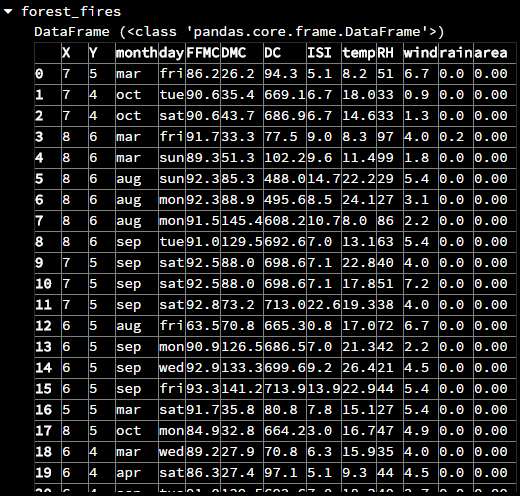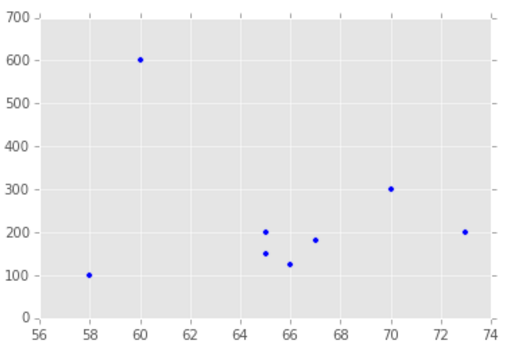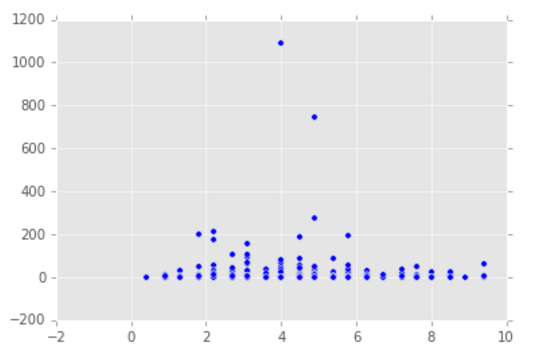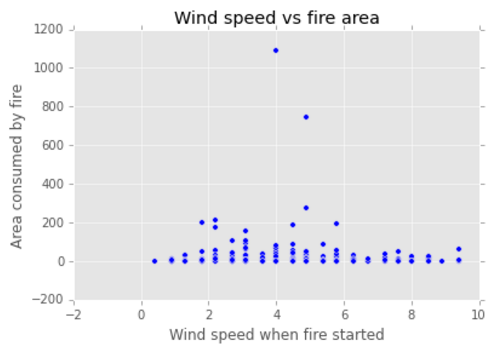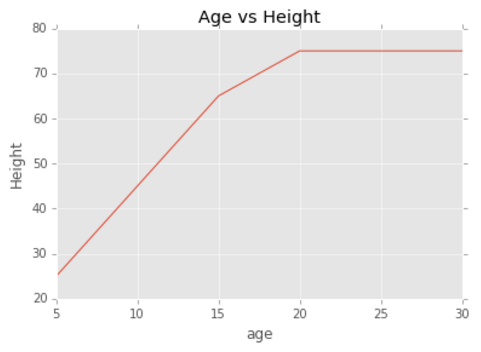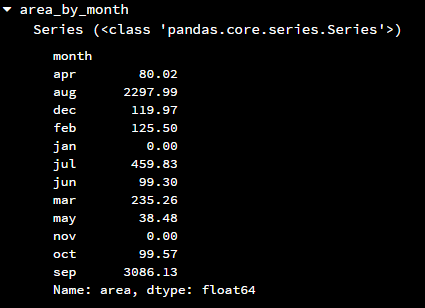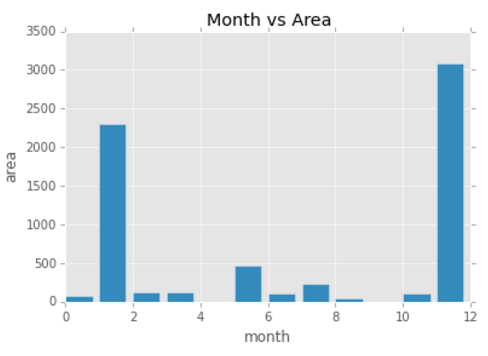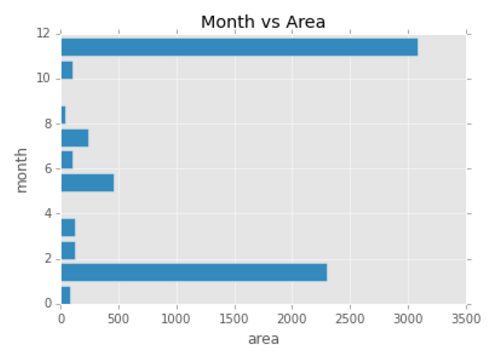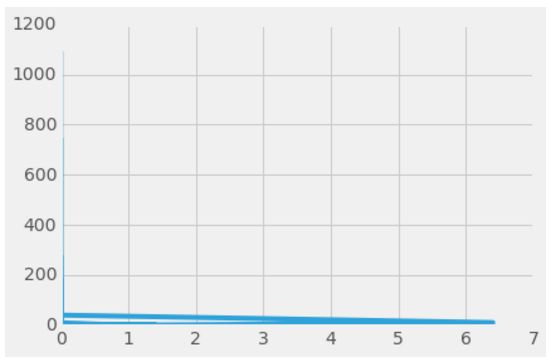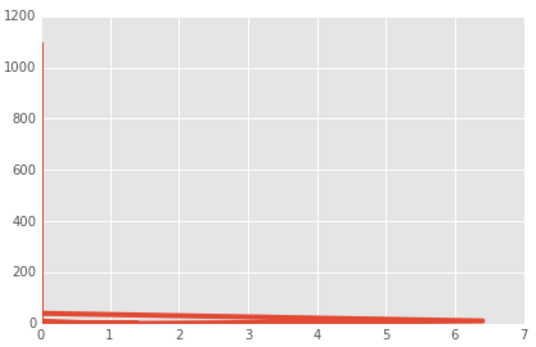数据可视化(一)-Matplotlib简易入门
本节的内容来源:https://www.dataquest.io/mission/10/plotting-basics
本节的数据来源:https://archive.ics.uci.edu/ml/datasets/Forest+Fires
原始数据展示(这张表记录了某个公园的火灾情况,X和Y代表的是坐标位置,area代表的是烧毁面积)
import pandas forest_fires = pandas.read_csv('forest_fires.csv') print(forest_fires.head(5))
在使用matplotlib库的时候,都会默认地缩写为plt
import matplotlib.pyplot as plt
一个作图的过程分为三步:
1.初始化绘图数据
2.作图
3.展示该图
散点图
使用matplotlib.pyplot.scatter()方法来做散点图,第一个参数作为x轴,第二参数作为y轴,注意两个参数都只能是列表数据或者Series
# 使用列表数据作为坐标轴 import matplotlib.pyplot as plt weight = [600,150,200,300,200,100,125,180] height = [60,65,73,70,65,58,66,67] plt.scatter(height, weight) plt.show()
# 使用Series作为坐标轴 #以风速数据(wind)作为x轴,烧毁面积(area)作为y轴,做出它们的散点图 plt.scatter(forest_fires["wind"], forest_fires["area"]) plt.show()
可以留意到上面的两张图都没有图标题,也没有横坐标和纵坐标的文字说明,可以通过几个函数来添加相应的信息:
- title() -- 添加图的表题
- xlabel() -- 添加x轴的文字说明信息
- ylabel() -- 添加y轴的文字说明信息
plt.scatter(forest_fires['wind'], forest_fires['area']) plt.title('Wind speed vs fire area') plt.xlabel('Wind speed when fire started') plt.ylabel('Area consumed by fire') plt.show()
折线图
折线图使用matplotlib.pyplot.plot()函数来作图,参数的要求和上面的散点图一样,下面只举一个例子即可
# 使用列表数据作为坐标轴 age = [5, 10, 15, 20, 25, 30] height = [25, 45, 65, 75, 75, 75] plt.plot(age, height) plt.title('Age vs Height') plt.xlabel('age') plt.ylabel('Height') plt.show()
条形图
使用matplotlib.pyplot.bar()函数来绘制垂直型的条形图,参数要求同上,下面只举一个例子
# 现在要按月份统计烧毁的面积 # 先做一个透视图,计算每个月的烧毁面积 area_by_month = forest_fires.pivot_table(index="month", values="area", aggfunc=numpy.sum)
plt.bar(range(len(area_by_month)), area_by_month) plt.title('Month vs Area') plt.xlabel('month') plt.ylabel('area') plt.show()
一定要注意,上图中的X轴对应数字并不代表月份,因为area_by_month中的数据是无序的
使用matplotlib.pyplot.barh()函数来绘制水平型的条形图,注意:与bar()函数最大的不同是X轴和Y轴是颠倒过来的
plt.barh(range(len(area_by_month)), area_by_month) plt.title('Month vs Area') plt.xlabel('area') plt.ylabel('month') plt.show()
可以看到X轴与Y轴是颠倒过来的
使用不同的作图主题
可以选择使用不同的作图主题,使用style.use()函数即可
# 使用两种主题做一下对比 plt.style.use('fivethirtyeight') plt.plot(forest_fires['rain'], forest_fires['area']) plt.show()
plt.style.use('ggplot') plt.plot(forest_fires['rain'], forest_fires['area']) plt.show()
通常使用以下几种主题:
fivethirtyeight,ggplot,dark_background,bmh