Excel导出工具类-POI
最近项目上遇到一些复杂的报表需求 , excel导出时需要支持自定义跨列/行合并 .还不能用模板 , 就自己搞了个工具类 . 基本支持9成以上的导出需求了 . 有更变态的优化一下也能用 . 实在变态的 . 建议和产品打一架先 .
jdk版本 : 1.8
1. maven依赖
poi.version使用版本 : 4.1.2
<!-- https://mvnrepository.com/artifact/org.apache.poi/poi --> <dependency> <groupId>org.apache.poi</groupId> <artifactId>poi</artifactId> <version>${poi.version}</version> </dependency> <!-- https://mvnrepository.com/artifact/org.apache.poi/poi-ooxml --> <dependency> <groupId>org.apache.poi</groupId> <artifactId>poi-ooxml</artifactId> <version>${poi.version}</version> </dependency> <!-- https://mvnrepository.com/artifact/org.apache.poi/poi-ooxml-schemas --> <dependency> <groupId>org.apache.poi</groupId> <artifactId>poi-ooxml-schemas</artifactId> <version>${poi.version}</version> </dependency> <!-- https://mvnrepository.com/artifact/commons-codec/commons-codec --> <dependency> <groupId>commons-codec</groupId> <artifactId>commons-codec</artifactId> <version>1.14</version> </dependency>
单元格统一封装对象,这里先只支持String的value类型 . 有需要可自定义扩展 . 一个ExcelCellDataModel对应一个单元格
@Getter public class ExcelCellDataModel implements Serializable { private static final long serialVersionUID = -9220349697728153457L; /** 单元格的value值 */ private String data; /** 元素所在行的第几列.默认为-1 . 为避免如下情况而设置 : * 若一行7列 , 只有三个元素 , 而前四个为空值 , 此处可直接声明colIndex = 4; * 循环创建该行cell时 , 会先判断当前单元格下表是否与当前设置的下标相同, 相同才取value值设置进去 * 若为-1 . 则默认该行元素为从0开始满7个.不做特殊处理 * */ private Integer colIndex = -1;
/** 该单元格要合并的行数 .default = 1 */
private Integer rangeRowNum = 1;
/** 该单元格要合并的列数 default =1 */
private Integer rangeColNum = 1;
/** 是否为标题 */
private Boolean titleCell = false;
/** 列宽自适应时:从哪一行开始--为避免前几行作为其他标识 */
private Integer initColWidthStartRowIndex = 0;
/** 单元格批注 */
private String remark;
public ExcelCellDataModel setData(String data) {
this.data = data;
return this;
}
public ExcelCellDataModel setColIndex(Integer colIndex) {
this.colIndex = colIndex;
return this;
}
public ExcelCellDataModel setRangeRowNum(Integer rangeRowNum) {
this.rangeRowNum = rangeRowNum;
return this;
}
public ExcelCellDataModel setRangeColNum(Integer rangeColNum) {
this.rangeColNum = rangeColNum;
return this;
}
public ExcelCellDataModel setTitleCell(Boolean titleCell) {
this.titleCell = titleCell;
return this;
}
public ExcelCellDataModel setInitColWidthStartRowIndex(Integer initColWidthStartRowIndex) {
this.initColWidthStartRowIndex = initColWidthStartRowIndex;
return this;
}
public ExcelCellDataModel setRemark(String remark) {
this.remark = remark;
return this;
}
}
定义导出的excel版本枚举类
public enum ExcelVersionEnum { /** 2007年以前的 */ HSSF(1 , false , "xls") , /** 2007年以上的 */ XSSF(2 , true , "xlsx"); /** code */ private Integer version; /** 版本 */ private Boolean isXssf; /** 文件名后缀 */ private String fileSuffix; ExcelVersionEnum(Integer version, Boolean isXssf, String fileSuffix) { this.version = version; this.isXssf = isXssf; this.fileSuffix = fileSuffix; } /** * 获取所有版本号 * @return */ public static List<Integer> getAllVersionCode() { List<Integer> list = new ArrayList<>(); Arrays.stream(ExcelVersionEnum.values()).forEach(excelVersionEnum -> list.add(excelVersionEnum.version)); return list; } /** * 判断是否存在该版本号 * @param version * @return */ public static Boolean checkVersion(Integer version) { Optional<ExcelVersionEnum> optional = Arrays.stream(ExcelVersionEnum.values()). filter(excelVersionEnum -> excelVersionEnum.version.equals(version)).findAny(); return optional.isPresent() ? optional.get().isXssf : null; } public Integer getVersion() { return version; } public void setVersion(Integer version) { this.version = version; } public Boolean getXssf() { return isXssf; } public void setXssf(Boolean xssf) { isXssf = xssf; } public String getFileSuffix() { return fileSuffix; } public void setFileSuffix(String fileSuffix) { this.fileSuffix = fileSuffix; } }
工具类方法统一入参对象
@Getter @Setter public class ExcelDataModel { /** sheet名 */ private String sheetName; /** 单元格内容 */ private List<List<ExcelCellDataModel>> values; /** 版本code - */ private Integer workBookVersion; /** 标题所占的行数.默认为0-为设置列宽自适应准备 */ private Integer titleRows = 0; }
自定义excel相关异常类
public class ExcelInitException extends RuntimeException { private String message; public ExcelInitException() { } public ExcelInitException(String message) { super(message); } }
单元格对象构建方法.
public class ExcelCellDataBuilder { public static ExcelCellDataModel build(){ return new ExcelCellDataModel(); } public static ExcelCellDataModel build(String cellValue){ return new ExcelCellDataModel().setData(cellValue); } public static ExcelCellDataModel build(String cellValue , Integer rangeRowNum , Integer rangeColNum){ return new ExcelCellDataModel().setData(cellValue).setRangeRowNum(rangeRowNum).setRangeColNum(rangeColNum); } public static ExcelCellDataModel build(String cellValue , Integer colIndex , Integer rangeRowNum , Integer rangeColNum){ return new ExcelCellDataModel().setData(cellValue).setColIndex(colIndex).setRangeRowNum(rangeRowNum).setRangeColNum(rangeColNum); } }
工具类代码
package com.cloudtravel.common.util;
import com.cloudtravel.common.builder.ExcelCellDataBuilder;
import com.cloudtravel.common.model.ExcelCellDataModel;
import com.cloudtravel.common.model.ExcelDataModel;
import com.cloudtravel.common.model.ExcelInitException;
import com.cloudtravel.common.enums.ExcelVersionEnum;
import org.apache.poi.hssf.usermodel.HSSFClientAnchor;
import org.apache.poi.hssf.usermodel.HSSFRichTextString;
import org.apache.poi.hssf.usermodel.HSSFWorkbook;
import org.apache.poi.ss.usermodel.*;
import org.apache.poi.ss.util.CellRangeAddress;
import org.apache.poi.ss.util.RegionUtil;
import org.apache.poi.ss.util.WorkbookUtil;
import org.apache.poi.xssf.usermodel.XSSFClientAnchor;
import org.apache.poi.xssf.usermodel.XSSFRichTextString;
import org.apache.poi.xssf.usermodel.XSSFWorkbook;
import org.slf4j.Logger;
import org.slf4j.LoggerFactory;
import org.springframework.util.Assert;
import org.springframework.util.StringUtils;
import java.io.File;
import java.io.FileOutputStream;
import java.io.IOException;
import java.nio.charset.StandardCharsets;
import java.util.*;
/**
* excel工具类--支持灵活合并各行&列
*/
public class ExcelUtils {
private static final Logger LOGGER = LoggerFactory.getLogger(ExcelUtils.class);
private static final String PARAM_ERROR ="PARAM ERROR: ";
private static final Short DEFAULT_FONT_SIZE = 11;
/**
* 根据封装好的数据对象生成对应的workBook对象
* @param dataModel
* @return
*/
public static Workbook createAndWriteToBook(ExcelDataModel dataModel) {
try {
checkModel(dataModel);
Workbook workbook = initWorkbook(dataModel.getWorkBookVersion());
Sheet sheet = workbook.createSheet(dataModel.getSheetName());
List<List<ExcelCellDataModel>> dataArray = dataModel.getValues();
//初始化单元格样式
CellStyle cellStyle = initCellStyle(workbook);
//渲染数据
writeToWorkbook(sheet ,cellStyle , dataArray , dataModel.getWorkBookVersion());
//检查合并
rangeCell(workbook , sheet , dataArray);
//列宽自适应
initColWidth(sheet , dataArray , dataModel.getTitleRows());
return workbook;
}catch (Exception e) {
throw new ExcelInitException(e.getMessage());
}
}
/**
* 数据写入
* @param sheet
* @param cellStyle
* @param dataMap
*/
private static void writeToWorkbook(Sheet sheet,
CellStyle cellStyle ,
List<List<ExcelCellDataModel>> dataMap ,
Integer excelVersion) {
Integer colSize = getMaxColIndex(dataMap);
Integer currentRowIndex = 0;
for (List<ExcelCellDataModel> dataModels : dataMap) {
Row row = sheet.createRow(currentRowIndex);
for(int m =0; m < colSize ; m++){
//此处创建最大数量的单元格 . 以便后续执行合并处理
Cell cell = row.createCell(m);
cell.setCellStyle(cellStyle);
cell.setCellType(CellType.STRING);
ExcelCellDataModel dataModel = getCell(dataModels , m);
if(null != dataModel) {
cell.setCellValue(StringUtils.isEmpty(dataModel.getData()) ? "" : dataModel.getData());
if(!StringUtils.isEmpty(dataModel.getRemark())) {
addRemarkToCell(cell , dataModel.getRemark() ,excelVersion);
}
}else {
cell.setCellValue("");
}
}
currentRowIndex ++;
}
}
/**
* 给单元格增加备注
* @param cell 单元格对象
* @param value 备注信息
* @param excelVersion 生成的excel版本
*/
private static void addRemarkToCell(Cell cell , String value , Integer excelVersion) {
Sheet sheet = cell.getSheet();
cell.removeCellComment();
ClientAnchor anchor = null;
RichTextString richTextString = null;
if(excelVersion.equals(ExcelVersionEnum.XSSF.getVersion())) {
//isXssf == xlsx xssf
anchor = new XSSFClientAnchor();
richTextString = new XSSFRichTextString(value);
}else {
// xls ==> hssf
anchor = new HSSFClientAnchor();
richTextString = new HSSFRichTextString(value);
}
anchor.setDx1(0);
anchor.setDx2(0);
anchor.setDy1(0);
anchor.setDy2(0);
anchor.setCol1(cell.getColumnIndex());
anchor.setRow1(cell.getRowIndex());
anchor.setCol2(cell.getColumnIndex() + 3);
anchor.setRow2(cell.getRowIndex() + 5);
Drawing drawing = sheet.createDrawingPatriarch();
Comment comment = drawing.createCellComment(anchor);
comment.setString(richTextString);
cell.setCellComment(comment);
}
/**
* 取单元格对象
* @param list
* @param m
* @return
*/
private static ExcelCellDataModel getCell(List<ExcelCellDataModel> list , Integer m){
Optional<ExcelCellDataModel> excelCellDataModel = list.stream().
filter(model -> model.getColIndex().equals(m)).findFirst();
if(excelCellDataModel.isPresent()){
return excelCellDataModel.get();
}
ExcelCellDataModel model = m < list.size() ? list.get(m) : null;
return null != model && (model.getColIndex() == -1 || m.equals(model.getColIndex())) ? model : null;
}
/**
* 初始化样式
* @param workbook
* @return
*/
private static CellStyle initCellStyle(Workbook workbook) {
CellStyle cellStyle = workbook.createCellStyle();
//设置边框 下-左-右-上
cellStyle.setBorderBottom(BorderStyle.THIN);
cellStyle.setBorderLeft(BorderStyle.THIN);
cellStyle.setBorderRight(BorderStyle.THIN);
cellStyle.setBorderTop(BorderStyle.THIN);
//填充颜色
cellStyle.setFillBackgroundColor(IndexedColors.AQUA.index);
cellStyle.setFillPattern(FillPatternType.NO_FILL);
//设置字体:默认宋体
Font font = workbook.createFont();
font.setFontName("宋体");
//字号:默认11
font.setFontHeightInPoints(DEFAULT_FONT_SIZE);
cellStyle.setFont(font);
cellStyle.setAlignment(HorizontalAlignment.CENTER);
cellStyle.setVerticalAlignment(VerticalAlignment.CENTER);
return cellStyle;
}
/**
* 单元格合并
* @param workbook
* @param sheet
* @param data
*/
private static void rangeCell(Workbook workbook , Sheet sheet , List<List<ExcelCellDataModel>> data) {
Integer rowSize = data.size();
Integer colSize = getMaxColIndex(data);
Integer currentRowIndex = 0;
for (List<ExcelCellDataModel> dataModels : data) {
Integer currentColIndex = 0;
for (ExcelCellDataModel dataModel : dataModels) {
Integer rangeRowNum = dataModel.getRangeRowNum();
Integer rangeColNum = dataModel.getRangeColNum();
if(rangeRowNum > 1 || rangeColNum > 1){
Integer rangeRowEndIndex = currentRowIndex + rangeRowNum - 1;
Integer rangeColEndIndex = currentColIndex + rangeColNum - 1;
Assert.state(rangeRowEndIndex < rowSize , "This Row range out of max rowIndex");
Assert.state(rangeColEndIndex < colSize , "This col range out of max colIndex");
CellRangeAddress cas = new CellRangeAddress(currentRowIndex , rangeRowEndIndex ,
currentColIndex , rangeColEndIndex);
sheet.addMergedRegion(cas);
RegionUtil.setBorderTop(BorderStyle.THIN , cas , sheet);
RegionUtil.setBorderBottom(BorderStyle.THIN , cas , sheet);
RegionUtil.setBorderLeft(BorderStyle.THIN , cas , sheet);
RegionUtil.setBorderRight(BorderStyle.THIN , cas , sheet);
}
currentColIndex ++;
}
currentRowIndex ++;
}
}
/**
* 列宽自适应
* @param sheet sheet
* @param dataMap 数据集
* @param titleRows 标题占用了几行 . 因为有些标题较长 , 后续单元格无法参照标题自适应,不然会出现过宽的情况
* titleRows = 2 , 标识占用了两行 , 即从第三行也就是RowIndex = 2开始
*/
private static void initColWidth(Sheet sheet , List<List<ExcelCellDataModel>> dataMap, Integer titleRows) {
Integer startRowIndex = titleRows;
Integer maxColSize = getMaxColIndex(dataMap);
for(int cowIndex = 0; cowIndex < maxColSize; cowIndex ++){
Cell cell = null;
Integer width = 0;
for(int m = startRowIndex ; m< sheet.getPhysicalNumberOfRows() ; m ++){
cell = sheet.getRow(m).getCell(cowIndex);
String data = StringUtils.isEmpty(cell.getStringCellValue()) ? "" : cell.getStringCellValue();
width = Math.max(width , data.getBytes(StandardCharsets.UTF_8).length * 256);
}
width = Math.min(65280 , width);
sheet.setColumnWidth(cowIndex , width);
}
}
/**
* 获取最长需要渲染多少个单元格
* @param data
* @return
*/
private static Integer getMaxColIndex(List<List<ExcelCellDataModel>> data){
Integer maxSize = data.stream().
mapToInt(List::size).max().orElse(0);
Integer maxSize2 = 0;
for (List<ExcelCellDataModel> cellDataModels : data) {
Integer m =cellDataModels.stream().max(Comparator.comparing(ExcelCellDataModel::getColIndex)).get().getColIndex();
maxSize2 = Math.max(maxSize2 , m);
}
return Math.max(maxSize , maxSize2);
}
/**
* 参数校验
* @param model
* @return
*/
private static Boolean checkModel(ExcelDataModel model) {
Assert.notNull(model , PARAM_ERROR + "ExcelDataModel is null");
//验证sheetName格式
WorkbookUtil.validateSheetName(model.getSheetName());
Assert.notEmpty(model.getValues() , PARAM_ERROR + "无导出数据");
return true;
}
private static Workbook initWorkbook(Integer version) {
Boolean isXssf = ExcelVersionEnum.checkVersion(version);
Assert.notNull(isXssf , "当前版本不支持version=" + version);
return isXssf ? new XSSFWorkbook() : new HSSFWorkbook();
}
/**
* 将excel文件输出到某个地址
* @param workbook
* @param filePath
* @param fileName
*/
public static void writeWorkBookToFile(Workbook workbook , String filePath , String fileName){
File file = new File(filePath);
if(!file.exists()){
file.mkdirs();
}
FileOutputStream out = null;
try {
out = new FileOutputStream(filePath + "/" + fileName);
workbook.write(out);
}catch (IOException e) {
LOGGER.equals("write error , message = " + e.getMessage());
}finally {
if(null != out){
try {
out.flush();
out.close();
}catch (IOException e) {
LOGGER.error("Flush || Close FileOutPutStream Error , message = " + e.getMessage());
}
}
}
}
public static void main(String[] args) {
List<List<ExcelCellDataModel>> dataArray = new ArrayList<>();
//第一行 : 标题行
dataArray.add(Arrays.asList(ExcelCellDataBuilder.build("2021年5月学习计划表" , 1 , 5)));
dataArray.add(Arrays.asList(ExcelCellDataBuilder.build("日期").setRemark("2021/07/09") ,
ExcelCellDataBuilder.build("源码解析").setRemark("必填") ,
ExcelCellDataBuilder.build("算法学习").setRemark("必填") ,
ExcelCellDataBuilder.build("框架学习").setRemark("必填") ,
ExcelCellDataBuilder.build("总计时长")));
dataArray.add(Arrays.asList(ExcelCellDataBuilder.build("2021/05/01") ,
ExcelCellDataBuilder.build("spring源码之循环依赖") ,
ExcelCellDataBuilder.build("算法学习之hashMap解析") ,
ExcelCellDataBuilder.build("zookeeper进阶学习") ,
ExcelCellDataBuilder.build("4小时")));
ExcelDataModel model1 = new ExcelDataModel();
model1.setSheetName("2021年5月学习计划表");
model1.setTitleRows(1);
model1.setValues(dataArray);
model1.setWorkBookVersion(ExcelVersionEnum.HSSF.getVersion());
ExcelUtils.writeWorkBookToFile(ExcelUtils.createAndWriteToBook(model1) , "d:/testexcel" , "test1.xls");
List<List<ExcelCellDataModel>> dataArray2 = new ArrayList<>();
//第一行 : 标题行
dataArray2.add(Arrays.asList(ExcelCellDataBuilder.build("2021年会考成绩表" , 1 , 5)));
dataArray2.add(Arrays.asList(ExcelCellDataBuilder.build("姓名") ,
ExcelCellDataBuilder.build("科目").setRemark("说明") ,
ExcelCellDataBuilder.build("第一学期") ,
ExcelCellDataBuilder.build("第二学期"),
ExcelCellDataBuilder.build("平均")));
dataArray2.add(Arrays.asList(ExcelCellDataBuilder.build("小明", 2 , 1) ,
ExcelCellDataBuilder.build("语文") ,
ExcelCellDataBuilder.build("100") ,
ExcelCellDataBuilder.build("80") ,
ExcelCellDataBuilder.build("90")));
dataArray2.add(Arrays.asList(ExcelCellDataBuilder.build() ,
ExcelCellDataBuilder.build("数学") ,
ExcelCellDataBuilder.build("150") ,
ExcelCellDataBuilder.build("130") ,
ExcelCellDataBuilder.build("140")));
dataArray2.add(Arrays.asList(ExcelCellDataBuilder.build("总计" , 1 , 2) ,
ExcelCellDataBuilder.build("250" ,2 , 1 ,1) ,
ExcelCellDataBuilder.build("210" , 3 , 1 ,1)));
dataArray2.add(Arrays.asList(ExcelCellDataBuilder.build("点评") ,
ExcelCellDataBuilder.build("努力" , 1 , 4)));
ExcelDataModel model2 = new ExcelDataModel();
model2.setSheetName("2021年会考成绩表");
model2.setTitleRows(1);
model2.setValues(dataArray2);
model2.setWorkBookVersion(ExcelVersionEnum.HSSF.getVersion());
ExcelUtils.writeWorkBookToFile(ExcelUtils.createAndWriteToBook(model2) , "d:/testexcel" , "test2.xls");
}
}
导出文件效果
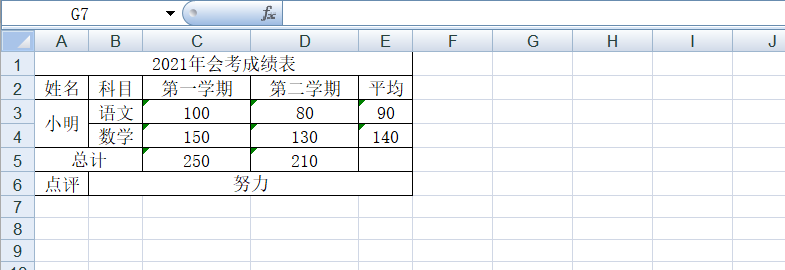
优化空间 :
1. excel里面的常用参数可以提取出来 > 例如 : 默认列宽 , 字号 , 颜色 , 字体等 . 可以抽离成一个参数对象 . 封装使用
2 . 渲染的样式还可以重载几个 . 多些自定义 .


