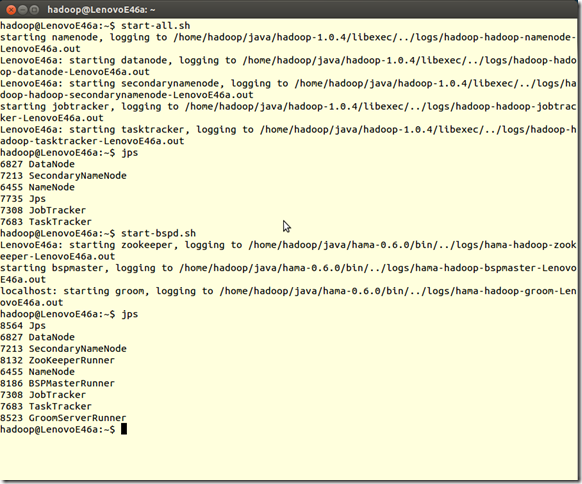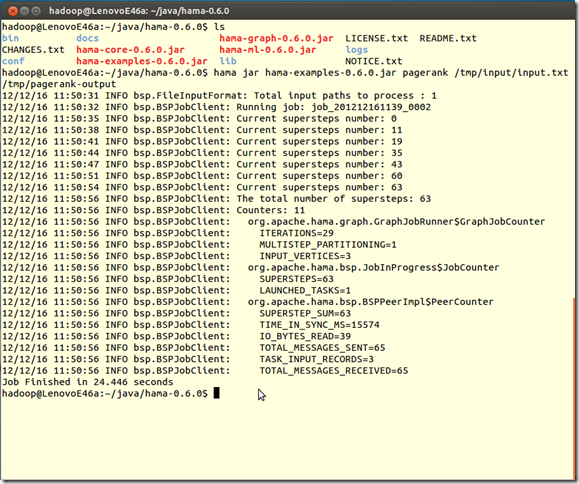Hama安装及示例运行
Hama介绍
Apache Hama是一个纯BSP(Bulk Synchronous Parallel)计算框架,模仿了Google的Pregel。用来处理大规模的科学计算,特别是矩阵和图计算。
BSP概念由Valiant(2010图灵奖获得者)在1990年提出,具体参看wikipedia。Google在2009年发表了<Pregel: A System for Large-Scale Graph Processing>论文,在分布式条件下实现了BSP模型。
Hama安装
安装环境:
OS: Ubuntu 12.04 64
JAVA: jdk1.6.0_30
Hadoop: hadoop-1.0.4
安装Hama之前,应该首先确保系统中已经安装了hadoop,我这里选用的目前最新版本hadoop-1.0.4。
第一步:下载并解压文件
hama的下载地址:http://mirror.bit.edu.cn/apache/hama/0.6.0/ 我这里选用北京理工的apache镜像。
解压文件到安装目录。我喜欢把hadoop和hama都安装在用户目录下,这样整个系统都比较干净。
tar -xvzf hama-0.6.0.tar.gz
第二步:修改配置文件
进入$HAMA_HOME/conf文件夹。
修改hama-env.sh文件。加入JAVA_HOME变量。
修改hama-site.xml文件。我的hama-site.xml配置文件如下:
- <?xmlversion="1.0"?>
- <?xml-stylesheettype="text/xsl"href="configuration.xsl"?>
- <configuration>
- <property>
- <name>bsp.master.address</name>
- <value>LenovoE46a:40000</value>
- <description>The address of the bsp master server. Either the
- literal string "local" or a host:port for distributed mode
- </description>
- </property>
- <property>
- <name>fs.default.name</name>
- <value>LenovoE46a:9000/</value>
- <description>
- The name of the default file system. Either the literal string
- "local" or a host:port for HDFS.
- </description>
- </property>
- <property>
- <name>hama.zookeeper.quorum</name>
- <value>LenovoE46a</value>
- <description>Comma separated list of servers in the ZooKeeper Quorum.
- For example, "host1.mydomain.com,host2.mydomain.com,host3.mydomain.com".
- By default this is set to localhost for local and pseudo-distributed modes
- of operation. For a fully-distributed setup, this should be set to a full
- list of ZooKeeper quorum servers. If HAMA_MANAGES_ZK is set in hama-env.sh
- this is the list of servers which we will start/stop zookeeper on.
- </description>
- </property>
- <property>
- <name>hama.zookeeper.property.clientPort</name>
- <value>2181</value>
- </property>
- </configuration>
<?xml version="1.0"?>
<?xml-stylesheet type="text/xsl" href="configuration.xsl"?>
<configuration>
<property>
<name>bsp.master.address</name>
<value>LenovoE46a:40000</value>
<description>The address of the bsp master server. Either the
literal string "local" or a host:port for distributed mode
</description>
</property>
<property>
<name>fs.default.name</name>
<value>LenovoE46a:9000/</value>
<description>
The name of the default file system. Either the literal string
"local" or a host:port for HDFS.
</description>
</property>
<property>
<name>hama.zookeeper.quorum</name>
<value>LenovoE46a</value>
<description>Comma separated list of servers in the ZooKeeper Quorum.
For example, "host1.mydomain.com,host2.mydomain.com,host3.mydomain.com".
By default this is set to localhost for local and pseudo-distributed modes
of operation. For a fully-distributed setup, this should be set to a full
list of ZooKeeper quorum servers. If HAMA_MANAGES_ZK is set in hama-env.sh
this is the list of servers which we will start/stop zookeeper on.
</description>
</property>
<property>
<name>hama.zookeeper.property.clientPort</name>
<value>2181</value>
</property>
</configuration>解释一下,bsp.master.address参数设置成bsp master地址。fs.default.name参数设置成hadoop里namenode的地址。hama.zookeeper.quorum和hama.zookeeper.property.clientPort两个参数和zookeeper有关,设置成为zookeeper的quorum server即可,单机伪分布式就是本机地址。
第三步:运行Hama
首先启动Hadoop,
% $HADOOP_HOME/bin/start-all.sh
再启动Hama
% $HAMA_HOME/bin/start-bspd.sh
查看所有的进程,检查是否启动成功。
jps
第四步:运行例子程序
这里我们选用Pagerank例子程序。
首先上传数据到HDFS,数据的格式为:
Site1\tSite2\tSite3
Site2\tSite3
Site3
执行Hama,其中/tmp/input/input.txt和/tmp/pagerank-output分别为输入文件和输出文件夹。
bin/hama jar ../hama-0
.6.0-examples.jar pagerank /tmp/input/input.txt /tmp/pagerank-output
成功!
第四周周结
所做的事情:
1.在eclipse里实现了五个结点的单源最短路径算法
实现结果:
输入文件:
1 0|2|2,10,4,5,
2 10|1|3,1,4,2,
3 MAX|0|5,4,
4 5|1|5,2,3,9,2,3,
5 MAX|0|3,6,1,7,
最终迭代结果:
1 0|2|2,10,4,5,
2 8|2|3,1,4,2,
3 9|2|5,4,
4 5|2|5,2,3,9,2,3,
5 7|2|3,6,1,7,
第一次map之后输出的中间结果文件:
1 0|2|2,10,4,5,
1 0|2|2,10,4,5,
2 10|1|
2 MAX|0|3,1,4,2,
2 10|1|
2 MAX|0|3,1,4,2,
3 MAX|0|5,4,
3 MAX|0|5,4,
4 5|1|
4 MAX|0|5,2,3,9,2,3,
4 5|1|
4 MAX|0|5,2,3,9,2,3,
5 MAX|0|3,6,1,7,
5 MAX|0|3,6,1,7,
输出目录:mapred.local.dir因为没有配置,默认值:${hadoop.tmp.dir}/mapred/local
即datanode节点的/usr/local/hadoop/tmp,但是在reduce用完或者job停止之后被直接删除。
2.通过对mapreduce工作机制的理解,自己总结一些可以着手的优化方法:
(1)自定义combiner函数,在map任务的节点对输出先做一次合并,以减少传输到reducer的数据量。如在本例中,可以将上述map输出的中间结果中的<k,v>相同的对合并。或采取压缩数据
(2)InputFormat将数据先进行预处理,Split的数目决定了Map的数目
(3)自定义Partitioner函数,可以指定Reduce任务。默认采用的是hash(key)modR,分区比较平衡。