27. 消息框部件
一、消息框部件
消息框即消息弹窗,它可用于消息通知、内容提示、信息确认,等等。消息框部件可以设置为模态或非模态,当用户选择模态时,消息框弹出,仅有消息框的区域可点击,其他区域的点击无效。消息框部件是由多个小部件构建而成的,包括:主体、标题、关闭按钮、内容 和 按钮矩阵,示意图如下所示:
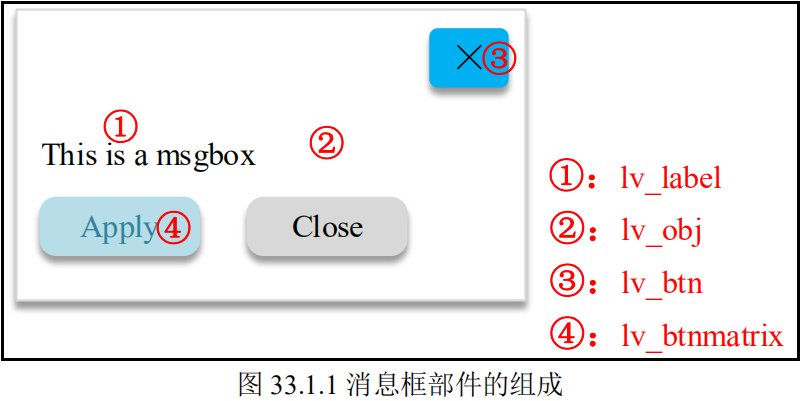
LVGL 官方提供了一些与消息框部件相关 API。
lv_obj_t * lv_msgbox_create(lv_obj_t * parent); // 创建消息框部件
lv_obj_t * lv_msgbox_add_title(lv_obj_t * obj, const char * title); // 添加消息框标题文本
lv_obj_t * lv_msgbox_get_title(lv_obj_t * obj); // 获取消息框标题文本对象
lv_obj_t * lv_msgbox_add_header_button(lv_obj_t * obj, const void * icon); // 添加消息框头部按钮
lv_obj_t * lv_msgbox_get_header(lv_obj_t * obj); // 获取消息框头部对象
lv_obj_t * lv_msgbox_add_footer_button(lv_obj_t * obj, const char * text); // 添加消息框底部按钮
lv_obj_t * lv_msgbox_get_footer(lv_obj_t * obj) // 获取消息框底部对象
lv_obj_t * lv_msgbox_add_close_button(lv_obj_t * obj); // 添加消息框关闭按钮
lv_obj_t * lv_msgbox_add_text(lv_obj_t * obj, const char * text); // 添加消息框文本
lv_obj_t * lv_msgbox_get_content(lv_obj_t * obj); // 获取消息框内容对象
void lv_msgbox_close(lv_obj_t * obj); // 关闭消息框
void lv_msgbox_close_async(lv_obj_t * obj); // 异步关闭消息框
用户需要 创建消息框部件,可以调用 lv_msgbox_create() 函数。
/**
* @brief 创建消息框部件
*
* @param parent 指向父部件的指针
* @return lv_obj_t* 指向消息框部件的指针
*/
lv_obj_t * lv_msgbox_create(lv_obj_t * parent);
在创建完消息框部件之后,我们可以调用 lv_msgbox_add_title() 函数 添加消息框标题文本,lv_msgbox_add_text() 函数 添加消息框文本,lv_msgbox_add_close_button() 函数 添加消息框关闭按钮。
/**
* @brief 添加消息框标题文本
*
* @param obj 指向消息框部件的指针
* @param title 标题文本
* @return lv_obj_t* 执行标题的指针
*/
lv_obj_t * lv_msgbox_add_title(lv_obj_t * obj, const char * title);
/**
* @brief 添加消息框文本
*
* @param obj 指向消息框的指针
* @param text 内容文本
* @return lv_obj_t* 指向内容文本的指针
*/
lv_obj_t * lv_msgbox_add_text(lv_obj_t * obj, const char * text);
/**
* @brief 添加消息框关闭按钮
*
* @param obj 指向消息框的指针
* @return lv_obj_t* 指向消息框关闭按钮的指针
*/
lv_obj_t * lv_msgbox_add_close_button(lv_obj_t * obj);
二、实验例程
#include "lvgl.h"
#include "lv_port_disp_template.h"
#include "lv_port_indev_template.h"
lv_obj_t *messageBox;
int main(void)
{
HAL_Init();
System_Clock_Init(8, 336, 2, 7);
Delay_Init(168);
SPI_Simulate_Init();
// SRAM_Init();
TIM_Base_Init(&g_tim6_handle, TIM6, 83, 999);
__HAL_TIM_CLEAR_IT(&g_tim6_handle, TIM_IT_UPDATE); // 清除更新中断标志位
HAL_TIM_Base_Start_IT(&g_tim6_handle); // 使能更新中断,并启动计数器
lv_init();
lv_port_disp_init();
lv_port_indev_init();
// 测试代码
messageBox = lv_msgbox_create(lv_scr_act()); // 创建消息框部件
lv_obj_t *title = lv_msgbox_add_title(messageBox, "Notice"); // 添加消息框标题的文本
lv_obj_set_style_text_font(title, &lv_font_montserrat_30, LV_STATE_DEFAULT);// 设置标题字体样式
lv_msgbox_add_close_button(messageBox); // 添加消息框的关闭按钮
lv_obj_t *content = lv_msgbox_get_content(messageBox); // 获取消息框主体
lv_obj_set_style_pad_all(content, 20, LV_STATE_DEFAULT); // 设置四周的填充
lv_obj_t *text = lv_msgbox_add_text(messageBox, "Do you want to continue"); // 添加消息框的内容文本
lv_obj_set_style_text_font(text, &lv_font_montserrat_30, LV_STATE_DEFAULT); // 设置内容字体样式
lv_msgbox_add_footer_button(messageBox, "Continue"); // 添加消息框底部的按钮
lv_obj_t *close_button = lv_msgbox_add_footer_button(messageBox, "Close"); // 添加消息框底部的按钮
lv_obj_add_event_cb(close_button, messageBox_event_cb, LV_EVENT_CLICKED, NULL);
while (1)
{
lv_timer_handler();
Delay_ms(5);
}
return 0;
}
void messageBox_event_cb(lv_event_t *e)
{
lv_event_code_t code = lv_event_get_code(e); // 获取事件的触发类型
if (code == LV_EVENT_CLICKED)
{
lv_msgbox_close(messageBox);
}
}



