kong整合Cosul实践(3)
1. 准备工作:
-
需要.netcore或者java程序一套,引入consul第三方包
我这里搭建了一个.netcore的webapi项目,引入Consul第三方包,网上可查资料一堆
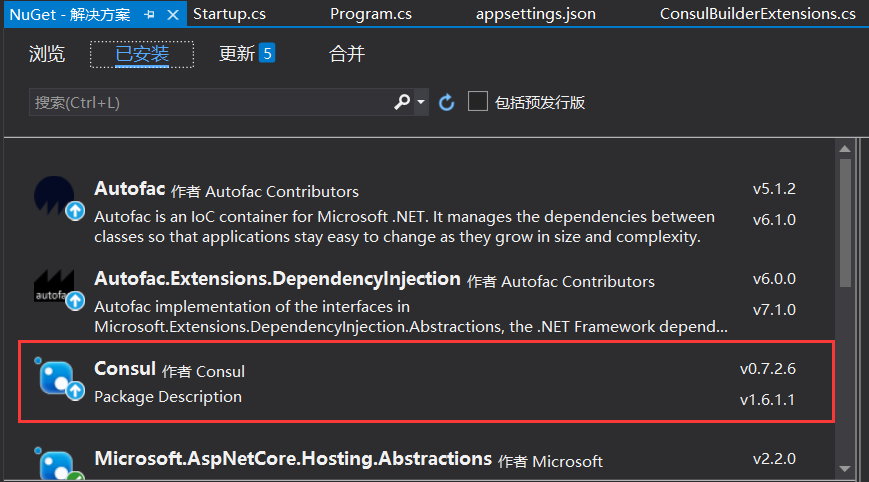
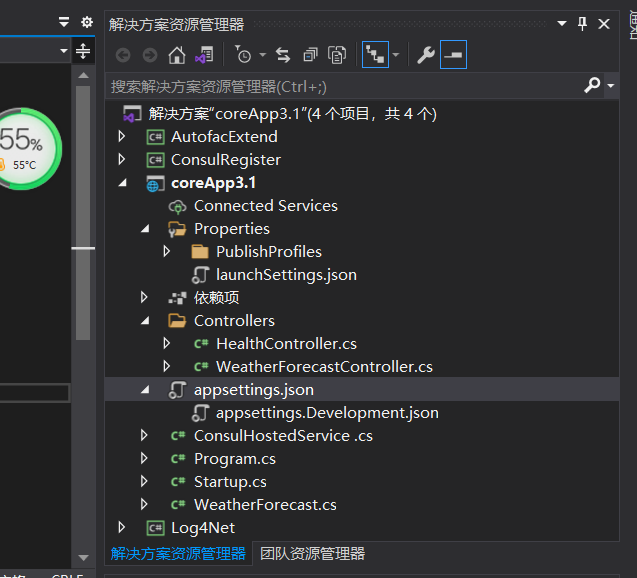
-
环境需要kong,konga管理平台,consul
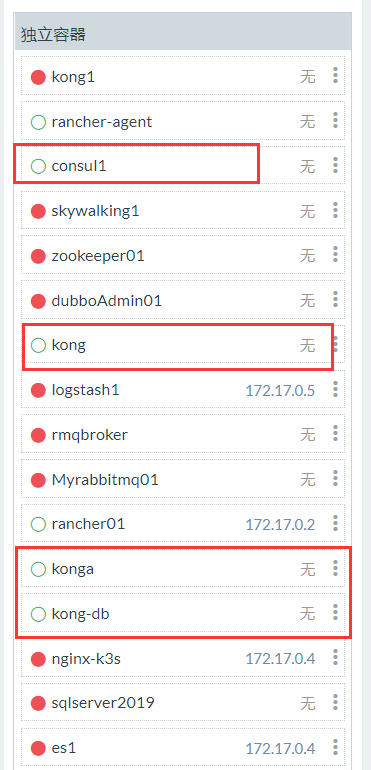
2. 运行程序,注册服务到consul端
-
找到项目调试debug目录(E:\PersonalProject\Netcore\coreApp3.1\coreApp3.1\bin\Debug\netcoreapp3.1>)
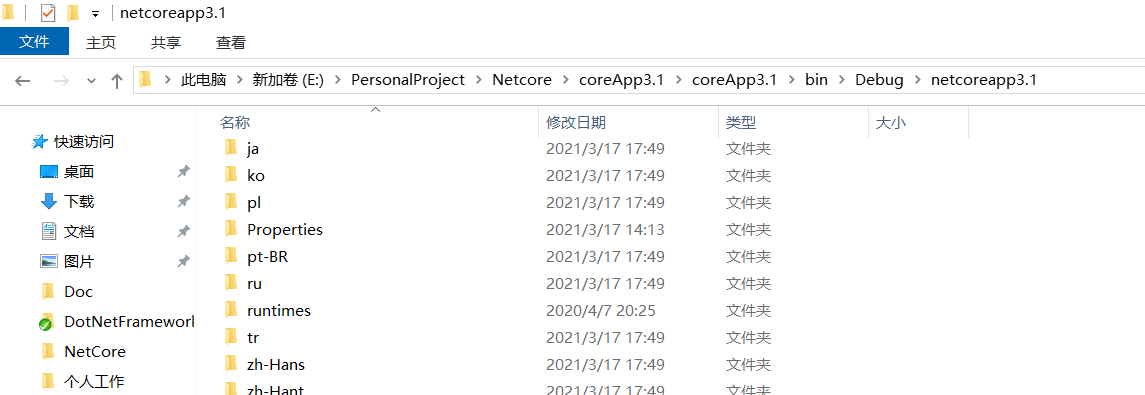
使用powershell命令,启动程序:
启动APP1:
dotnet coreApp3.1.dll --urls="http://:6000" -- ip="192.168.1.6" --port=6000 --weight=10
启动APP2:
dotnet coreApp3.1.dll --urls="http://:6001" -- ip="192.168.1.6" --port=6001 --weight=10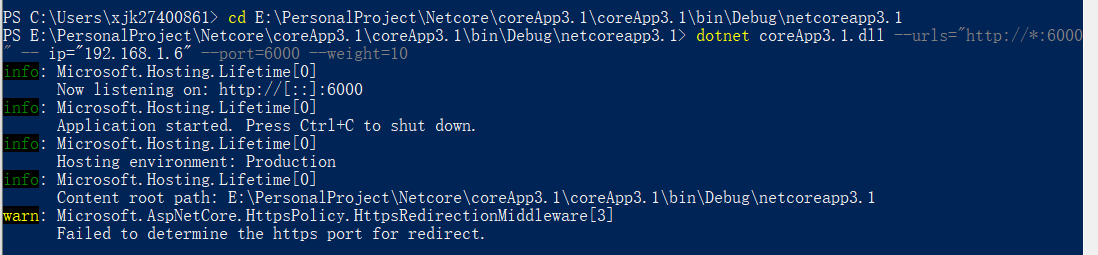
进入consul客户端,查看注册services(http://192.168.231.132:8500/)
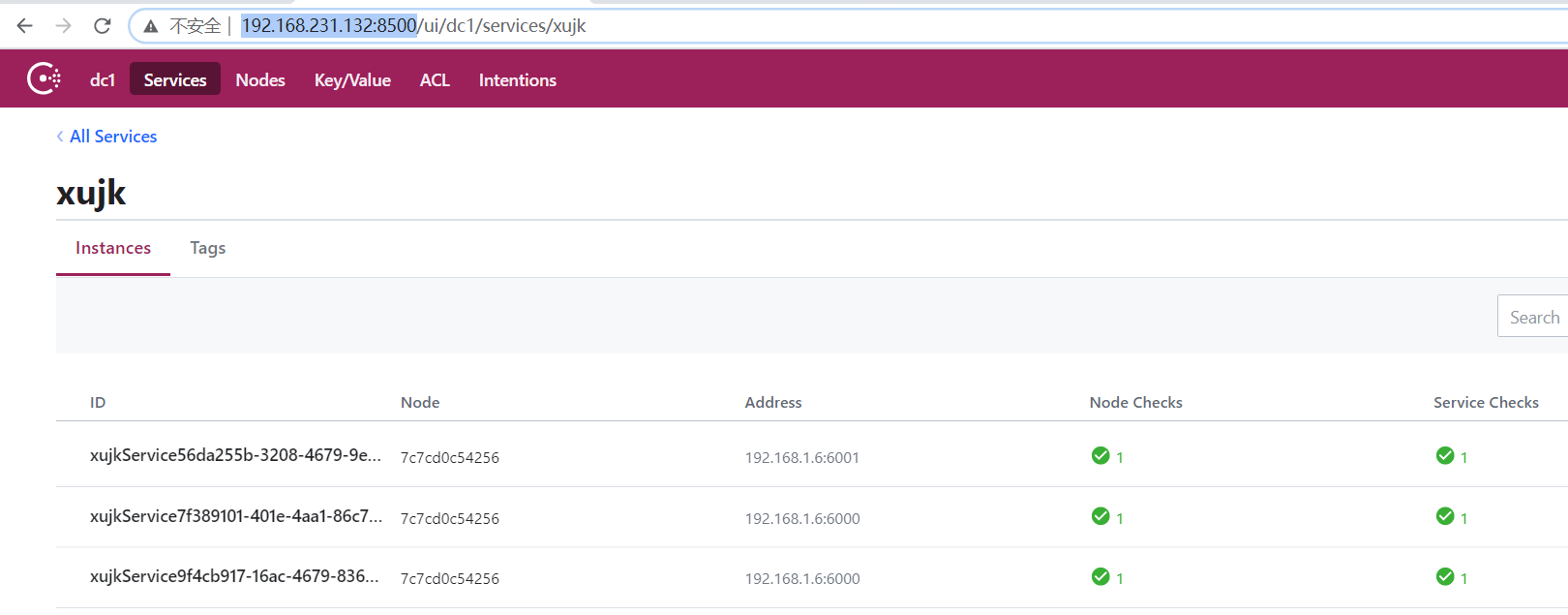
使用postman请求webapi,返回正常
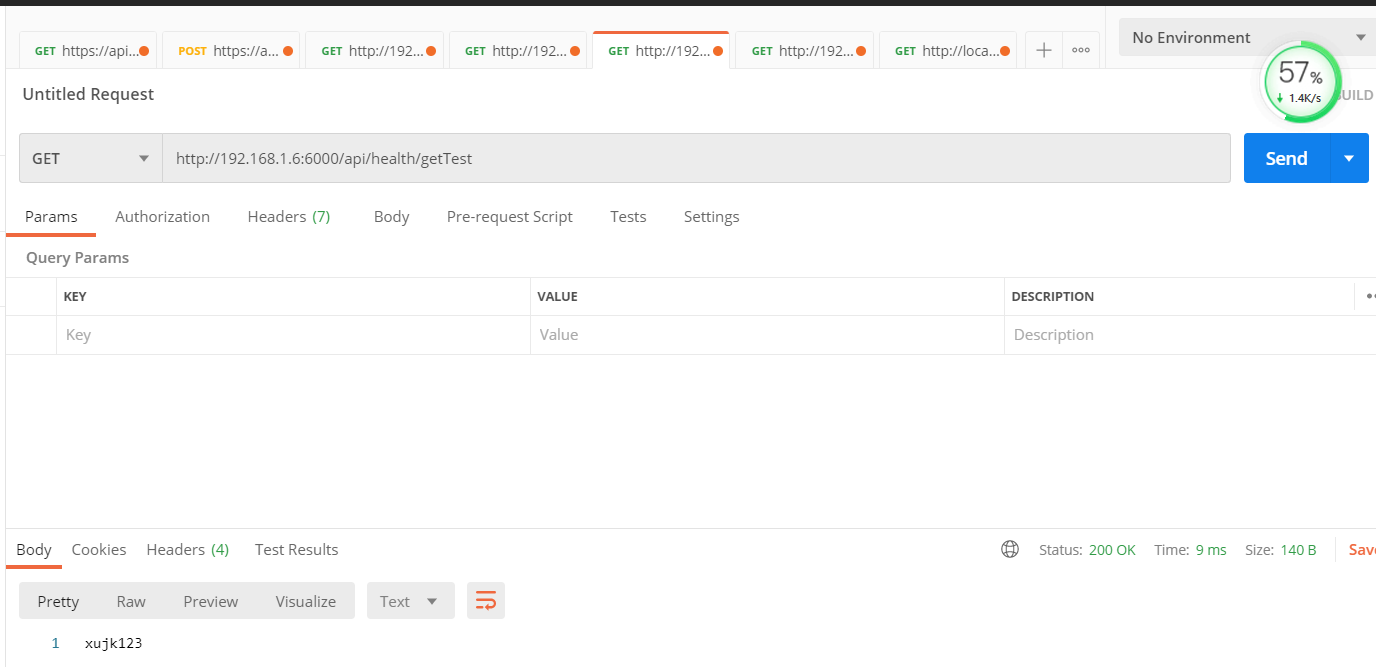
3. 通过konga管理工具,配置kong网关信息
-
查找Consul DNS轮询服务:
dig @192.168.231.132 -p 8600 xujk.service.dc1.consul ANY dig @192.168.231.132 -p 8600 xujk.service.consul ANY备注:xujk.service.dc1.consul
格式:【servicename】.【nodename】.【datacenter】.consul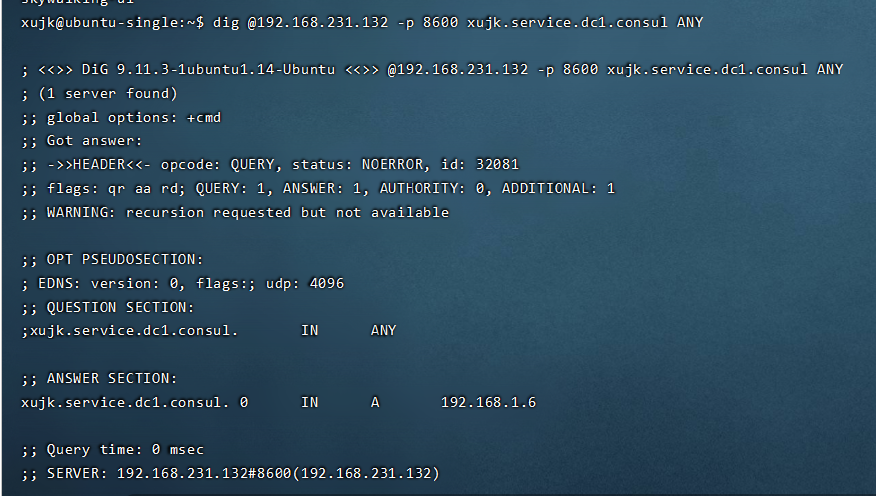
-
进入Konga管理端,添加Services
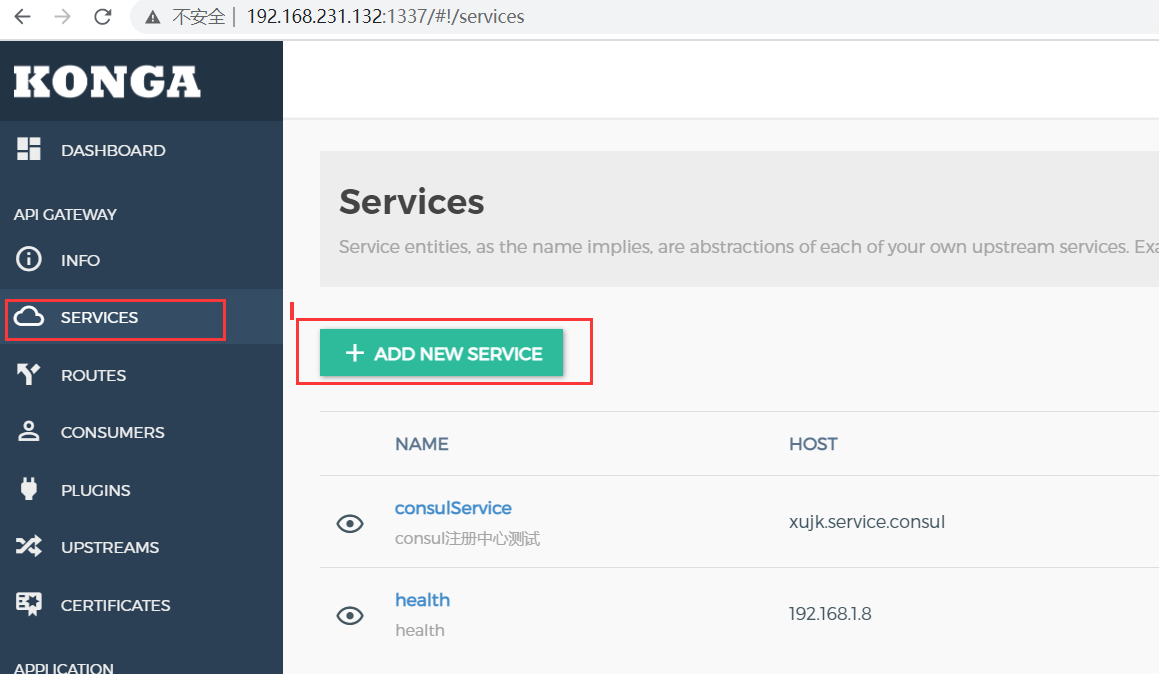
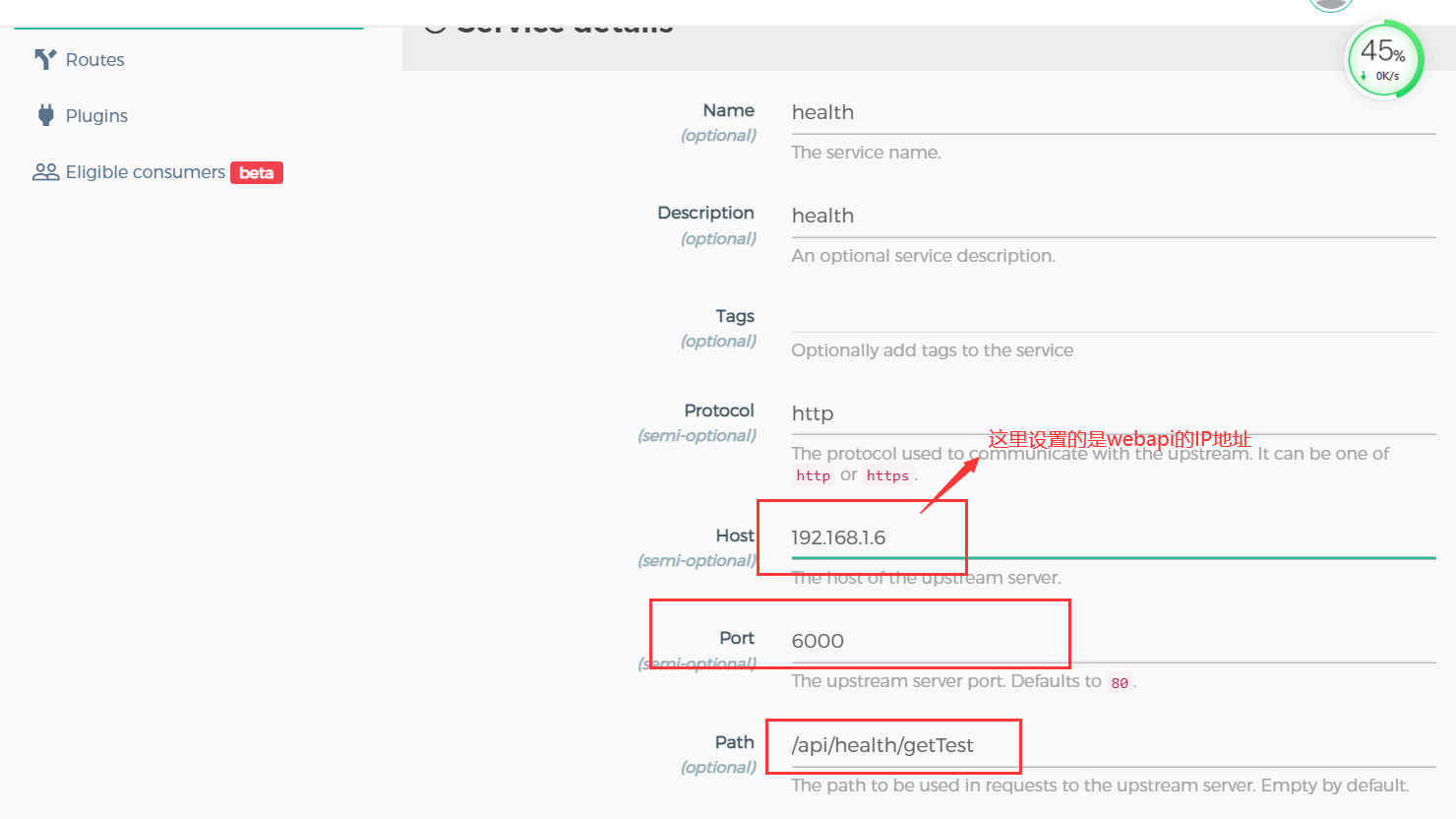
-
给services添加Route信息
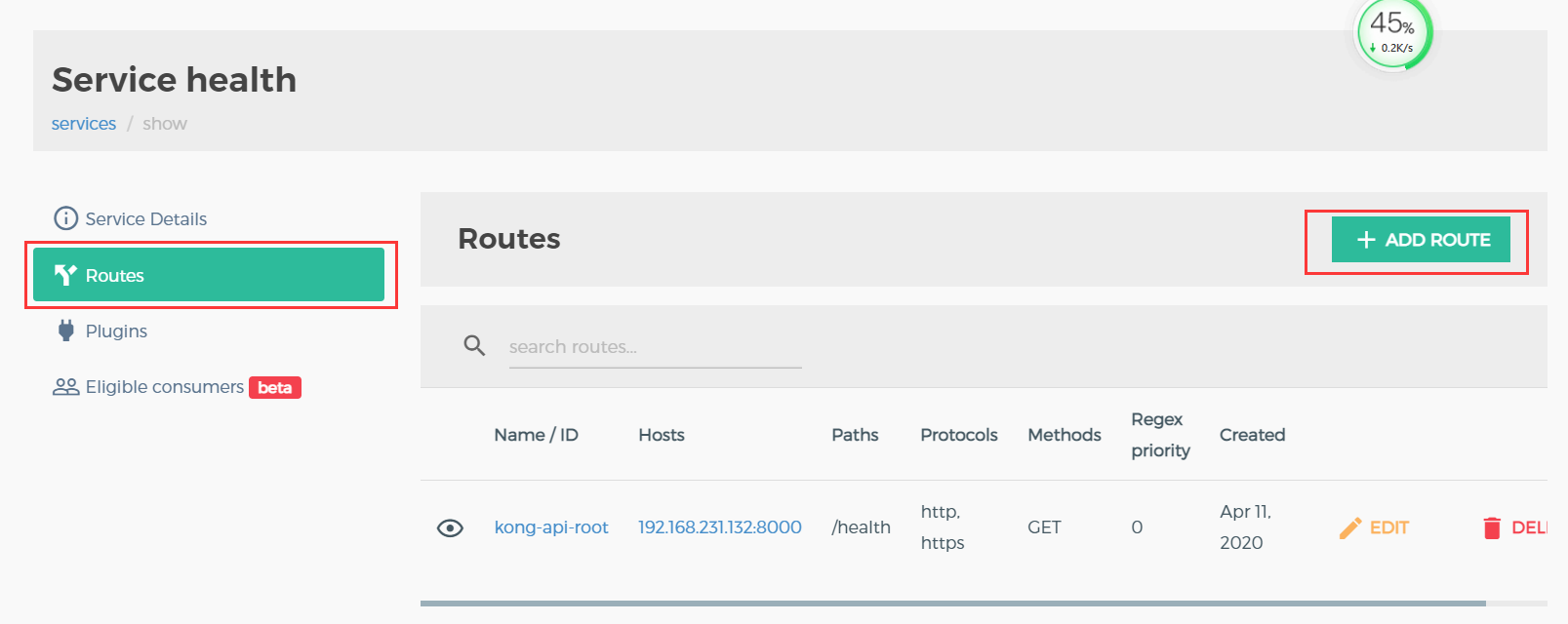
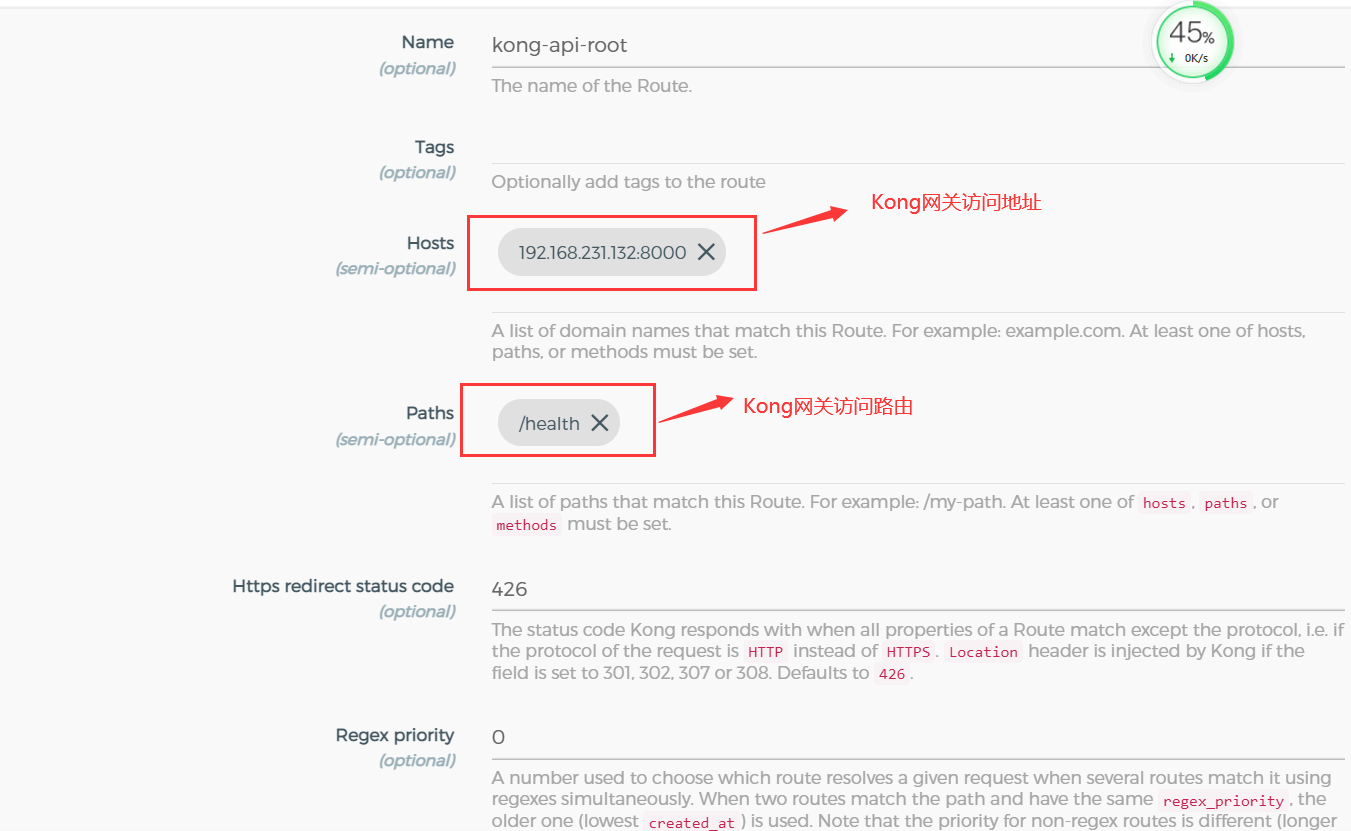
通过http://192.168.231.132:8000/health请求,查看结果
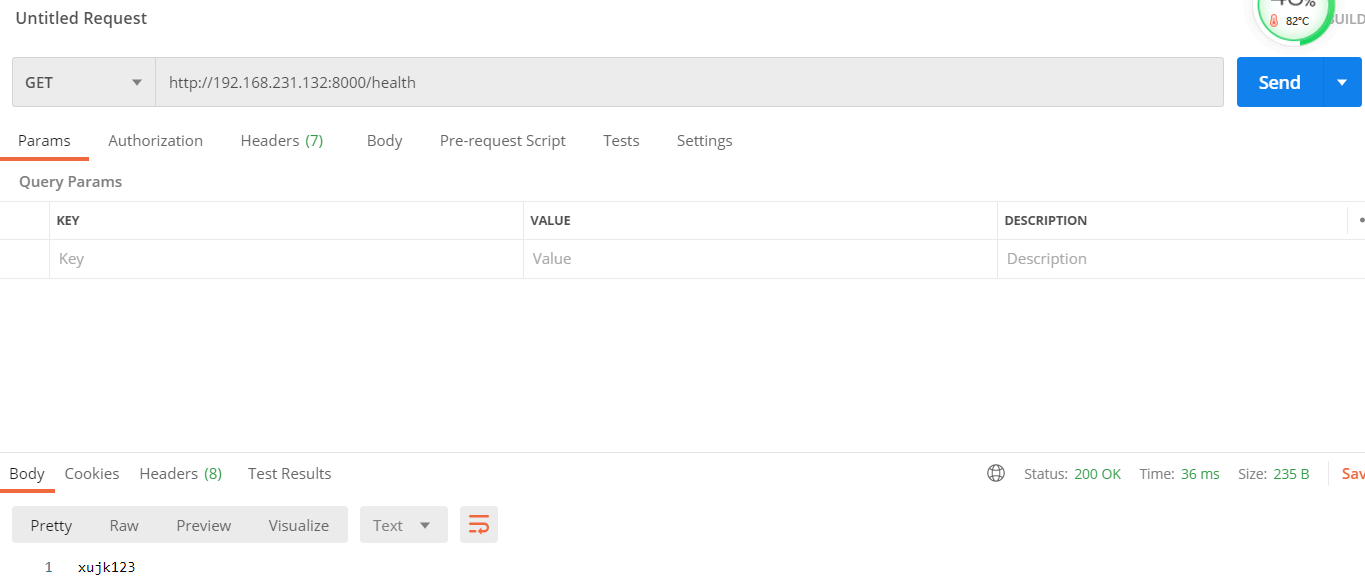
备注:实际上,Kong网关帮我们路由到了http://192.168.1.6/api/health/getTest
4. 上面操作只路由到了单个api,下面配置路由到项目,可通过项目的api路径访问
-
添加一个service
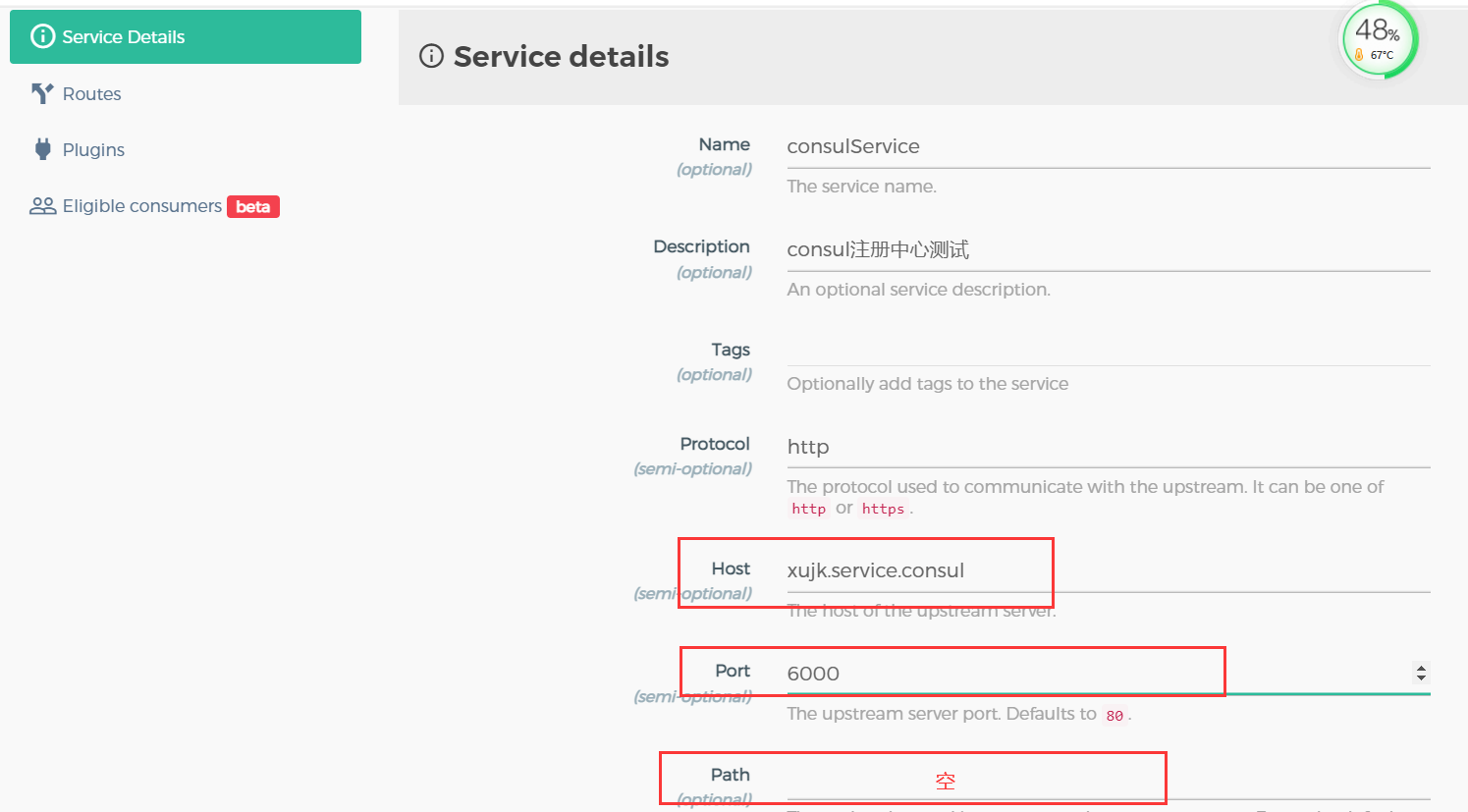
备注:其中的xujk.service.consul,就是上面我们用dig命令查找的服务名称
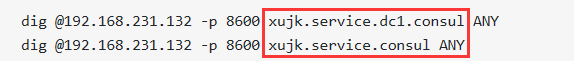
-
添加一个Route
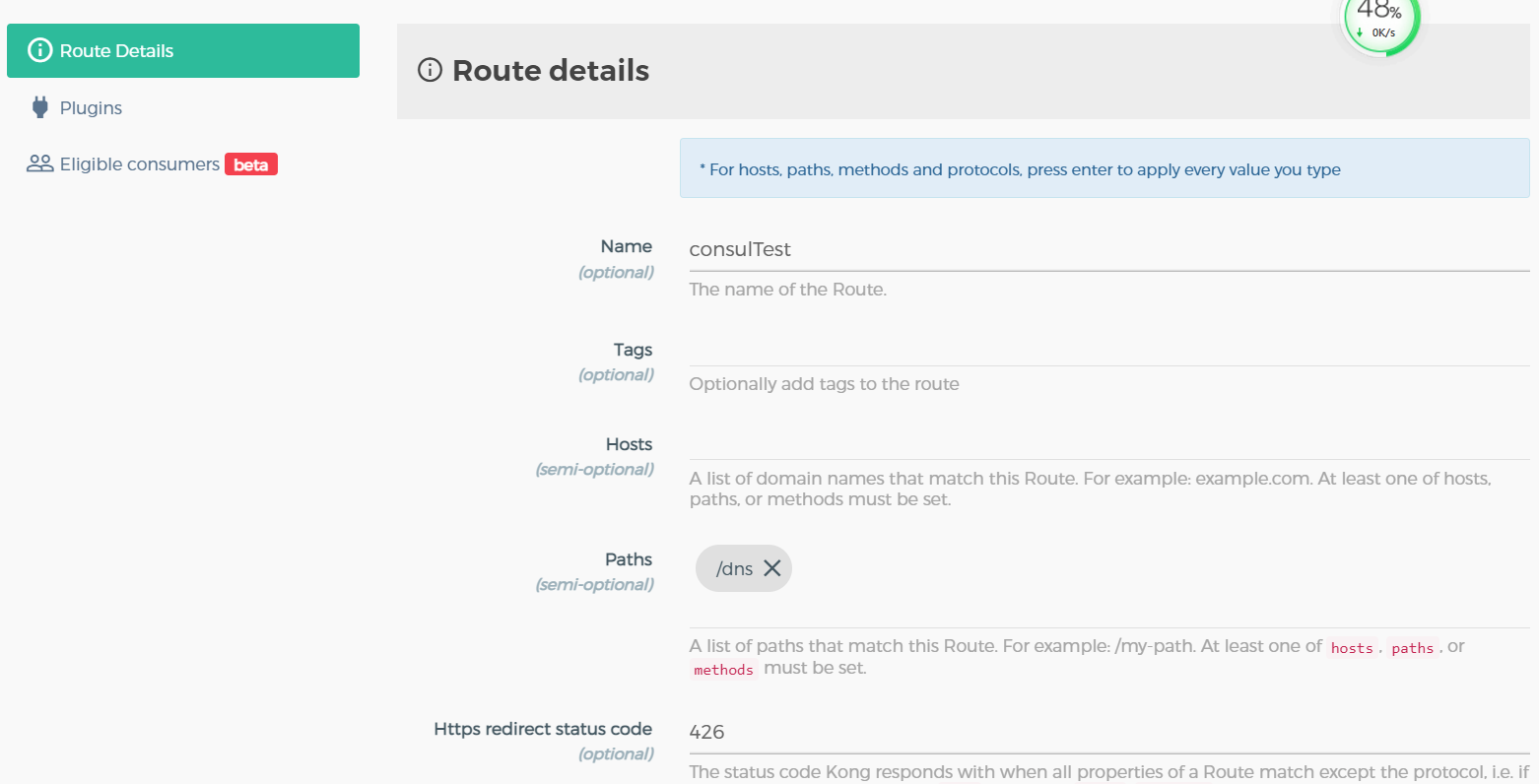
-
通过Kong网关路由访问api:
通过url:http://192.168.231.132:8000/dns/api/health/getTest访问,其中/api/health/getTest是webapi项目中的路由
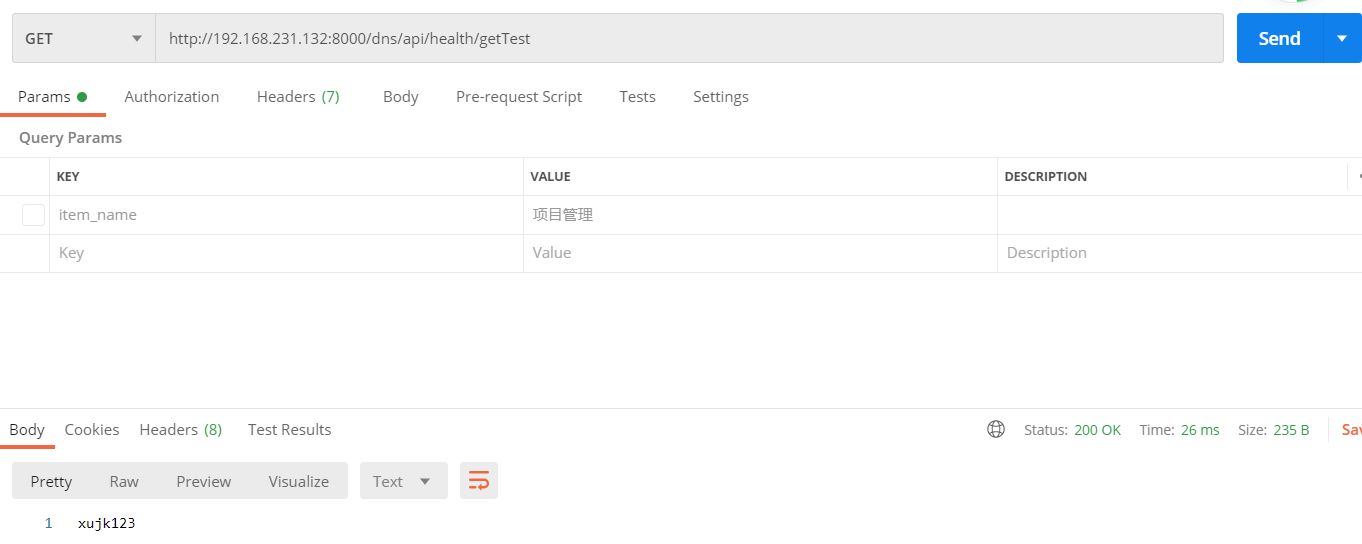
-
测试端口6000节点挂机
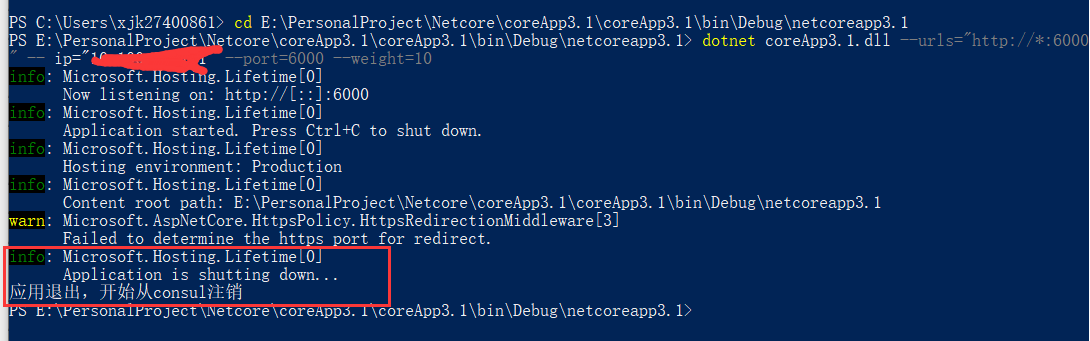
-
通过postman请求,发现还是可以访问的,因为端口6001的api还提供服务
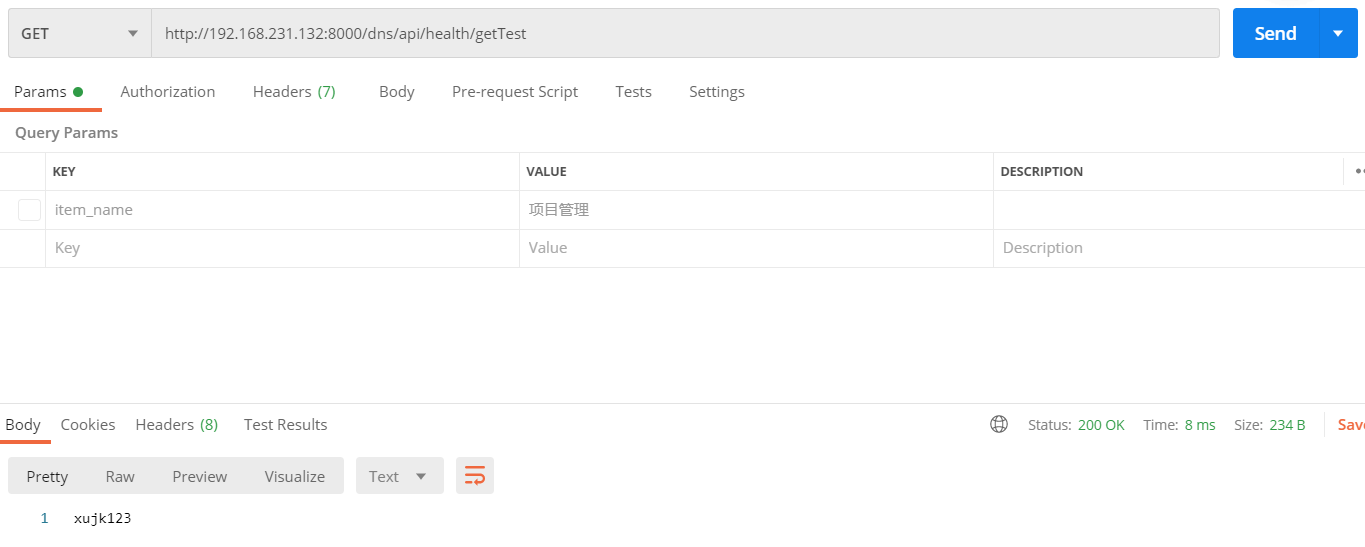
-
如果两个节点都挂掉,那会提示找不到服务的提示
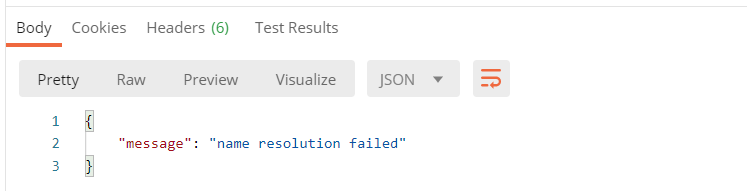
-
访问该app下所有的路由,可以通过http://192.168.231.132:8000/dns/ + app项目的路由地址访问





