Kubernetes vs Docker: What’s the difference?
https://www.dynatrace.com/news/blog/kubernetes-vs-docker/
f cloud-native technologies and containers are on your radar, you’ve likely encountered Docker and Kubernetes and might be wondering how they relate to each other. Is it Kubernetes vs Docker or Kubernetes and Docker—or both?
What is the difference between Kubernetes and Docker?
Docker is a suite of software development tools for creating, sharing and running individual containers; Kubernetes is a system for operating containerized applications at scale.
Think of containers as standardized packaging for microservices with all the needed application code and dependencies inside. Creating these containers is the domain of Docker. A container can run anywhere, on a laptop, in the cloud, on local servers, and even on edge devices.
A modern application consists of many containers. Operating them in production is the job of Kubernetes. Since containers are easy to replicate, applications can auto-scale: expand or contract processing capacities to match user demands.
Docker and Kubernetes are mostly complementary technologies—Kubernetes and Docker. However, Docker also provides a system for operating containerized applications at scale, called Docker Swarm—Kubernetes vs Docker Swarm. Let’s unpack the ways Kubernetes and Docker complement each other and how they compete.
What is Docker?
Just as people use Xerox as shorthand for paper copies and say “Google” instead of internet search, Docker has become synonymous with containers. Docker is more than containers, though.
Docker is a suite of tools for developers to build, share, run and orchestrate containerized apps.
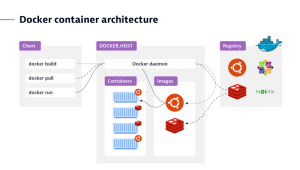
How does Docker work?
In Docker’s client-server architecture, the client talks to the daemon, which is responsible for building, running, and distributing Docker containers. While the Docker client and daemon can run on the same system, users can also connect a Docker client to a remote Docker daemon.
Developer tools for building container images
Docker Build creates a container image, the blueprint for a container, including everything needed to run an application – the application code, binaries, scripts, dependencies, configuration, environment variables, and so on. Docker Compose is a tool for defining and running multi-container applications. These tools integrate tightly with code repositories (such as GitHub) and continuous integration and continuous delivery (CI/CD) pipeline tools (such as Jenkins).
Sharing images
Docker Hub is a registry service provided by Docker for finding and sharing container images with your team or the public. Docker Hub is similar in functionality to GitHub.
Running containers
Docker Engine is a container runtime that runs in almost any environment: Mac and Windows PCs, Linux and Windows servers, the cloud, and on edge devices. Docker Engine is built on top containerd, the leading open-source container runtime, a project of the Cloud Native Computing Foundation (CNCF).
Built-in container orchestration
Docker Swarm manages a cluster of Docker Engines (typically on different nodes) called a swarm. Here the overlap with Kubernetes begins.
What is Kubernetes?
Kubernetes is an open-source container orchestration platform for managing, automating, and scaling containerized applications. Kubernetes is the de facto standard for container orchestration because of its greater flexibility and capacity to scale, although Docker Swarm is also an orchestration tool.
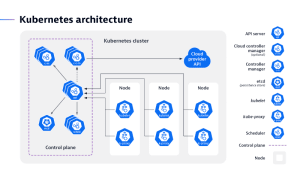 A Kubernetes cluster is made up of nodes that run on containerized applications.
A Kubernetes cluster is made up of nodes that run on containerized applications.
How does Kubernetes work?
A Kubernetes cluster is made up of nodes that run on containerized applications. Every cluster has at least one worker node. The worker node hosts the pods, while the control plane manages the worker nodes and pods in the cluster.
What is Kubernetes used for?
Organizations use Kubernetes to automate the deployment and management of containerized applications. Rather than individually managing each container in a cluster, a DevOps team can instead tell Kubernetes how to allocate the necessary resources in advance.
Where Kubernetes and the Docker suite intersect is at container orchestration. So when people talk about Kubernetes vs. Docker, what they really mean is Kubernetes vs. Docker Swarm.
Benefits of using Kubernetes and Docker
When used together, Kubernetes and Docker containers can provide several benefits for organizations that want to deploy and manage containerized applications at scale.
Some of the key benefits of using include:
- Scalability: Kubernetes can scale containerized applications up or down as needed, ensuring they always have the resources they need to perform optimally. This is helpful for applications that experience a boost in traffic or demand.
- High availability: Kubernetes can ensure that containerized applications are highly available by automatically restarting containers that fail or are terminated. This can keep applications running smoothly and prevent downtime.
- Portability: Docker containers are portable, meaning they can be easily moved from one environment to another. This makes it easy to deploy containerized applications across different infrastructures, such as on-premises servers, public cloud providers, or hybrid environments.
- Security: Kubernetes can secure containerized applications by providing role-based access control, network isolation, and container image scanning. This can help to protect applications from unauthorized access, malicious attacks, and data breaches.
- Ease of use: Kubernetes can automate the deployment, scaling, and management of containerized applications. This can save organizations time and resources, and it can also help to reduce the risk of human error.
- Reduce costs: By automating the deployment and management of containerized applications, Kubernetes and Docker can help organizations reduce IT operations costs.
- Improve agility: Kubernetes and Docker can help organizations to be more agile by making it easier to deploy new features and updates to applications.
- Increase innovation: Kubernetes and Docker can help organizations to innovate more quickly by providing a platform that is easy to use and scalable.
Use cases for Kubernetes and Docker
When used in tandem, Kubernetes and Docker create a dynamic duo that unlocks a myriad of possibilities for seamless and scalable application deployment.
Here are a few use cases for using Kubernetes and Docker together:
- Deploying and managing microservices applications: Microservices applications are made up of small, independent components that can be easily scaled and deployed. Each microservice can be containerized using Docker, and Kubernetes can manage the deployment and scaling of these services independently. This allows for better maintainability, scalability, and fault isolation.
- Dynamic scaling: Together, Kubernetes and Docker enable dynamic scaling of applications. Kubernetes can automatically adjust the number of application instances based on demand. When traffic spikes, new containers can be spun up to handle the load, and when the load decreases, excess containers can be scaled down. This elasticity ensures efficient resource utilization and cost savings.
- Running containerized applications on edge devices: Kubernetes can be used to run containerized applications on edge devices, ensuring that they’re always available and up to date. Docker has redefined how applications are packaged and isolated. Docker eliminates the “it works on my machine” dilemma by encapsulating an application and its dependencies within a standardized container. This consistency ensures the application runs the same way across development, testing, and production environments.
- Continuous integration and continuous delivery (CI/CD): The combination of Docker and Kubernetes streamlines CI/CD pipelines. Docker images can be integrated into the CI/CD process, ensuring consistent testing and deployment. Kubernetes automates the deployment process, reducing manual intervention and accelerating the time to market for new features.
- Cloud-native applications: Docker and Kubernetes are cloud-agnostic, making it easier to deploy applications across different cloud providers or hybrid environments. This flexibility allows organizations to choose the most suitable infrastructure while avoiding vendor lock-in.
What are the challenges of container orchestration?
Although Docker Swarm and Kubernetes both approach container orchestration a little differently, they face the same challenges. A modern application can consist of dozens to hundreds of containerized microservices that need to work together smoothly. They run on multiple host machines, called nodes. Connected nodes are known as a cluster.
Hold this thought for a minute and visualize all these containers and nodes in your mind. It becomes immediately clear there must be a number of mechanisms in place to coordinate such a distributed system. These mechanisms are often compared to a conductor directing an orchestra to perform elaborate symphonies and juicy operas for our enjoyment. Trust me, orchestrating containers is more like herding cats than working with disciplined musicians (some claim it’s like herding Schrödinger’s cats). Here are some of the tasks orchestration platforms are challenged to perform.
Container deployment
In the simplest terms, this means to retrieve a container image from the repository and deploy it on a node. However, an orchestration platform does much more than this: it enables automatic re-creation of failed containers, rolling deployments to avoid downtime for the end-users, as well as managing the entire container lifecycle.
Scaling
This is one of the most important tasks an orchestration platform performs. The “scheduler” determines the placement of new containers so compute resources are used most efficiently. Containers can be replicated or deleted on the fly to meet varying end-user traffic.
Networking
The containerized services need to find and talk to each other in a secure manner, which isn’t a trivial task given the dynamic nature of containers. In addition, some services, like the front-end, need to be exposed to end-users, and a load balancer is required to distribute traffic across multiple nodes.
Observability
An orchestration platform needs to expose data about its internal states and activities in the form of logs, events, metrics, or transaction traces. This is essential for operators to understand the health and behavior of the container infrastructure as well as the applications running in it.
Security
Security is a growing area of concern for managing containers. An orchestration platform has various mechanisms built in to prevent vulnerabilities such as secure container deployment pipelines, encrypted network traffic, secret stores and more. However, these mechanisms alone are not sufficient, but require a comprehensive DevSecOps approach.
With these challenges in mind, let’s take a closer look at the differences between Kubernetes and Docker Swarm.
Kubernetes vs Docker Swarm
Both Docker Swarm and Kubernetes are production-grade container orchestration platforms, although they have different strengths.
Docker Swarm, also referred to as Docker in swarm mode, is the easiest orchestrator to deploy and manage. It can be a good choice for an organization just getting started with using containers in production. Swarm solidly covers 80% of all use cases with 20% of Kubernetes’ complexity.
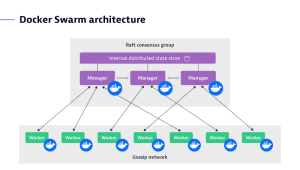
A swarm is made up of one or more nodes, which are physical or virtual machines running in Docker Engine.
Swarm seamlessly integrates with the rest of the Docker tool suite, such as Docker Compose and Docker CLI, providing a familiar user experience with a flat learning curve. As you would expect from a Docker tool, Swarm runs anywhere Docker does and it’s considered secure by default and easier to troubleshoot than Kubernetes.
Kubernetes, or K8s for short, is the orchestration platform of choice for 88% of organizations. Initially developed by Google, it’s now available in many distributions and widely supported by all public cloud vendors. Amazon Elastic Kubernetes Service, Microsoft Azure Kubernetes Service, and Google Kubernetes Platform each offer their own managed Kubernetes service. Other popular distributions include Red Hat OpenShift, Rancher/SUSE, VMWare Tanzu, IBM Cloud Kubernetes Services. Such broad support avoids vendor lock-in and allows DevOps teams to focus on their own product rather than struggling with infrastructure idiosyncrasies.
The true power of Kubernetes comes with its almost limitless scalability, configurability, and rich technology ecosystem including many open-source frameworks for monitoring, management, and security.
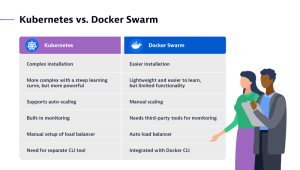
Docker and Kubernetes: Better together
Simply put, the Docker suite and Kubernetes are technologies with different scopes. You can use Docker without Kubernetes and vice versa, however they work well together.
From the perspective of a software development cycle, Docker’s home turf is development. This includes configuring, building, and distributing containers using CI/CD pipelines and DockerHub as an image registry. On the other hand, Kubernetes shines in operations, allowing you to use your existing Docker containers while tackling the complexities of deployment, networking, scaling, and monitoring.
Although Docker Swarm is an alternative in this domain, Kubernetes is the best choice when it comes to orchestrating large distributed applications with hundreds of connected microservices including databases, secrets and external dependencies.
How does advanced observability benefit Kubernetes and Docker Swarm?
Whether you’re using Kubernetes or Docker Swarm, or both, managing clusters at scale comes with unique challenges, particularly when it comes to observability. Application teams and Kubernetes/Swarm platform operators alike depend on detailed monitoring data. Here are some examples.
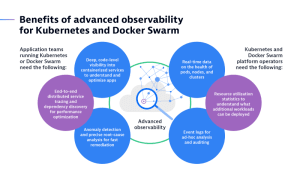
Kubernetes provides some very basic monitoring capabilities, like event logs and CPU loads for example. However, there’s a growing number of open-standard and open-source technologies available to augment Kubernetes’ built-in features. Some frequently used observability tools include: Promtail, Fluentbit and Fluentd for logs; Prometheus for metrics; and OpenTelemetry for traces, to name a few.
Dynatrace integrates with all these tools and more, and adds its own high-fidelity data to create a single real-time entity model. This unique capability enables Dynatrace to provide advanced analytics, AI-powered root-cause-analysis and intelligent automation, providing application teams and platform operators a unified view on the full technology stack.
====================================
https://www.atlassian.com/microservices/microservices-architecture/kubernetes-vs-docker#:~:text=While%20Docker%20is%20a%20container,CRI%20(Container%20Runtime%20Interface).
Docker is a containerization platform and runtime and Kubernetes is a platform for running and managing containers from many container runtimes. Kubernetes supports numerous container runtimes, including Docker.
When Docker was introduced in 2013 it brought us the modern era of the container and ushered in a computing model based on microservices. Since containers don’t depend on their own operating system, they facilitate the development of loosely-coupled and scalable microservices by allowing teams to declaratively package an application, its dependencies, and configuration together as a container image.
Yet as applications grew in complexity to hold containers distributed across numerous servers, challenges arose, including: how to coordinate and schedule multiple containers, how to enable communications between containers, how to scale container instances, and more. Kubernetes was introduced as a way to solve these challenges.
When it comes to container technology, the common names that arise are Docker and Kubernetes. You may ask: which one is better? But oftentimes it’s not either/or, but how you can use both of them to your advantage.
What is Docker?
Docker is a commercial containerization platform and runtime that helps developers build, deploy, and run containers. It uses a client-server architecture with simple commands and automation through a single API.
Docker also provides a toolkit that is commonly used to package applications into immutable container images by writing a Dockerfile and then running the appropriate commands to build the image using the Docker server. Developers can create containers without Docker but the Docker platform makes it easier to do so. These container images can then be deployed and run on any platform that supports containers, such as Kubernetes, Docker Swarm, Mesos, or HashiCorp Nomad.
While Docker provides an efficient way to package and distribute containerized applications, running and managing containers at scale is a challenge with Docker alone. Coordinating and scheduling containers across multiple servers/clusters, upgrading or deploying applications with zero downtime, and monitoring the health of containers are just some of the considerations that need to be made.
To solve these problems and more, solutions to orchestrate containers emerged in the form of Kubernetes, Docker Swarm, Mesos, HashiCorp Nomad, and others. These allow organizations to manage a large volume of containers and users, balance loads efficiently, offer authentication and security, multi-platform deployment, and more.
RELATED MATERIAL
Microservices vs. monolithic architecture
SEE SOLUTION
Manage your components with Compass
What is Kubernetes?
Kubernetes (sometimes referred to as K8s) is a popular open source platform that orchestrates container runtime systems across a cluster of networked resources. Kubernetes can be used with or without Docker.
Kubernetes was originally developed by Google, who needed a new way to run billions of containers a week at scale. Kubernetes was released as open source by Google in 2014 and is now widely considered to be the market leader and industry-standard orchestration tool for containers and distributed application deployment. Google notes that Kubernetes’ “main design goal is to make it easy to deploy and manage complex distributed systems, while still benefiting from the improved utilization that containers enable.”
Kubernetes bundles a set of containers into a group that it manages on the same machine to reduce network overhead and increase resource usage efficiency. An example of a container set is an app server, redis cache, and sql database. Docker containers are one process per container.
Kubernetes is particularly useful for DevOps teams since it offers service discovery, load balancing within the cluster, automated rollouts and rollbacks, self-healing of containers that fail, and configuration management. Plus, Kubernetes is a critical tool for building robust DevOps CI/CD pipelines.
However, Kubernetes is not a complete platform as a service (PaaS) and there are many considerations to keep in mind when building and managing Kubernetes clusters. The complexity that comes with managing Kubernetes is a large factor in why many customers choose to use managed Kubernetes services from cloud vendors.
Kubernetes benefits
Kubernetes, often described as the “Linux of the cloud” is the most popular container orchestration platform for a reason. Here are some of the reasons why:
Automated operations
Kubernetes comes with a powerful API and command line tool, called kubectl, which handles a bulk of the heavy lifting that goes into container management by allowing you to automate your operations. The controller pattern in Kubernetes ensures applications/containers run exactly as specified.
Infrastructure abstraction
Kubernetes manages the resources made available to it on your behalf. This frees developers to focus on writing application code and not the underlying compute, networking, or storage infrastructure.
Service health monitoring
Kubernetes monitors the running environment and compares it against the desired state. It performs automated health checks on services and restarts containers that have failed or stopped. Kubernetes only makes services available when they are running and ready.
Kubernetes vs. Docker
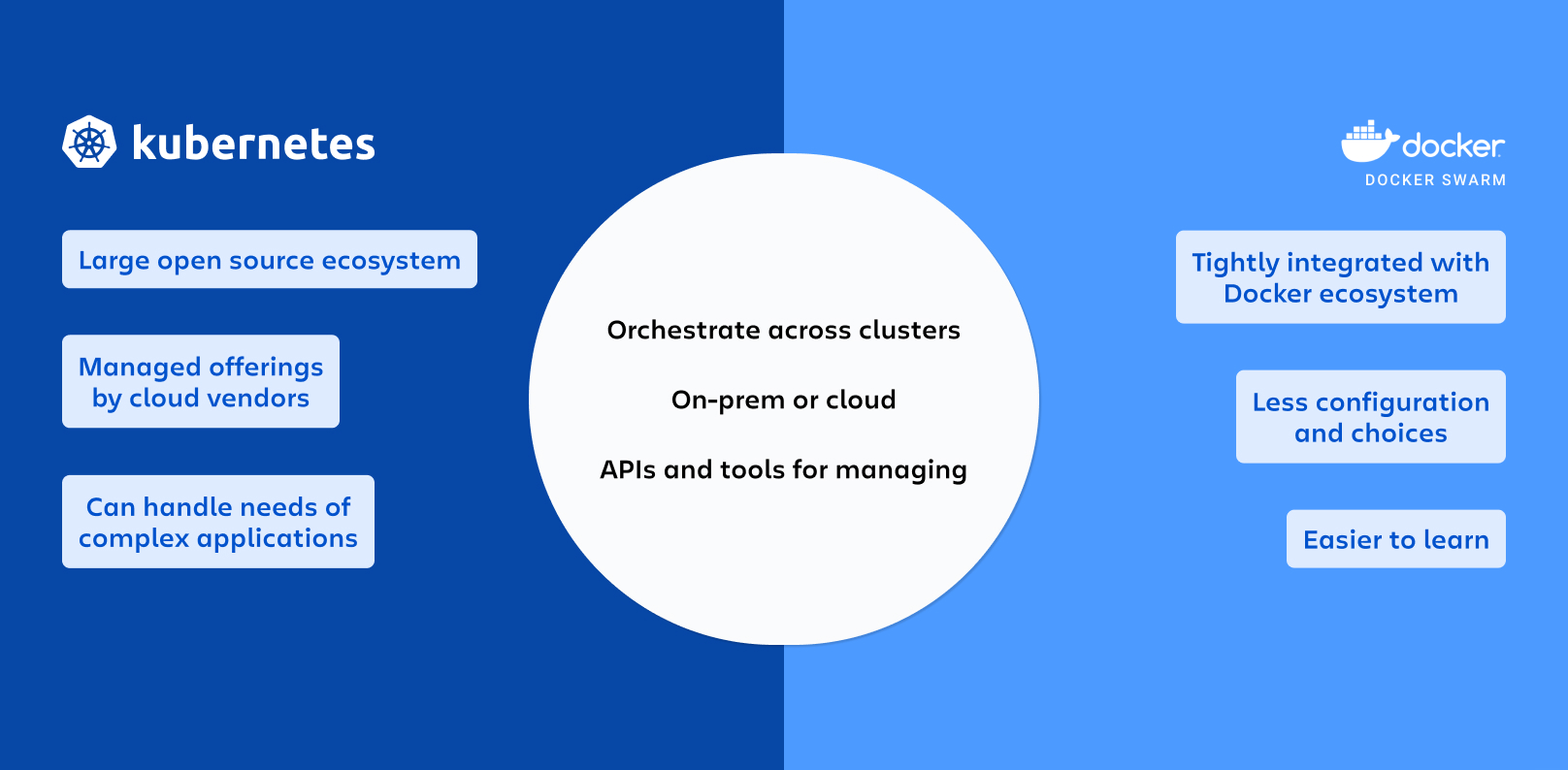
While Docker is a container runtime, Kubernetes is a platform for running and managing containers from many container runtimes. Kubernetes supports numerous container runtimes including Docker, containerd, CRI-O, and any implementation of the Kubernetes CRI (Container Runtime Interface). A good metaphor is Kubernetes as an “operating system” and Docker containers are “apps” that you install on the “operating system”.
On its own, Docker is highly beneficial to modern application development. It solves the classic problem of “works on my machine” but then nowhere else. The container orchestration tool Docker Swarm is capable of handling a production container workload deployment of a few containers. When a system grows and needs to add many containers networked to each other, standalone Docker can face some growing pains that Kubernetes helps address.
When comparing the two, a better comparison is of Kubernetes with Docker Swarm. Docker Swarm, or Docker swarm mode, is a container orchestration tool like Kubernetes, meaning it allows the management of multiple containers deployed across multiple hosts running the Docker server. Swarm mode is disabled by default and is something that needs to be setup and configured by a DevOps team.
Kubernetes orchestrates clusters of machines to work together and schedules containers to run on those machines based on their available resources. Containers are grouped together, through declarative definition, into pods, which is the basic unit of Kubernetes. Kubernetes automatically manages things like service discovery, load balancing, resource allocation, isolation, and scaling your pods vertically or horizontally. It has been embraced by the open source community and is now part of the Cloud Native Computing Foundation. Amazon, Microsoft, and Google all offer managed Kubernetes services on their cloud computing platforms, which significantly reduces the operational burden of running and maintaining Kubernetes clusters and their containerized workloads.
Docker or Kubernetes: Which one is right for you?
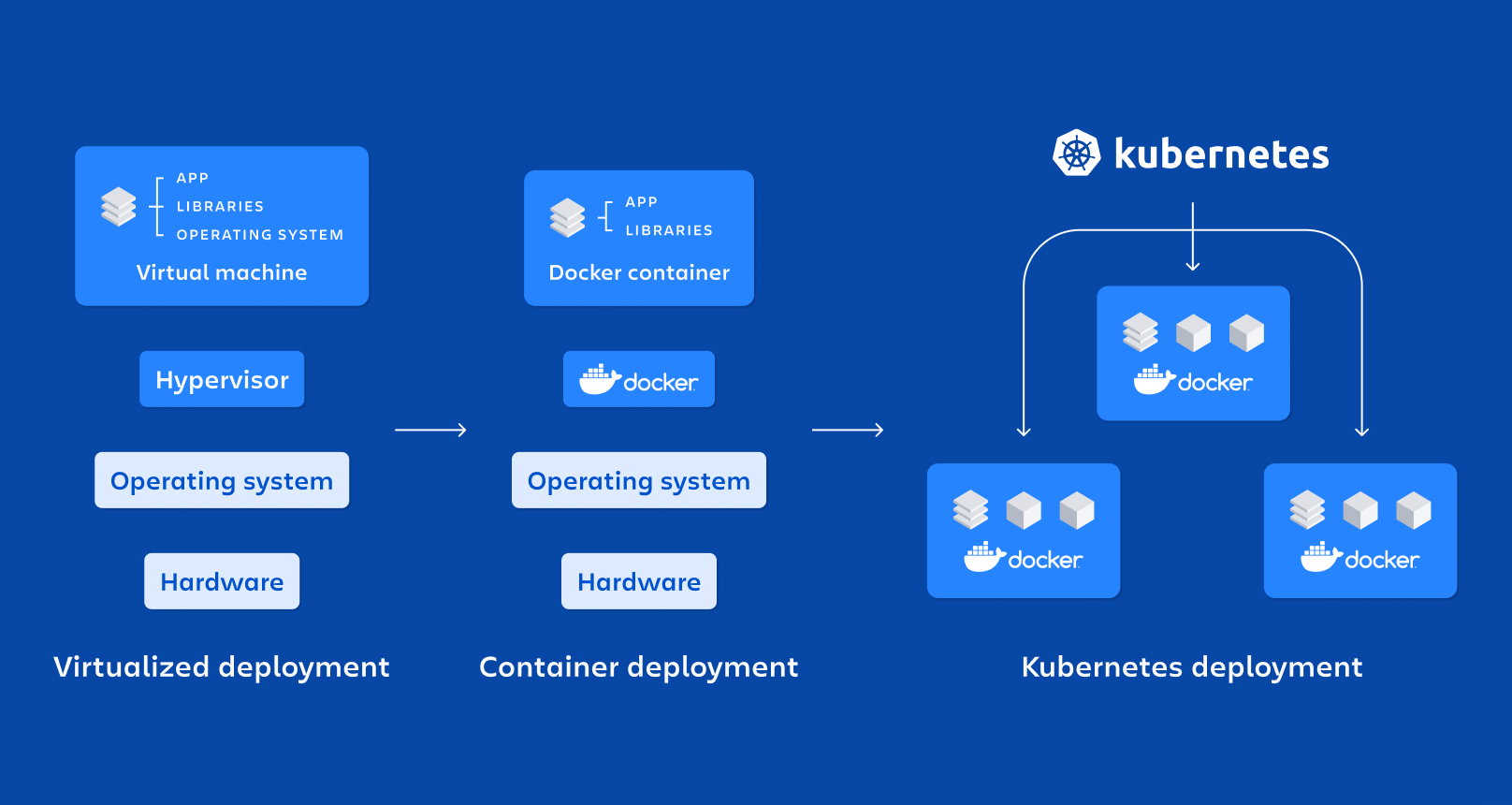
So if both Docker Swarm and Kubernetes are container orchestration platforms, which do you choose?
Docker Swarm typically requires less setup and configuration than Kubernetes if you’re building and running your own infrastructure. It offers the same benefits as Kubernetes, like deploying your application through declarative YAML files, automatically scaling services to your desired state, load balancing across containers within the cluster, and security and access control across your services. If you have few workloads running, don’t mind managing your own infrastructure, or don’t need a specific feature Kubernetes offers, then Docker Swarm may be a great choice.
Kubernetes is more complex to set up in the beginning but offers greater flexibility and features. It also has wide support from an active open source community. Kubernetes supports multiple deployment strategies out of the box, can manage your network ingress, and provides observability out of the box into your containers. All major cloud vendors offer managed Kubernetes services that make it significantly easier to get started and take advantage of cloud native features, like auto-scaling. If you are running many workloads and require cloud native interoperability, and have many teams in your organization, which creates the need for greater isolation of services, then Kubernetes is likely the platform you should consider.
==========================================
https://aws.amazon.com/compare/the-difference-between-kubernetes-and-docker/
What's the difference between Kubernetes and Docker?
Docker is a container runtime technology that allows you to build, test, and deploy applications faster than traditional methods. It packages software into standardized units called containers with everything the software needs to run—including libraries, system tools, and code. Kubernetes is a container orchestration tool that allows you to scale your container systems so you can manage, coordinate and schedule containers at a vast scale.
Where are Kubernetes and Docker used?
Kubernetes and Docker are both container technologies. Modern applications are made of microservices—independent components that run each application process as a service. Each service performs a single function and communicates with other services via a well-defined interface called API. Containerization provides the software tool to pack microservices as deployable programs on different platforms.
Create containers
Docker is an open-source container runtime that has gained popularity in recent years. It provides a toolkit for creating containers easily and efficiently. Developers run commands to build a container image file encompassing system libraries, tools, code, and other software configurations that each microservice requires. Every microservice has its own Docker image. You can use the Docker image to run the microservice in any environment.
Manage containers
Most applications are made of several microservices. Some of them can scale to thousands of microservices running across different servers. Multi-container applications introduce new management challenges:
- How should you coordinate multiple containers?
- How should you schedule containers?
- How should you group and catalog containers?
Developers solve these challenges using a container orchestration platform like Kubernetes. Kubernetes is an open-source technology that lets you manage containers at scale. It handles operating complexities so you can scale your workloads and manage container deployment across multiple servers.
Key differences: Kubernetes vs. Docker
Both Kubernetes and Docker are open-source container technologies. However, they are fundamentally different in how they work and what role they play in distributing containerized applications. Developers use Docker to create and manipulate container images. They use Kubernetes to manage multiple microservices at scale. Each microservice is individually made up of multiple containers itself.
Operations
The term Docker actually refers to a set of tools developers use to build, share, and run containerized applications. Here are some Docker commands you can use:
- Use Docker Build to create container images
- Use Docker Compose to define and run multi-container applications
- Use Docker Hub to find and share container images, similar to GitHub for code sharing
On the other hand, Kubernetes works by managing a cluster of compute instances. It schedules containers to run on the cluster based on the available compute resources and the resource requirements of each container. Containers are run in logical groupings called pods, and you can run and scale one or many containers together as a pod. You can automatically start additional pods on your Kubernetes cluster based on their resource requirements.
Core technology
Docker Engine is the component developers use for building and containerizing your applications. It offers APIs which specify interfaces that programs can use to talk to and instruct it.Similarly, Kubernetes control-plane software decides when and where to run container pods, manages traffic routing, and scales your pods based on utilization or other metrics you define.
Biggest benefit
Docker streamlines the development lifecycle by allowing developers to work in standardized environments using local containers which provide your applications and services. It’s container-based platform allows for highly portable workloads. On the other hand, Kubernetes lets you define complex containerized applications and run them at scale across a cluster of servers.
When to use Kubernetes or Docker
Docker and Kubernetes are two different technologies with different use cases. You use Docker Desktop to run, edit and manager container development. You use Kubernetes to run production grade applications at scale.
Summary of differences: Kubernetes vs. Docker Desktop
|
Characteristics |
Kubernetes |
Docker |
|
What is it? |
Container orchestration tool. |
Stack of container technologies to create and run containers. |
|
Use |
Coordinate multiple containers across multiple servers. |
Package applications with libraries and runtime into container images. |
|
Main benefit |
Define and run complex containerized applications at scale. |
Standardize application operations and ship code faster. |



【推荐】国内首个AI IDE,深度理解中文开发场景,立即下载体验Trae
【推荐】编程新体验,更懂你的AI,立即体验豆包MarsCode编程助手
【推荐】抖音旗下AI助手豆包,你的智能百科全书,全免费不限次数
【推荐】轻量又高性能的 SSH 工具 IShell:AI 加持,快人一步
· 10年+ .NET Coder 心语 ── 封装的思维:从隐藏、稳定开始理解其本质意义
· 地球OL攻略 —— 某应届生求职总结
· 提示词工程——AI应用必不可少的技术
· Open-Sora 2.0 重磅开源!
· 周边上新:园子的第一款马克杯温暖上架
2020-01-22 JDK11 JAVA11下载安装与快速配置环境变量教程
2016-01-22 Python 列表排序方法reverse、sort、sorted操作方法