SpringBoot 集成 Redis
🍖 SpringBoot 集成 Redis(Lettuce)
1. Jedis 和 Lettuce
Jedis 和 Lettuce 是 Java 操作 Redis 的客户端。在 Spring Boot 1.x 版本默认使用的是 jedis ,而在 Spring Boot 2.x 版本默认使用的就是 Lettuce。关于 Jedis 跟 Lettuce 的区别如下:
- Jedis在实现上是直接连接的 redis server,如果在多线程环境下是非线程安全的,这个时候只有使用连接池,为每个Jedis实例增加物理连接
- Lettuce的连接是基于 Netty 的,连接实例(
StatefulRedisConnection)可以在多个线程间并发访问,应为StatefulRedisConnection是线程安全的,所以一个连接实例就可以满足多线程环境下的并发访问,当然这个也是可伸缩的设计,一个连接实例不够的情况也可以按需增加连接实例。
2. RedisTemplate 类
SpringBoot 中用来操作 Redis 的类是 RedisTemplate 类:
@Bean
@ConditionalOnMissingBean(name = {"redisTemplate"}) // 我们可以自己定义一个 redisTemplate来替换这个默认的
public RedisTemplate<Object, Object> redisTemplate(RedisConnectionFactory redisConnectionFactory) throws UnknownHostException {
// 默认的 RedisTemplate 没有过多的设置,redis 对象都是需要序列化!
// 两个泛型都是 Object, Object 的类型,我们使用需要强制转换 <String, Object>
RedisTemplate<Object, Object> template = new RedisTemplate();
template.setConnectionFactory(redisConnectionFactory);
return template;
}
@Bean
@ConditionalOnMissingBean // 由于 String 是redis中最常使用的类型,所以单独提出来了一个bean
public StringRedisTemplate stringRedisTemplate(RedisConnectionFactory redisConnectionFactory) throws UnknownHostException {
StringRedisTemplate template = new StringRedisTemplate();
template.setConnectionFactory(redisConnectionFactory);
return template;
}
RedisTemplate 提供了以下方法分别用于对 Redis 的各个数据结构进行操作:
opsForValue: 对应 String(字符串)opsForZSet: 对应 ZSet(有序集合)opsForHash: 对应 Hash(哈希)opsForList: 对应 List(列表)opsForSet: 对应 Set(集合)opsForGeo: 对应 GEO(地理位置)
3. 整合测试
① 导入依赖
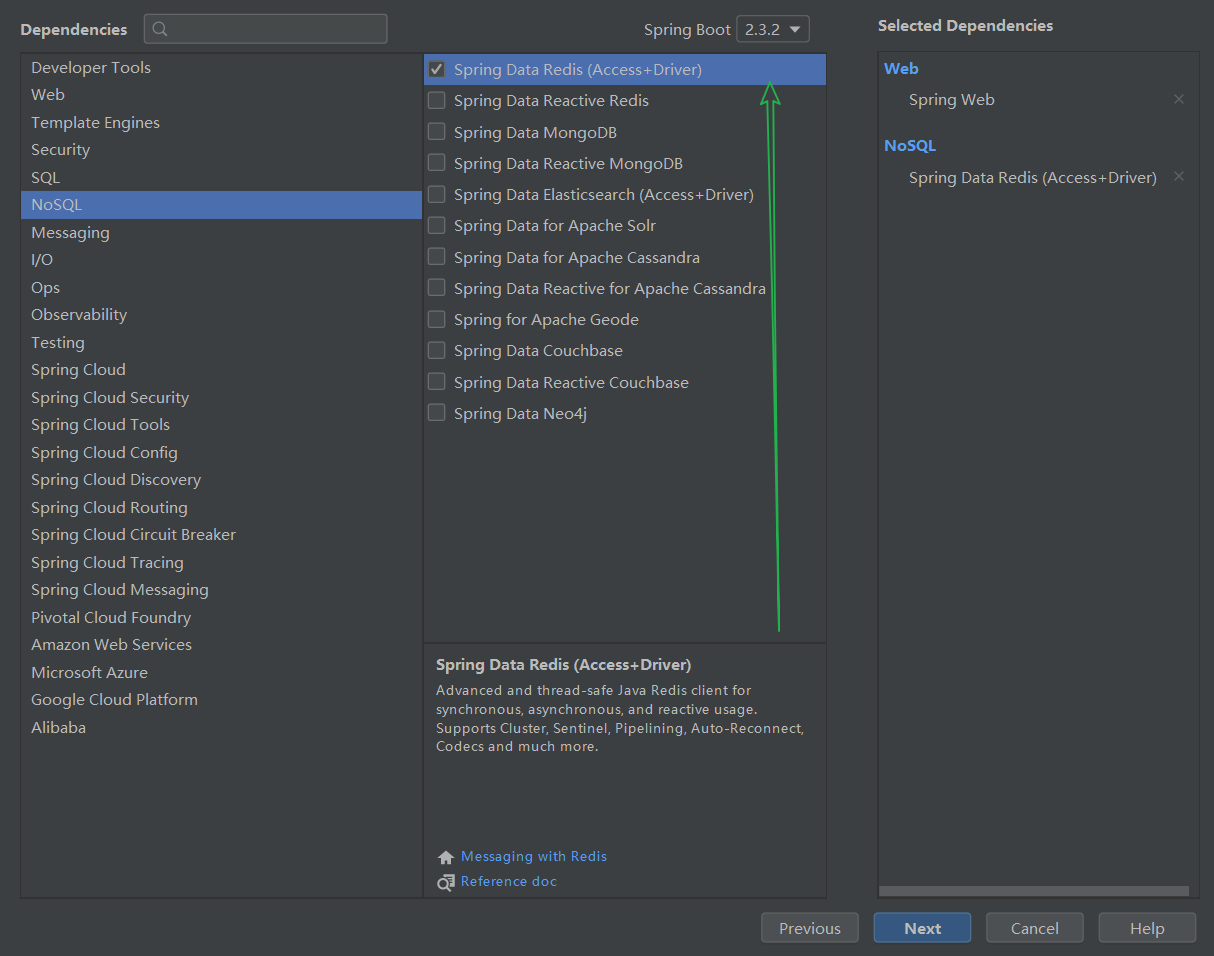
或者手动导入依赖:
<dependency>
<groupId>org.springframework.boot</groupId>
<artifactId>spring-boot-starter-data-redis</artifactId>
</dependency>
SpringBoot2.x 底层访问默认使用 Lettuce
② 配置文件
# 配置redis
spring.redis.host=127.0.0.1
spring.redis.port=6379
③ 测试
@SpringBootTest
class RedisDemoApplicationTests {
@Autowired
private RedisTemplate redisTemplate;
@Test
void contextLoads() {
redisTemplate.opsForValue().set("mykey","hello");
System.out.println(redisTemplate.opsForValue().get("mykey"));
}
}
4. 测试对象的保存
我们编写一个实体类 User,测试一下对象的保存:
@Test
void contextLoads() {
User user = new User("小牛肉","20");
redisTemplate.opsForValue().set("user",user);
System.out.println(redisTemplate.opsForValue().get("user"));
}
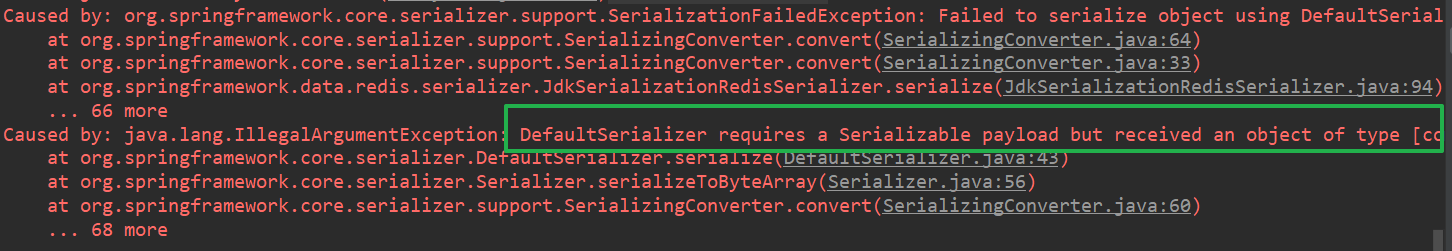
🚨 报错:所有的对象都需要序列化。
将实体类序列化:
public class User implements Serializable {
OK!
5. 自定义 RedisTemplate
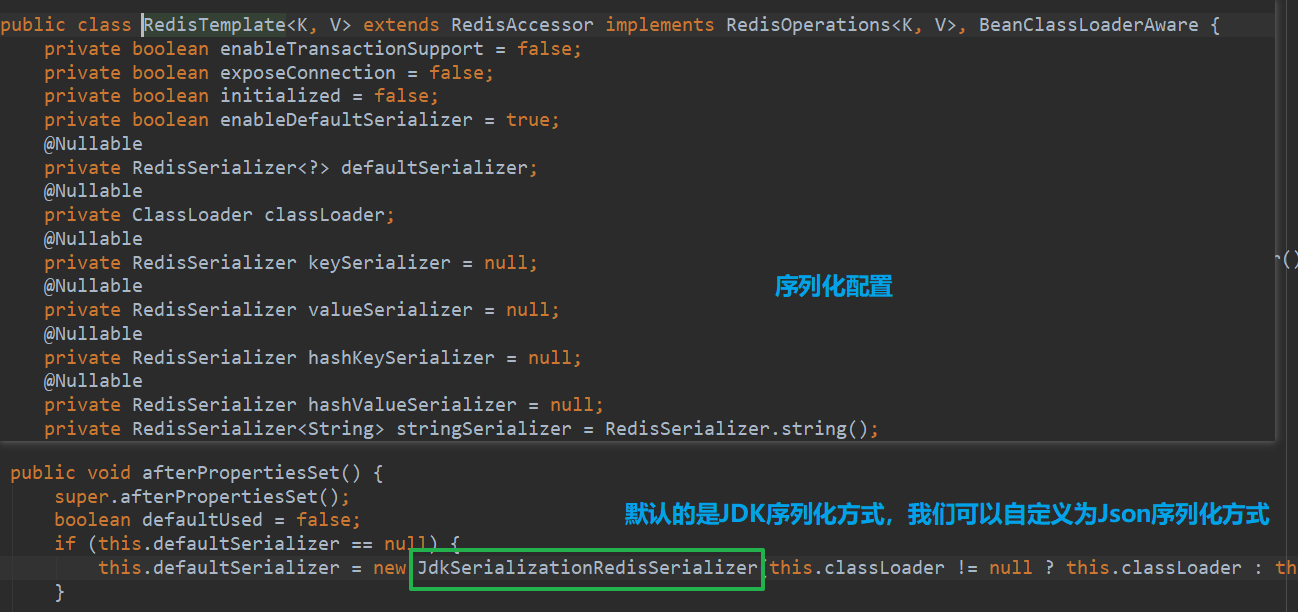
上示代码中 RedisTemplate<Object,Object> 泛型选用的是两个 Object 类,通常情况下,对于 key 值我们一般会选用 String 类型,使得我们每次都要进行强制类型转换。而且 RedisTemplate 类默认采用的是 jdk 的序列化方式,但在真实的开发中,我们一般使用 Json 来传递对象,接下来我们自定义一个 RedisTemplate<String,Object>(新建一个 configuration.RedisConfig类):
@Configuration
public class RedisConfig {
@Bean
@SuppressWarnings("all")
public RedisTemplate<String, Object> redisTemplate(RedisConnectionFactory factory) {
// 为了开发方便,一般直接使用 <String, Object>
RedisTemplate<String, Object> template = new RedisTemplate<String, Object>();
template.setConnectionFactory(factory);
// 默认是的用jdk序列化的,需要改成 Json 序列化
Jackson2JsonRedisSerializer jackson2JsonRedisSerializer = new Jackson2JsonRedisSerializer(Object.class);
ObjectMapper om = new ObjectMapper();
om.setVisibility(PropertyAccessor.ALL, JsonAutoDetect.Visibility.ANY);
om.enableDefaultTyping(ObjectMapper.DefaultTyping.NON_FINAL);
jackson2JsonRedisSerializer.setObjectMapper(om);
// String 的序列化
StringRedisSerializer stringRedisSerializer = new StringRedisSerializer();
// key采用String的序列化方式
template.setKeySerializer(stringRedisSerializer);
// hash的key也采用String的序列化方式
template.setHashKeySerializer(stringRedisSerializer);
// value序列化方式采用jackson
template.setValueSerializer(jackson2JsonRedisSerializer);
// hash的value序列化方式采用jackson
template.setHashValueSerializer(jackson2JsonRedisSerializer);
template.afterPropertiesSet();
return template;
}
}
测试:
@Test
void contextLoads() {
User user = new User("小牛肉","20");
redisTemplate.opsForValue().set("user",user);
System.out.println(redisTemplate.opsForValue().get("user"));
}


