rabbitMQ(docker版本) 安装Stomp插件--前端消息实时提醒(消费者随机提醒,单一消费者) demo
目录
docker 安装的mq配置Stomp websokcek 插件
进入到rabbitMQ内部
docker exec -it 41ddc6d666f1 /bin/sh
进行开启stomp 插件
rabbitmq-plugins enable rabbitmq_web_stomp rabbitmq_web_stomp_examples
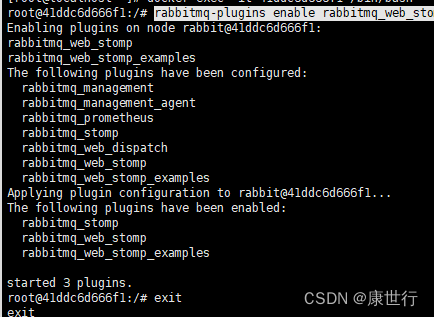
把修改后的容器,再次打包成镜像
docker commit 41ddc6d666f1 rabbitmq:stomp
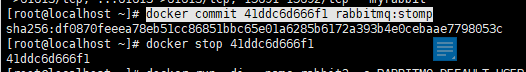
停止原来的mq服务
docker stop 41ddc6d666f1
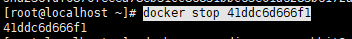
从新使用新打包的镜像创建并运行容器
docker run -di --name=rabbitmq -e RABBITMQ_DEFAULT_USER=admin -e RABBITMQ_DEFAULT_PASS=admin -p 5617:5617 -p 5672:5672 -p 4369:43691:15671 -p 15672:15672 -p 25672:25672 -p 15670:15670 -p 15674:15674 rabbitmq:stomp
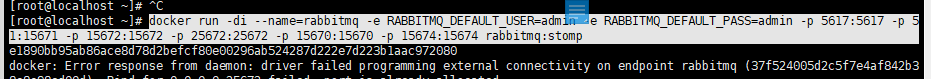
安装完成之后会在rabbitMQ可视化界面看到如下信息
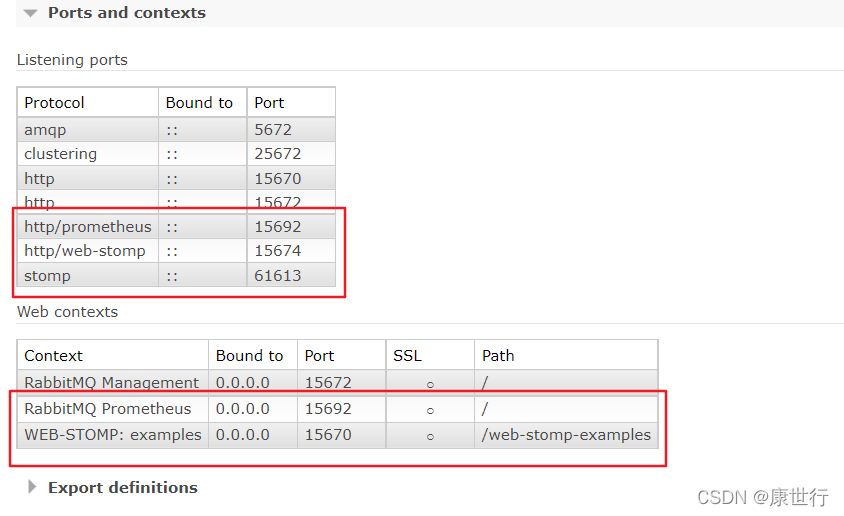
设置mq 开机自启
docker update --restart=always 49ff36b2b95a
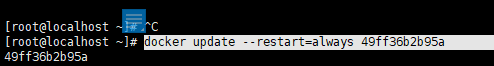
前端实时提醒demo
安装stompjs
npm install stompjs
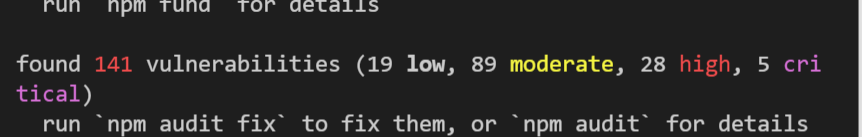
单页面引入 stomjs
import Stomp from "stompjs";
export const MQTT_SERVICE = 'ws://192.168.0.17:15674/ws' // mqtt服务地址
export const MQTT_USERNAME = 'username' // 连接用户名
export const MQTT_PASSWORD = 'passward' // 连接密码
export const Virtual_host = 'bx' // 侦听器端口
实时通信测试demo-随机消费
<template>
<div class="hello">
<h1>{{ msg }}</h1>
</div>
</template>
<script>
import Stomp from "stompjs";
export const MQTT_SERVICE = "ws://192.168.77.130:15674/ws"; // mqtt服务地址
export const MQTT_USERNAME = "admin"; // 连接用户名
export const MQTT_PASSWORD = "admin"; // 连接密码
export const Virtual_host = "/"; // 侦听器端口
export default {
name: "HelloWorld",
data() {
return {
msg: "Welcome to Your Vue.js App",
client: Stomp.client(MQTT_SERVICE),
};
},
created() {
this.mqtthuoquMsg();
},
methods: {
// 消息队列获取
mqtthuoquMsg() {
//初始化连接
const headers = {
login: MQTT_USERNAME,
passcode: MQTT_PASSWORD,
};
//进行连接
this.client.connect(
headers.login,
headers.passcode,
this.onConnected,
this.onFailed,
Virtual_host
);
},
onConnected: function () {
//订阅频道
const topic = localStorage.getItem("personId");
this.client.subscribe("message", this.responseCallback, this.onFailed);
},
onFailed: function (frame) {
console.log("MQ Failed: " + frame);
this.$message.error("连接失败");
},
// 回传消息
responseCallback: function (frame) {
console.log("MQ msg=>" + frame.body);
this.msg=frame.body
//接收消息处理
},
// 断开相应的连接
close: function () {
this.client.disconnect(function () {
console.log("已退出账号");
});
},
},
};
</script>
<!-- Add "scoped" attribute to limit CSS to this component only -->
<style scoped>
h1,
h2 {
font-weight: normal;
}
ul {
list-style-type: none;
padding: 0;
}
li {
display: inline-block;
margin: 0 10px;
}
a {
color: #42b983;
}
</style>
前端实现效果
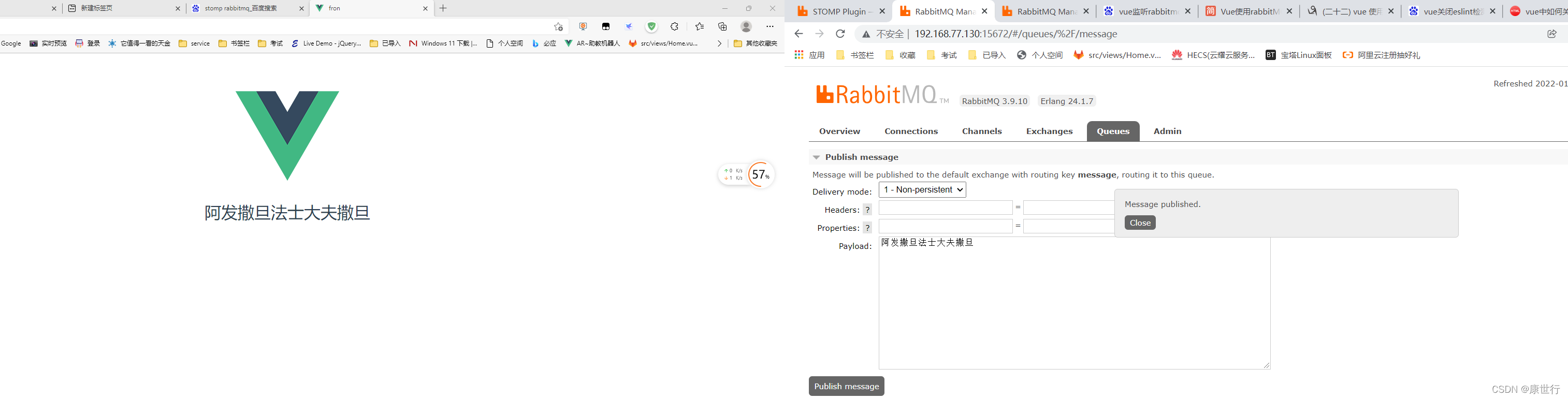
欢迎访问csdn的博客:
https://blog.csdn.net/kangshihang1998?spm=1010.2135.3001.5343



 浙公网安备 33010602011771号
浙公网安备 33010602011771号