springBoot整合rabbitMQ-路由模式-发送消息服务(邮件和钉钉通知)+源码分享gitee仓库免费下载
上篇博客介绍了订阅发布模式-也是使用的这个案例。如果对rabbitMQ的订阅发布模式感兴趣可以参考 springboot整合发布订阅模式 文章
简介
概念
路由模式是根据具体的key精确的找到具体的队列,投递到指定的队列里。可以根据不同的条件需要。划分多个队列,然后按需投递消息到队列。
队列和交换机的三种创建方式
1,通过rabbitMQ可视化界面配置
2,通过Java配置类
3,通过Java注解
本次以Java配置类为例
实操
pom依赖坐标
<dependency>
<groupId>org.springframework.boot</groupId>
<artifactId>spring-boot-starter-amqp</artifactId>
</dependency>
生产者
代码
配置类
package com.example.springbootorderrabbitmqproducer.Config;
import org.springframework.amqp.core.*;
import org.springframework.context.annotation.Bean;
import org.springframework.context.annotation.Configuration;
/**
* @author 康世行
* @Title:
* @Package com.example.springbootorderrabbitmqproducer.Config
* @Description: direct交换模式配置类
* @date 2022-01-16 20:02
*/
@Configuration
public class DirecRabbittMqConfiguration {
//1:声明注册direc模式的交换机
@Bean
public DirectExchange directExchange(){
return new DirectExchange("direct-exchange",true,false);
}
//2:声明队列
/**
* @Description: 发送短息队列
* @param ${tags}
* @return ${return_type}
* @throws
* @author 康世行
* @date 2021-12-25 19:59
*/
@Bean
public Queue smsQueue(){
return new Queue("sms.direct.queue",true);
}
/**
* @Description: 发送邮件消息队列
* @param ${tags}
* @return ${return_type}
* @throws
* @author 康世行
* @date 2021-12-25 20:00
*/
@Bean
public Queue emailQueue(){
return new Queue("email.direct.queue",true);
}
//3:完成队列和交换机的绑定关系
/**
* @Description: 发送短息消息队列和Direct交换机进行绑定
* @param ${tags}
* @return ${return_type}
* @throws
* @author 康世行
* @date 2021-12-25 20:02
*/
@Bean
public Binding smsBinding(){
return BindingBuilder.bind(smsQueue()).to(directExchange()).with("sms");
}
/**
* @Description: 发送邮件消息队列和Direct交换机进行绑定
* @param ${tags}
* @return ${return_type}
* @throws
* @author 康世行
* @date 2021-12-25 20:03
*/
@Bean
public Binding emailBinding(){
return BindingBuilder.bind(emailQueue()).to(directExchange()).with("email");
}
}
conroller
package com.example.springbootorderrabbitmqproducer.controller;
import com.example.springbootorderrabbitmqproducer.service.OrderRabbitmqProducerimpl;
import io.swagger.annotations.*;
import org.springframework.beans.factory.annotation.Autowired;
import org.springframework.web.bind.annotation.GetMapping;
import org.springframework.web.bind.annotation.PathVariable;
import org.springframework.web.bind.annotation.RequestMapping;
import org.springframework.web.bind.annotation.RestController;
import java.util.List;
/**
* @author 康世行
* @Title:
* @Package com.example.springbootorderrabbitmqproducer.controller
* @Description: 测试日志controller
* @date 2021-12-09 8:27
*/
@RestController
@RequestMapping("/send")
@Api("测试swagger接口")
public class OrderRabbitmqProducerController {
@Autowired
OrderRabbitmqProducerimpl orderRabbitmqProducerimpl;
/**
* @Description: 发送订单,生产者
* @param ${tags}
* @return ${return_type}
* @throws
* @author 康世行
* @date 2021-12-11 20:25
*/
@GetMapping("/sendOrder/{DingId}/{content}/{routeKey}")
@ApiOperation("发送订单")
@ApiImplicitParams({
@ApiImplicitParam(name="DingId",value="接收消息的钉钉Id",dataType="String", paramType = "path",required = false),
@ApiImplicitParam(name="content",value="要发送的消息",dataType="String", paramType = "path",required = false),
@ApiImplicitParam(name="routeKey",value="路由key",dataType="String", paramType = "path",required = false)
})
@ApiResponse(code = 400,message = "请求参数没填好")
public String sendOrder(@PathVariable(value = "DingId",required = true) String DingId,
@PathVariable(value = "content",required = true)String content,
@PathVariable(value = "routeKey",required = true) String routeKey){
//发送订单,消息
String relust= orderRabbitmqProducerimpl.sendOrder(DingId, content,routeKey);
return relust;
}
}
service
package com.example.springbootorderrabbitmqproducer.service;
import org.springframework.amqp.rabbit.core.RabbitTemplate;
import org.springframework.beans.factory.annotation.Autowired;
import org.springframework.stereotype.Service;
import java.util.HashMap;
import java.util.Map;
/**
* @author 康世行
* @Title:
* @Package com.example.springbootorderrabbitmqproducer.service
* @Description: 发送订单业务
* @date 2021-12-11 20:27
*/
@Service
public class OrderRabbitmqProducerimpl {
@Autowired
RabbitTemplate rabbitTemplate;
/**
* @Description: 发送订单,生产者
* @param ${tags}
* @return ${return_type}
* @throws
* @author 康世行
* @date 2021-12-11 20:29
*/
public String sendOrder(String dingId,String content,String routeKey){
//组装数据
Map<String, String> stringMap=new HashMap<>();
stringMap.put("dingId",dingId);
stringMap.put("content",content);
//消息投递到队列
//交换机,使用路由模式交换机
String exchangeName="direct-exchange";
//路由key
String routingKey=routeKey;
rabbitTemplate.convertAndSend(exchangeName,routingKey,stringMap);
return "消息投递成功!";
}
}
消息投递成功
swagger地址
http://localhost:8089/swagger-ui.html#/order-rabbitmq-producer-controller/sendOrderUsingGET
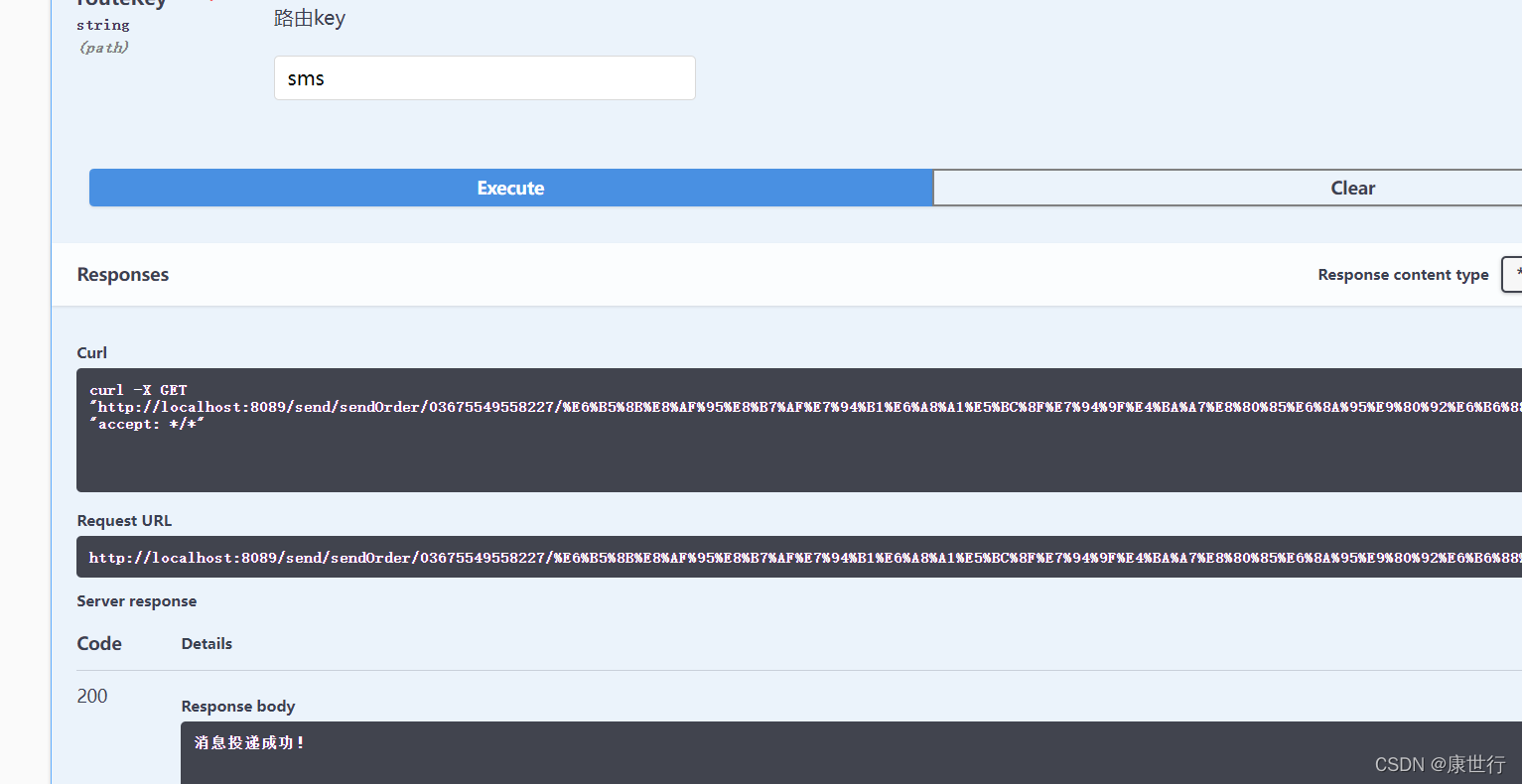
投递成功
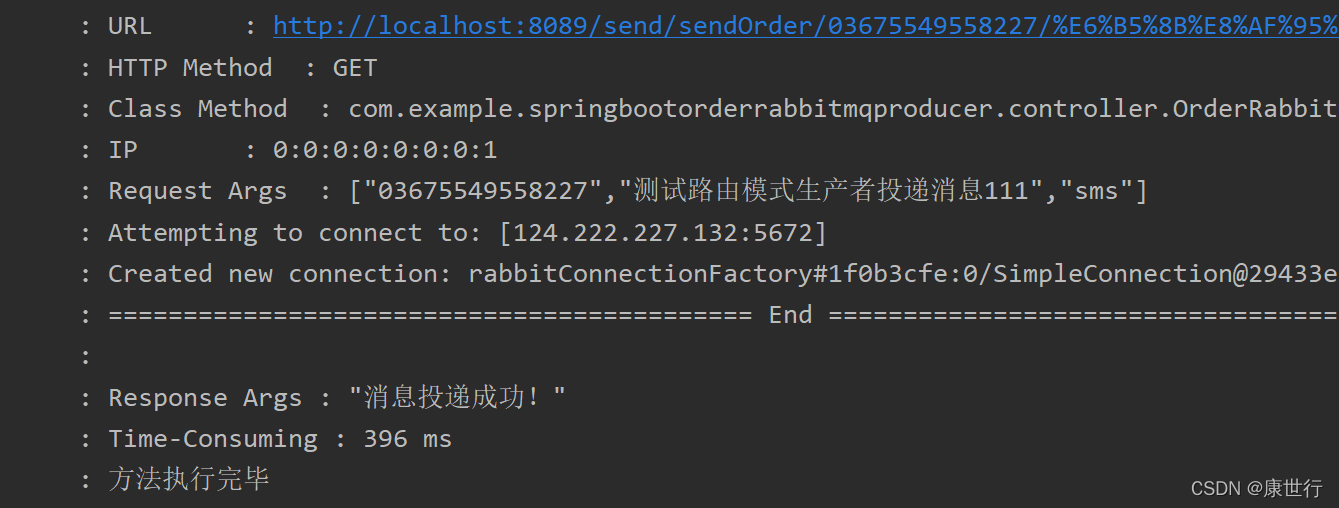
可以看到对应的sms队列里多了一条待销费的消息
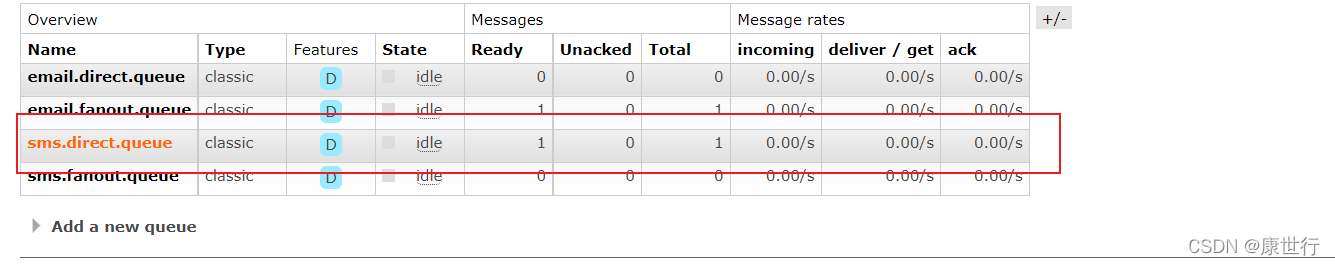
消费者
代码
配置类
package com.example.springbootorderrabbitmqproducer.Config;
import org.springframework.amqp.core.*;
import org.springframework.context.annotation.Bean;
import org.springframework.context.annotation.Configuration;
/**
* @author 康世行
* @Title:
* @Package com.example.springbootorderrabbitmqproducer.Config
* @Description: direct交换模式配置类
* @date 2022-01-16 20:02
*/
@Configuration
public class DirecRabbittMqConfiguration {
//1:声明注册direc模式的交换机
@Bean
public DirectExchange directExchange(){
return new DirectExchange("direct-exchange",true,false);
}
//2:声明队列
/**
* @Description: 发送短息队列
* @param ${tags}
* @return ${return_type}
* @throws
* @author 康世行
* @date 2021-12-25 19:59
*/
@Bean
public Queue smsQueue(){
return new Queue("sms.direct.queue",true);
}
/**
* @Description: 发送邮件消息队列
* @param ${tags}
* @return ${return_type}
* @throws
* @author 康世行
* @date 2021-12-25 20:00
*/
@Bean
public Queue emailQueue(){
return new Queue("email.direct.queue",true);
}
//3:完成队列和交换机的绑定关系
/**
* @Description: 发送短息消息队列和Direct交换机进行绑定
* @param ${tags}
* @return ${return_type}
* @throws
* @author 康世行
* @date 2021-12-25 20:02
*/
@Bean
public Binding smsBinding(){
return BindingBuilder.bind(smsQueue()).to(directExchange()).with("sms");
}
/**
* @Description: 发送邮件消息队列和Direct交换机进行绑定
* @param ${tags}
* @return ${return_type}
* @throws
* @author 康世行
* @date 2021-12-25 20:03
*/
@Bean
public Binding emailBinding(){
return BindingBuilder.bind(emailQueue()).to(directExchange()).with("email");
}
}
消费者–发送钉钉消息
package com.example.springbootorderrabbitmqconsumer.consumer;
import org.springframework.amqp.core.ExchangeTypes;
import org.springframework.amqp.rabbit.annotation.*;
import org.springframework.beans.factory.annotation.Autowired;
import org.springframework.http.HttpEntity;
import org.springframework.http.HttpHeaders;
import org.springframework.http.MediaType;
import org.springframework.http.ResponseEntity;
import org.springframework.stereotype.Component;
import org.springframework.web.client.RestTemplate;
import java.util.ArrayList;
import java.util.HashMap;
import java.util.List;
import java.util.Map;
/**
* @author 康世行
* @Title:
* @Package com.example.springbootorderrabbitmqproducer.consumer
* @Description: 订单消费者
* @date 2021-12-11 20:55
*/
@Component
//监听指定队列
@RabbitListener(queues = {"sms.direct.queue"})
public class OrderRabbimqConsumerDingDing {
@Autowired
RestTemplate restTemplate;
@RabbitHandler
/**
* @Description: 发送钉钉消息
* @param DingId 钉钉id ,content 要发送的内容
* @return ${return_type}
* @throws
* @author 康世行
* @date 2021-12-11 21:02
*/
public void messagerevice(Map<String,String> maps){
//获取队列消息,发送钉钉消息
String dingId = maps.get("dingId");
String content = maps.get("content");
System.out.println("dingId"+dingId);
System.out.println("内容"+content);
//data体
Map<String, Object> map=new HashMap<>();
List<String> dingIdlist=new ArrayList<>();
dingIdlist.add(dingId);
map.put("dingIds",dingIdlist);
map.put("groupName","测试");
map.put("messageContent",content);
map.put("messageTitle","测试消息队列发送钉钉消息");
map.put("messageUrl","ddd");
map.put("picUrl","ddd");
//htttp请求头,设置请求头信息
HttpHeaders headers=new HttpHeaders();
headers.setContentType(MediaType.parseMediaType("application/json"));
//http请求实体,请求头设置和data存入http请求实体中
HttpEntity parms=new HttpEntity(map, headers);
//发送http请求, 参数1: 接口地址,参数2 请求的数据体(data+headers) 参数3 返回值类型
ResponseEntity<String> stringResponseEntity = restTemplate.postForEntity("http://msg.dmsd.tech:8002/dingmessage/send/groupTextMsg", parms, String.class);
System.out.println(stringResponseEntity);
}
}
消费者–发送email消息
package com.example.springbootorderrabbitmqconsumer.consumer;
import lombok.extern.slf4j.Slf4j;
import org.springframework.amqp.core.ExchangeTypes;
import org.springframework.amqp.rabbit.annotation.*;
import org.springframework.beans.factory.annotation.Autowired;
import org.springframework.http.HttpEntity;
import org.springframework.http.HttpHeaders;
import org.springframework.http.MediaType;
import org.springframework.http.ResponseEntity;
import org.springframework.mail.SimpleMailMessage;
import org.springframework.mail.javamail.JavaMailSender;
import org.springframework.stereotype.Component;
import org.springframework.web.client.RestTemplate;
import java.util.*;
/**
* @author 康世行
* @Title:
* @Package com.example.springbootorderrabbitmqproducer.consumer
* @Description: email消费者
* @date 2021-12-12 9:45
*/
@Component
@Slf4j
//监听指定队列
@RabbitListener(queues = {"email.direct.queue"})
public class OrderRabbimqConsumerEmail {
@Autowired
JavaMailSender javaMailSender;
@RabbitHandler
/**
* @Description: 发送email消息
* @param DingId 钉钉id ,content 要发送的内容
* @return ${return_type}
* @throws
* @author 康世行
* @date 2021-12-11 21:02
*/
public void messagerevice(Map<String,String> maps){
//获取队列消息,发送 email消息
String dingId = maps.get("dingId");
String content = maps.get("content");
log.info("dingId"+dingId);
log.info("内容"+content);
// 设置邮件发送内容
SimpleMailMessage mailMessage = new SimpleMailMessage();
// 发件人: setFrom处必须填写自己的邮箱地址,否则会报553错误
mailMessage.setFrom("1547403415@qq.com");
// 收件人
mailMessage.setTo("18332371417@163.com");
// 抄送收件人:网易邮箱要指定抄送收件人,不然会报 554(发送内容错误)
mailMessage.setCc("18332371417@163.com");
// 主题
mailMessage.setSubject("测试rabitMq发送邮费服务");
// 内容
mailMessage.setText(content);
try {
javaMailSender.send(mailMessage);
System.out.println("发送简单文本邮件成功,主题是:" + content);
} catch (Exception e) {
System.out.println("-----发送简单文本邮件失败!-------" + e.toString());
e.printStackTrace();
}
}
}
消息消费成功
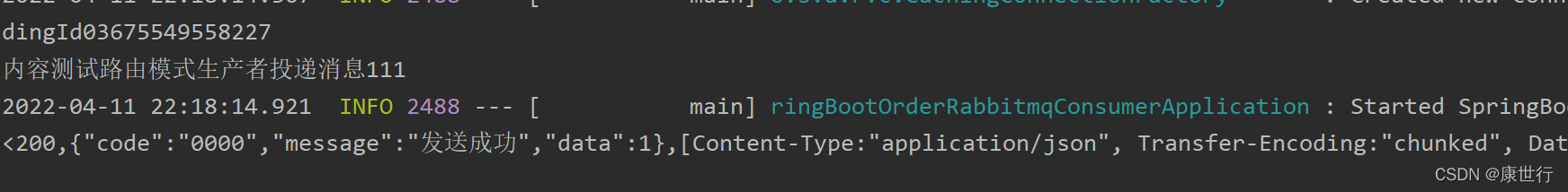
待消费的消息已经被成功消费
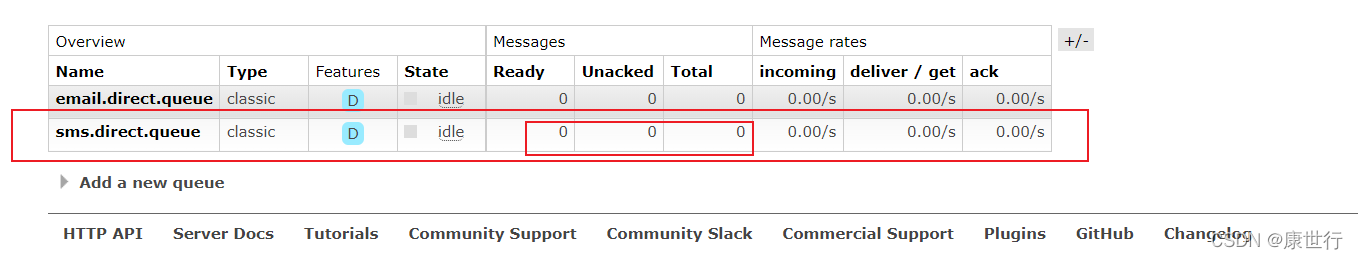
效果
接受的钉钉消息
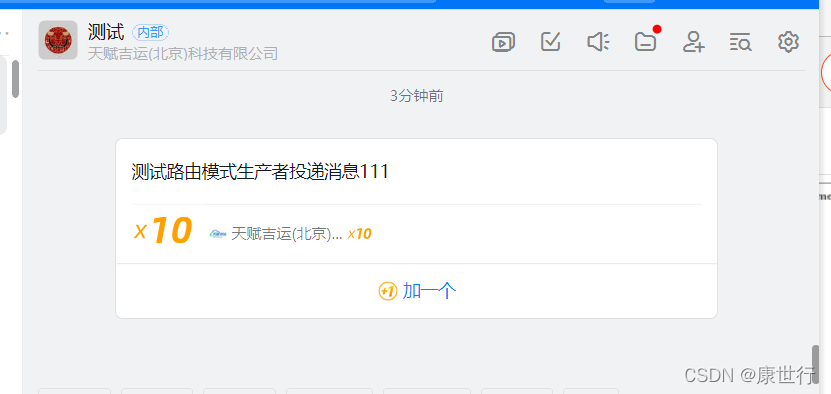
接受的邮件
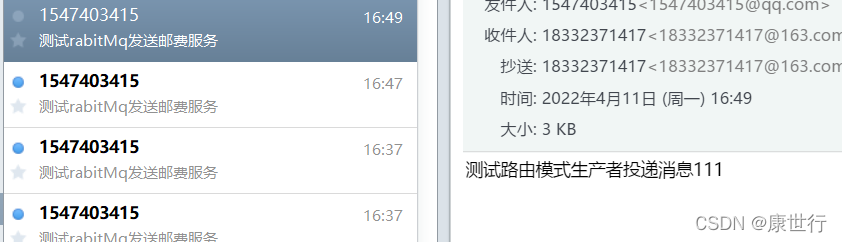
源码分享-gitee地址
rabbitMQ
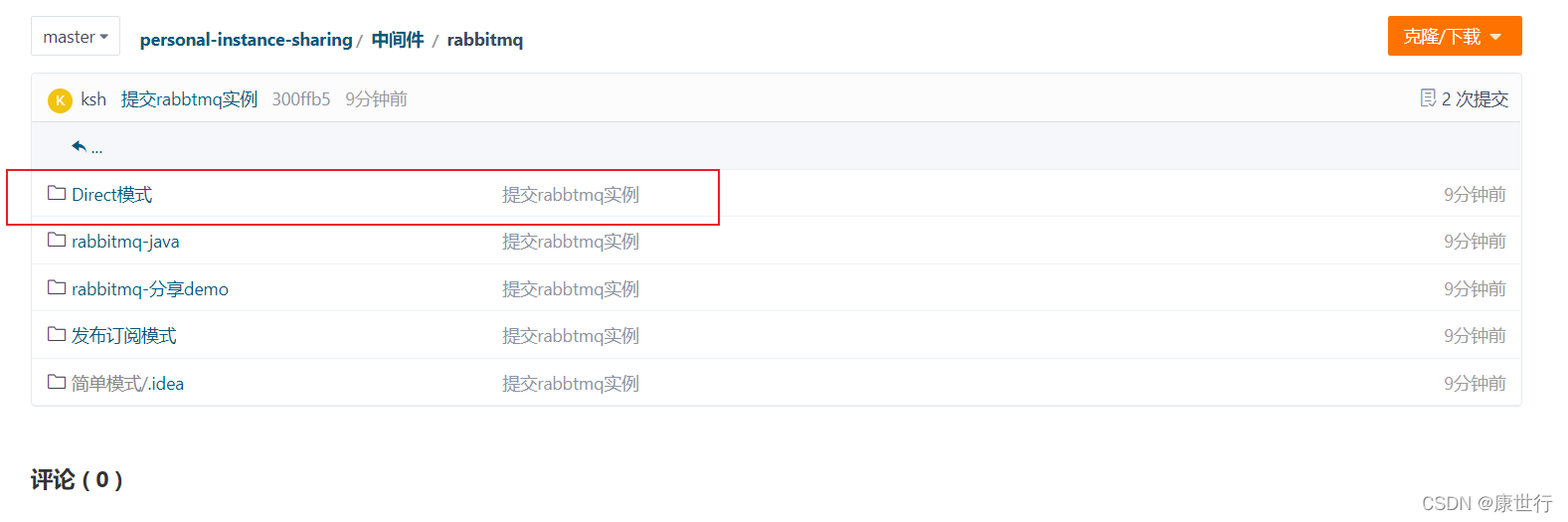
都已经看到这里了,还不给点个赞~ 关注一波,来个一键三连 
欢迎访问csdn的博客:
https://blog.csdn.net/kangshihang1998?spm=1010.2135.3001.5343



 浙公网安备 33010602011771号
浙公网安备 33010602011771号