expect
https://www.cnblogs.com/chenjo/p/12892894.html
借助expect处理交互的命令,可以将交互过程如ssh登录,ftp登录等写入一个脚本上,使之自动化完成。尤其适用于需要对多台服务器执行相同 操作的环境中,可以大大提高系统管理员的工作效率。
step1:安装expect
yum -y install expect
语法:expect [选项] 注意:最后一条不会执行
选项 -c:从命令行执行expect脚本,默认expect是交互地执行的
示例:expect -c 'expect "\n" { send "pressed enter\n" }' //遇到\n发送pressed enter
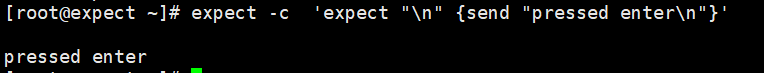
选项-d:输出调试信息
示例:expect -d ssh.exp
expect中的相关命令 spawn:启动新的进程,执行一条命令
send:向进程发送字符串
expect:从进程接收字符串
exp_continue: 匹配多个字符串时在执行动作后加此命令
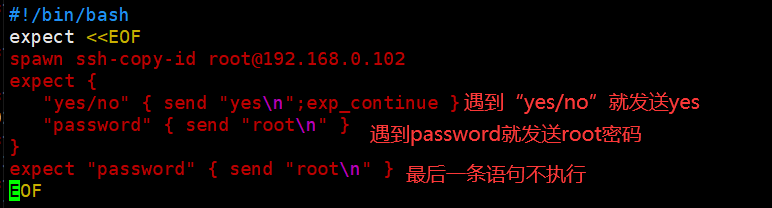
interact:允许用户交互
单一分支模式的语法:
expect "hi" { send "You said hi\n" } //匹配到 hi 后,会输出"you said hi",并换行
多分支模式的语法:
expect "hi" { send "You said hi\n" } \
"hehe" { send “Hehe yourself\n" } \
"bye*" { send "Goodbye\n" } //匹配 hi, hehe, bye 中的任意字符串时, 发送相应字符串。
等同于: expect { "hi" { send "You said hi\n" } "hehe" { send "Hehe yourself\n" } "bye" { send "Goodbye\n" } }




 浙公网安备 33010602011771号
浙公网安备 33010602011771号