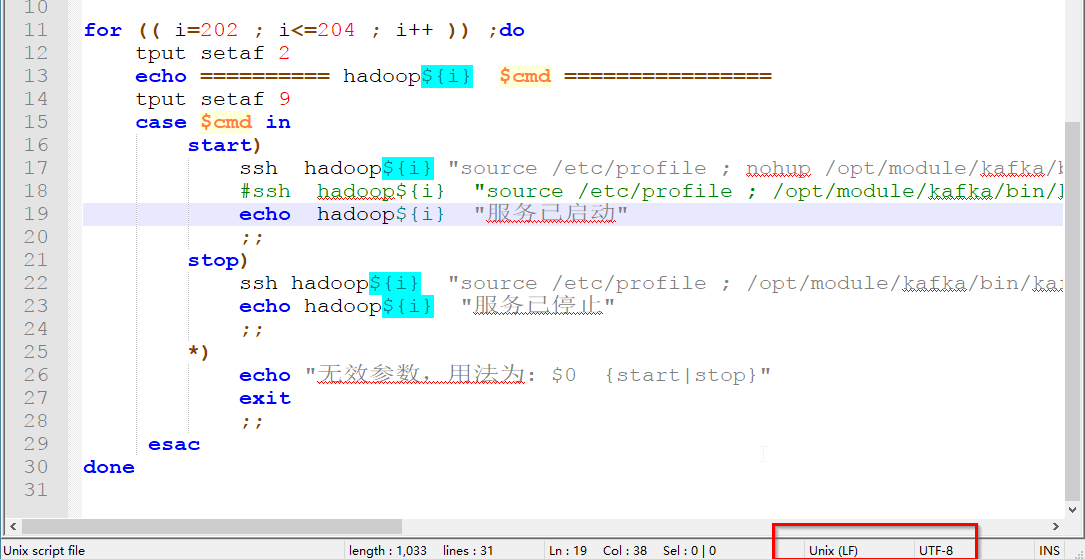kafka 集群启动脚本 xkafka
1: 在 /usr/local/bin 目录下touch xkafka.sh
2 : chmod 777 xkafka.sh
3 :编辑文件
#!/bin/bash #判断用户是否传参 if [ $# -ne 1 ];then echo "无效参数,用法为: $0 {start|stop}" exit fi #获取用户输入的命令 cmd=$1 for (( i=101 ; i<=103 ; i++ )) ;do tput setaf 2 echo ========== hadoop${i} $cmd ================ tput setaf 9 case $cmd in start) ssh hadoop${i} "source /etc/profile ; nohup /opt/module/kafka/bin/kafka-server-start.sh /opt/module/kafka/config/server.properties >> /opt/module/kafka/console-logs/kafka-`date +%F`.log &" #ssh hadoop${i} "source /etc/profile ; /opt/module/kafka/bin/kafka-server-start.sh -daemon /opt/module/kafka/bin/config/server.properties" echo hadoop${i} "服务已启动" ;; stop) ssh hadoop${i} "source /etc/profile ; /opt/module/kafka/bin/kafka-server-stop.sh" echo hadoop${i} "服务已停止" ;; *) echo "无效参数,用法为: $0 {start|stop}" exit ;; esac done
注意点:
1:/opt/module/kafka/console-logs 需要在kafka 目录下创建console-logs
2:用notepad++编辑时候。注意notepad++右下角编码格式为Unix(LF)