HCIE-路由交换专题实验-EVPN配置 L2&L3 单归&多归实验
HCIE-路由交换专题实验-EVPN L2&L3 单归&多归实验
1 L2 单归
1.1 实验介绍
1.1.1 实验拓扑
由于是L2 VPN, 所以这里CE设备使用的是两台交换机
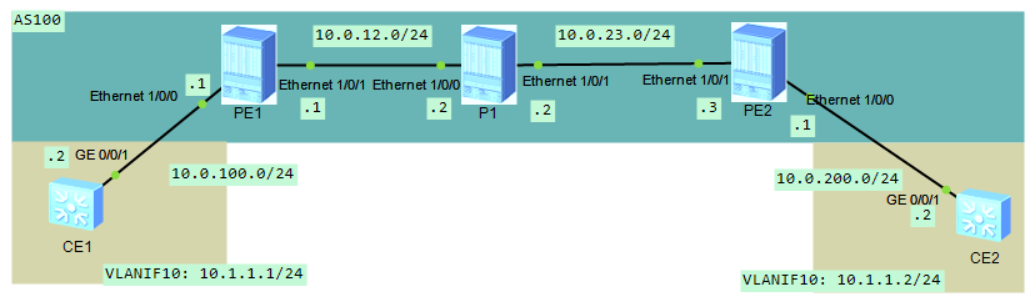
1.1.2 实验说明
两个ES中的CE为同网段但不同物理地址的设备, 骨干网中配置BGP
1.1.3 实验需求
配置EVPN L2单归场景, 使得同网段的两端CE设备实现互访
1.2 配置流程
-
两端CE创建VLANIF, 并在PE和CE设备上配置lacp链路聚合并配置trunk放行vlan(注: NE40E设备默认开启DCN, 开启DCN会导致接口上存在网元地址, 此时无法将存在网元地址的接口加入聚合口)
-
骨干网打通LDP, 起BGP和ISIS, NE2作为RR反射器
-
在bgp中进入l2vpn-famliy evpn中建立邻居关系并开启RT检查
-
两端PE创建evpn vpn-instance 记得加上bd-mode, 然后配置RD和RT
-
采用VLAN Based方式, PE创建BD域(虚拟广播域, 到VXLAN时会详细介绍)并绑定EVPN实例
bridge-domain 10 evpn bingding vpn-instance site1 -
将BD域绑定接口(这个接口只能是子接口)
-
指定EVPN源地址
在单归场景下配置链路聚合的原因其实是防止模拟器的bug影响实验, 不配置链路聚合有可能导致EVPN实验失败
1.3 配置脚本
PE1
sy im
sys PE1
undo dcn
y
mpls lsr-id 1.1.1.1
mpls ldp
qu
isis 1
network-entity 47.0001.0000.0000.0001.00
is-level level-2
cost-style wide
qu
int eth-trunk 1
trunkport ethe1/0/0
mode lacp-static
qu
int ethe1/0/1
ip add 10.0.12.1 24
isis enable 1
mpls
mpls ldp
qu
int loop0
ip add 1.1.1.1 32
isis enable 1
qu
evpn vpn-instance ES1 bd-mode #以BD域的方式创建EVPN实例
route-distinguisher 100:1
vpn-target 100:1 export-extcommunity
vpn-target 200:1 import-extcommunity
qu
bgp 100
peer 2.2.2.2 as-number 100
peer 2.2.2.2 connect-int loop0
l2vpn-family evpn
peer 2.2.2.2 enable
y
policy vpn-target #RT检查在l2vpn簇里默认未开启
qu
qu
bridge-domain 10
evpn binding vpn-instance ES1
qu
int eth-trunk1.10 mode l2
encapsulation dot1q vid 10
rewrite pop single
bridge-domain 10
qu
evpn source-address 1.1.1.1
PE2
sy im
sys PE2
undo dcn
y
mpls lsr-id 3.3.3.3
mpls
mpls ldp
qu
isis 1
network-entity 47.0001.0000.0000.0003.00
is-level level-2
cost-style wide
qu
int eth-trunk 1
trunkport ethe1/0/0
mode lacp-static
qu
int ethe1/0/1
ip add 10.0.23.3 24
isis enable 1
mpls
mpls ldp
qu
int loop0
ip add 3.3.3.3 32
isis enable 1
qu
evpn vpn-instance ES2 bd-mode
route-distinguisher 200:1
vpn-target 200:1 export-extcommunity
vpn-target 100:1 import-extcommunity
qu
qu
bgp 100
peer 2.2.2.2 as-number 100
peer 2.2.2.2 connect-int loop0
l2vpn-family evpn
peer 2.2.2.2 enable
y
policy vpn-target
qu
qu
bridge-domain 10
evpn binding vpn-instance ES2
qu
int eth-trunk1.10 mode l2
encapsulation dot1q vid 10
rewrite pop single
bridge-domain 10
qu
evpn source-address 3.3.3.3
P1
sy im
sys P1
undo dcn
y
mpls lsr-id 2.2.2.2
mpls
mpls ldp
qu
isis 1
network-entity 47.0001.0000.0000.0002.00
is-level level-2
cost-style wide
qu
int ethe1/0/0
ip add 10.0.12.2 24
isis enable 1
mpls
mpls ldp
qu
int ethe1/0/1
ip add 10.0.23.2 24
isis enable 1
mpls
mpls ldp
qu
int loop0
ip add 2.2.2.2 32
isis enable 1
qu
bgp 100
peer 1.1.1.1 as-number 100
peer 1.1.1.1 connect-int loop0
peer 3.3.3.3 as-number 100
peer 3.3.3.3 connect-int loop0
l2vpn-family evpn
peer 1.1.1.1 enable
y
peer 3.3.3.3 enable
y
peer 1.1.1.1 reflect-client
peer 3.3.3.3 reflect-client
qu
qu
CE1
sy
sys CE1
vlan batch 10
int vlan 10
ip add 10.1.1.1 24
qu
int eth-trunk 1
mode lacp-static
trunkport g0/0/1
port link-type trunk
port trunk allow-pass vlan 10
qu
CE2
sy
sys CE2
vlan batch 10
int vlan 10
ip add 10.1.1.2 24
qu
int eth-trunk 1
mode lacp-static
trunkport g0/0/1
port link-type trunk
port trunk allow-pass vlan 10
检查bgp邻居关系
dis bgp evpn peer
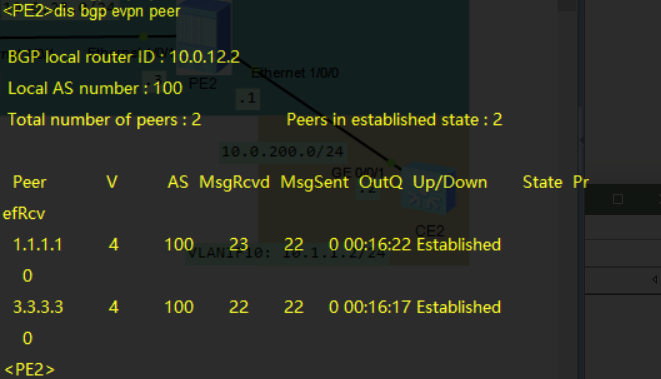
在PE上查看通过LACP自动生成的ESI
dis bgp evpn all esi
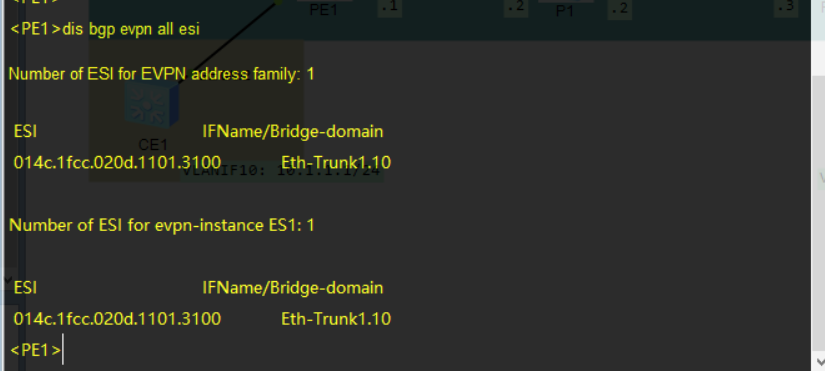
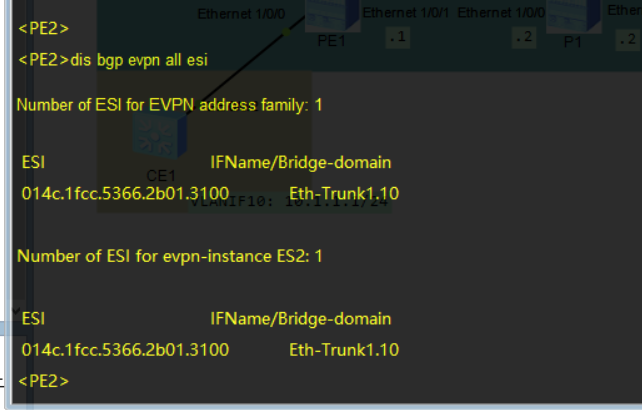
此时CE1和CE2可以互相ping通
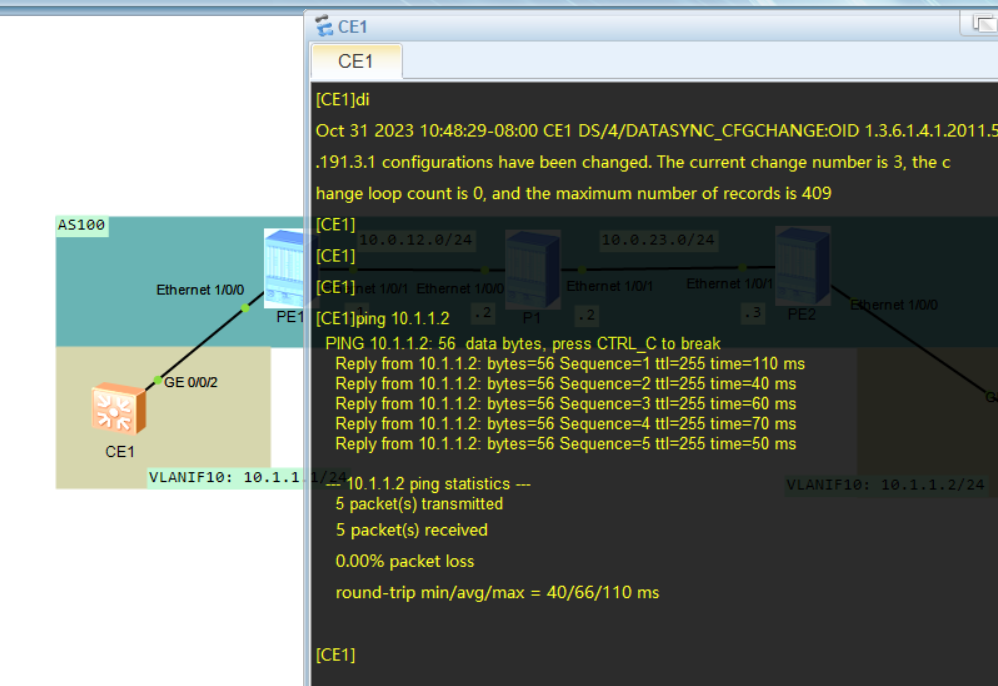
2 L2多归
2.1 实验介绍
2.1.1 实验拓扑
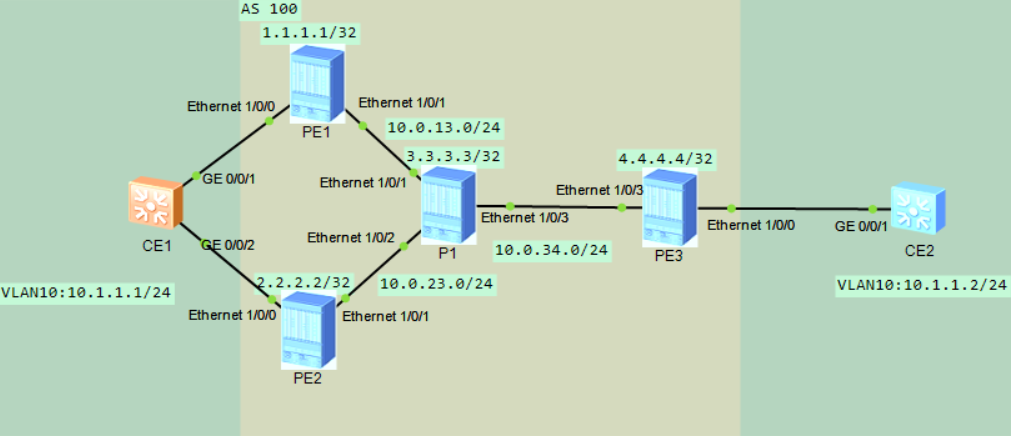
2.1.2 实验说明
两个ES中的CE为同网段但不同物理地址的设备, 骨干网中配置BGP, CE1双活接入PE1与PE2
2.1.3 实验需求
CE1双活接入PE1与PE2, 指定PE1为DF, 使CE1与CE2之间相互通信
2.2 配置流程
- 依照规划配置ip地址, 骨干网起isis和BGP, P1做RR与其他PE建立L2VPN邻居.
- 骨干网起MPLS, 以LDP的形式建立LSP
- PE创建VPN实例和BD域, 并完成接口-BD域-VPN实例的绑定, 指定EVPN源地址
- CE和PE直接起链路聚合, 做VLAN Based模式, PE1做跨设备链路聚合, 并配置优先级指定主控端
要点: 相较于单归场景, 多归场景下额外需要配置的是跨设备链路聚合, 需要在PE1和PE2上指定lacp的system-id和priority保持一致, 同时相互建立邻居关系
2.3 配置脚本
PE1
sy im
sys PE1
undo dcn
y
mpls lsr-id 1.1.1.1
mpls
mpls ldp
qu
isis 1
network-entity 49.0001.0000.0000.0001.00
is-level level-2
cost-style wide
qu
int ethe1/0/1
ip add 10.0.13.1 24
isis enable
mpls
mpls ldp
qu
int loopback0
ip add 1.1.1.1 32
isis enable
qu
int eth-trunk 1
mode lacp-static
trunkport ethe 1/0/0
qu
evpn vpn-instance ES1 bd-mode
route-distinguisher 100:1
vpn-target 1:1 both
qu
bridge-domain 10
evpn binding vpn-instance ES1
qu
int eth-trunk1.10 mode l2
encapsulation dot1q vid 10
rewrite pop single
bridge-domain 10
qu
evpn source-address 1.1.1.1
bgp 100
router-id 1.1.1.1
undo default ipv4-unicast #关闭默认地址簇
peer 3.3.3.3 as-number 100
peer 3.3.3.3 connect-int loop0
ipv4-family unicast
undo synchronization
undo peer 3.3.3.3 enable
qu
l2vpn-family evpn
peer 3.3.3.3 enable
y
policy vpn-target
qu
lacp e-trunk system-id 00e0-5e00-0000 #跨设备链路聚合的设备需要相同的系统id和优先级
lacp priority 10 #配置跨设备链路聚合优先级
e-trunk 1
peer-address 2.2.2.2 source-address 1.1.1.1 #配置跨设备链路聚合的邻居
qu
int eth-trunk 1
e-trunk 1 #聚合口绑定跨设备链路聚合口
e-trunk mode force-master #指定当前设备为跨设备链路聚合的主设备
qu
PE2
sy im
sys PE2
undo dcn
y
mpls lsr-id 2.2.2.2
mpls
mpls ldp
qu
isis 1
network-entity 49.0001.0000.0000.0002.00
is-level level-2
cost-style wide
qu
int ethe1/0/1
ip add 10.0.23.2 24
isis enable
mpls
mpls ldp
qu
int loopback0
ip add 2.2.2.2 32
isis enable
qu
int eth-trunk 1
mode lacp-static
trunkport ethe 1/0/0
qu
evpn vpn-instance ES1 bd-mode
route-distinguisher 100:2
vpn-target 1:1 both
qu
bridge-domain 10
evpn binding vpn-instance ES1
qu
int eth-trunk1.10 mode l2
encapsulation dot1q vid 10
rewrite pop single
bridge-domain 10
qu
evpn source-address 2.2.2.2
bgp 100
router-id 2.2.2.2
undo default ipv4-unicast
peer 3.3.3.3 as-number 100
peer 3.3.3.3 connect-int loop0
ipv4-family unicast
undo synchronization
undo peer 3.3.3.3 enable
qu
l2vpn-family evpn
peer 3.3.3.3 enable
y
policy vpn-target
qu
qu
lacp e-trunk system-id 00e0-5e00-0000
lacp priority 10
e-trunk 1
peer-address 1.1.1.1 source-address 2.2.2.2
qu
int eth-trunk 1
e-trunk 1
e-trunk mode force-master #做双活来绕开ENSP的协商bug
qu
P1
sy im
sys P1
undo dcn
y
mpls lsr-id 3.3.3.3
mpls
mpls ldp
qu
isis 1
network-entity 49.0001.0000.0000.0003.00
is-level level-2
cost-style wide
qu
int ethe1/0/1
ip add 10.0.13.3 24
isis enable
mpls
mpls ldp
qu
int ethe1/0/2
ip add 10.0.23.3 24
isis enable
mpls
mpls ldp
qu
int ethe1/0/3
ip add 10.0.34.3 24
isis enable
mpls
mpls ldp
qu
int loopback0
ip add 3.3.3.3 32
isis enable
qu
bgp 100
router-id 3.3.3.3
undo default ipv4-unicast
peer 1.1.1.1 as-number 100
peer 1.1.1.1 connect-int loop0
peer 2.2.2.2 as-number 100
peer 2.2.2.2 connect-int loop0
peer 4, as-number 100
peer 3.3.3.3 connect-int loop0
l2vpn-family evpn
peer 1.1.1.1 enable
y
peer 2.2.2.2 enable
y
peer 4.4.4.4 enable
y
policy vpn-target
peer 1.1.1.1 reflect-client
peer 2.2.2.2 reflect-client
peer 4.4.4.4 reflect-client
qu
qu
PE3
sy im
sys PE3
undo dcn
y
mpls lsr-id 4.4.4.4
mpls
mpls ldp
qu
isis 1
network-entity 49.0001.0000.0000.0004.00
is-level level-2
cost-style wide
qu
int ethe1/0/3
ip add 10.0.34.4 24
isis enable
mpls
mpls ldp
qu
int loopback0
ip add 4.4.4.4 32
isis enable
qu
int eth-trunk 1
mode lacp-static
trunkport ethe1/0/0
qu
bgp 100
router-id 4.4.4.4
undo default ipv4-unicast
peer 3.3.3.3 as-number 100
peer 3.3.3.3 connect-int loop0
ipv4-family unicast
undo synchronization
undo peer 3.3.3.3 enable
qu
l2vpn-family evpn
peer 3.3.3.3 enable
y
policy vpn-target
qu
qu
evpn vpn-instance ES2 bd-mode
route-distinguisher 200:1
vpn-target 1:1 both
qu
bridge-domain 10
evpn binding vpn-instance ES2
qu
int eth-trunk1.10 mode l2
encapsulation dot1q vid 10
rewrite pop single
bridge-domain 10
qu
evpn source-address 4.4.4.4
CE1
sy
sys CE1
vlan batch 10
int vlan 10
ip add 10.1.1.1 24
qu
int eth-trunk 1
mode lacp-static
trunkport g0/0/1
trunkport g0/0/2
port link-type trunk
port trunk allow-pass vlan 10
qu
CE2
sy
sys CE2
vlan batch 10
int vlan 10
ip add 10.1.1.2 24
qu
int eth-trunk 1
mode lacp-static
trunkport g0/0/1
port link-type trunk
port trunk allow-pass vlan 10
qu
查看BGP的evpn邻居情况
dis bgp evpn peer
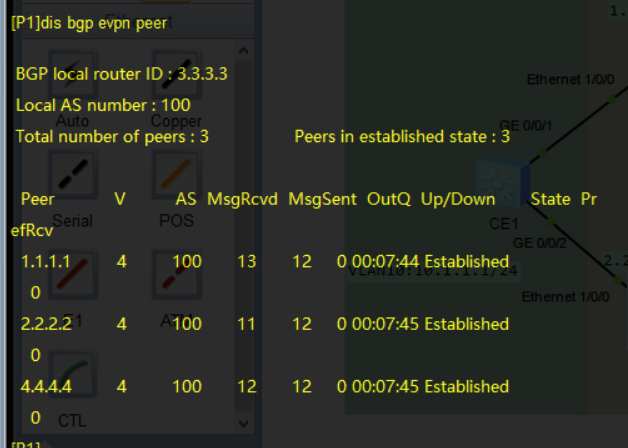
查看三台设备ESI
dis bgp evpn all esi
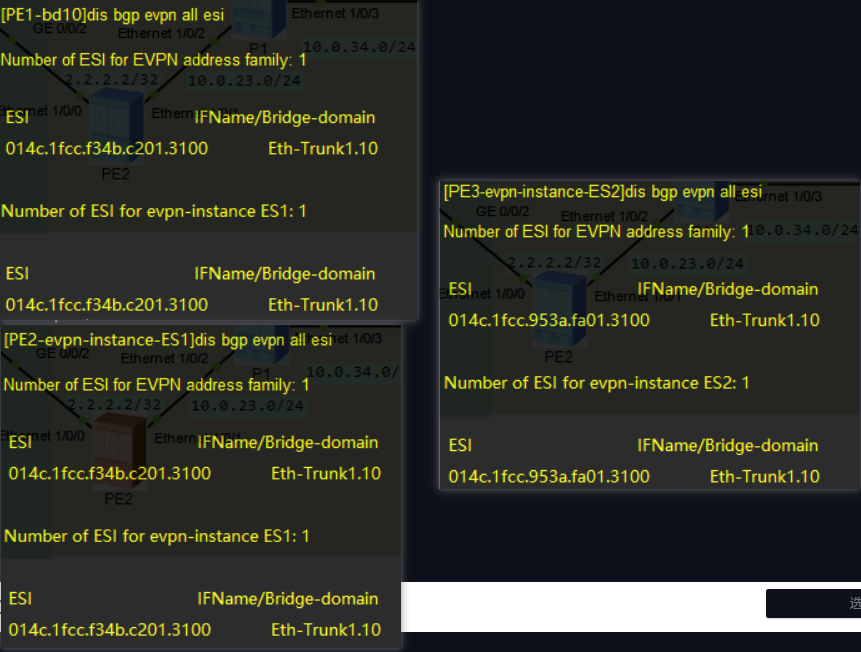
可以看到, 由于PE1与PE2是连在同一个CE上的, 所以他们的ESI相同
查看PE的df情况
dis evpn vpn-instance name ES1 df result
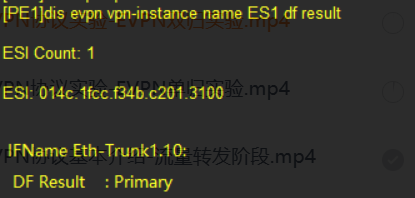
查看PE1的arp表, 此时PE1与PE2能够相互通信
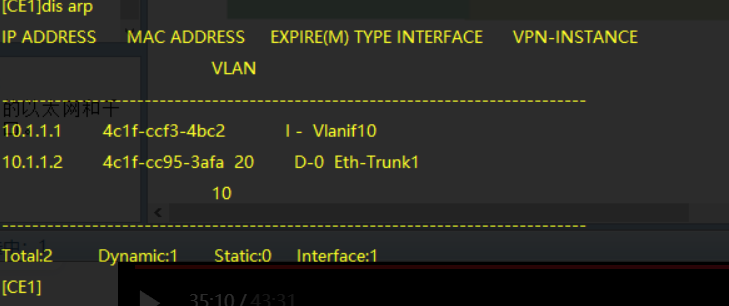
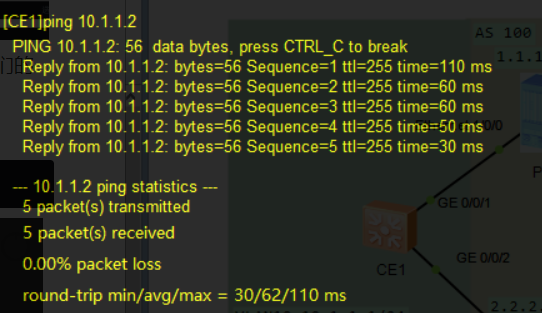
开启evpn快速重路由功能(ENSP中不生效)
evpn
vlan-extend private enable
vlan-extend redirect enable
loacl-remote frr enable
qu
在CE多归场景中, 通过mac路由重定向功能, 可以使联机同一个CE的PE设备都将去往该CE的MAC路由出接口重定向到本地AC接口, 从而缩短转发路径, 提升转发效率;
此外, 当其中一个PE上的AC接口故障时, MAC路由可以快速重定向出接口, 通过另外的多活PE转发, 提高网络的可靠性
3 L3单归
3.1 实验介绍
3.1.1 实验拓扑
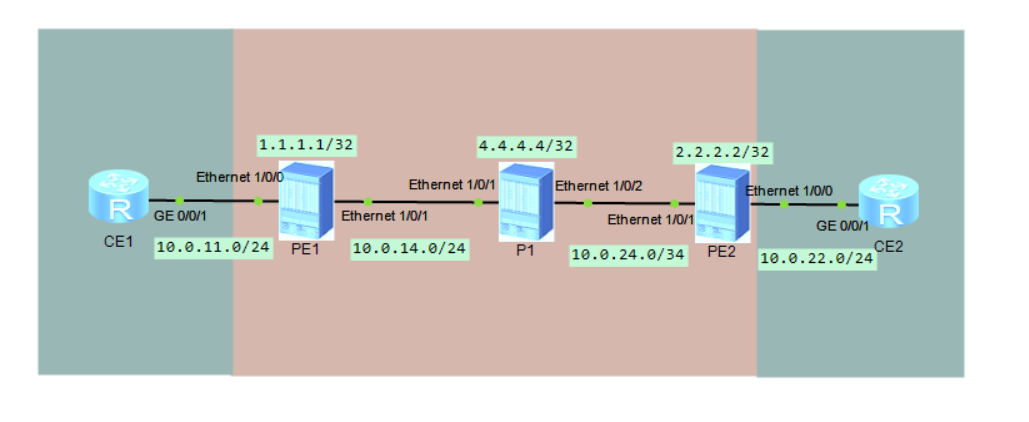
3.1.2 实验说明
两个ES中的CE为不同网段且不同物理地址的设备, 骨干网中配置BGP, CE1双活接入PE1与PE2
3.1.3 实验需求
配置EVPN L3 VPN承载三层业务, 不使用MPLS VPN, 使位于不同网段的CE1与CE2之间相互通信
3.2 配置流程
- 骨干网配置ISIS、MPLS LDP
- PE上配置L3 EVPN实例
- 骨干网建立EVPN BGP邻居
- CE接入PE
3.3 配置脚本
PE1
sy im
sys PE1
undo dcn
y
mpls lsr-id 1.1.1.1
mpls
mpls ldp
qu
isis 1
network-entity 49.0001.0000.0000.0001.00
is-level level-2
cost-style wide
qu
int ethe 1/0/0
ip add 10.0.11.254 24
qu
int ethe 1/0/1
isis enable
mpls
mpls ldp
ip add 10.0.14.1 24
qu
int loop 0
isis enable
ip add 1.1.1.1 32
qu
ip vpn-instance Site1
ipv4-family
route-distinguisher 100:1
vpn-target 1:1 both
evpn mpls routing-enable #在L3VPN中启用EVPN, 通过EVPN发送的路由会带上MPLS标签值
qu
qu
ospf 1 vpn-instance Site1
import-route bgp 100
ar 0
network 10.0.11.254 0.0.0.0
qu
qu
bgp 100
router-id 1.1.1.1
peer 4.4.4.4 as-number 100
peer 4.4.4.4 connect-int loop0
undo default ipv4-unicast
l2vpn-family evpn
peer 4.4.4.4 enable
y
policy vpn-target
qu
ipv4-family vpn-instance Site1
import-route ospf 1
advertise l2vpn evpn #手动将普通路由转换为EVPN路由并通告
qu
qu
int ethe1/0/0
ip binding vpn-instance Site1
ip add 10.0.11.254 24
qu
evpn source-address 1.1.1.1
P1
sy im
sys P1
undo dcn
y
mpls lsr-id 4.4.4.4
mpls
mpls ldp
qu
isis 1
network-entity 49.0001.0000.0000.0004.00
is-level level-2
cost-style wide
qu
int ethe 1/0/1
isis enable
mpls
mpls ldp
ip add 10.0.14.4 24
qu
int ethe 1/0/2
isis enable
mpls
mpls ldp
ip add 10.0.24.4 24
qu
int loop 0
isis enable
ip add 4.4.4.4 32
qu
bgp 100
router-id 4.4.4.4
undo default ipv4-unicast
peer 1.1.1.1 as-number 100
peer 1.1.1.1 connect-int loop0
peer 2.2.2.2 as-number 100
peer 2.2.2.2 connect-int loop0
l2vpn-family evpn
peer 1.1.1.1 enable
y
peer 2.2.2.2 enable
y
qu
qu
PE2
sy im
sys PE2
undo dcn
y
mpls lsr-id 2.2.2.2
mpls
mpls ldp
qu
isis 1
network-entity 49.0001.0000.0000.0002.00
is-level level-2
cost-style wide
qu
int ethe 1/0/0
ip add 10.0.22.254 24
qu
int ethe 1/0/1
isis enable
mpls
mpls ldp
ip add 10.0.24.2 24
qu
int loop 0
isis enable
ip add 2.2.2.2 32
qu
ip vpn-instance Site2
ipv4-family
route-distinguisher 200:1
vpn-target 1:1 both
evpn mpls routing-enable
qu
qu
ospf 1 vpn-instance Site2
import-route bgp 100
ar 0
network 10.0.22.254 0.0.0.0
qu
qu
bgp 100
router-id 2.2.2.2
peer 4.4.4.4 as-number 100
peer 4.4.4.4 connect-int loop0
undo default ipv4-unicast
l2vpn-family evpn
peer 4.4.4.4 enable
y
policy vpn-target
qu
ipv4-family vpn-instance Site2
import-route ospf 1
advertise l2vpn evpn
qu
int ethe1/0/0
ip binding vpn-instance Site2
ip add 10.0.22.254 24
qu
evpn source-address 2.2.2.2
CE1
sy
sys CE1
int g0/0/1
ip add 10.0.11.1 24
qu
int loop 0
ip add 11.11.11.11 32
qu
ospf 1
area 0
network 10.0.11.1 0.0.0.0
network 11.11.11.11 0.0.0.0
qu
qu
CE2
sy
sys CE2
int g0/0/1
ip add 10.0.22.1 24
qu
int loop 0
ip add 22.22.22.22 32
qu
ospf 1
area 0
network 10.0.22.1 0.0.0.0
network 22.22.22.22 0.0.0.0
qu
qu
配置验证需在两端PE上看到两端CE共4条路由(eNSP的bug会导致PE只能看到本侧CE的两条路由, 正巧我就遇到了这种情况, 无法复现实验结果)
dis bgp evpn all routing
最终CE1与CE2应可以相互ping通
4 实验总结
4.1 遇到问题
-
ENSP上时常会有NE40E连接设备无法互通的情况, 可以反复多次开关NE40E直连的设备来尝试解决(不一定能解决), 就如我在L2单归实验场景时, PE2无法与CE2建立连接关系, 无法成功链路聚合, 导致esi无法生成, 进而导致L2VPN信息无法传递
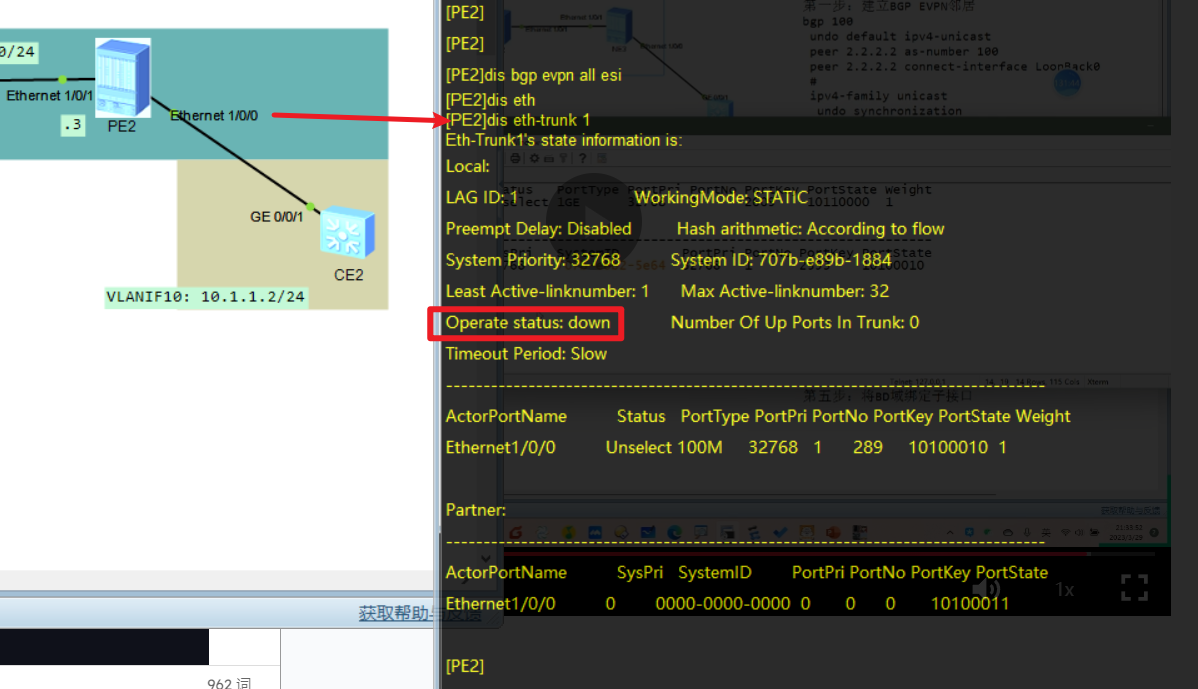
这种情况我的解决方法是在eth-trunk里再加一个接口G0/0/2, 然后直接将连线切到ethe1/0/0--GE0/0/2上
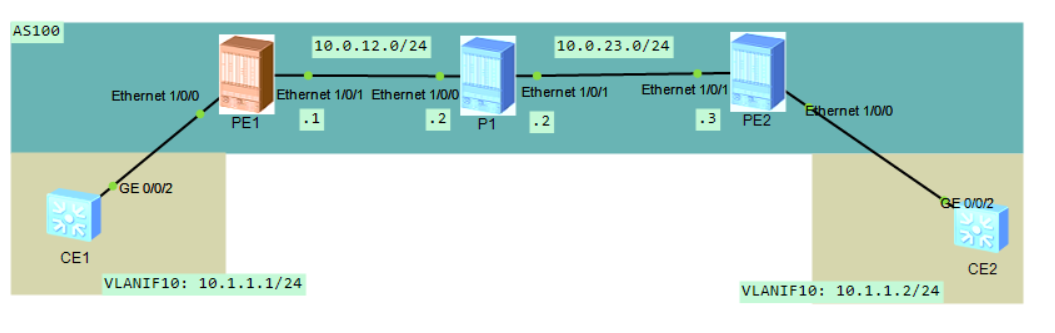
然后聚合口就UP起来了, 可以在PE上查看ESI了
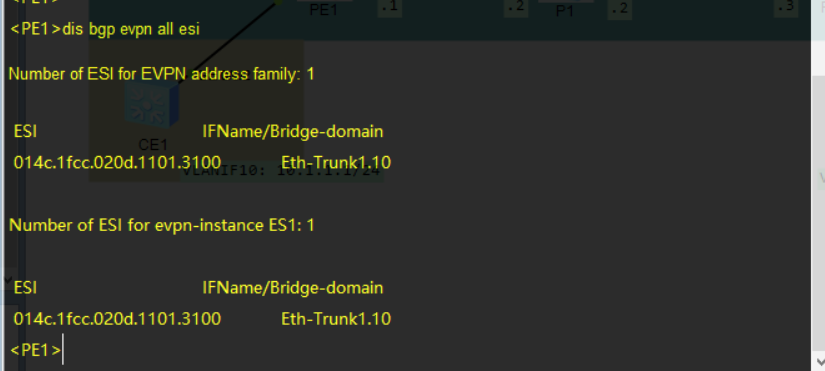
-
(严重)L2双活实验中, 需要在CE与PE之间配置跨设备链路聚合, 在CE1上配置了eth-trunk, 在PE1和PE2上配置eth-turnk和e-trunk, CE1上能识别到PE1和PE2相同的system-id, 但始终无法同时Selected两条链路, 这种情况是什么问题导致的两条链路同时协商会失败?
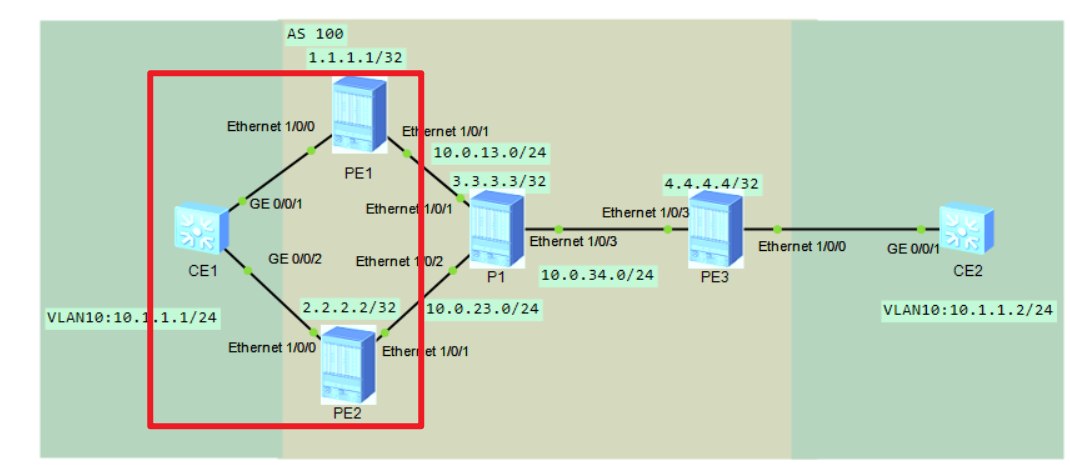
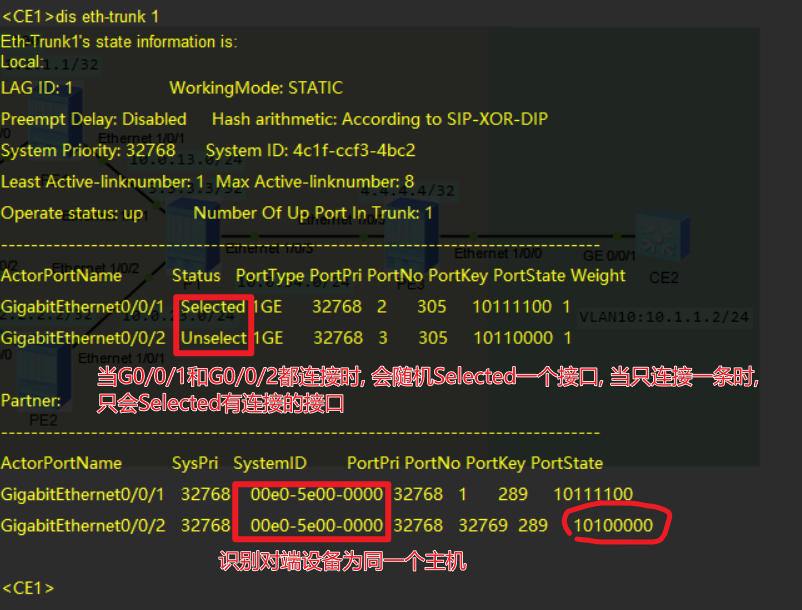
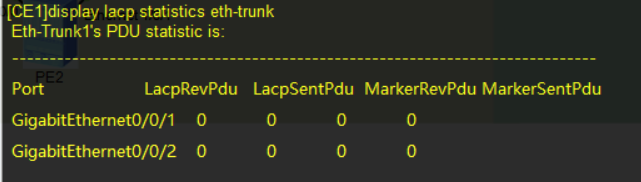
解决方法是在PE2上的eth-trunk也配置上(实验配置已补全修复命令)
int eth-trunk 1 e-trunk mode force-master将ES1做一个双归双活, 来替代原来的双归单活, 双归单活在ENSP上存在协商bug, 这会导致CE2的ARP报文无法通过PE1&2传递给CE1
此外, 如果是后面补全的命令, 需要重启CE1来重新进行链路协商, 否则CE1的eth-trunk上两个接口都会变为Unselect
4.2 疑问
-
在L2 VPN单归实验中, 为什么CE1和CE2与PE连接的聚合口需要配置的是trunk, 能不能使用access?
当然是可以的, 这里并没有规定只有trunk才能进行转发, 但考虑到二层环境中可能不止有一个业务vlan存在, 所以通常情况下还是使用trunk.
-
在配置L3 VPN时, 为什么需要通过BGP的l2vpn地址簇传递evpn的路由信息?
4.3 实验心得
无论是L2/L3、单归/多归, EVPN的部署流程总结如下:
- 骨干网底层网络互联(ISIS、LDP)
- PE端起EVPN实例, 二层EVPN的VLAN Base模式需要配置BD域并进行子端口-BD域-EVPN实例的绑定
- 起BGP用于传递EVPN路由信息, 需要建立l2vpn邻居关系, 并且L3VPN中在EVPN实例地址簇中进行对应操作
- 配置EVPN源地址
- 测试连通性
4.4 参考资料
本文来自博客园,作者:Qurare,严禁转载至CSDN平台, 其他转载请注明原文链接:https://www.cnblogs.com/konjac-wjh/p/17829627.html



【推荐】国内首个AI IDE,深度理解中文开发场景,立即下载体验Trae
【推荐】编程新体验,更懂你的AI,立即体验豆包MarsCode编程助手
【推荐】抖音旗下AI助手豆包,你的智能百科全书,全免费不限次数
【推荐】轻量又高性能的 SSH 工具 IShell:AI 加持,快人一步
· 分享一个免费、快速、无限量使用的满血 DeepSeek R1 模型,支持深度思考和联网搜索!
· 使用C#创建一个MCP客户端
· ollama系列1:轻松3步本地部署deepseek,普通电脑可用
· 基于 Docker 搭建 FRP 内网穿透开源项目(很简单哒)
· 按钮权限的设计及实现