1、springboot新建项目\配置文件\配置文件优先级
一、新建项目
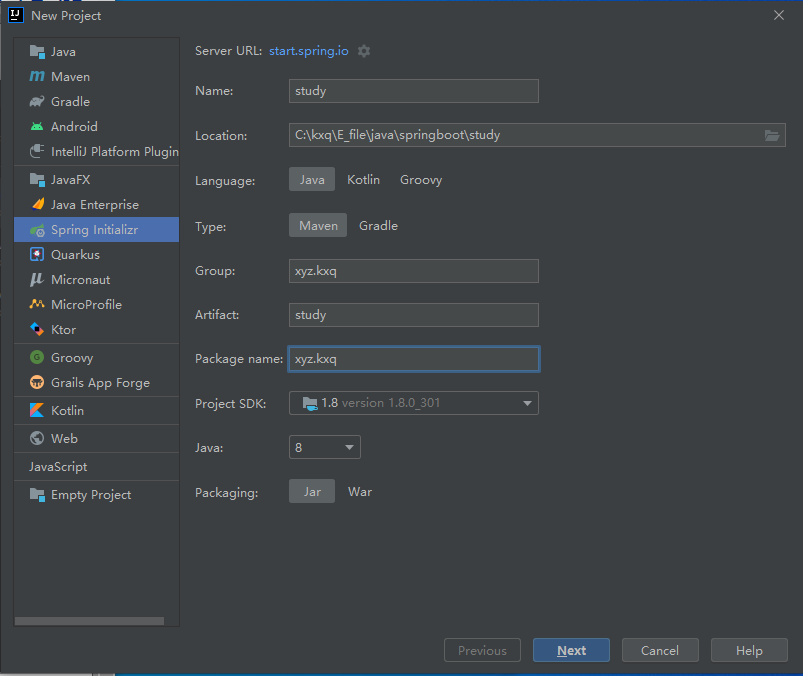
一个小东西
运行后输出的
. ____ _ __ _ _ /\\ / ___'_ __ _ _(_)_ __ __ _ \ \ \ \ ( ( )\___ | '_ | '_| | '_ \/ _` | \ \ \ \ \\/ ___)| |_)| | | | | || (_| | ) ) ) ) ' |____| .__|_| |_|_| |_\__, | / / / / =========|_|==============|___/=/_/_/_/
可以更改
自定义banner
新建banner.txt
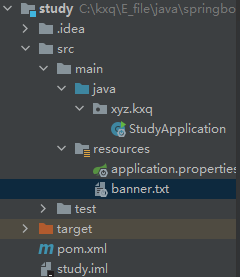
patorjk.com/software/taag/#p=display&f=Graffiti&t=Kuangshen
二、springboot配置文件
springboot打jar包运行方式
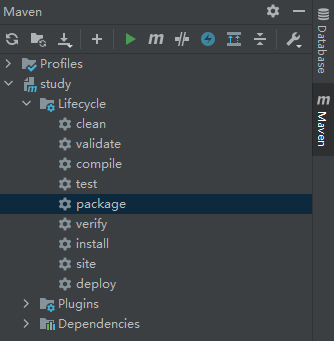
点击package,会在target下看到jar包
Open in -> Show in Explorer 打开所在目录
通过java -jar 运行jar包
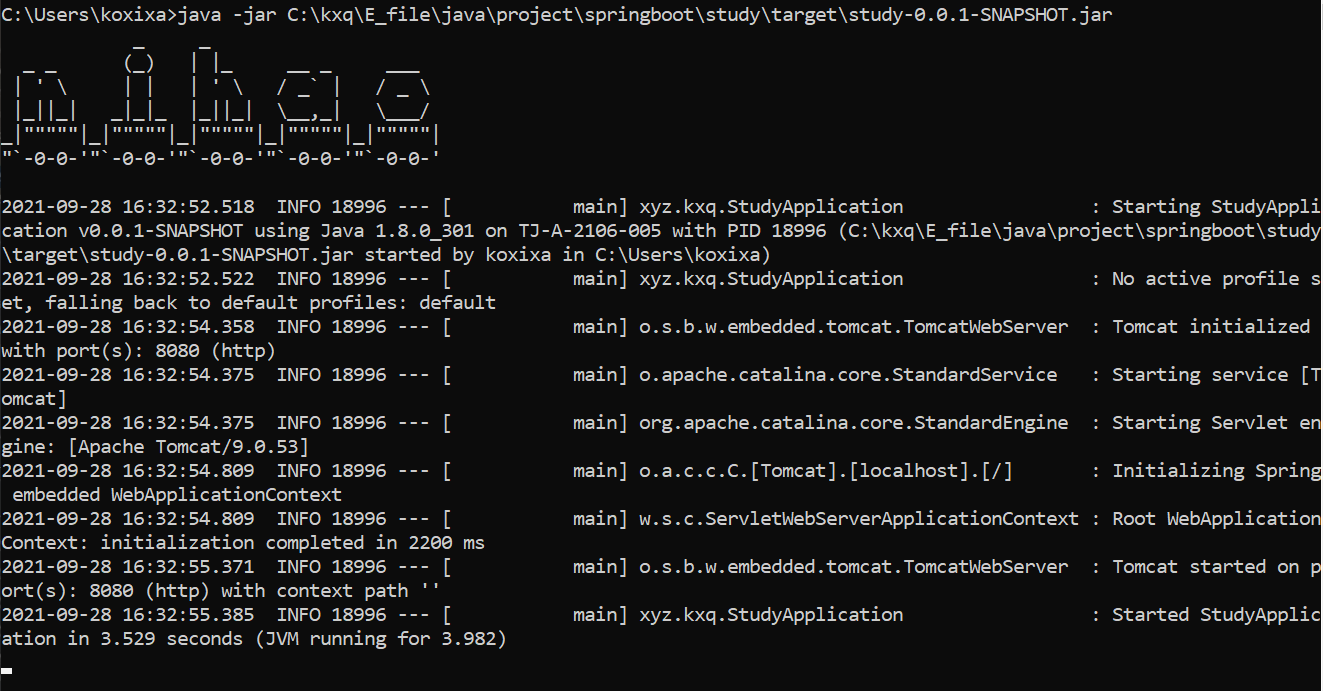
yaml配置文件可以看下面文档
application.properties
server.port=8081
application.yaml
server:
port: 8082
注意:
冒号后面的空格
两种配置文件的区别
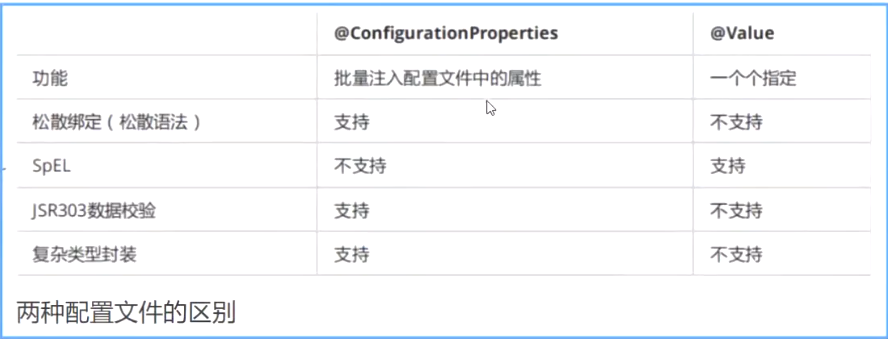
application.yaml
server: port: 8082 person: name: zhangsan age: 12 sex: 男 likes: - book - movie - girl
把yaml文件的数据引入到.java文件
Person.java
package xyz.kxq.entity; import org.springframework.boot.context.properties.ConfigurationProperties; import org.springframework.stereotype.Component; import java.util.List; @ConfigurationProperties(prefix="person") @Component public class Person { private String name; private Integer age; private String sex; private List<String> likes; public String getName() { return name; } public void setName(String name) { this.name = name; } public Integer getAge() { return age; } public void setAge(Integer age) { this.age = age; } public String getSex() { return sex; } public void setSex(String sex) { this.sex = sex; } public List<String> getLikes() { return likes; } public void setLikes(List<String> likes) { this.likes = likes; } @Override public String toString() { return "Person{" + "name='" + name + '\'' + ", age=" + age + ", sex='" + sex + '\'' + ", likes=" + likes + '}'; } }
测试一下是否引入成功了
在test/java/xyz.kxq/StudyApplicationTests
package xyz.kxq; import org.junit.jupiter.api.Test; import org.springframework.beans.factory.annotation.Autowired; import org.springframework.boot.test.context.SpringBootTest; import xyz.kxq.entity.Person; @SpringBootTest class StudyApplicationTests { @Autowired Person person; @Test void contextLoads() { System.out.println(person); } }
运行后打印结果为:
/* 2021-09-29 09:37:47.636 INFO 53500 --- [ main] xyz.kxq.StudyApplicationTests : Starting StudyApplicationTests using Java 1.8.0_301 on TJ-A-2106-005 with PID 53500 (started by koxixa in C:\kxq\E_file\java\project\springboot\study) 2021-09-29 09:37:47.638 INFO 53500 --- [ main] xyz.kxq.StudyApplicationTests : No active profile set, falling back to default profiles: default 2021-09-29 09:37:49.257 INFO 53500 --- [ main] xyz.kxq.StudyApplicationTests : Started StudyApplicationTests in 1.996 seconds (JVM running for 3.038) Person{name='zhangsan', age=12, sex='男', likes=[book, movie, girl]} Process finished with exit code 0 */
也可以用@Value注解, 麻烦
Person.java
package xyz.kxq.entity; import org.springframework.beans.factory.annotation.Value; import org.springframework.boot.context.properties.ConfigurationProperties; import org.springframework.stereotype.Component; import java.util.List; //@ConfigurationProperties(prefix="person") @Component public class Person { @Value("${person.name}") private String name; @Value("${person.age}") private Integer age; private String sex; private List<String> likes; public String getName() { return name; } public void setName(String name) { this.name = name; } public Integer getAge() { return age; } public void setAge(Integer age) { this.age = age; } public String getSex() { return sex; } public void setSex(String sex) { this.sex = sex; } public List<String> getLikes() { return likes; } public void setLikes(List<String> likes) { this.likes = likes; } @Override public String toString() { return "Person{" + "name='" + name + '\'' + ", age=" + age + ", sex='" + sex + '\'' + ", likes=" + likes + '}'; } }
运行测试代码
打印结果为:
2021-10-14 14:24:40.991 INFO 6412 --- [ main] xyz.kxq.StudyApplicationTests : Starting StudyApplicationTests using Java 1.8.0_301 on TJ-A-2106-005 with PID 6412 (started by koxixa in C:\kxq\E_file\java\project\springboot\study) 2021-10-14 14:24:40.994 INFO 6412 --- [ main] xyz.kxq.StudyApplicationTests : No active profile set, falling back to default profiles: default 2021-10-14 14:24:42.407 INFO 6412 --- [ main] xyz.kxq.StudyApplicationTests : Started StudyApplicationTests in 1.766 seconds (JVM running for 2.788) Person{name='zhangsan', age=12, sex='null', likes=null}
三、配置文件优先级
/* file:./config/ file:./ classpath:/config/ classpath:/ */
file 当前文件路径
classpath resources下有application.yaml resources目录相当于classpath
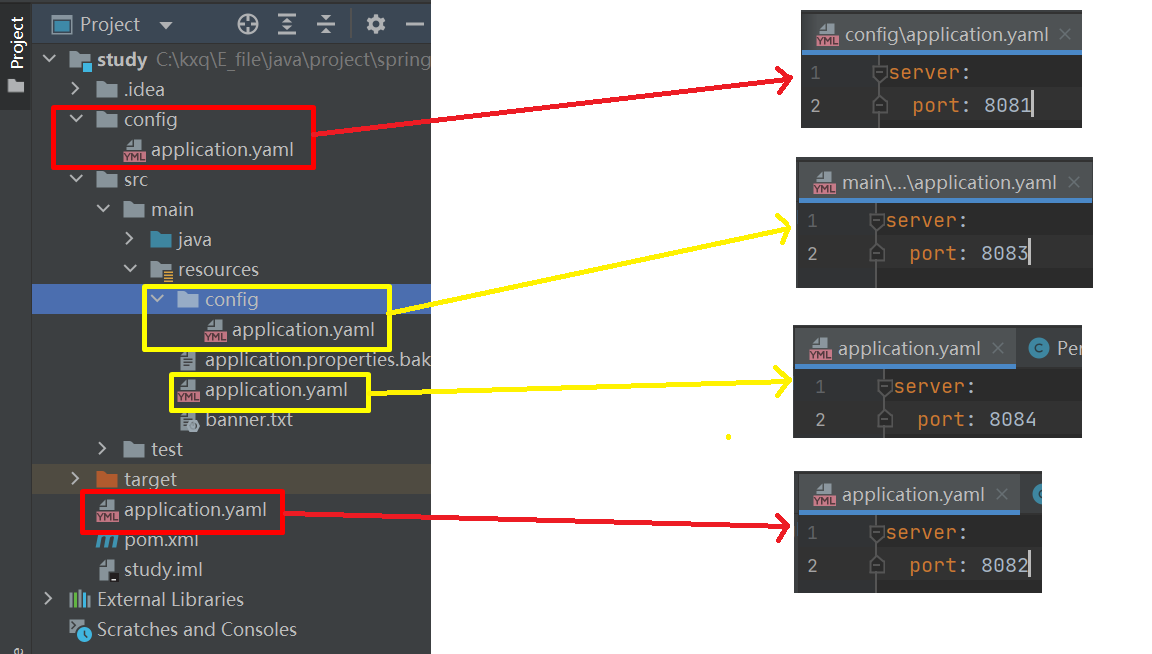
此时运行程序
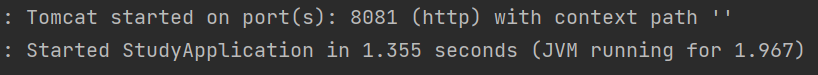
端口为8081
把file:./config/ 删掉重新运行
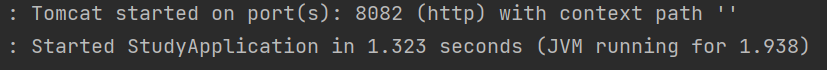
端口为8082
把file:./ 删掉重新运行
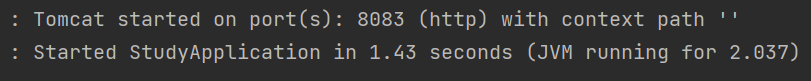
端口为8082
把classpath:/config/ 删掉重新运行
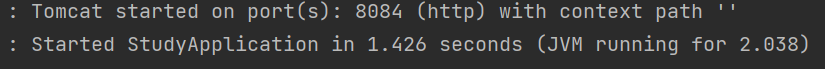
端口为8084
一般情况都是在classpath写配置文件, 如果配置文件比较多就放在classpath:/config/

