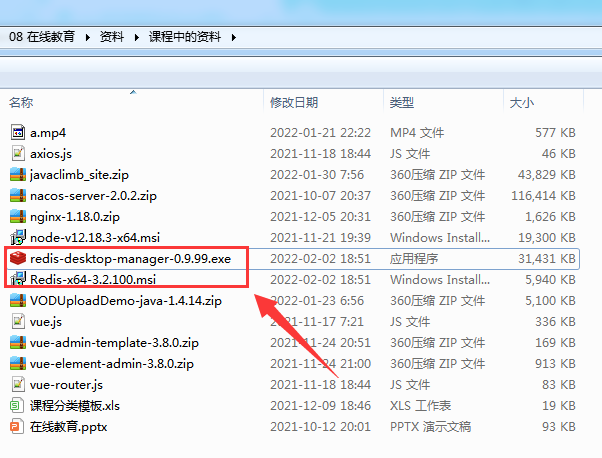项目集成Redis
redis服务启动
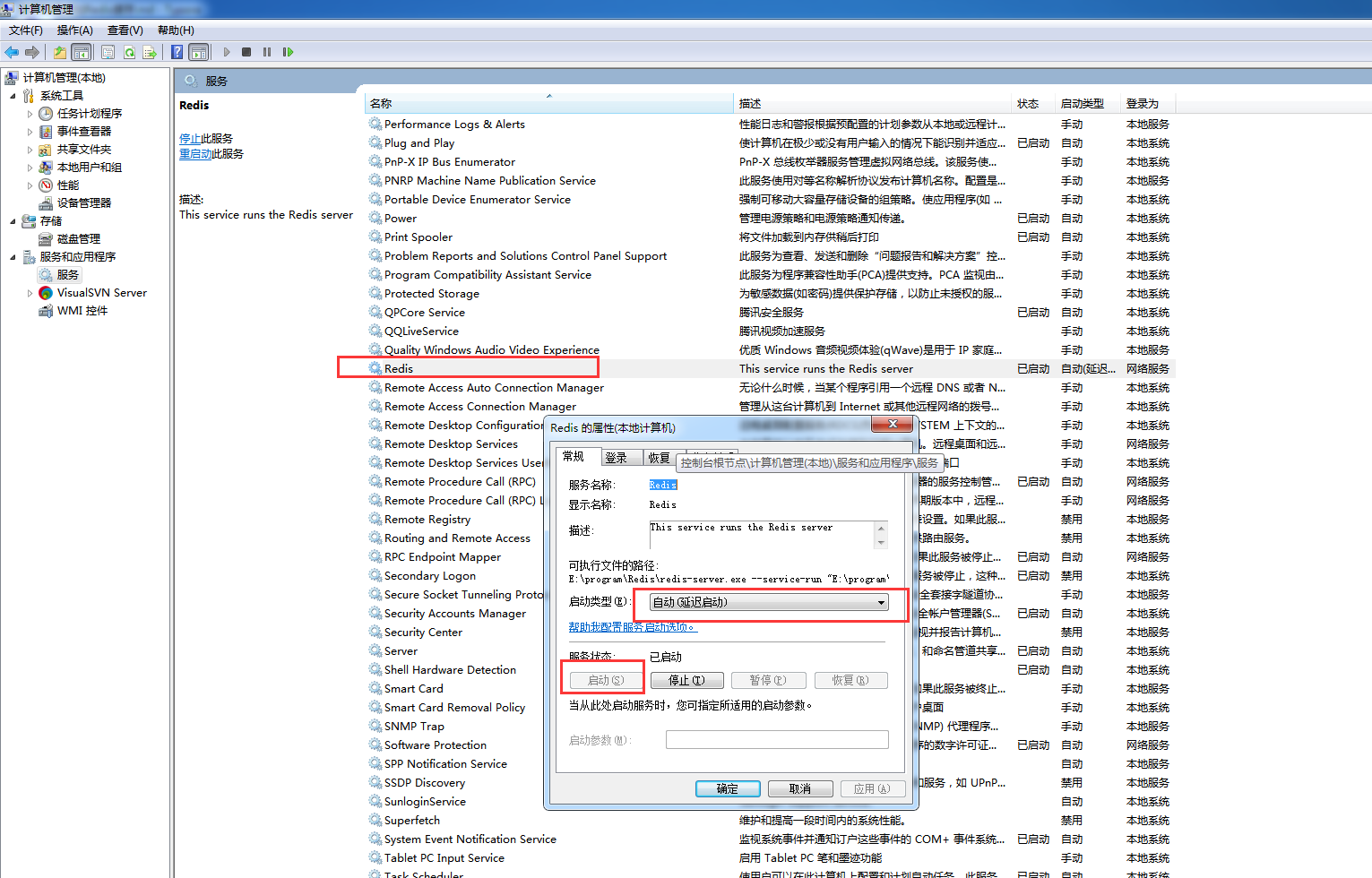
客户端连接
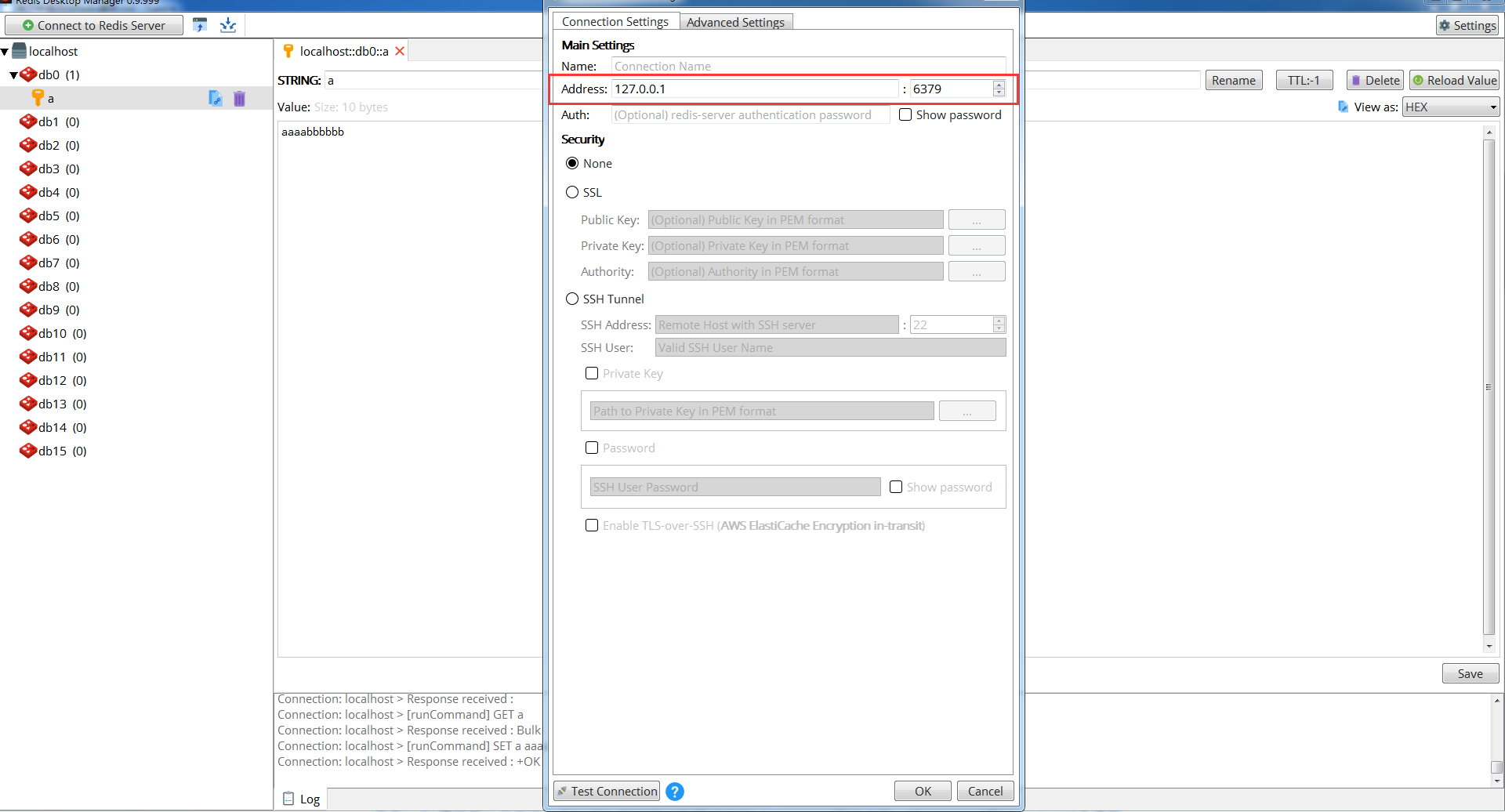
<!-- spring boot redis缓存引入 --> <dependency> <groupId>org.springframework.boot</groupId> <artifactId>spring-boot-starter-data-redis</artifactId> </dependency> <!-- lecttuce 缓存连接池--> <dependency> <groupId>org.apache.commons</groupId> <artifactId>commons-pool2</artifactId> </dependency>
package com.stu.service.base.config; /****************************** * 用途说明: * 作者姓名: Administrator * 创建时间: 2022-06-29 23:15 ******************************/ import org.springframework.cache.CacheManager; import org.springframework.cache.annotation.EnableCaching; import org.springframework.context.annotation.Bean; import org.springframework.context.annotation.Configuration; import org.springframework.data.redis.cache.RedisCacheConfiguration; import org.springframework.data.redis.cache.RedisCacheManager; import org.springframework.data.redis.connection.lettuce.LettuceConnectionFactory; import org.springframework.data.redis.core.RedisTemplate; import org.springframework.data.redis.serializer.GenericJackson2JsonRedisSerializer; import org.springframework.data.redis.serializer.RedisSerializationContext; import org.springframework.data.redis.serializer.StringRedisSerializer; import java.io.Serializable; import java.time.Duration; /** * Redis配置 */ @Configuration @EnableCaching public class RedisConfig { @Bean public RedisTemplate<String, Serializable> redisTemplate(LettuceConnectionFactory connectionFactory) { RedisTemplate<String, Serializable> redisTemplate = new RedisTemplate<>(); // 配置数据连接池 redisTemplate.setConnectionFactory(connectionFactory); // 序列化自定义 // key 的序列化 redisTemplate.setKeySerializer(new StringRedisSerializer()); // value 的序列化 redisTemplate.setValueSerializer(new GenericJackson2JsonRedisSerializer()); return redisTemplate; } @Bean public CacheManager cacheManager(LettuceConnectionFactory connectionFactory) { RedisCacheConfiguration config = RedisCacheConfiguration.defaultCacheConfig() //过期时间600秒 .entryTtl(Duration.ofSeconds(600)) // 配置序列化 .serializeKeysWith(RedisSerializationContext.SerializationPair.fromSerializer(new StringRedisSerializer())) .serializeValuesWith(RedisSerializationContext.SerializationPair.fromSerializer(new GenericJackson2JsonRedisSerializer())) .disableCachingNullValues(); RedisCacheManager cacheManager = RedisCacheManager.builder(connectionFactory) .cacheDefaults(config) .build(); return cacheManager; } }
3.1 Spring Boot缓存注解
(1)缓存@Cacheable
根据方法对其返回结果进行缓存,下次请求时,如果缓存存在,则直接读取缓存数据返回;如果缓存不存在,则执行方法,并把返回的结果存入缓存中。一般用在查询方法上。
查看源码,属性值如下:
| 属性/方法名 | 解释 |
|---|---|
| value | 缓存名,必填,它指定了你的缓存存放在哪块命名空间 |
| cacheNames | 与 value 差不多,二选一即可 |
| key | 可选属性,可以使用 SpEL 标签自定义缓存的key |
(2)缓存@CachePut
使用该注解标志的方法,每次都会执行,并将结果存入指定的缓存中。其他方法可以直接从响应的缓存中读取缓存数据,而不需要再去查询数据库。一般用在新增方法上。
查看源码,属性值如下:
| 属性/方法名 | 解释 |
|---|---|
| value | 缓存名,必填,它指定了你的缓存存放在哪块命名空间 |
| cacheNames | 与 value 差不多,二选一即可 |
| key | 可选属性,可以使用 SpEL 标签自定义缓存的key |
(3)缓存@CacheEvict
使用该注解标志的方法,会清空指定的缓存。一般用在更新或者删除方法上
查看源码,属性值如下:
| 属性/方法名 | 解释 |
|---|---|
| value | 缓存名,必填,它指定了你的缓存存放在哪块命名空间 |
| cacheNames | 与 value 差不多,二选一即可 |
| key | 可选属性,可以使用 SpEL 标签自定义缓存的key |
| allEntries | 是否清空所有缓存,默认为 false。如果指定为 true,则方法调用后将立即清空所有的缓存 |
| beforeInvocation | 是否在方法执行前就清空,默认为 false。如果指定为 true,则在方法执行前就会清空缓存 |
3.2 接口改造
(1)在配置文件添加redis配置
spring节点下
redis: # redis 配置
host: 127.0.0.1
port: 6379
database: 0
password: #默认为空
lettuce:
pool:
max-active: 20 #最大连接数,负值表示没有限制,默认8
max-wait: -1 #最大阻塞等待时间,负值表示没限制,默认-1
max-idle: 8 #最大空闲连接,默认8
min-idle: 0 #最小空闲连接,默认0
package com.stu.service.cms.service.impl; import com.baomidou.mybatisplus.core.conditions.query.QueryWrapper; import com.baomidou.mybatisplus.core.metadata.IPage; import com.baomidou.mybatisplus.extension.plugins.pagination.Page; import com.baomidou.mybatisplus.extension.service.impl.ServiceImpl; import com.stu.service.base.result.R; import com.stu.service.cms.entity.Ad; import com.stu.service.cms.entity.vo.AdVo; import com.stu.service.cms.feign.OssRemoveFileService; import com.stu.service.cms.mapper.AdMapper; import com.stu.service.cms.service.AdService; import org.apache.commons.lang3.StringUtils; import org.springframework.beans.factory.annotation.Autowired; import org.springframework.cache.annotation.Cacheable; import org.springframework.stereotype.Service; import java.util.List; /** * <p> * 广告推荐 服务实现类 * </p> * * @author stu * @since 2022-06-15 */ @Service public class AdServiceImpl extends ServiceImpl<AdMapper, Ad> implements AdService { @Autowired private OssRemoveFileService ossRemoveFileService; /*********************************** * 用途说明:广告位分页 * @param page * @param limit * 返回值说明: * @return com.baomidou.mybatisplus.core.metadata.IPage<com.stu.service.cms.entity.vo.AdVo> ***********************************/ @Override public IPage<AdVo> pageList(Long page, Long limit) { QueryWrapper<AdVo> queryWrapper = new QueryWrapper<>(); queryWrapper.orderByDesc("t1.sort"); Page<AdVo> pageResult = new Page<>(page, limit); List<AdVo> result = baseMapper.pageList(pageResult, queryWrapper); pageResult.setRecords(result); return pageResult; } /*********************************** * 用途说明:删除云端图片 * @param id,当前图片地址对应的记录的主键 * 返回值说明: * @return boolean ***********************************/ @Override public boolean removeAdImgeById(String id) { Ad ad = baseMapper.selectById(id); if (null == ad) { return false; } if (StringUtils.isNotEmpty(ad.getImageUrl())) { R r = ossRemoveFileService.removeFile(ad.getImageUrl()); if (r.getSuccess()) { int result = baseMapper.deleteById(id); return result > 0; } } return false; } /*********************************** * 用途说明:根据推荐位id取得广告推荐 * @param adTypeId * 返回值说明: * @return java.util.List<com.stu.service.cms.entity.Ad> ***********************************/ /*1、查询redis缓存中是否存在需要的数据key 2、如果不存在,从执行方法将返回值返回并存到redis 3、如果存在,从redis里读取数据*/ @Cacheable(value="index",key="'listAdTypes'") @Override public List<Ad> listAdTypes(String adTypeId) { QueryWrapper<Ad> queryWrapper = new QueryWrapper<>(); queryWrapper.eq("type_id",adTypeId); return baseMapper.selectList(queryWrapper); } }
作者:明
出处:https://www.cnblogs.com/konglxblog//
版权:本文版权归作者和博客园共有
转载:欢迎转载,文章中请给出原文连接,此文章仅为个人知识学习分享,否则必究法律责任