es_数据基本操作_2
第一步,配置之后,跑两个elasticsearch形成集群
第二步,随便看看
1.查看集群信息
URL中_cat表示查看信息,health表明返回的信息为集群健康信息,?v表示返回的信息加上头信息
curl -H "Content-type:application/json" -XGET "http://localhost:9200/_cat/health?v"

2.查看集群的索引数 curl -H "Content-type:application/json" -XGET "http://127.0.0.1:9200/_cat/indices?v"
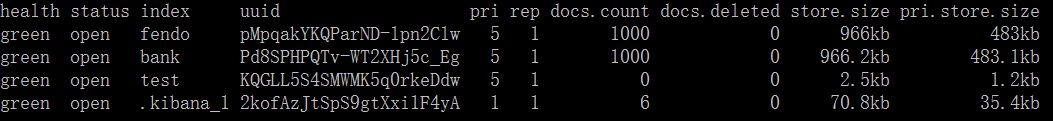
3.查看集群所在磁盘的分配状况
curl -XGET "http://localhost:9200/_cat/allocation?v"
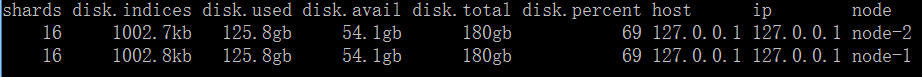
4.查看集群的节点 curl -XGET "http://localhost:9200/_cat/nodes?v"
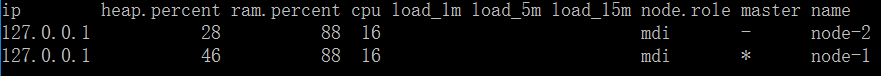
5.其他命令
/_cat/allocation /_cat/shards /_cat/shards/{index} /_cat/master /_cat/nodes /_cat/tasks /_cat/indices /_cat/indices/{index} /_cat/segments /_cat/segments/{index} /_cat/count /_cat/count/{index} /_cat/recovery /_cat/recovery/{index} /_cat/health /_cat/pending_tasks /_cat/aliases /_cat/aliases/{alias} /_cat/thread_pool /_cat/thread_pool/{thread_pools} /_cat/plugins /_cat/fielddata /_cat/fielddata/{fields} /_cat/nodeattrs /_cat/repositories /_cat/snapshots/{repository}


