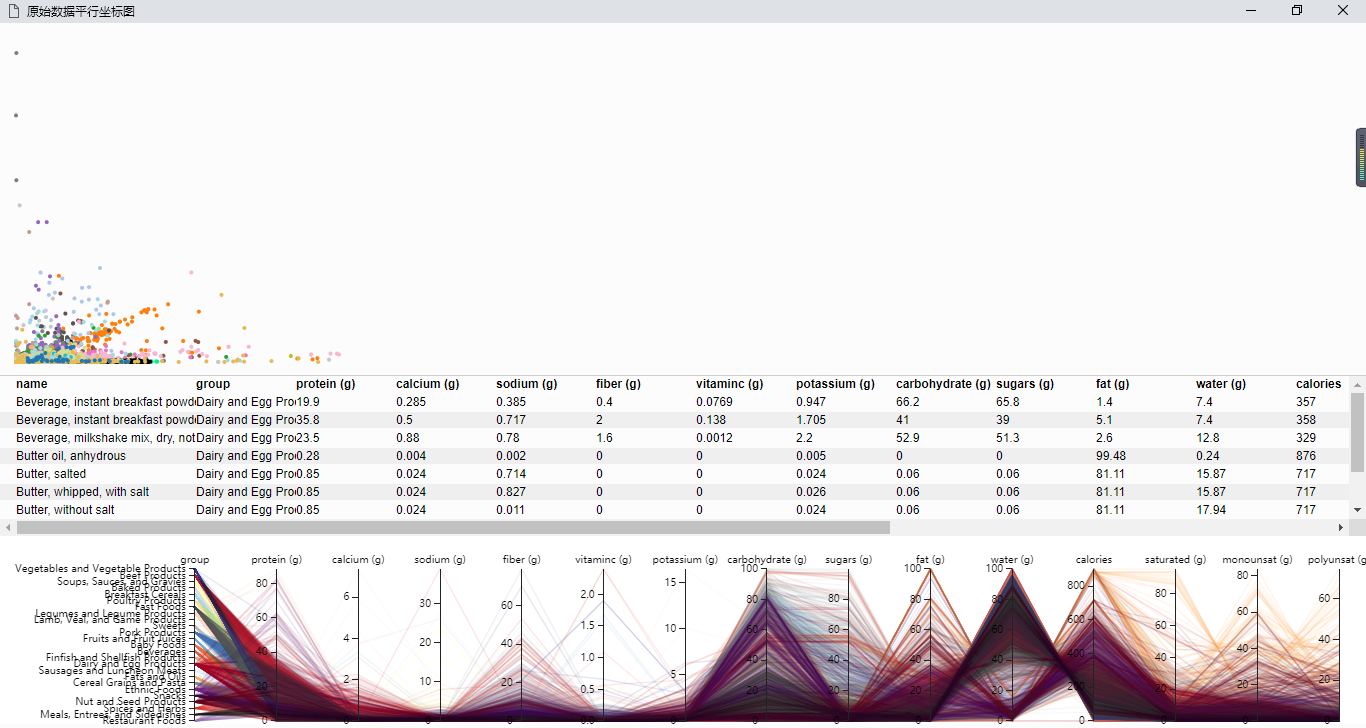D3.js绘制平行坐标图
参照:https://syntagmatic.github.io/parallel-coordinates/ 和 https://github.com/syntagmatic/parallel-coordinates
源码:
<!DOCTYPE html>
<html lang="en">
<head>
<meta charset="UTF-8">
<title>原始数据平行坐标图</title>
<link rel="stylesheet" type="text/css" href="static/css/d3.parcoords.css">
<link rel="stylesheet" type="text/css" href="static/css/style.css">
<style>
body, html {
margin: 0;
padding: 0;
width: 100%;
height: 100%;
}
/* parcoords */
#nutrients {
position: fixed;
bottom: 4px;
height: 180px;
width: 98%;
padding: 8px 1% 0;
border-top: 1px solid #d0d0d0;
}
#nutrients text {
font-size: 10px;
}
/* data table styles */
#grid {
position: fixed;
bottom: 192px;
width: 100%;
height: 160px;
overflow: auto;
border-top: 1px solid #d0d0d0;
}
.row, .header {
clear: left;
font-size: 10px;
line-height: 16px;
height: 16px;
width: 2000px;
padding: 0 16px;
}
.row:nth-child(odd) {
background: rgba(0, 0, 0, 0.05);
}
.header {
font-weight: bold;
}
.cell {
float: left;
overflow: hidden;
white-space: nowrap;
width: 100px;
height: 18px;
}
.col-0 {
width: 180px;
}
</style>
<script src="static/js/d3.min.js"></script>
<script src="static/js/d3.parcoords.js"></script>
<script src="static/js/divgrid.js"></script>
<script src="static/js/underscore.js"></script>
<script src="static/js/scatterplot.js"></script>
</head>
<body>
<div id="nutrients" class="parcoords"></div>
<svg id="scatter"></svg>
<div id="grid"></div>
<script id="brushing">
var parcoords = d3.parcoords()("#nutrients");
var transparency = d3.scale.pow()
.exponent(0.15)
.range([1, 0.12]);
var colorList = ["#a50026", "#d73027", "#f46d43", "#fdae61", "#fee090", "#ffffbf", "#e0f3f8", "#abd9e9", "#74add1", "#4575b4", "#313695", "#67001f", "#b2182b", "#d6604d", "#f4a582", "#fddbc7", "#ffffff", "#e0e0e0", "#bababa", "#878787", "#4d4d4d", "#1a1a1a", "#40004b", "#762a83", "#9970ab", "#c2a5cf", "#e7d4e8", "#f7f7f7", "#d9f0d3", "#a6dba0", "#5aae61", "#1b7837", "#00441b"];
var scatter = scatterplot()
.key(function (d) {
return d.name
})
.width(document.body.clientHeight - 350)
.height(document.body.clientHeight - 350);
// load csv file and create the chart
d3.csv('data/nutrients.csv', function (data) {
var colorMap = {};
_(data).chain()
.pluck('group')
.uniq()
.each(function (d, i) {
colorMap[d] = colorList.length > i ? colorList[i] : "black";
});
var color = function (d) {
return colorMap[d.group];
};
transparency.domain([1, data.length]);
parcoords
.data(data)
.hideAxis(["name"])
.alpha(transparency(data.length))
.color(color)
.composite("darken")
.margin({top: 24, left: 140, bottom: 12, right: 0})
.mode("queue")
.render()
.brushMode("1D-axes"); // enable brushing
scatter.data(data)("#scatter");
// create data table, row hover highlighting
var grid = d3.divgrid();
d3.select("#grid")
.datum(data.slice(0, 10))
.call(grid)
.selectAll(".row")
.on({
"mouseover": function (d) {
parcoords.highlight([d])
},
"mouseout": parcoords.unhighlight
});
// update data table on brush event
parcoords.on("brush", function (d) {
parcoords.alpha(transparency(d.length));
scatter.show(d);
d3.select("#grid")
.datum(d.slice(0, 30))
.call(grid)
.selectAll(".row")
.on({
"mouseover": function (d) {
parcoords.highlight([d])
},
"mouseout": parcoords.unhighlight
});
});
window.onresize = function () {
parcoords.width(document.body.clientWidth);
parcoords.resize();
scatter
.width(document.body.clientHeight - 350)
.height(document.body.clientHeight - 350)
.update();
};
});
</script>
</body>
</html>
效果截图: