2.SpringBoot集成MinIo文件服务器
1.添加依赖
dependency>
<groupId>io.minio</groupId>
<artifactId>minio</artifactId>
<version>7.1.0</version>
</dependency>
2.SpringBoot 的application.yml配置
#minio配置
minio:
url: http://6.142.168.160:9091
accessKey: admin
secretKey: admin123
bucketName: pictrue
3. 集成SpringBoot并提供工具类
package com.jm.look.util;
import io.minio.MinioClient;
import io.minio.ObjectStat;
import io.minio.PutObjectOptions;
import io.minio.Result;
import io.minio.messages.Bucket;
import io.minio.messages.Item;
import lombok.RequiredArgsConstructor;
import lombok.SneakyThrows;
import org.springframework.beans.factory.InitializingBean;
import org.springframework.beans.factory.annotation.Value;
import org.springframework.stereotype.Component;
import org.springframework.util.Assert;
import org.springframework.util.StringUtils;
import java.io.InputStream;
import java.util.ArrayList;
import java.util.Iterator;
import java.util.List;
import java.util.Optional;
@Component
@RequiredArgsConstructor
public class MinioTemplate implements InitializingBean {
/**
* minio地址+端口号
*/
@Value("${minio.url}")
private String url;
/**
* minio用户名
*/
@Value("${minio.accessKey}")
private String accessKey;
/**
* minio密码
*/
@Value("${minio.secretKey}")
private String secretKey;
/**
* 文件桶的名称
*/
@Value("${minio.bucketName}")
private String bucketName;
private MinioClient minioClient;
@Override
public void afterPropertiesSet() throws Exception {
Assert.hasText(url, "Minio url 为空");
Assert.hasText(accessKey, "Minio accessKey为空");
Assert.hasText(secretKey, "Minio secretKey为空");
this.minioClient = new MinioClient(url, accessKey, secretKey);
}
/**
* 创建bucket
*
* @param bucketName bucket名称
*/
@SneakyThrows
public void createBucket(String bucketName) {
if (!minioClient.bucketExists(bucketName)) {
minioClient.makeBucket(bucketName);
}
}
/**
* 获取全部bucket
* <p>
* https://docs.minio.io/cn/java-client-api-reference.html#listBuckets
*/
@SneakyThrows
public List<Bucket> getAllBuckets() {
return minioClient.listBuckets();
}
/**
* 根据bucketName获取信息
*
* @param bucketName bucket名称
*/
@SneakyThrows
public Optional<Bucket> getBucket(String bucketName) {
return minioClient.listBuckets().stream().filter(b -> b.name().equals(bucketName)).findFirst();
}
/**
* 根据bucketName删除信息
*
* @param bucketName bucket名称
*/
@SneakyThrows
public void removeBucket(String bucketName) {
minioClient.removeBucket(bucketName);
}
/**
* 根据文件前置查询文件
*
* @param bucketName bucket名称
* @param prefix 前缀
* @param recursive 是否递归查询
* @return MinioItem 列表
*/
@SneakyThrows
public List getAllObjectsByPrefix(String bucketName, String prefix, boolean recursive) {
List<Item> list = new ArrayList<>();
Iterable<Result<Item>> objectsIterator = minioClient.listObjects(bucketName, prefix, recursive);
if (objectsIterator != null) {
Iterator<Result<Item>> iterator = objectsIterator.iterator();
if (iterator != null) {
while (iterator.hasNext()) {
Result<Item> result = iterator.next();
Item item = result.get();
list.add(item);
}
}
}
return list;
}
/**
* 获取文件外链
*
* @param bucketName bucket名称
* @param objectName 文件名称
* @param expires 过期时间 <=7
* @return url
*/
@SneakyThrows
public String getObjectURL(String bucketName, String objectName, Integer expires) {
if (StringUtils.isEmpty(bucketName)) {
bucketName = this.bucketName;
}
return minioClient.presignedGetObject(bucketName, objectName, expires);
}
/**
* 获取文件路径
* @param bucketName
* @param fileName
* @return
*/
@SneakyThrows
public String getObjectURL(String bucketName, String fileName) {
if (StringUtils.isEmpty(bucketName)) {
bucketName = this.bucketName;
}
return minioClient.getObjectUrl(bucketName, fileName);
}
/**
* 获取文件
*
* @param bucketName bucket名称
* @param objectName 文件名称
* @return 二进制流
*/
@SneakyThrows
public InputStream getObject(String bucketName, String objectName) {
if (StringUtils.isEmpty(bucketName)) {
bucketName = this.bucketName;
}
return minioClient.getObject(bucketName, objectName);
}
/**
* 获取文件
* @param bucketName
* @param objectName
* @return
*/
@SneakyThrows
public ObjectStat statObject(String bucketName, String objectName) {
if (StringUtils.isEmpty(bucketName)) {
bucketName = this.bucketName;
}
return minioClient.statObject(bucketName, objectName);
}
/**
* 上传文件
*
* @param bucketName bucket名称
* @param objectName 文件名称
* @param stream 文件流
* @throws Exception https://docs.minio.io/cn/java-client-api-reference.html#putObject
*/
public void putObject(String bucketName, String objectName,InputStream stream,int length) throws Exception {
if (StringUtils.isEmpty(bucketName)) {
bucketName = this.bucketName;
}
PutObjectOptions putObjectOptions = new PutObjectOptions(stream.available(), length);
putObjectOptions.setContentType("image/png");//把ContentType设置成'image/png'的目的是方便文件上传后的地址可以直接浏览器显示
minioClient.putObject(bucketName, objectName, stream,putObjectOptions );
//minioClient.putObject(bucketName, objectName, stream, length,stream.available(), "application/octet-stream");
}
/**
* 上传文件
*
* @param bucketName bucket名称
* @param objectName 文件名称
* @param stream 文件流
* @param size 大小
* @throws Exception https://docs.minio.io/cn/java-client-api-reference.html#putObject
*/
public void putObject(String bucketName, String objectName, InputStream stream, long size) throws Exception {
if (StringUtils.isEmpty(bucketName)) {
bucketName = this.bucketName;
}
// client.putObject(bucketName, objectName, stream, size, contextType);
minioClient.putObject(bucketName, objectName, stream, new PutObjectOptions(stream.available(), -1));
}
/**
* 获取文件信息, 如果抛出异常则说明文件不存在
*
* @param bucketName bucket名称
* @param objectName 文件名称
* @throws Exception https://docs.minio.io/cn/java-client-api-reference.html#statObject
*/
public ObjectStat getObjectInfo(String bucketName, String objectName) throws Exception {
if (StringUtils.isEmpty(bucketName)) {
bucketName = this.bucketName;
}
return minioClient.statObject(bucketName, objectName);
}
/**
* 删除文件
*
* @param bucketName bucket名称
* @param objectName 文件名称
* @throws Exception https://docs.minio.io/cn/java-client-api-reference.html#removeObject
*/
public void removeObject(String bucketName, String objectName) throws Exception {
if (StringUtils.isEmpty(bucketName)) {
bucketName = this.bucketName;
}
minioClient.removeObject(bucketName, objectName);
}
}
4. crud 示例
import cn.com.result.JsonResult;
import cn.com.sys.exception.BusinessException;
import cn.com.util.MinioTemplate;
import io.minio.ObjectStat;
import io.swagger.annotations.ApiOperation;
import lombok.SneakyThrows;
import org.apache.commons.io.IOUtils;
import org.springframework.beans.factory.annotation.Autowired;
import org.springframework.http.MediaType;
import org.springframework.web.bind.annotation.*;
import org.springframework.web.multipart.MultipartFile;
import javax.servlet.http.HttpServletResponse;
import java.io.InputStream;
import java.net.URLEncoder;
/**
* minio上传,下载,删除接口
*/
@RestController
@RequestMapping("/minio")
public class MinioController {
@Autowired
private MinioTemplate minioTemplate;
/**
* 下载文件
*/
@ApiOperation(value = "下载文件")
@GetMapping(value = "/download")
@SneakyThrows(Exception.class)
public void download(@RequestParam("fileName") String fileName, HttpServletResponse response) {
ObjectStat stat = minioTemplate.statObject("", fileName);
response.setContentType(stat.contentType());
response.setHeader("Content-Disposition", "attachment;filename=" + URLEncoder.encode(fileName, "UTF-8"));
InputStream in = minioTemplate.getObject("", fileName);
IOUtils.copy(in, response.getOutputStream());
in.close();
}
/**
* 上传文件
* @param file
* @return
* @throws Exception Exception
*/
@ApiOperation(value = "上传文件")
@PostMapping(value = "/upload")
@SneakyThrows(Exception.class)
public JsonResult upload(@RequestParam("file") MultipartFile file) throws Exception {
if (file.isEmpty()) {
throw new BusinessException("上传文件不能为空");
} else {
// 得到文件流
final InputStream is = file.getInputStream();
// 文件名
final String fileName = file.getOriginalFilename();
// 把文件放到minio的boots桶里面
minioTemplate.putObject("",fileName,is,-1);
String objectUrl = minioTemplate.getObjectURL("",fileName);
// 关闭输入流
is.close();
return JsonResult.ok(objectUrl);
}
}
/**
* 删除文件
* @author 溪云阁
* @param fileName
* @return JsonResult
*/
@ApiOperation(value = "删除文件")
@GetMapping(value = "/delete", produces = MediaType.APPLICATION_JSON_UTF8_VALUE)
@SneakyThrows(Exception.class)
public JsonResult delete(@RequestParam("fileName") String fileName) {
minioTemplate.removeObject("",fileName);
return JsonResult.ok("删除成功");
}
}
5.可以在MinIO的管理端看到上传的文件
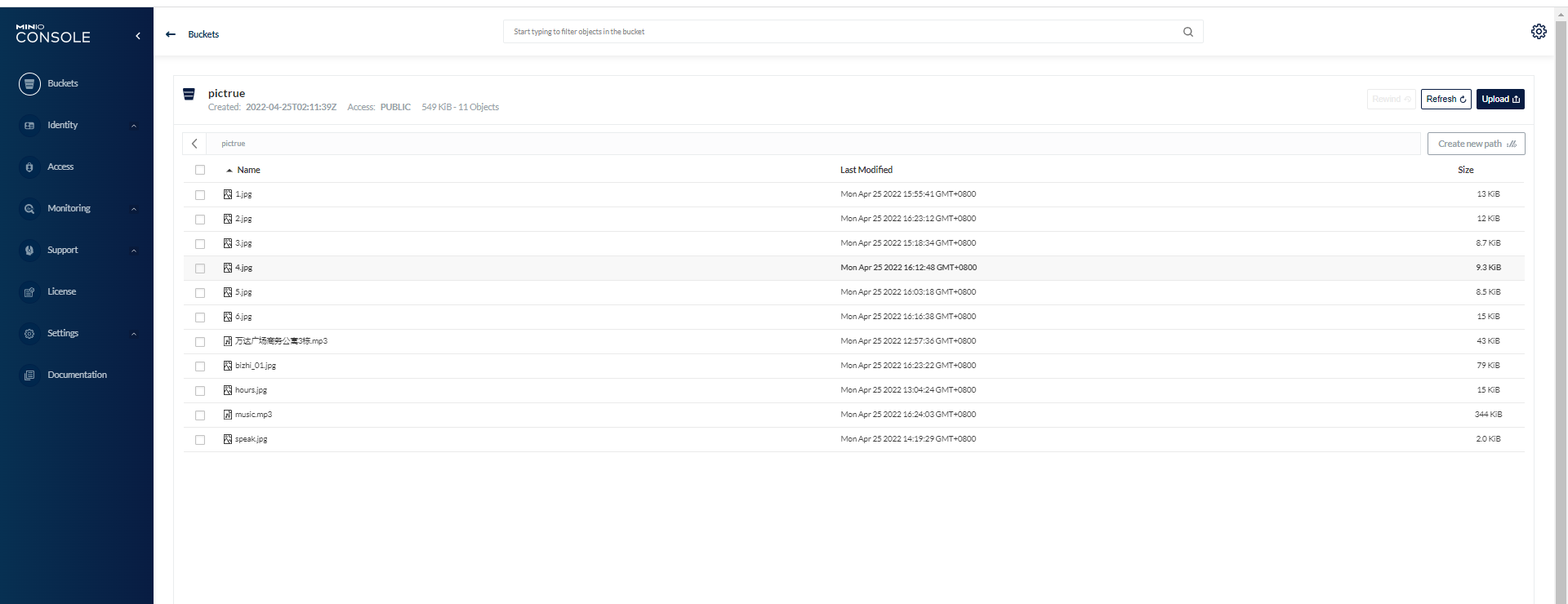
访问图片:http://6.142.168.160:9091/pictrue/2.jpg
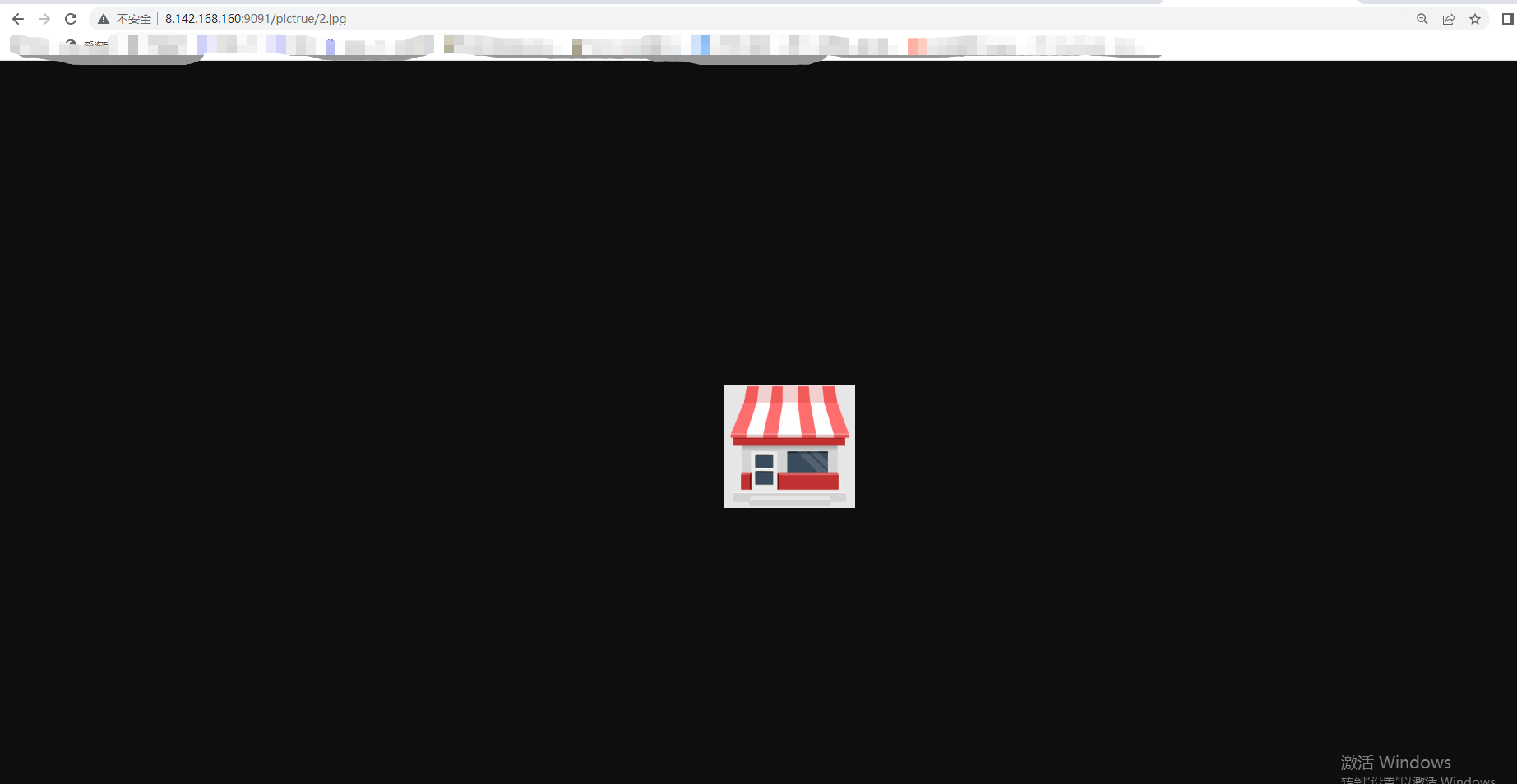
这里可能会出现把地址复制到浏览器输入后是下载而不是图片展示,这里涉及到文件上传的时候需要在文件上传的工具类MinioTemplate中把请求头改为‘image/png’,否则默认是‘application/octet-stream’
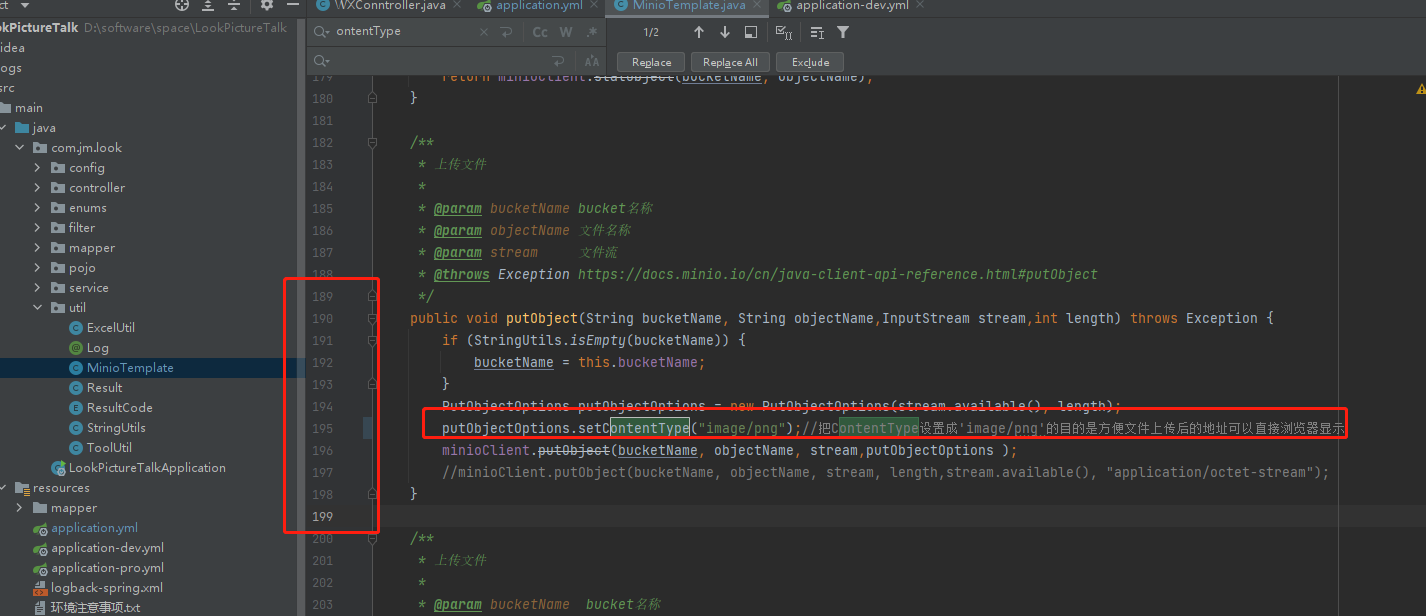
作者:皓月无边*半步青莲
本文版权归作者和博客园共有,欢迎转载,但未经作者同意必须保留此段声明,且在文章页面明显位置给出原文连接,否则保留追究法律责任的权利。
分类:
SpringBoot



【推荐】国内首个AI IDE,深度理解中文开发场景,立即下载体验Trae
【推荐】编程新体验,更懂你的AI,立即体验豆包MarsCode编程助手
【推荐】抖音旗下AI助手豆包,你的智能百科全书,全免费不限次数
【推荐】轻量又高性能的 SSH 工具 IShell:AI 加持,快人一步
· 被坑几百块钱后,我竟然真的恢复了删除的微信聊天记录!
· 没有Manus邀请码?试试免邀请码的MGX或者开源的OpenManus吧
· 【自荐】一款简洁、开源的在线白板工具 Drawnix
· 园子的第一款AI主题卫衣上架——"HELLO! HOW CAN I ASSIST YOU TODAY
· Docker 太简单,K8s 太复杂?w7panel 让容器管理更轻松!