K8S argocd 安装配置
版本:K8S v1.16.9
K8S 如何安装可以看 https://www.cnblogs.com/klvchen/p/12373232.html
argocd 源码仓库:https://github.com/argoproj/argo-cd
mkdir /data/argocd -p && cd /data/argocd
wget https://raw.githubusercontent.com/argoproj/argo-cd/stable/manifests/install.yaml
# 因为后续会使用 ingress 暴露外网,所以 argocd 不启用 tls
vi install.yaml
#在 2567 行出加入,argocd-server Deployment 中
- --insecure
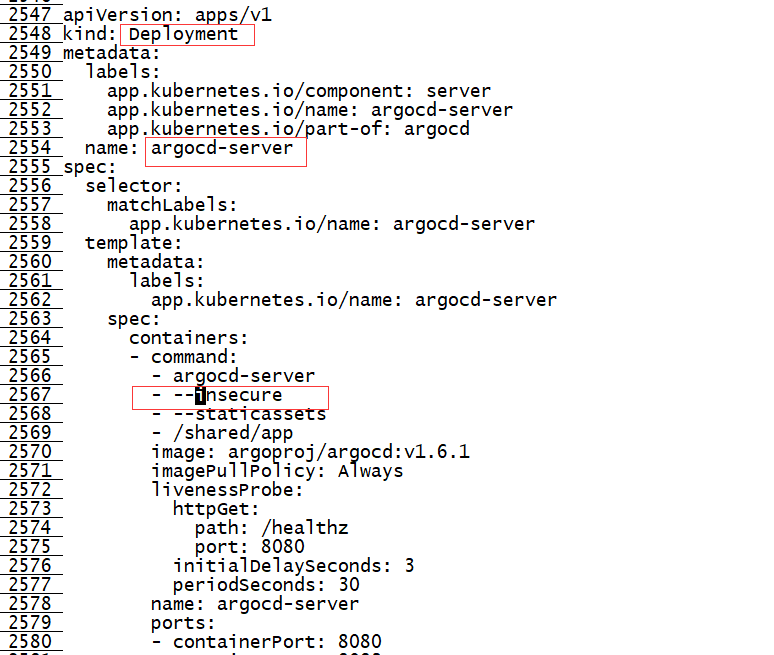
kubectl create namespace argocd
kubectl apply -n argocd -f install.yaml
# 查看状态
kubectl get pod -n argocd
kubectl get svc -n argocd
配置 ingress
# 我们这里的 ingress-controller 选择 nginx-ingress-controller
mkdir /data/ingress -p && cd /data/ingress
wget https://raw.githubusercontent.com/kubernetes/ingress-nginx/nginx-0.30.0/deploy/static/mandatory.yaml
kubectl apply -f mandatory.yaml
# 检查
kubectl get pod -n ingress-nginx
# 配置 ingress 向 nginx-ingress-controller 注入配置
cat argocd-ingress.yaml
apiVersion: extensions/v1beta1
kind: Ingress
metadata:
name: argocd-server-ingress
namespace: argocd
annotations:
kubernetes.io/ingress.class: nginx
spec:
rules:
- host: argocd.example.com
http:
paths:
- backend:
serviceName: argocd-server
servicePort: http
kubectl apply -f argocd-ingress.yaml
配置 svc 为 nginx-ingress-controller 接入前端流量
cat service-nodeport.yaml
apiVersion: v1
kind: Service
metadata:
name: ingress-nginx
namespace: ingress-nginx
labels:
app.kubernetes.io/name: ingress-nginx
app.kubernetes.io/part-of: ingress-nginx
spec:
type: NodePort
ports:
- name: http
port: 80
targetPort: 80
protocol: TCP
nodePort: 30080
- name: https
port: 443
targetPort: 443
protocol: TCP
nodePort: 30443
selector:
app.kubernetes.io/name: ingress-nginx
app.kubernetes.io/part-of: ingress-nginx
externalTrafficPolicy: Cluster
kubectl apply -f service-nodeport.yaml
安装 nginx 开发宿主机的 80 端口,流量转发到 30080
yum install epel-release -y
yum update -y
vi /etc/nginx/nginx.conf
# 加入下面配置
server {
listen 80;
server_name argocd.example.com;
location /
{
proxy_pass http://172.18.54.75:30080;
proxy_set_header Host $host;
proxy_set_header X-Real-IP $remote_addr;
proxy_set_header X-Forwarded-For $proxy_add_x_forwarded_for;
}
}
# 启动 nginx
nginx -t
nginx
测试
修改本地 PC hosts 文件
加入
172.18.54.75 argocd.example.com
浏览器访问
argocd.example.com
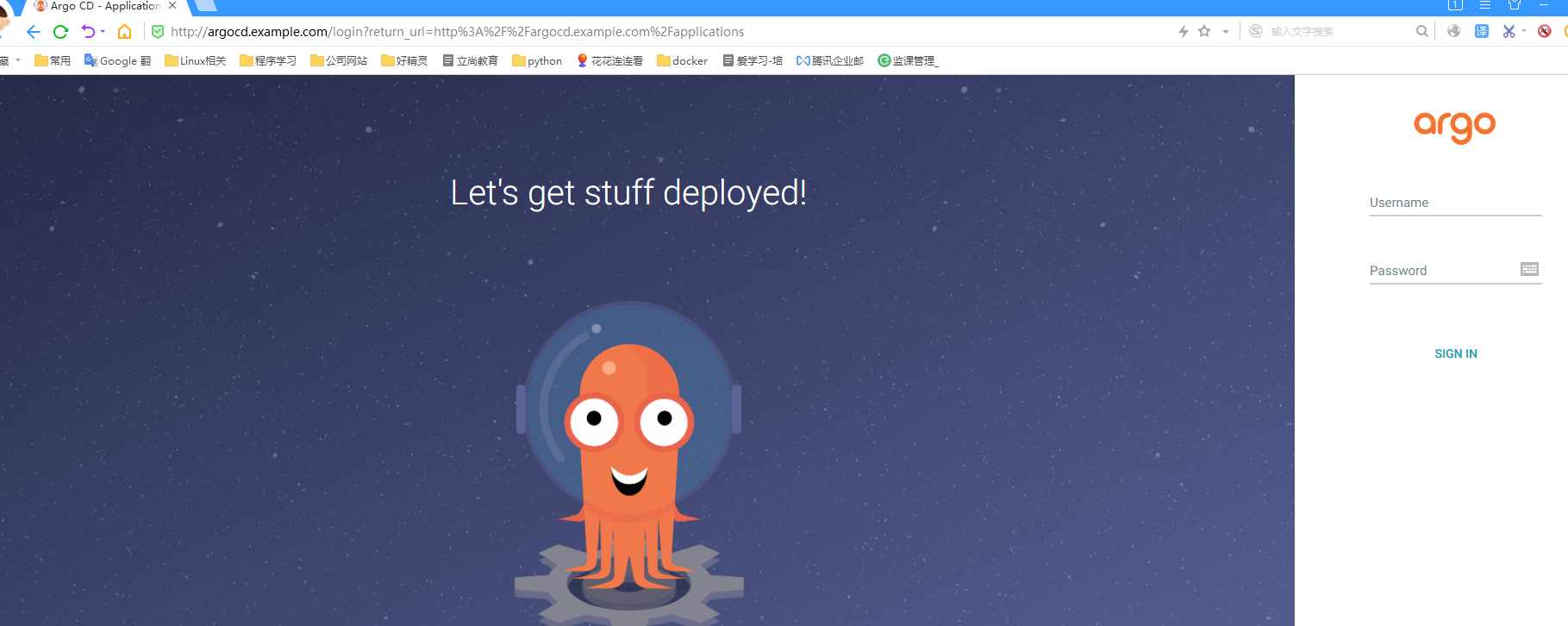
用户名:admin
密码:
kubectl get pods -n argocd -l app.kubernetes.io/name=argocd-server -o name | cut -d'/' -f 2
修改 admin 密码的方式,密码要先经过 Bcrypt 加密, 密码为 A123456
kubectl -n argocd patch secret argocd-secret -p '{"stringData": {
"admin.password": "$2a$10$88NHgAw3gSbPmMGvPH8wl.E.wh/JpxF6LpAkN.3YzI8vCKqz92rpi",
"admin.passwordMtime": "'$(date +%FT%T%Z)'"
}}'
安装 argocd 命令行工具
参考:https://argoproj.github.io/argo-cd/getting_started/
https://argoproj.github.io/argo-cd/cli_installation/



