bitbucket + git + jenkins + nginx 实现产品需求文档上传展示
需求:
- 产品需求文档快速上传
- 产品需求文档有上传记录可查
- 产品需求文档在网络上展示
(一):使用 Bitbucket 来存放产品文档
创建一个 PRODUCT 项目,按产品人员名字来区分各个产品经理的需求
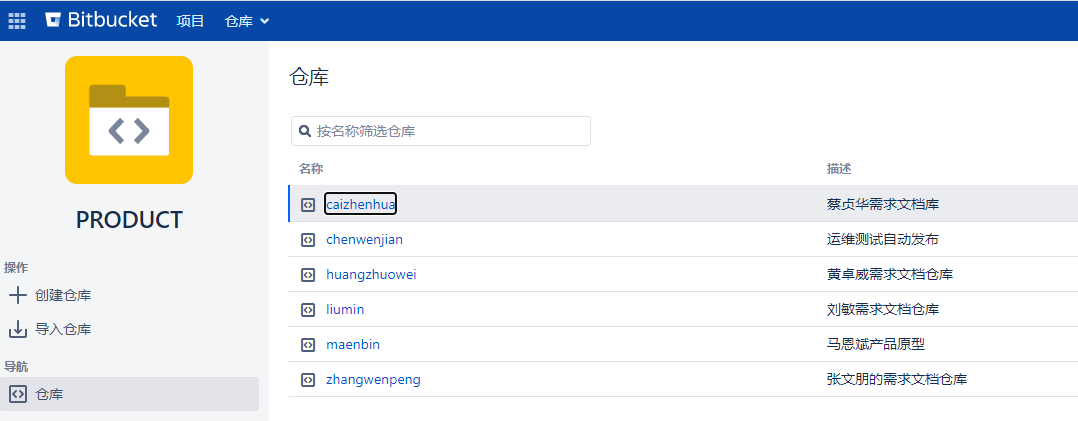
创建,Jenkins 用户,配置 Personal access token
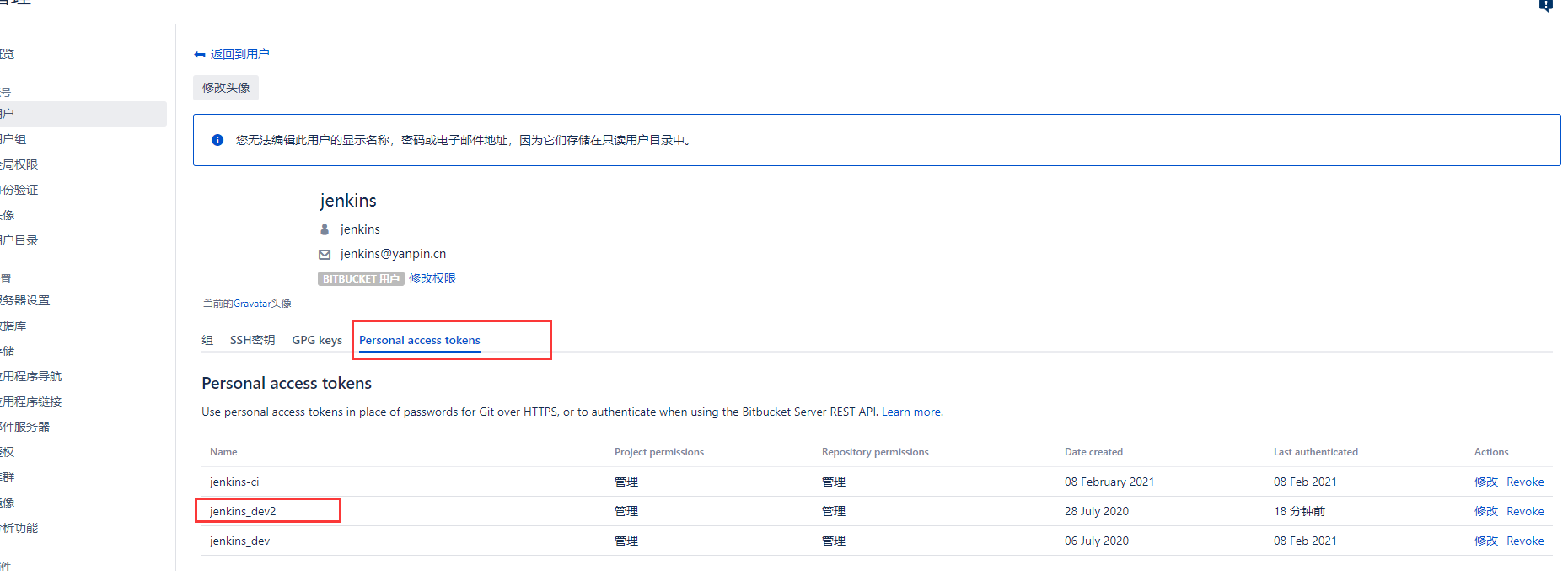
注意,Bitbucket 的项目需要给予 Jenkins 用户管理权限
(二): 搭建 Jenkins
这里使用的版本为
1)Jenkins 2.287
2)java version "1.8.0_191"
3)Apache Tomcat/8.5.31
Jenkins 需要安装的插件为:Bitbucket Server Integration

创建两个凭证
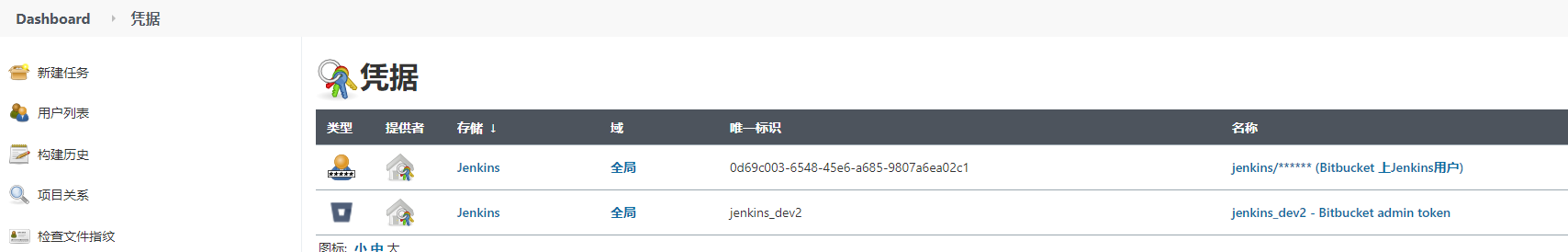
- 用来连接 Bitbucket
- Jenkins Personal access token
系统配置
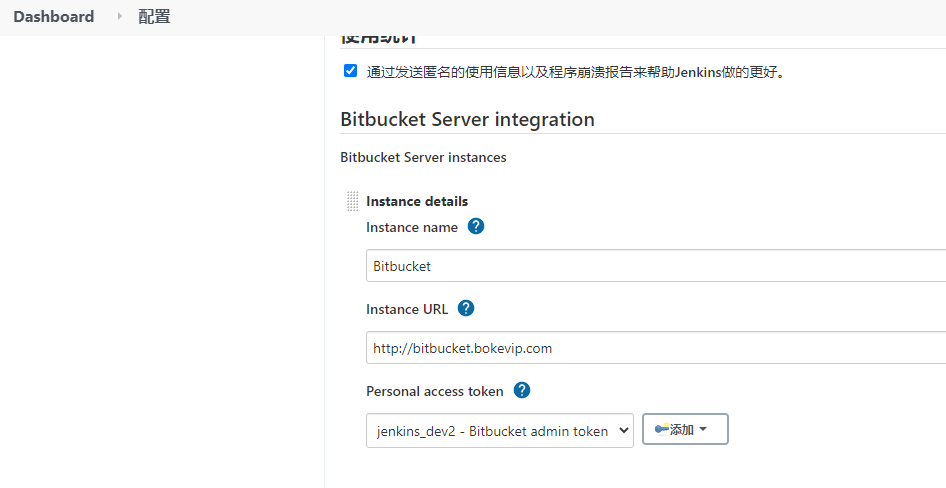
注意:Personal access token 使用上面的 bitbucket 配置的 Jenkins Personal access token
配置 /root/.netrc 避免下载 Bitbucket 代码时输入密码
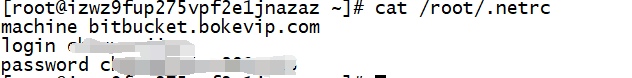
创建项目
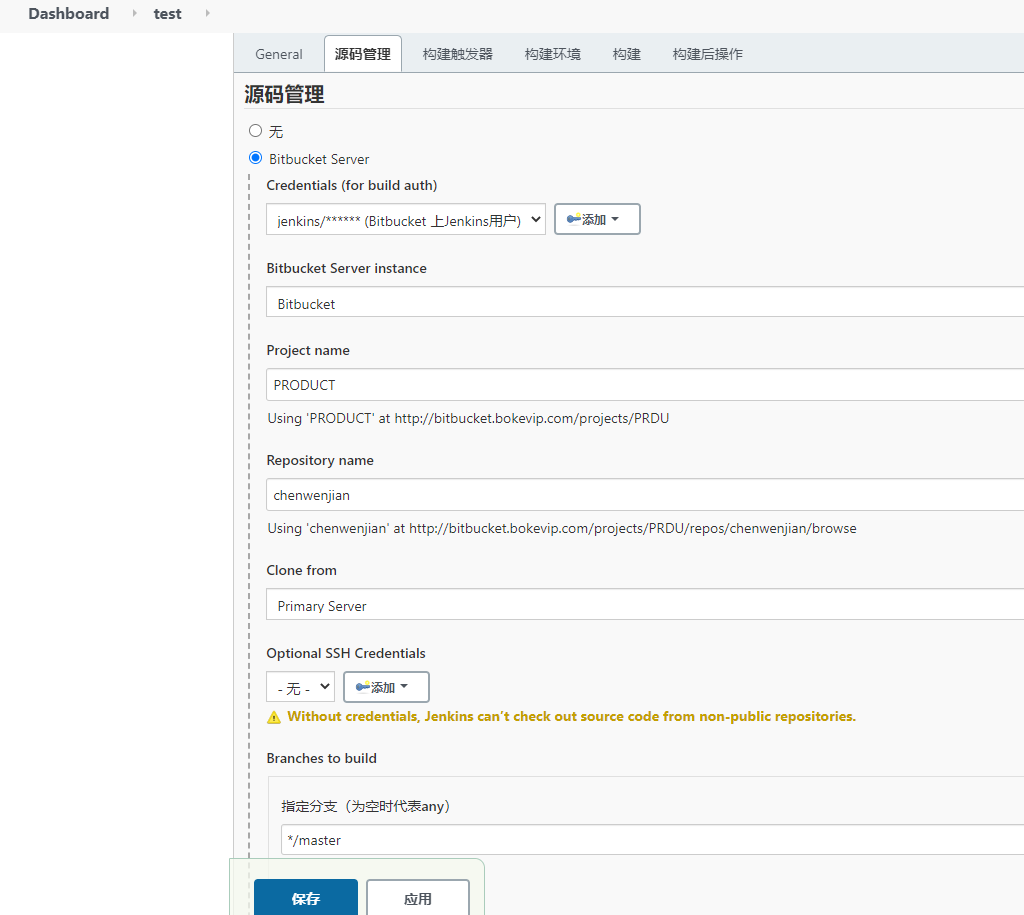
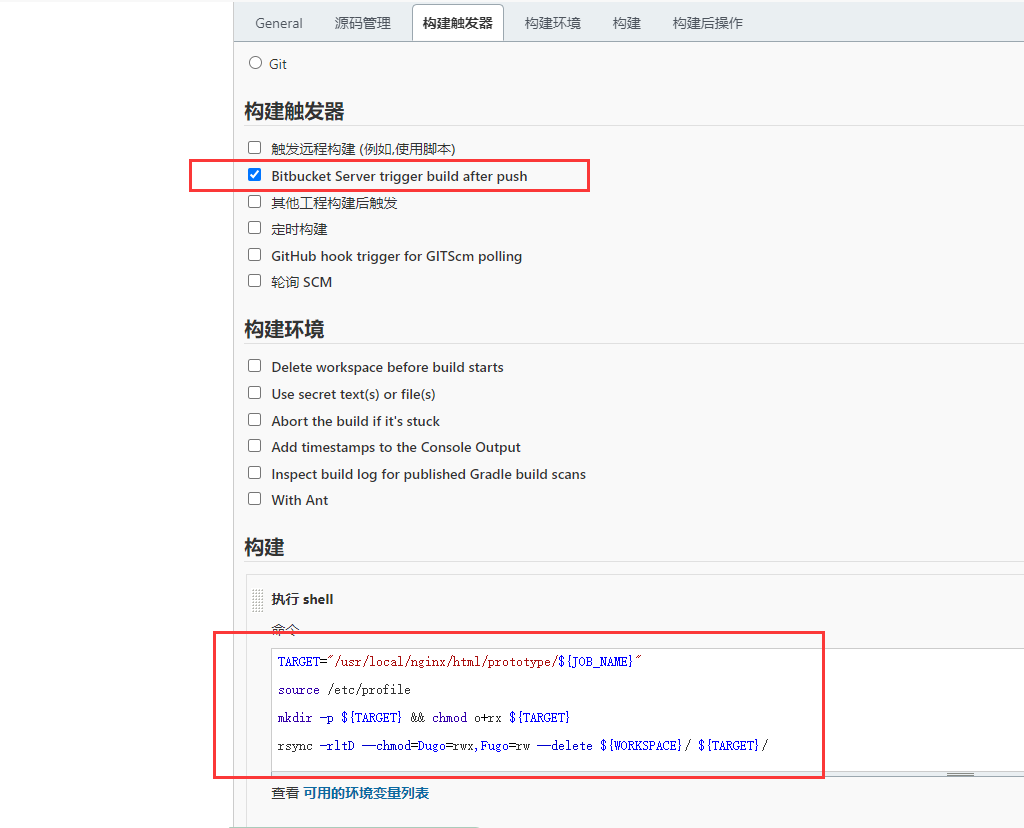
TARGET="/usr/local/nginx/html/prototype/${JOB_NAME}"
source /etc/profile
mkdir -p ${TARGET} && chmod o+rx ${TARGET}
rsync -rltD --chmod=Dugo=rwx,Fugo=rw --delete ${WORKSPACE}/ ${TARGET}/
(三): 手动在 Bitbucket 上加上 webhook
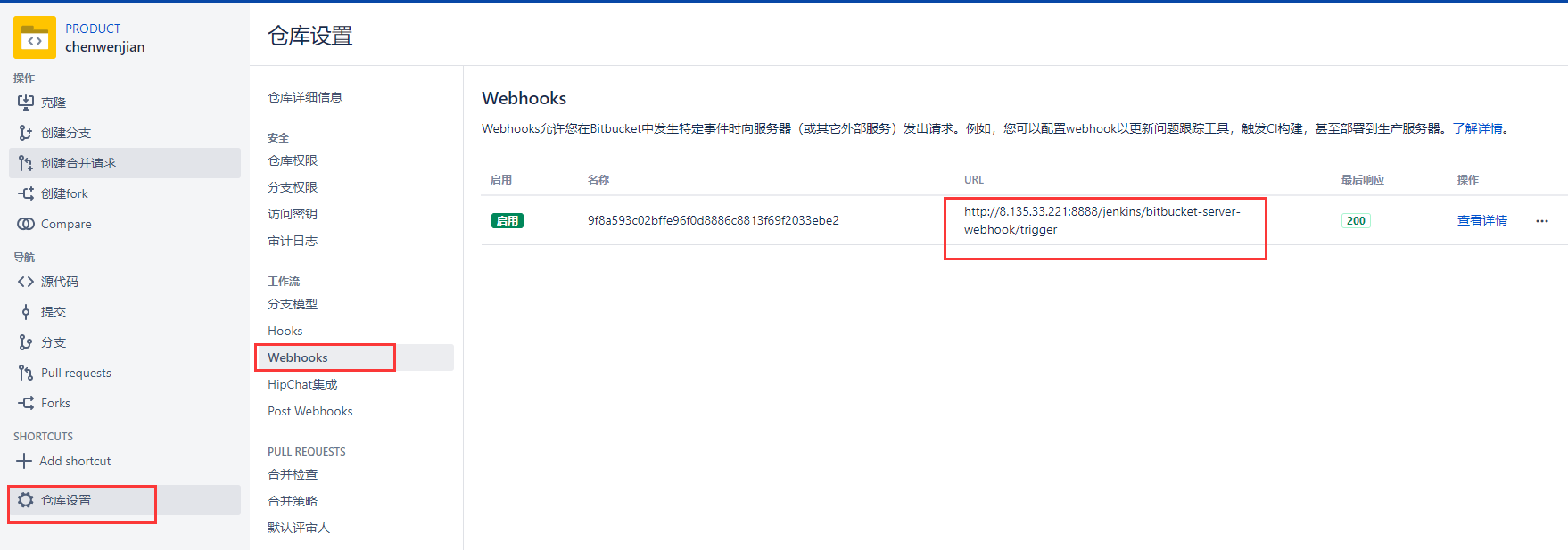

url 为:http://8.135.33.221:8888/jenkins/bitbucket-server-webhook/trigger
(四): 服务器上安装 Nginx
nginx 编译安装在 /usr/local/nginx/ 下,在 html 目录下创建 prototype 来保存产品文档
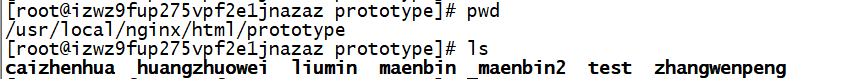
nginx.conf 的配置为
worker_processes 1;
events {
use epoll;
worker_connections 1024;
}
http {
include mime.types;
default_type application/octet-stream;
client_max_body_size 100m;
sendfile on;
keepalive_timeout 65;
server_tokens off;
access_log off;
gzip on;
gzip_proxied any;
gzip_disable "MSIE [1-6].";
gzip_min_length 512;
gzip_buffers 4 8k;
gzip_comp_level 4;
gzip_types text/plain text/css application/x-javascript application/javascript application/xml application/json;
server {
listen 80;
server_name localhost;
location / {
root html;
index index.html index.htm;
}
error_page 500 502 503 504 /50x.html;
location = /50x.html {
root html;
}
}
include vhost/*.conf;
}
(五): 测试
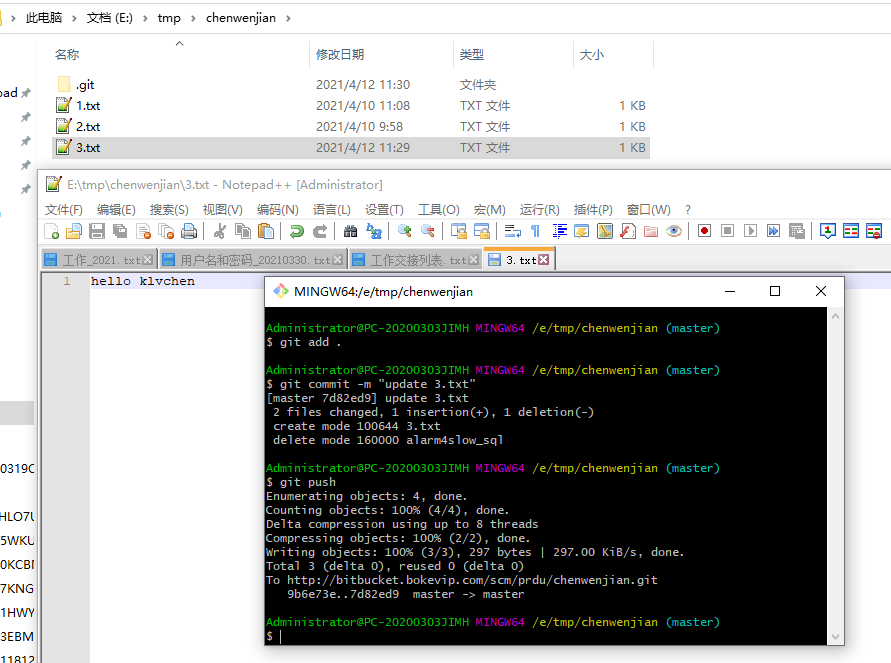

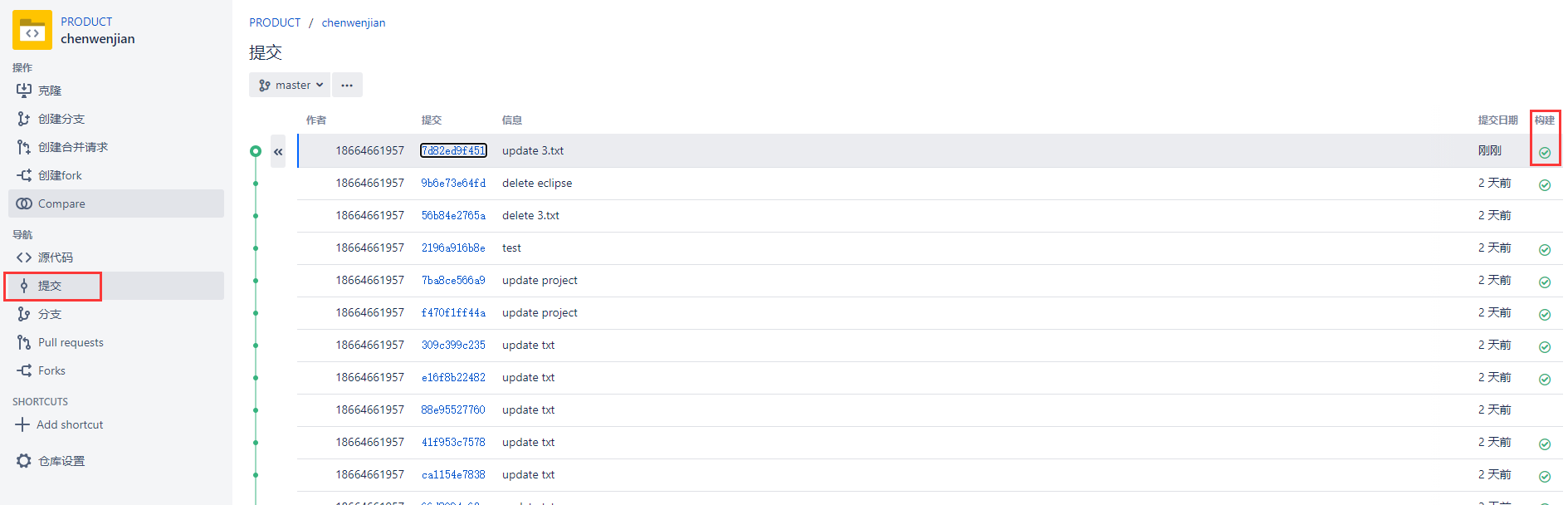
注意,这里一次 push 构建一次,若出现多次 commit,只有一次 push,则会显示对最后一次的 commit 进行构建

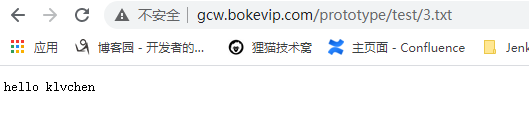
这里可能会出现浏览器缓存问题,导致没有及时显示
(六):遇到的问题
可能会遇到 Bitbucket - did not accept the request


原因:
服务器上 /root/.netrc 文件的中的用户对项目没有读写权限,增加读写权限后即可。



 浙公网安备 33010602011771号
浙公网安备 33010602011771号