python+Airtest+android使用AirtestIDE编写一个DEMO
使用Airtest专用的编辑器AirtestIDE编写一个DEMO
1. 简介
AirtestIDE 是一个跨平台的UI自动化测试编辑器,适用于游戏和App。
- 自动化脚本录制、一键回放、报告查看,轻而易举实现自动化测试流程
- 支持基于图像识别的Airtest框架,适用于所有Android/iOS/Windows应用
- 支持基于UI控件搜索的Poco框架,适用于Unity3d,Cocos2d与Android/iOS App等多种平台
- 能够运行在Windows和MacOS上
- 完全基于python实现,脚本的语言完全跟随python,调用airtest的api
- 录制的脚本基本没有冗余的代码(可能是我的脚本太简单,原谅我的无知哈)
2. 脚本做的事情
以下四步循环执行十次
第一步:在桌面点击电话
第二步:拨打136xxxxxxxx
第三步:因为手机没有sim卡,弹出提示,点下知道了回到通话记录界面
第四步:返回home
3. 脚本代码
# -*- encoding=utf8 -*-
__author__ = "kangpc"
from airtest.core.api import *
from airtest.cli.parser import cli_setup
if not cli_setup():
auto_setup(__file__, logdir=True, devices=[
"android://127.0.0.1:5037/8KE5T20103001133?cap_method=MINICAP_STREAM&&ori_method=MINICAPORI&&touch_method=MINITOUCH",
])
# script content
print("start...")
counter = 1
while(counter<10):
touch(Template(r"tpl1606402338314.png", record_pos=(-0.352, 0.922), resolution=(1079, 2340)))
touch(Template(r"tpl1606402344894.png", record_pos=(-0.203, -0.589), resolution=(1079, 2340)))
touch(Template(r"tpl1606402415335.png", record_pos=(-0.005, 0.965), resolution=(1079, 2340)))
keyevent("BACK")
assert_exists(Template(r"tpl1606403009349.png", record_pos=(0.019, 0.039), resolution=(1079, 2340)), "检查当前是否在HOME页")
counter+=1
# generate html report
# from airtest.report.report import simple_report
# simple_report(__file__, logpath=True)4. 另一个脚本(点击+输入手机号)
# -*- encoding=utf8 -*-
__author__ = "kangpc"
from airtest.core.api import *
from airtest.cli.parser import cli_setup
if not cli_setup():
auto_setup(__file__, logdir=True, devices=[
"android://127.0.0.1:5037/8KE5T20103001133?cap_method=MINICAP_STREAM&&ori_method=MINICAPORI&&touch_method=MINITOUCH",
])
# script content
print("start...")
touch(Template(r"tpl1606405873959.png", record_pos=(0.12, 0.306), resolution=(1079, 2340)))
touch(Template(r"tpl1606405887402.png", record_pos=(0.212, 1.028), resolution=(1079, 2340)))
sleep(3)
touch(Template(r"tpl1606405894150.png", record_pos=(0.029, 0.488), resolution=(1079, 2340)))
sleep(3)
touch(Template(r"tpl1606405999074.png", record_pos=(-0.087, -0.436), resolution=(1079, 2340)))
sleep(3)
text('13600000000')通过录制方式来点点点生成脚本

最后,放一个图感受一下
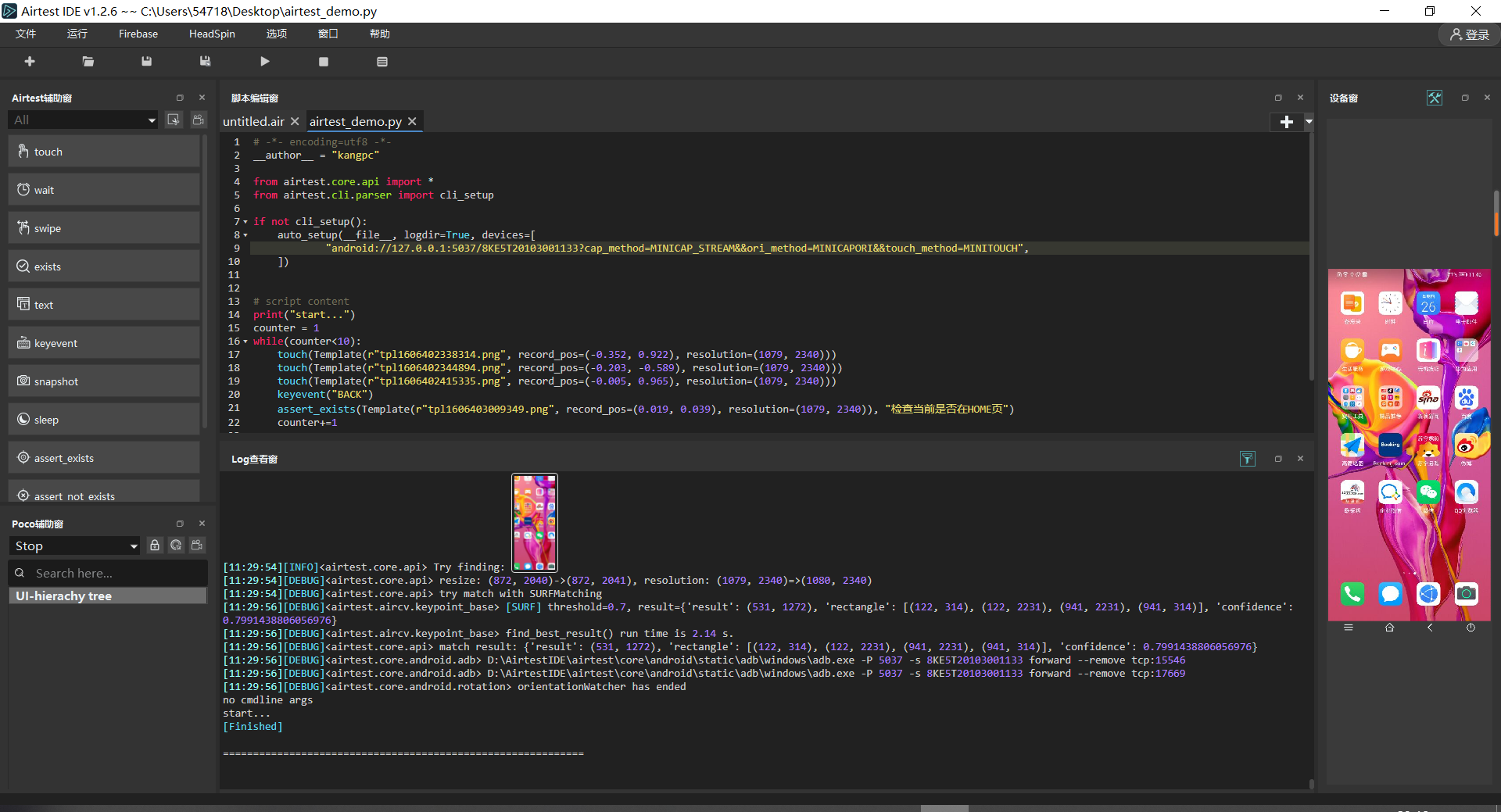
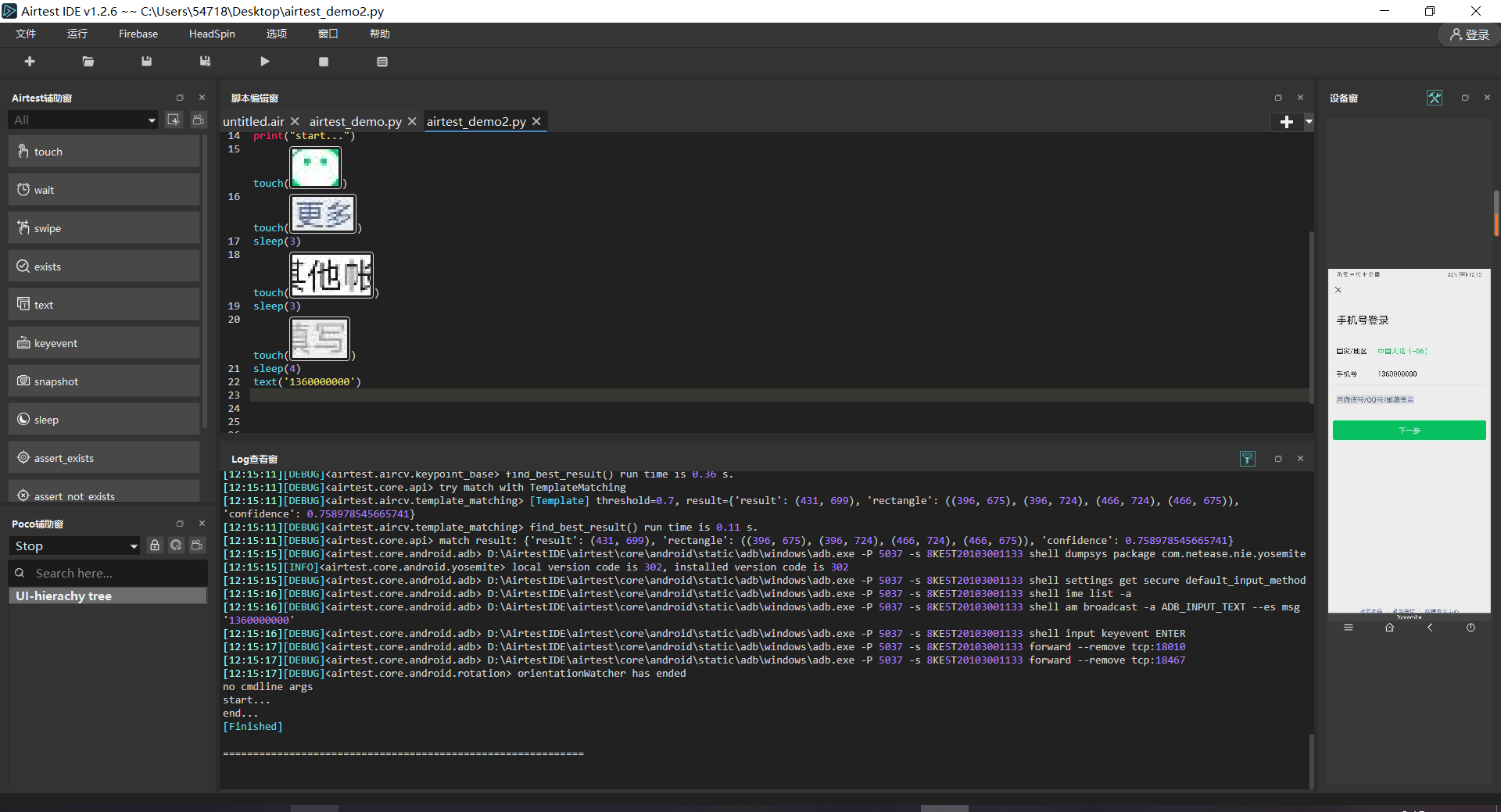
更多学习笔记移步
https://www.cnblogs.com/kknote




 浙公网安备 33010602011771号
浙公网安备 33010602011771号