Mybatis学习日志二
一、动态sql
1、动态SQL:if 语句
<select id="selectUserByUsernameAndSex" resultType="user" parameterType="com.ys.po.User"> select * from user where <if test="username != null"> username=#{username} </if> <if test="username != null"> and sex=#{sex} </if> </select>
2、动态SQL:if+where 语句
<select id="selectUserByUsernameAndSex" resultType="user" parameterType="com.ys.po.User"> select * from user <where> <if test="username != null"> username=#{username} </if> <if test="username != null"> and sex=#{sex} </if> </where> </select>
3、动态SQL:if+set 语句
<!-- 根据 id 更新 user 表的数据 --> <update id="updateUserById" parameterType="com.ys.po.User"> update user u <set> <if test="username != null and username != ''"> u.username = #{username}, </if> <if test="sex != null and sex != ''"> u.sex = #{sex} </if> </set> where id=#{id} </update>
4、动态SQL:choose(when,otherwise) 语句
<select id="selectUserByChoose" resultType="com.ys.po.User" parameterType="com.ys.po.User"> select * from user <where> <choose> <when test="id !='' and id != null"> id=#{id} </when> <when test="username !='' and username != null"> and username=#{username} </when> <otherwise> and sex=#{sex} </otherwise> </choose> </where> </select>
5、动态SQL:trim 语句
<select id="selectUserByUsernameAndSex" resultType="user" parameterType="com.ys.po.User"> select * from user <!-- <where> <if test="username != null"> username=#{username} </if> <if test="username != null"> and sex=#{sex} </if> </where> --> <trim prefix="where" prefixOverrides="and | or"> <if test="username != null"> and username=#{username} </if> <if test="sex != null"> and sex=#{sex} </if> </trim> </select>
6、动态SQL: SQL 片段
<!-- 定义sql片段 -->
<sql id="usersColum">id,name,age,sex</sql>
<select id="getUser" parameterType="int" resultType="Users">
select
<!-- 引用sql片段 -->
<include refid="usersColum"></include>
from users where id = #{id}
</select>
7、动态SQL: foreach 语句
<delete id="delete"> delete from users <where>
<!--
collection:指定输入对象中的集合属性 item:每次遍历生成的对象 open:开始遍历时的拼接字符串 close:结束时拼接的字符串 separator:遍历对象之间需要拼接的字符串 select * from user where 1=1 and id in (1,2,3) --> <foreach collection="ids" open=" id in (" close=")" separator="," item="id">
#{id}
</foreach>
</where>
</delete>
8.动态sql与模糊查询
<select id="getUser" parameterType="int" resultType="Users"> select <!-- 引用sql片段 --> <include refid="usersColum"></include> from users where id like concat('%',#{id},'%') </select>
二、逆向工程
通过前面的学习,在实际开发中,我们基本上能对mybatis应用自如了,但是我们发现了一个问题,所有操作都是围绕着po类,xxxMapper.xml文件,xxxMapper接口等文件来进行的。如果实际开发中数据库的表特别多,那么我们需要手动去写每一张表的po类,xxxMapper.xml,xxxMapper.java文件,这显然需要花费巨大的精力,而且可能由于表字段太多,写错了而不知道也是可能的。
所以我们在实际开发中,一般使用逆向工程方式来自动生成所需的文件。
1.新建一个工程并导入相应的jar包
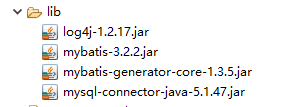
2.创建配置文件generator.xml
<?xml version="1.0" encoding="UTF-8"?> <!DOCTYPE generatorConfiguration PUBLIC "-//mybatis.org//DTD MyBatis Generator Configuration 1.0//EN" "http://mybatis.org/dtd/mybatis-generator-config_1_0.dtd"> <generatorConfiguration> <!-- mysql驱动jar所在的位置 --> <classPathEntry location="E:\\NJDF\\mysql-connector-java-5.1.47.jar\\" /> <!-- 数据源的信息 --> <context id="DB2Tables" targetRuntime="MyBatis3"> <!-- 禁止所有注释 --> <commentGenerator> <property name="suppressAllComments" value="true" /> </commentGenerator> <jdbcConnection driverClass="com.mysql.jdbc.Driver" connectionURL="jdbc:mysql://localhost:3306/mybatis" userId="root" password="123456"> </jdbcConnection> <javaTypeResolver > <property name="forceBigDecimals" value="false" /> </javaTypeResolver> <!-- 生产的实体类所在的位置 --> <javaModelGenerator targetPackage="com.zhiyou100.klb.bean" targetProject="./src"> <property name="enableSubPackages" value="true" /> <property name="trimStrings" value="true" /> </javaModelGenerator> <!-- 生成的映射文件所在的位置 --> <sqlMapGenerator targetPackage="com.zhiyou100.klb.mapper" targetProject="./src"> <property name="enableSubPackages" value="true" /> </sqlMapGenerator> <!-- 生产的dao文件所在的位置 --> <javaClientGenerator type="XMLMAPPER" targetPackage="com.zhiyou100.klb.dao" targetProject="./src"> <property name="enableSubPackages" value="true" /> </javaClientGenerator> <!-- 某张表与实体类的对象关系 schema:该表所在的数据库 tableName:表名 domainOb:实体类名 --> <table schema="mybatis" tableName="users" domainObjectName="Users" enableCountByExample="false" enableDeleteByExample="false" enableSelectByExample="false" enableUpdateByExample="false"> <property name="useActualColumnNames" value="true"/> <generatedKey column="ID" sqlStatement="DB2" identity="true" /> <columnOverride column="DATE_FIELD" property="startDate" /> <ignoreColumn column="FRED" /> <columnOverride column="LONG_VARCHAR_FIELD" jdbcType="VARCHAR" /> </table> </context> </generatorConfiguration>
3.运行主程序生成代码
package com.zhiyou100.klb.test; import java.io.File; import java.util.ArrayList; import java.util.List; import org.mybatis.generator.api.MyBatisGenerator; import org.mybatis.generator.config.Configuration; import org.mybatis.generator.config.xml.ConfigurationParser; import org.mybatis.generator.internal.DefaultShellCallback; public class Test { public static void main(String[] args) throws Exception{ List<String> warnings = new ArrayList<String>(); boolean overwrite = true; File configFile = new File("generator.xml"); ConfigurationParser cp = new ConfigurationParser(warnings); Configuration config = cp.parseConfiguration(configFile); DefaultShellCallback callback = new DefaultShellCallback(overwrite); MyBatisGenerator myBatisGenerator = new MyBatisGenerator(config, callback, warnings); myBatisGenerator.generate(null); } }
三、分页查询助手pagehelper
1.引入jar包
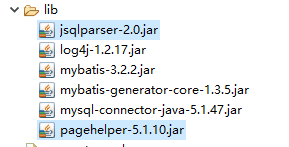
2.在MyBatis配置xml中配置拦截器插件
<!-- plugins在配置文件中的位置必须符合要求,否则会报错,顺序如下: properties?, settings?, typeAliases?, typeHandlers?, objectFactory?,objectWrapperFactory?, plugins?, environments?, databaseIdProvider?, mappers? --> <plugins> <!-- com.github.pagehelper为PageHelper类所在包名 --> <plugin interceptor="com.github.pagehelper.PageInterceptor"> <!-- 使用下面的方式配置参数,后面会有所有的参数介绍 --> <property name="param1" value="value1"/> </plugin> </plugins>
3.如何在代码中使用,使用pageInfo的用法
//获取第1页,10条内容,默认查询总数count PageHelper.startPage(1, 10); List<Country> list = countryMapper.selectAll(); //用PageInfo对结果进行包装 PageInfo page = new PageInfo(list); //测试PageInfo全部属性 //PageInfo包含了非常全面的分页属性 assertEquals(1, page.getPageNum()); assertEquals(10, page.getPageSize()); assertEquals(1, page.getStartRow()); assertEquals(10, page.getEndRow()); assertEquals(183, page.getTotal()); assertEquals(19, page.getPages()); assertEquals(1, page.getFirstPage()); assertEquals(8, page.getLastPage()); assertEquals(true, page.isFirstPage()); assertEquals(false, page.isLastPage()); assertEquals(false, page.isHasPreviousPage()); assertEquals(true, page.isHasNextPage());


 浙公网安备 33010602011771号
浙公网安备 33010602011771号