Java 8 的时间日期 API
表示时刻的 Instant
Instant 和 Date 一样,表示一个时间戳,用于描述一个时刻,只不过它较 Date 而言,可以描述更加精确的时刻。并且 Instant 是时区无关的。
Date 最多可以表示毫秒级别的时刻,而 Instant 可以表示纳秒级别的时刻。例如:
- public static Instant now():根据系统当前时间创建一个 Instant 实例,表示当前时刻
- public static Instant ofEpochSecond(long epochSecond):通过传入一个标准时间的偏移值来构建一个 Instant 实例
- public static Instant ofEpochMilli(long epochMilli):通过毫秒数值直接构建一个 Instant 实例
看看代码:
public static void main(String[] args){
//创建 Instant 实例
Instant instant = Instant.now();
System.out.println(instant);
Instant instant1 = Instant.ofEpochSecond(20);
System.out.println(instant1);
Instant instant2 = Instant.ofEpochSecond(30,100);
System.out.println(instant2);
Instant instant3 = Instant.ofEpochMilli(1000);
System.out.println(instant3);
}
输出结果:
2018-04-23T02:43:10.973Z
1970-01-01T00:00:20Z
1970-01-01T00:00:30.000000100Z
1970-01-01T00:00:01Z
可以看到,Instant 和 Date 不同的是,它是时区无关的,始终是格林零时区相关的,也即是输出的结果始终格林零时区时间。
处理日期的 LocalDate
不同于 Calendar 既能处理日期又能处理时间,java.time 的新式 API 分离开日期和时间,用单独的类进行处理。LocalDate 专注于处理日期相关信息。
LocalDate 依然是一个不可变类,它关注时间中年月日部分,我们可以通过以下的方法构建和初始化一个 LocalDate 实例:
- public static LocalDate now():截断当前系统时间的年月日信息并初始化一个实例对象
- public static LocalDate of(int year, int month, int dayOfMonth):显式指定年月日信息
- public static LocalDate ofYearDay(int year, int dayOfYear):根据 dayOfYear 可以推出 month 和 dayOfMonth
- public static LocalDate ofEpochDay(long epochDay):相对于格林零时区时间的日偏移量
看看代码:
public static void main(String[] args){
//构建 LocalDate 实例
LocalDate localDate = LocalDate.now();
System.out.println(localDate);
LocalDate localDate1 = LocalDate.of(2017,7,22);
System.out.println(localDate1);
LocalDate localDate2 = LocalDate.ofYearDay(2018,100);
System.out.println(localDate2);
LocalDate localDate3 = LocalDate.ofEpochDay(10);
System.out.println(localDate3);
}
输出结果:
2018-04-23
2017-07-22
2018-04-10
1970-01-11
需要注意一点,LocalDate 会根据系统中当前时刻和默认时区计算出年月日的信息。
除此之外,LocalDate 中还有大量关于日期的常用方法:
- public int getYear():获取年份信息
- public int getMonthValue():获取月份信息
- public int getDayOfMonth():获取当前日是这个月的第几天
- public int getDayOfYear():获取当前日是这一年的第几天
- public boolean isLeapYear():是否是闰年
- public int lengthOfYear():获取这一年有多少天
- public DayOfWeek getDayOfWeek():返回星期信息
- 等等
这些方法都见名知意,此处不再赘述。
处理时间的 LocalTime
类似于 LocalDate,LocalTime 专注于时间的处理,它提供小时,分钟,秒,毫微秒的各种处理,我们依然可以通过类似的方式创建一个 LocalTime 实例。
- public static LocalTime now():根据系统当前时刻获取其中的时间部分内容
- public static LocalTime of(int hour, int minute):显式传入小时和分钟来构建一个实例对象
- public static LocalTime of(int hour, int minute, int second):通过传入时分秒构造实例
- public static LocalTime of(int hour, int minute, int second, int nanoOfSecond):传入时分秒和毫微秒构建一个实例
- public static LocalTime ofSecondOfDay(long secondOfDay):传入一个长整型数值代表当前日已经过去的秒数
- public static LocalTime ofNanoOfDay(long nanoOfDay):传入一个长整型代表当前日已经过去的毫微秒数
同样的,LocalTime 默认使用系统默认时区处理时间,看代码:
public static void main(String[] a){
LocalTime localTime = LocalTime.now();
System.out.println(localTime);
LocalTime localTime1 = LocalTime.of(23,59);
System.out.println(localTime1);
LocalTime localTime2 = LocalTime.ofSecondOfDay(10);
System.out.println(localTime2);
}
输出结果:
13:59:03.723
23:59
00:00:10
当然,LocalTime 中也同样封装了很多好用的工具方法,例如:
- public int getHour()
- public int getMinute()
- public int getSecond()
- public int getNano()
- public LocalTime withHour(int hour):修改当前 LocalTime 实例中的 hour 属性并重新返回一个新的实例
- public LocalTime withMinute(int minute):类似
- public LocalTime withSecond(int second)
- 等等
LocalDateTime 类则是集成了 LocalDate 和 LocalTime,它既能表示日期,又能表述时间信息,方法都类似,只是有一部分涉及时区的转换内容,我们待会说。
时区相关的日期时间处理 ZonedDateTime
无论是我们的 LocalDate,或是 LocalTime,甚至是 LocalDateTime,它们基本是时区无关的,内部并没有存储时区属性,而基本用的系统默认时区。往往有些场景之下,缺乏一定的灵活性。
ZonedDateTime 可以被理解为 LocalDateTime 的外层封装,它的内部存储了一个 LocalDateTime 的实例,专门用于普通的日期时间处理。此外,它还定义了 ZoneId 和 ZoneOffset 来描述时区的概念。
ZonedDateTime 和 LocalDateTime 的一个很大的不同点在于,后者内部并没有存储时区,所以对于系统的依赖性很强,往往换一个时区可能就会导致程序中的日期时间不一致。
而后者则可以通过传入时区的名称,使用 ZoneId 进行匹配存储,也可以通过传入与零时区的偏移量,使用 ZoneOffset 存储时区信息。
所以,构建一个 ZonedDateTime 实例有以下几种方式:
- public static ZonedDateTime now():系统将以默认时区计算并存储日期时间信息
- public static ZonedDateTime now(ZoneId zone):指定时区
- public static ZonedDateTime of(LocalDate date, LocalTime time, ZoneId zone):指定日期时间和时区
- public static ZonedDateTime of(LocalDateTime localDateTime, ZoneId zone)
- public static ZonedDateTime ofInstant(Instant instant, ZoneId zone):通过时刻和时区构建实例对象
- 等等
看代码:
public static void main(String[] a){
ZonedDateTime zonedDateTime = ZonedDateTime.now();
System.out.println(zonedDateTime);
LocalDateTime localDateTime = LocalDateTime.now();
ZoneId zoneId = ZoneId.of("America/Los_Angeles");
ZonedDateTime zonedDateTime1 = ZonedDateTime.of(localDateTime,zoneId);
System.out.println(zonedDateTime1);
Instant instant = Instant.now();
ZoneId zoneId1 = ZoneId.of("GMT");
ZonedDateTime zonedDateTime2 = ZonedDateTime.ofInstant(instant,zoneId1);
System.out.println(zonedDateTime2);
}
输出结果:
2018-04-23T16:10:29.510+08:00[Asia/Shanghai]
2018-04-23T16:10:29.511-07:00[America/Los_Angeles]
2018-04-23T08:10:29.532Z[GMT]
简单解释一下,首先第一个输出应该没什么问题,系统保存当前系统日期和时间以及默认的时区。
第二个小例子,LocalDateTime 实例保存了时区无关的当前日期时间信息,也就是这里的年月日时分秒,接着构建一个 ZonedDateTime 实例并传入一个美国时区(西七区)。你会发现输出的日期时间为西七区的 16 点 29 分。
像这种关联了时区的日期时间就很能够解决那种,换时区导致程序中时间错乱的问题。因为我关联了时区,无论你程序换到什么地方运行了,日期+时区 本就已经唯一确定了某个时刻,就相当于我在存储某个时刻的时候,我说明了这是某某时区的某某时间,即便你换了一个地区,你也不至于把这个时间按自己当前的时区进行解析并直接使用了吧。
第三个小例子就更加的直接明了了,构建 ZonedDateTime 实例的时候,给定一个时刻和一个时区,而这个时刻值就是相对于给定时区的标准时间所经过的毫秒数。
有关 ZonedDateTime 的其他日期时间的处理方法和 LocalDateTime 是一样的,因为 ZonedDateTime 是直接封装了一个 LocalDateTime 实例对象,所以所有相关日期时间的操作都会间接的调用 LocalDateTime 实例的方法,我们不再赘述。
格式化日期时间
Java 8 的新式日期时间 API 中,DateTimeFormatter 作为格式化日期时间的主要类,它与之前的 DateFormat 类最大的不同就在于它是线程安全的,其他的使用上的操作基本类似。我们看看:
public static void main(String[] a){
DateTimeFormatter formatter = DateTimeFormatter.ofPattern("yyyy年MM月dd日 HH:mm:ss");
LocalDateTime localDateTime = LocalDateTime.now();
System.out.println(formatter.format(localDateTime));
String str = "2008年08月23日 23:59:59";
DateTimeFormatter formatter2 = DateTimeFormatter.ofPattern("yyyy年MM月dd日 HH:mm:ss");
LocalDateTime localDateTime2 = LocalDateTime.parse(str,formatter2);
System.out.println(localDateTime2);
}
输出结果:
2018年04月23日 17:27:24
2008-08-23T23:59:59
格式化主要有两种情况,一种是将日期时间格式化成字符串,另一种则是将格式化的字符串装换成日期时间对象。
DateTimeFormatter 提供将 format 方法将一个日期时间对象转换成格式化的字符串,但是反过来的操作却建议使用具体的日期时间类自己的 parse 方法,这样可以省去类型转换的步骤。
时间差
现实项目中,我们也经常会遇到计算两个时间点之间的差值的情况,最粗暴的办法是,全部幻化成毫秒数并进行减法运算,最后在转换回日期时间对象。
但是 java.time 包中提供了两个日期时间之间的差值的计算方法,我们一起看看。
关于时间差的计算,主要涉及到两个类:
- Period:处理两个日期之间的差值
- Duration:处理两个时间之间的差值
例如:
public static void main(String[] args){
LocalDate date = LocalDate.of(2017,7,22);
LocalDate date1 = LocalDate.now();
Period period = Period.between(date,date1);
System.out.println(period.getYears() + "年" +
period.getMonths() + "月" +
period.getDays() + "天");
LocalTime time = LocalTime.of(20,30);
LocalTime time1 = LocalTime.of(23,59);
Duration duration = Duration.between(time,time1);
System.out.println(duration.toMinutes() + "分钟");
}
输出结果:
0年9月1天
209分钟
显然,年月日的日期间差值的计算使用 Period 类足以,而时分秒毫秒的时间的差值计算则需要使用 Duration 类。
最后,关于 java.time 包下的新式日期时间 API,我们简单的学习了下,并没有深入到源码实现层次进行介绍,因为底层涉及大量的系统接口,涉及到大量的抽象类和实现类,有兴趣的朋友可以自行阅读 jdk 的源码深入学习。
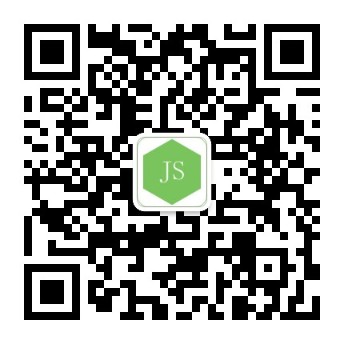



 浙公网安备 33010602011771号
浙公网安备 33010602011771号