喵星之旅-狂奔的兔子-vue页面跳转及传值
一、创建项目
环境版本信息,尽量接近

使用vue create 命令创建项目,并选择自定义(如图)
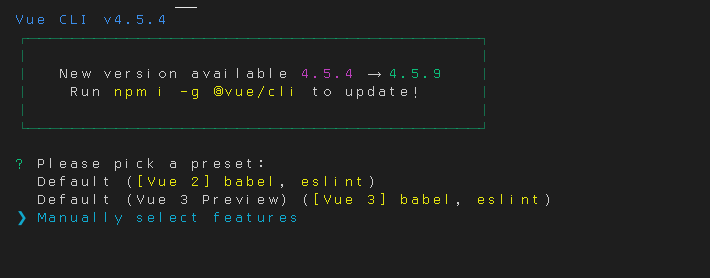
在原有基础上额外选择Router
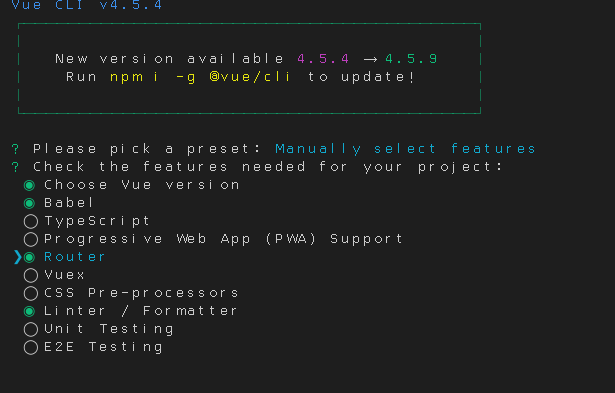
回车后选择默认2.x

之后全都选择默认值。
二、跳转前页面
新加页面用于跳转/views/Login.vue
修改/router/index.js,添加Login相关
import Vue from 'vue' import VueRouter from 'vue-router' import Home from '../views/Home.vue' Vue.use(VueRouter) const routes = [ { path: '/', name: 'Home', component: Home }, { path: '/about', name: 'About', // route level code-splitting // this generates a separate chunk (about.[hash].js) for this route // which is lazy-loaded when the route is visited. component: () => import(/* webpackChunkName: "about" */ '../views/About.vue') }, { path: '/login', name: 'Login', component: () => import( '../views/Login.vue') } ] const router = new VueRouter({ mode: 'history', base: process.env.BASE_URL, routes }) export default router
修改该app.vue
<template> <div id="app"> <div id="nav"> <router-link to="/">Home</router-link> | <router-link to="/about">About</router-link> | <router-link to="/login">login</router-link> </div> <router-view/> </div> </template> <style> #app { font-family: Avenir, Helvetica, Arial, sans-serif; -webkit-font-smoothing: antialiased; -moz-osx-font-smoothing: grayscale; text-align: center; color: #2c3e50; } #nav { padding: 30px; } #nav a { font-weight: bold; color: #2c3e50; } #nav a.router-link-exact-active { color: #42b983; } </style>
其中Login.vue内容
<template> <div> <input v-model="message" > <button v-on:click="about">about</button> </div> </template> <script> export default { data() { return { message:'' } }, methods: { about() { this.$router.push({ name: "About", params:{name: '123' + this.message} }); } } } </script> <style> </style>
其中
this.$router.push({
name: "About",
params:{name: '123' + this.message}
});
name的值为跳转页面,params的内容为传参内容,params中的name和任何页面元素无关,仅用来传参。
三、跳转后页面
修改原有about页面
<template> <div class="about"> <h1>This is an about page</h1> <h1>{{ this.$route.params.name }}</h1> </div> </template>
其中this.$route.params.name为接收参数,这里面的name就是传参的name。
作者:喵星兔
出处:https://www.cnblogs.com/kittybunny/
喵星之旅:https://www.cnblogs.com/kittybunny/p/12148641.html
我的视频:https://space.bilibili.com/518581788
更多内容:不咬人的小兔子
本博客所有文章仅用于学习、研究和交流目的,欢迎非商业性质转载。
我是兔子,我会喵,我叫喵星兔~~



