创建Maven项目
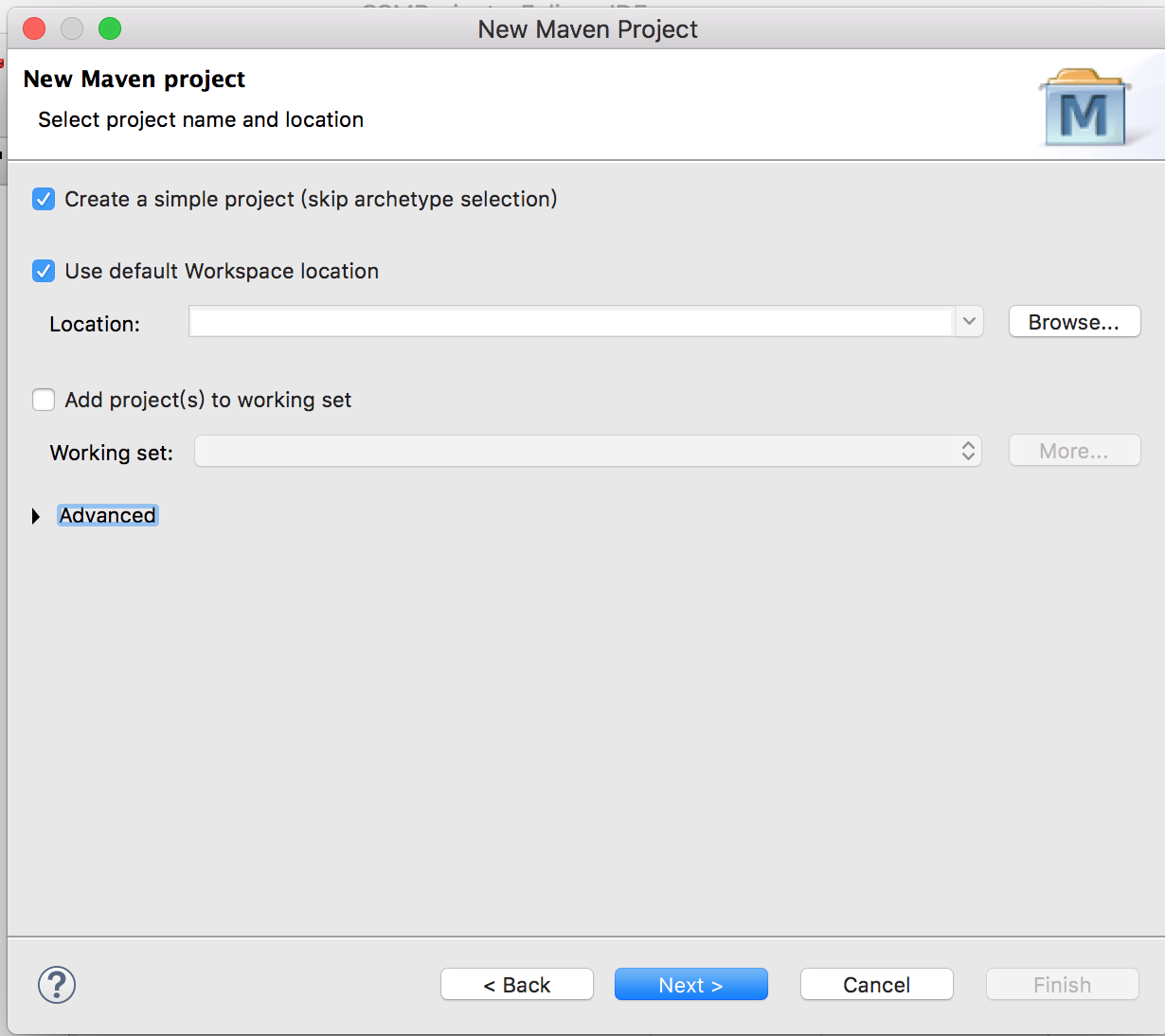
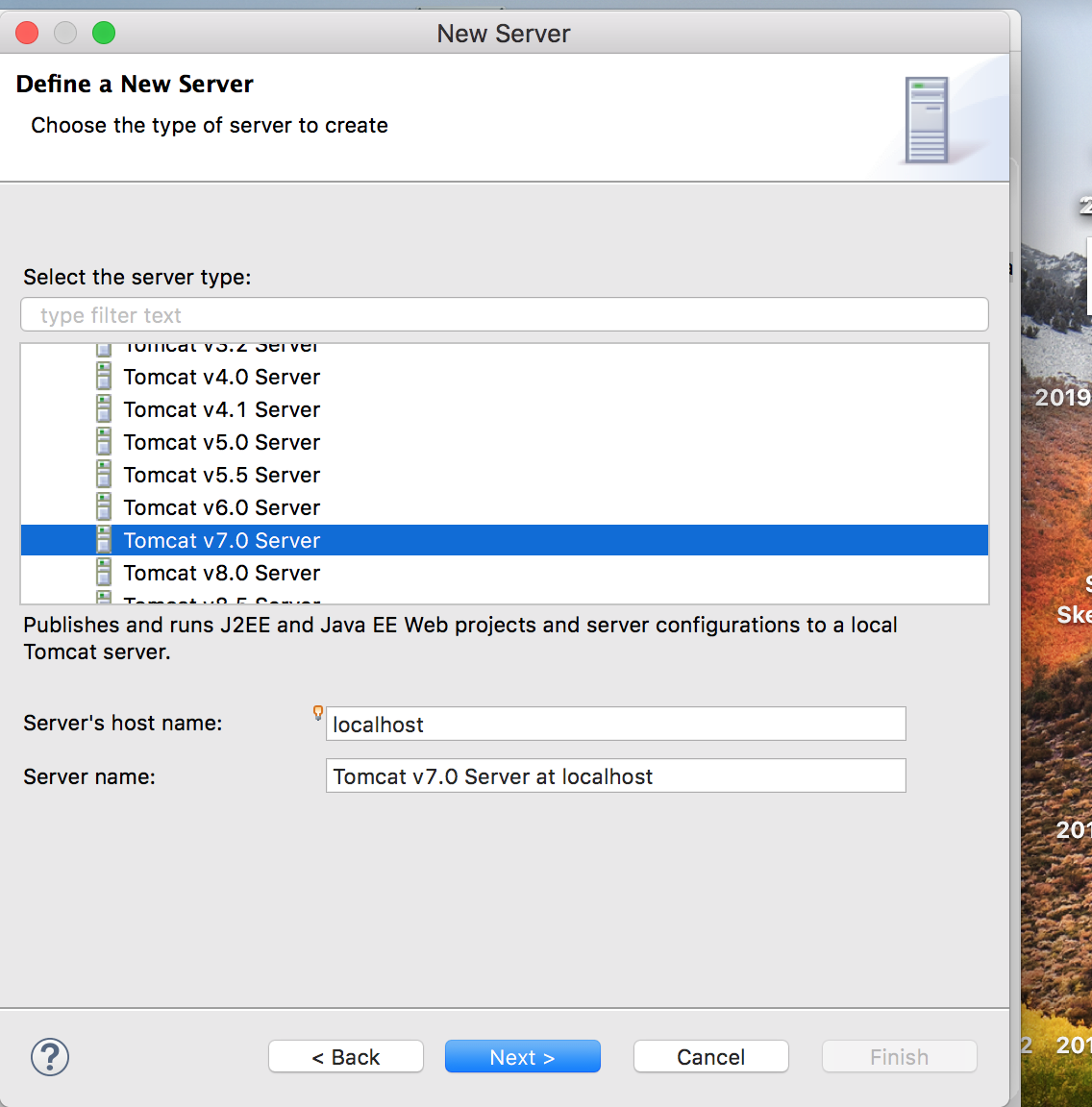
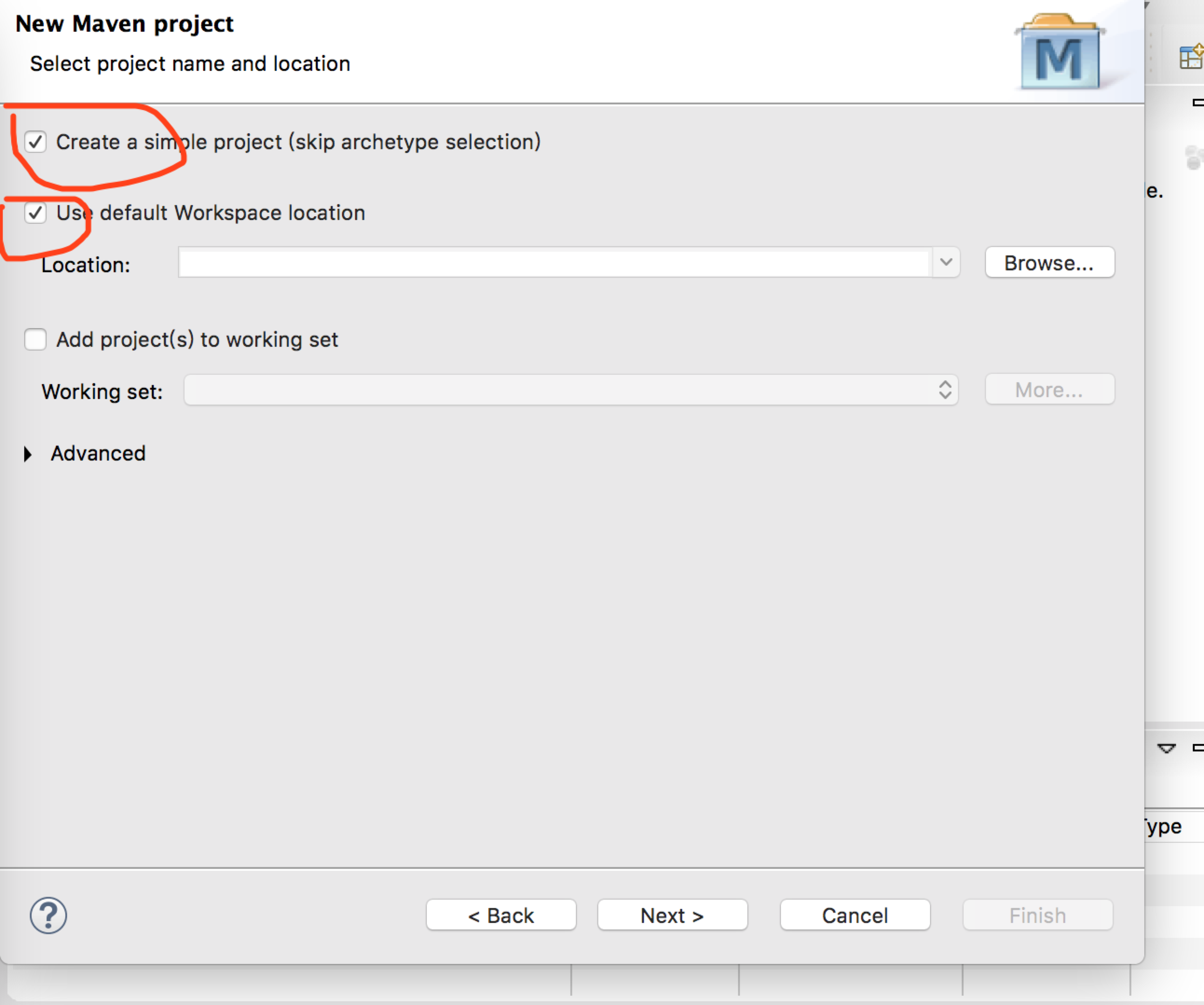
eclipse 配置 maven preferences -> maven -> Installations ->add -> Installation home -> 选择maven 存放的目录 preferences -> maven -> User Settings ->Browse -> 选择/Library/apache-maven-3.6.0/conf/settings.xml 创建web.xml文件 鼠标右键 -> Generate Deployment Descriptor Stub Build Path -> Configure build path ->java build path -> Libraries ->Add Library->Server Runtime 创建Server -> 鼠标右键 -> Server->



 浙公网安备 33010602011771号
浙公网安备 33010602011771号