kafka
架构组建
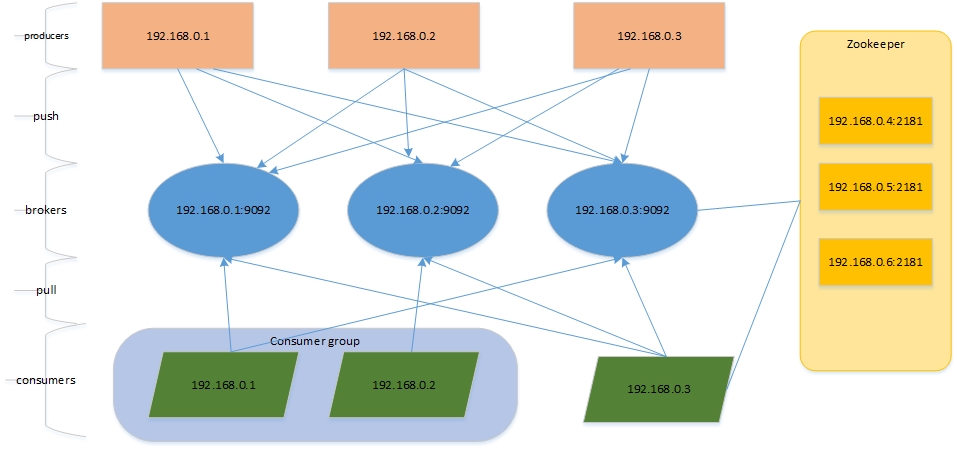
安装kafka
-
官网:
-
tar -zxvf
-
进入到config目录下修改server.properties
broker.id
listeners=
zookeeper.connect
-
启动
sh kafka-server-start.sh -daemon ../config/server.properties
5.测试:
生产者:bin/kafka-console-producer.sh --broker-list 192.168.153.118:9092 --topic test
消费者:bin``/kafka-console-consumer``.sh --bootstrap-server localhost:9092 --topic ``test --from-beginning
基本操作
查看官方文档:http://kafka.apache.org/documentation/
实现细节
-
消息
消息由key(可选),value;消息批量发送
-
Topic&Partition
日志策略-压缩策略
消息发送可靠性机制
producer发送消息到broker后,有三种确认方式
副本机制
使用kafka标准原生API
public class KafkaProducerDemo {
public static void main(String[] args) throws ExecutionException, InterruptedException {
//创建kafka producer
Properties properties = new Properties();
properties.setProperty("bootstrap.servers","172.16.143.31:31647");
properties.setProperty("key.serializer", StringSerializer.class.getName());
properties.setProperty("value.serializer", StringSerializer.class.getName());
KafkaProducer<String, String> kafkaProducer = new KafkaProducer(properties);
//创建消息
ProducerRecord<String, String> record
= new ProducerRecord<String, String>("sdk-test","sdk","test");
//发送消息
Future<RecordMetadata> metadataFuture = kafkaProducer.send(record);
//强制执行
metadataFuture.get();
}
}
Spring kafka
官方文档:https://docs.spring.io/spring-kafka/reference/#reference
使用:kafkaTemplate
依赖:
compile group: 'org.springframework.kafka', name: 'spring-kafka', version: '2.0.4.RELEASE'
Spring Boot kafka
依赖:
自动装配:KafkaAutoConfiguration
配置文件:



 浙公网安备 33010602011771号
浙公网安备 33010602011771号