ORACLE--10G安装问题( error while loading shared libraries)
01,问题描述
问题一: WARNING: directory '/u01/app/oracle/product/10.2.0' is not owned by root WARNING: directory '/u01/app/oracle/product' is not owned by root WARNING: directory '/u01/app/oracle' is not owned by root WARNING: directory '/u01/app' is not owned by root WARNING: directory '/u01' is not owned by root 问题二: Waiting for the Oracle CRSD and EVMD to start Oracle CRS stack installed and running under init(1M) Running vipca(silent) for configuring nodeapps /u01/app/oracle/product/10.2.0/db_1/jdk/jre//bin/java: error while loading shared libraries: libpthread.so.0: cannot open shared object file: No such file or directory
02,问题一
这个问题可以忽略
03,问题二
原因是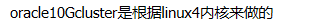
然 而这个系统是5或者以上版本就会出现这个问题
解决办法:
修改vipca
进去到¥ORACLE_HOME/bin下面 [root@shlpdbwx02 bin]# ls vipca vipca [root@shlpdbwx02 bin]# pwd /u01/app/oracle/product/10.2.0/db_1/bin
在这个位置添加一个 unset LD_ASSUME_KERNEL
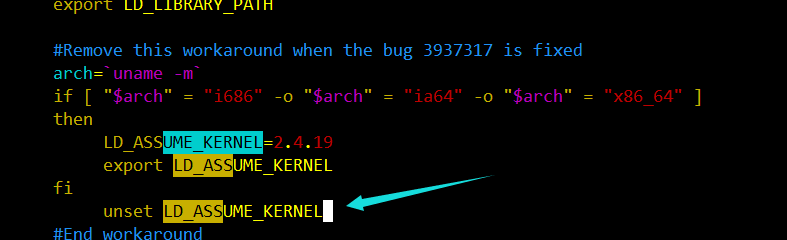
[root@shlpdbwx02 bin]# ./vipca Error 0(Native: listNetInterfaces:[3]) [Error 0(Native: listNetInterfaces:[3])] [root@shlpdbwx02 bin]# ./oifcfg iflist eth0 192.168.0.0 eth1 172.168.0.0
----ip 地址为自己服务器网段的地址
[root@shlpdbwx02 bin]# ./oifcfg setif -global eth0/192.168.0.0:public [root@shlpdbwx02 bin]# ./oifcfg setif -global eth1/172.168.0.0:cluster_interconnect [root@shlpdbwx02 bin]# ./oifcfg iflist eth0 192.168.0.0 eth1 172.168.0.0 [root@shlpdbwx02 bin]# ./oifcfg getif eth0 192.168.0.0 global public eth1 172.168.0.0 global cluster_interconnect [root@shlpdbwx02 bin]#./vipca
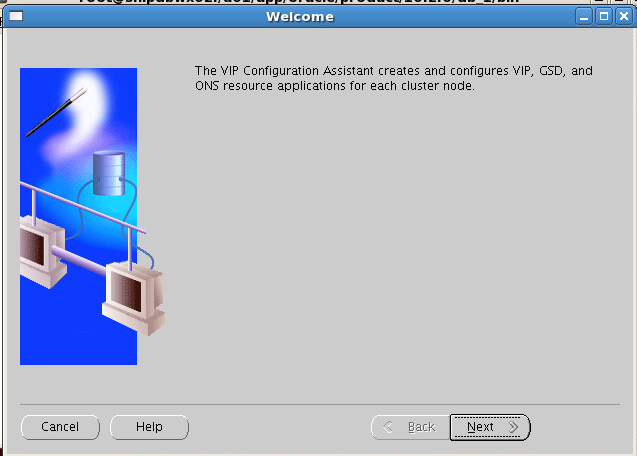
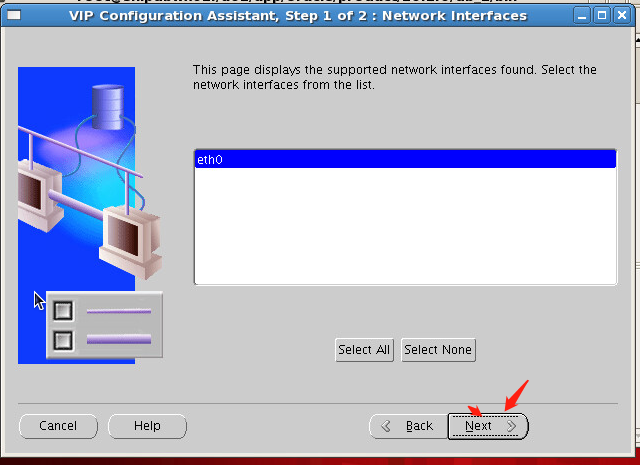
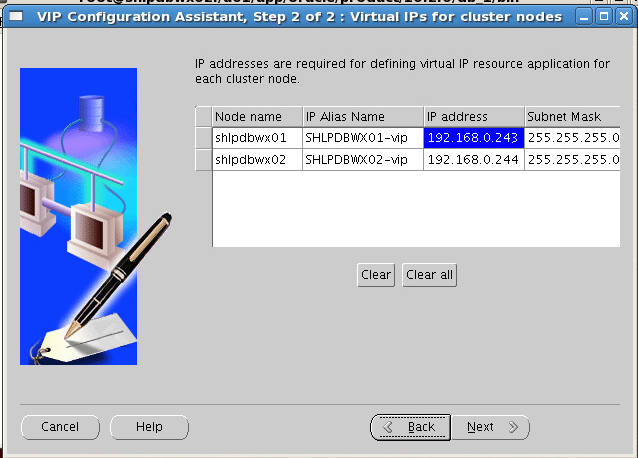
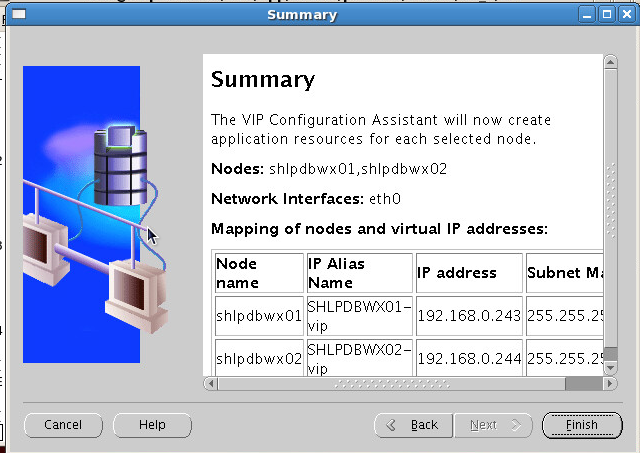
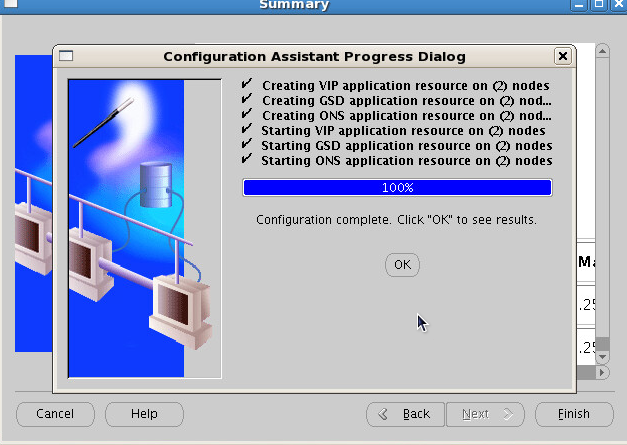
人生就像一滴水,非要落下才后悔!
--kingle


 浙公网安备 33010602011771号
浙公网安备 33010602011771号