oracle 备份恢复篇(四)---rman 单个数据文件
一,环境背景
😊拥有rman全量备份!!!!!!!!!!
😘rm删除system文件
😍查看本机数据文件位置
😊操作如下:

😁删除后,shutduwn abort关机
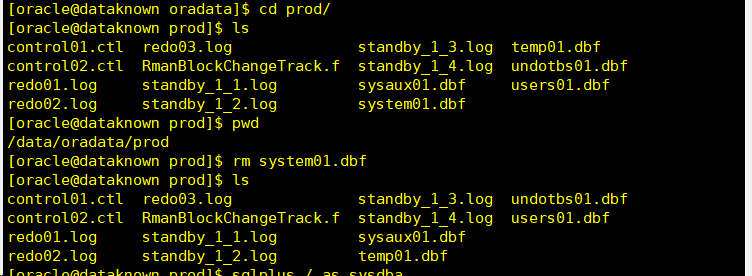
😏 删库删表千万条,安全备份第一条,😏
😭😭😭😭😭运维操作不规范.背上背包泪两行.😭😭😭😭😭
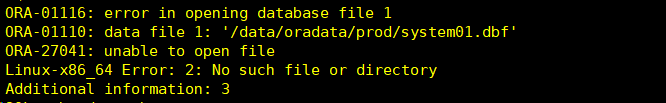
二,恢复操作
登入rman 操作>>>rman tartget /
[oracle@dataknown prod]$ rman target / Recovery Manager: Release 11.2.0.4.0 - Production on Fri Mar 1 14:27:57 2019 Copyright (c) 1982, 2011, Oracle and/or its affiliates. All rights reserved. connected to target database (not started) RMAN> startup mount Oracle instance started database mounted Total System Global Area 1803841536 bytes Fixed Size 2254144 bytes Variable Size 1577061056 bytes Database Buffers 218103808 bytes Redo Buffers 6422528 bytes RMAN> restore datafile 1; Starting restore at 01-MAR-19 using target database control file instead of recovery catalog allocated channel: ORA_DISK_1 channel ORA_DISK_1: SID=572 device type=DISK allocated channel: ORA_DISK_2 channel ORA_DISK_2: SID=1141 device type=DISK allocated channel: ORA_DISK_3 channel ORA_DISK_3: SID=1711 device type=DISK allocated channel: ORA_DISK_4 channel ORA_DISK_4: SID=6 device type=DISK channel ORA_DISK_1: starting datafile backup set restore channel ORA_DISK_1: specifying datafile(s) to restore from backup set channel ORA_DISK_1: restoring datafile 00001 to /data/oradata/prod/system01.dbf channel ORA_DISK_1: reading from backup piece /u01/backup/full_PROD_20190301_737_1 channel ORA_DISK_1: piece handle=/u01/backup/full_PROD_20190301_737_1 tag=TAG20190301T111548 channel ORA_DISK_1: restored backup piece 1 channel ORA_DISK_1: restore complete, elapsed time: 00:00:45 Finished restore at 01-MAR-19 RMAN> recover datafile 1; Starting recover at 01-MAR-19 using channel ORA_DISK_1 using channel ORA_DISK_2 using channel ORA_DISK_3 using channel ORA_DISK_4 starting media recovery archived log for thread 1 with sequence 2 is already on disk as file /data/oradata/arch1_2_1001760804.dbf archived log for thread 1 with sequence 3 is already on disk as file /data/oradata/arch1_3_1001760804.dbf archived log for thread 1 with sequence 4 is already on disk as file /data/oradata/arch1_4_1001760804.dbf archived log for thread 1 with sequence 5 is already on disk as file /data/oradata/arch1_5_1001760804.dbf archived log for thread 1 with sequence 6 is already on disk as file /data/oradata/arch1_6_1001760804.dbf archived log for thread 1 with sequence 7 is already on disk as file /data/oradata/arch1_7_1001760804.dbf archived log for thread 1 with sequence 8 is already on disk as file /data/oradata/arch1_8_1001760804.dbf archived log for thread 1 with sequence 9 is already on disk as file /data/oradata/arch1_9_1001760804.dbf archived log for thread 1 with sequence 10 is already on disk as file /data/oradata/arch1_10_1001760804.dbf archived log for thread 1 with sequence 11 is already on disk as file /data/oradata/arch1_11_1001760804.dbf archived log file name=/data/oradata/arch1_2_1001760804.dbf thread=1 sequence=2 archived log file name=/data/oradata/arch1_3_1001760804.dbf thread=1 sequence=3 archived log file name=/data/oradata/arch1_4_1001760804.dbf thread=1 sequence=4 archived log file name=/data/oradata/arch1_5_1001760804.dbf thread=1 sequence=5 archived log file name=/data/oradata/arch1_6_1001760804.dbf thread=1 sequence=6 archived log file name=/data/oradata/arch1_7_1001760804.dbf thread=1 sequence=7 archived log file name=/data/oradata/arch1_8_1001760804.dbf thread=1 sequence=8 archived log file name=/data/oradata/arch1_9_1001760804.dbf thread=1 sequence=9 media recovery complete, elapsed time: 00:00:00 Finished recover at 01-MAR-19 RMAN> alter database open 2> ; database opened ---完成恢复-----这里主要是在关机的时候知道了哪个文件丢失或者损坏,通过rman指定序号恢复
人生就像一滴水,非要落下才后悔!
--kingle

