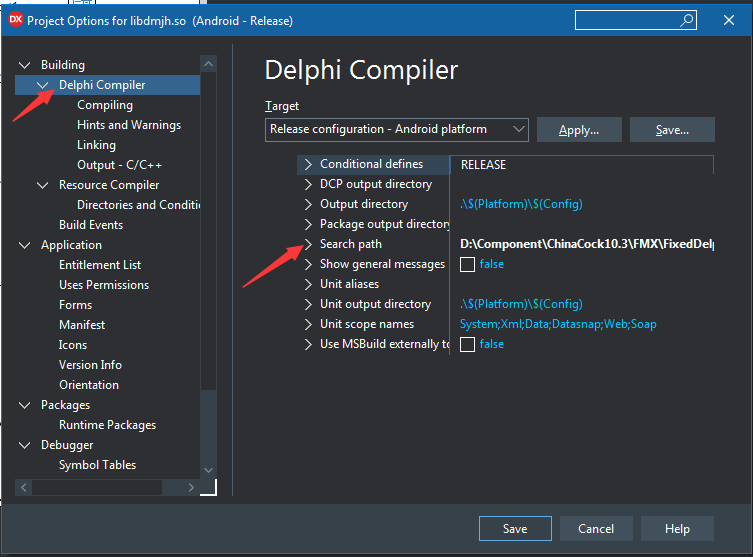Delphi 10.3.1 TNetHttpClient在多线程中存在的问题及解决方法。
Delphi 10.3.1发布了,对10.3.0存在的各种问题,做了大量的修正。但听高勇说TNetHttpClient在多线程中存在问题,今天做了一下测试,确实如此,看来,还需要官方进一步修正!
具体测试方法,直接上代码:
procedure TForm1.Button3Click(Sender: TObject); var i: Integer; begin for i := 1 to 3 do // 大于2,无法测试通过. begin TThread.CreateAnonymousThread( procedure() var aHttpClient: TNethttpClient; AResponseContent: Tstream; cnt: Integer; ContentLength: Integer; tid:Cardinal; begin cnt := 0; tid:=TThread.Current.ThreadID; aHttpClient := TNethttpClient.Create(Self);//建立NetHttpClient实例,并用他不断的访问同一网址。 try while true do begin Inc(cnt); // aHttpClient := TNethttpClient.Create(Self); AResponseContent := TMemoryStream.Create; try aHttpClient.Accept := 'text/javascript, text/html, application/xml, text/xml, /'; aHttpClient.AcceptLanguage := 'en-US,en;q=0.8,fr;q=0.6'; aHttpClient.UserAgent := 'Mozilla/5.0 (Windows NT 6.3; WOW64) AppleWebKit/537.36 (KHTML, like Gecko) Chrome/46.0.2490.86 Safari/537.36'; try aHttpClient.Get('https://www.cnblogs.com/kinglandsoft/p/10383103.html',AResponseContent);//开始访问并返回结果到AResponseContent流中. except On E: Exception do begin TThread.Synchronize(nil, procedure() begin if Memo1.Lines.Count > 500 then Memo1.Lines.Clear; Memo1.Lines.Add(E.Message); end); end; end; ContentLength := AResponseContent.Size;//取得返回内容的长度,用来显示 TThread.Synchronize(nil, procedure() var s: string; begin s := Format('cnt=%d,ContentLength:%d in thread id:%s', [cnt, ContentLength, tid.ToString]); Label1.Text := s; Memo1.Lines.Add(s); if Memo1.Lines.Count > 500 then Memo1.Lines.Clear; end); finally // aHttpClient.Free; AResponseContent.Free; end; end; // while true. finally aHttpClient.Free; end; end).Start; end; end;
实现思路,在线程中,建立一个NetHttpClient实例,用来访问一个网址,同时建立几个线程来运行NetHttpClient来访问。结果,如果实例数=2,可以通过,大于2,则无法通过。另外换成HttpClient也是同样的情况。此外,只是在android平台存在问题,win32平台正常。
向官方提交了这个问题,地址在https://quality.embarcadero.com/browse/RSP-23742,如果你也遇到,别忘记投一票,督促官方确认并修正。
跳过该问题的办法,在官方没有修正前,可以使用idHTTP来替代。
有解决方案了:
复制System.Net.HttpClient.pas单元到你的项目文件夹,修改THTTPClientExt的记录结构为如下代码:
THTTPClientExt = record case Integer of 0: ( FPreemptiveAuthentication: Boolean; FSecureFailureReasons: THTTPSecureFailureReasons; FAutomaticDecompression: THTTPCompressionMethods ); 1: ( _pad: array[0 .. 7] of Byte ); end;
测试通过。
另外,如果不复制System.Net.HttpClient.pas到你的项目目录,则需要把System.Net.HttpClient.pas所在目录加入项目的Search Path中。