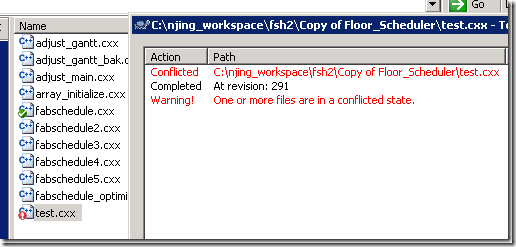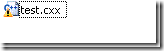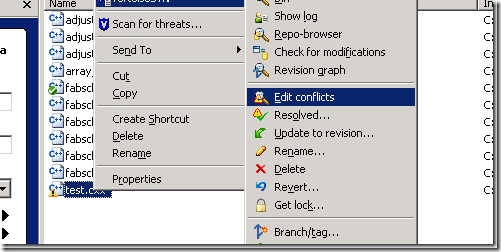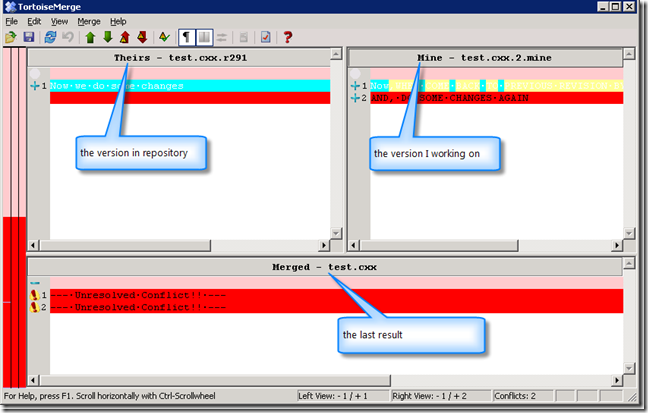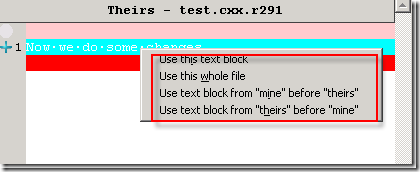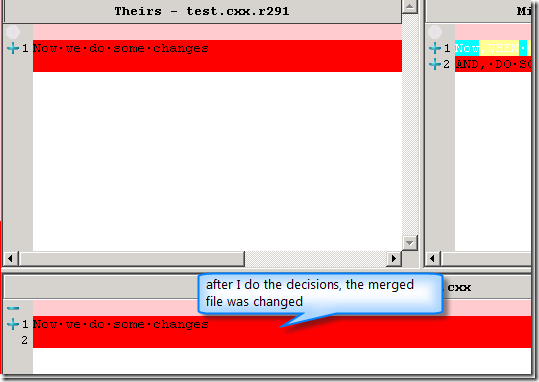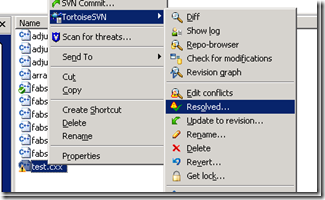How to resolve conflicts in TortoiseSVN
Sometimes, after we update our files from repository, we’ll meet this problem.
If you open file, you will find it’s hard to understand and correct them.
<<<<<<< .mine
3 modifuy=======
2 modify>>>>>>> .r288
In fact, TortoiseSVN provides a good tool to help us resolve this issue. First, we need to Edit conflicts.
There are three working regions, the left is from repository, the right is from my working file. the bottom you know, it’s the last result after your editing.
I click one line and click right button of mouse, look here is context menu . You can choose to use this block or merge yours into the file,
The merge result was changed according my decision. I click save and check the content of file in my PC, now it have been changed. But the flag of conflict still exist.
Now, we click resolved.and now we can commit successfully.