Cocos2d-x 打印日志、CCLOG格式符号表
cocos2d-x-3.17.2 Window 10:
-
CCLog(const char * pszFormat, ...): 位于 CCDeprecated.h下,此函数已被标记为弃用,不应该再用.
-
log(const char * format, ...): 位于 CCConsole.h 下.
log("hello"); log("number: %d", 1997) // 输出: //hello //number: 1997 -
宏 CCLOG(format, ...): 位于 CCPlatformMacros.h 下, 注意所有字母都是大写.
CCLOG("hello"); CCLOG("number: %d", 1997) CCLOG("decimals: %ld", 650000L); CCLOG("Preceding with blanks: %10d", 1977); CCLOG("Preceding with zeros: %010d", 1977); CCLOG("Some different radixes: %d %x %o %#x %#o", 100, 100, 100, 100, 100); CCLOG("Floats: %4.2f %.0e %E", 3.1416, 3.1416, 3.1416); // 输出: //hello //number: 1997 //decimals: 650000 //Preceding with blanks: 1977 //Preceding with zeros: 0000001977 //Some different radixes: 100 64 144 0x64 0144 //Floats: 3.14 3e+00 3.141600E+00 -
使用c++标准库中的打印日志函数。
// stdio.h 如果已引入 cocos2d.h 则不必再引入 std::printf(const char * _Format, ...) // #include <iostream> std::cout注意: 在 Visual Studio 中需要打开 cmd 命令窗口才能看到输出.
在 Visual Studio 中打开 cmd 命令窗口的方法:
方法一:
在 Visual Studio 中生成解决方案后,项目 -> 属性 -> 配置属性 -> 生成事件 -> 预先生成事件或后期生成事件 -> 命令行,输入以内容即可:editbin /SUBSYSTEM:CONSOLE $(OUTDIR)\$(TargetFileName)方法二:
在使用 printf 或 cout 前执行以下代码:
代码1:// 别忘了加头文件 // #include <tchar.h> _tsetlocale(LC_ALL,_T("")); ::AllocConsole(); ::freopen("conout$","w",stdout);代码2:
AllocConsole(); freopen("CONIN$", "r", stdin); freopen("CONOUT$", "w", stdout); freopen("CONOUT$", "w", stderr);以上两份代码都可以在 Windows 下打开 cmd 命令窗口,例如在 AppDelegate.cpp 的 bool AppDelegate::applicationDidFinishLaunching() 函数的开头添加以上代码,Windows系统也可以在 {项目目录}\proj.win32\main.cpp 添加以上代码.也可以定义一个宏再加入代码方便开关,不用的时候的宏定义注释掉就可以了:
#define USE_WIN32_CONSOLE #ifdef USE_WIN32_CONSOLE // enter code #endifprintf、cout 使用示例:
// 使用 printf 时,不会自动换行,需要加 "\n" printf("hello\n"); printf("number: %d\n", 1997) std::cout << "hello cout" << std::endl;最后需要注意的是在 Visual Studio 中,如果不调试直接执行(Ctrl+F5),在输出面板是看不见输出的,此时用上述方法打开 cmd 命令窗口,在 cmd 命令窗口可以看到输出。
附上 CCLOG、log、printf 使用的格式符号表:
![image]()

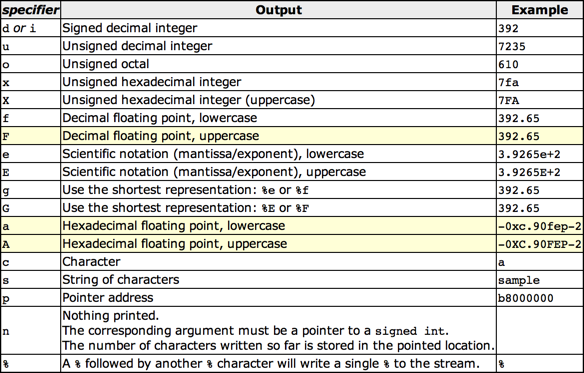

 浙公网安备 33010602011771号
浙公网安备 33010602011771号