Jetty提交数据时报java.lang.IllegalStateException: Form too large270468>200000问题解决
Posted on 2015-01-04 14:30 寒宵飞飞 阅读(4615) 评论(0) 编辑 收藏 举报今天在使用Eclipse的Jetty插件做为服务器提交富文本编辑中的数据时,报如下异常:
在\eclipse\plugins目录下,找到org.mortbay.jetty.server_6.1.23.v201012071420.jar包,扔进JD-GUI中,根据报错提示信息org.morbay.jetty.Request.extractParameters()方法中找到如下信息:

注意观察箭头所示部分,异常应该是这儿抛出来的,但maxFormContentSize值是从那里来的呢,依据this._context.getContextHandler().getMaxFormContentSize()这句提示,找到org.mortbay.jetty.handlerContextHandler.class类,结果发现该类中有如下一句,兴奋,默认值在此。
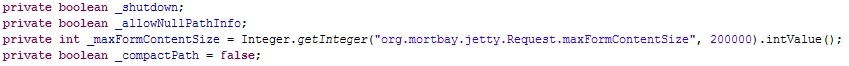
那么这个默认值是设置好的,如何修改呢,通过看Request类里的this._context.getContextHandler().getMaxFormContentSize()代码,继续追踪,该值应该是从WEB的入口获取的即web.xml,但是这个值如何传进去呢,经过网上的搜索与实践,可以在WEB-INF目录下新建一个jetty-web.xml文件,里面写如下内容,对maxFormContentSize重新赋值即可(Jetty6适用):
那么其它服务器有没有类似情况,答案当然是肯定的,如Tomcat,通过搜索找到了如下内容:
Q: In Tomcat, I got a "Post data too big" error.
A: Apache Tomcat by default sets a limit on the maximum size of HTTP POST requests it accepts.
In Tomcat 5, this limit is set to 2097152 (2 Mb). When you try to upload files or post forms that are
larger than 2 MB, this error can occur.
The solution is to reconfigure Tomcat to accept larger POST requests, either by increasing
the limit, or by disabling it. This can be done by editing Tomcat's server.xml.
In the <Connector> element, add an attribute "maxPostSize" and set a larger value (in bytes) to
increase the limit. Setting it to 0 will disable the size check.
意思是说,tomcat默认设置能接收HTTP POST请求的大小最大为2M,如果你的POST请求传递的数据大于2M,就会报这个错误.解决的办法是修改tomcat的配置文件$TOMCAT_HOME$/conf/server.xml,找到里面的<Connector>标签,在该标签中添加"maxPostSize"属性,将该属性值设置成你想要的最大值,单位是字节,如果你把这个值设置为0(maxPostSize="0"),tomcat将不再检查POST的大小.
本人测试环境如下:
Jetty版本:Run Jetty Run Feature1.2.2.1
Jetty对应的jar包版本:org.mortbay.jetty.server_6.1.23.v201012071420.jar
对于Jetty7只需改下包的路径,完整配置文件如下:


