机器学习:7.逻辑回归实践
1.逻辑回归是怎么防止过拟合的?为什么正则化可以防止过拟合?
①逻辑回归是怎么防止过拟合的?
1.增加样本量,适用任何模型。
2.如果数据稀疏,使用L1正则,其他情况,用L2正则要好点。
3.通过特征选择,剔除一些不重要的特征,从而降低模型复杂度。
4.如果还过拟合,那就看看是否使用了过度复杂的特征构造工程,比如,某两个特征相乘/除/加等方式构造的特征,不要这样做了,保持原特征
5.检查业务逻辑,判断特征有效性,是否在用结果预测结果等。
★逻辑回归特有的防止过拟合方法:进行离散化处理,所有特征都离散化。
②为什么正则化可以防止过拟合?
过多的变量(特征),同时只有非常少的训练数据,会导致出现过度拟合的问题。而在正则化中我们将保留所有的特征变量,但是会减小特征变量的数量级。这个方法非常有效,当我们有很多特征变量时,其中每一个变量都能对预测产生一点影响。正如我们在房价预测的例子中看到的那样,我们可以有很多特征变量,其中每一个变量都是有用的,因此我们不希望把它们删掉,这就导致了正则化概念的发生。接下来我们会讨论怎样应用正则化和什么叫做正则化均值,然后将开始讨论怎样使用正则化来使学习算法正常工作,并避免过拟合。
2.用logiftic回归来进行实践操作,数据不限。
★案例1:使用逻辑回归算法预测乳腺癌的数据模型案例
实现代码如下:
from sklearn.datasets import load_breast_cancer cancer = load_breast_cancer() # 加载乳腺癌数据 x = cancer.data # 加载乳腺癌判别特征 y = cancer.target # 两个特征,y=0时为阴性,y=1时为阳性 # 划分训练集与测试集 from sklearn.model_selection import train_test_split x_train, x_test, y_train, y_test = \ train_test_split(x, y, test_size=0.2) from sklearn.linear_model import LogisticRegression import numpy as np model = LogisticRegression(solver='liblinear') # 逻辑回归模型的建立 model.fit(x_train, y_train) # 逻辑回归模型的训练 train_score = model.score(x_train, y_train) # 训练得分 test_score = model.score(x_test, y_test) # 测试得分 pre = model.predict(x_test) # 预测模型 print('训练得分:', train_score, '\n测试得分:', test_score) print('预测正确的个数为:', np.sum(pre == 1))
测试结果如下:
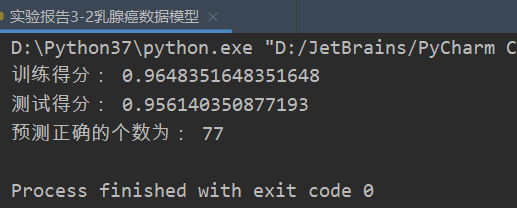
★案例2:使用逻辑回归算法预测研究生入学考试是否会被录取
数据来源:
链接:https://pan.baidu.com/s/1aKNslJyqozYBzkuFxdjQfw
提取码:2gu7
实现代码如下:
# 案例:使用逻辑回归算法预测研究生入学考试是否会被录取 import pandas as pd from sklearn.linear_model import LogisticRegression from sklearn.model_selection import train_test_split from sklearn.metrics import classification_report data = pd.read_csv('../data/LogisticRegression.csv') x = data.iloc[:, 1:] y = data.iloc[:, 0] x_train, x_test, y_train, y_test = train_test_split(x, y, test_size=0.2, random_state=5) # (2)构建模型 LR_model = LogisticRegression(solver='liblinear') # (3)训练模型 LR_model.fit(x_train, y_train) # (4)预测模型 pre = LR_model.predict(x_test) print('模型的正确率:', LR_model.score(x_test, y_test)) print('输出模型的分类报告:\n', classification_report(y_test, pre))
测试结果如下:
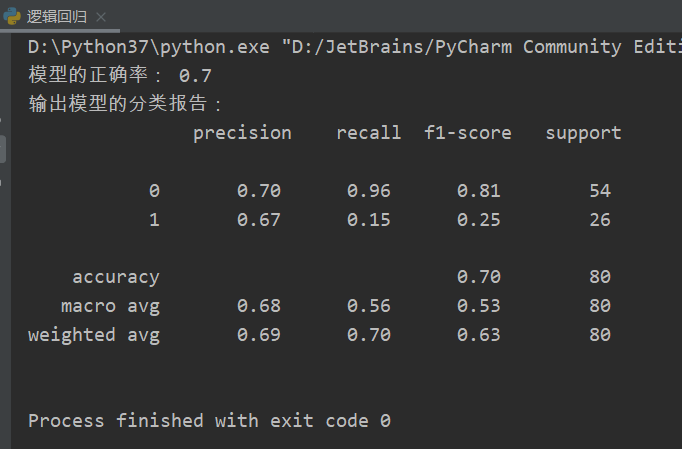


 浙公网安备 33010602011771号
浙公网安备 33010602011771号