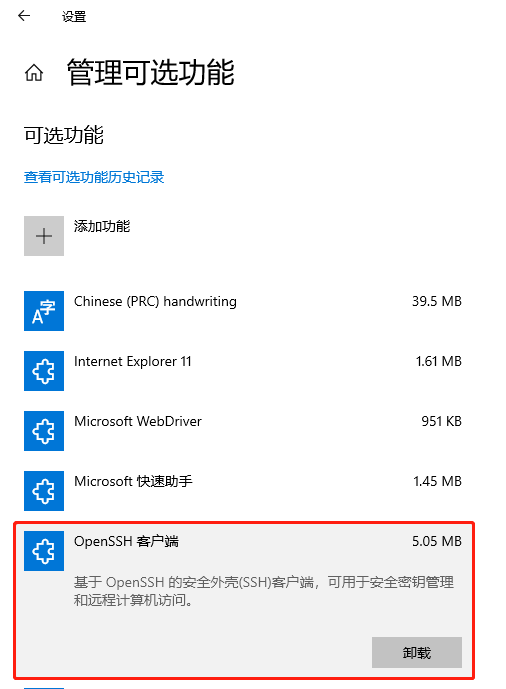windows10上的open-ssh文件传输速度过慢,如何解决?
windows 10可以在运用和功能中添加open-ssh服务器,但是启用以后,发现文件传输速度太慢,完全发挥不出1000M网卡的威力,如何解决这个问题?
1、据说windows 10在软件层面限制了ftp,sftp的速度,可以执行以下命令解除。
- netsh int tcp set global autotuninglevel=restricted
- netsh interface tcp set heuristics disabled
参考:https://www.duckware.com/blog/how-windows-is-killing-internet-download-speeds/index.html
https://www.zhihu.com/question/481724206/answer/2081380341
这一个具体没测试,我当时以为是因为系统提供的添加组件可能是32位组件,而且是beta版本,因此速度比较慢,因此直接用了以下的方法。
2、使用第三方的ftp或者open-ssh工具,配合winsw、nssm等做成服务的形式,不过这种需要在windows防火墙中添加允许。
参考:
https://github.com/PowerShell/Win32-OpenSSH/releases